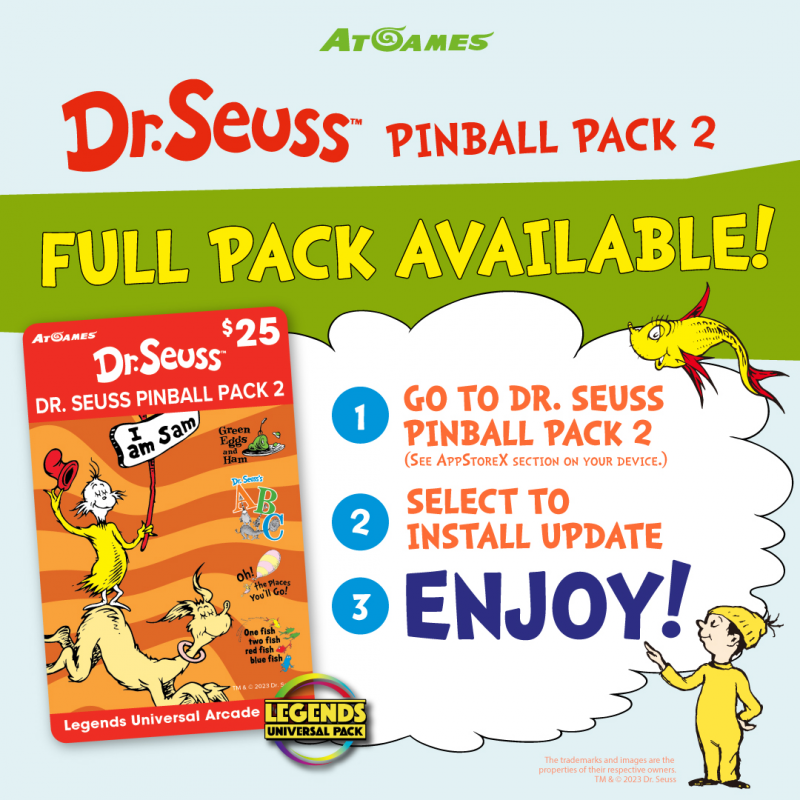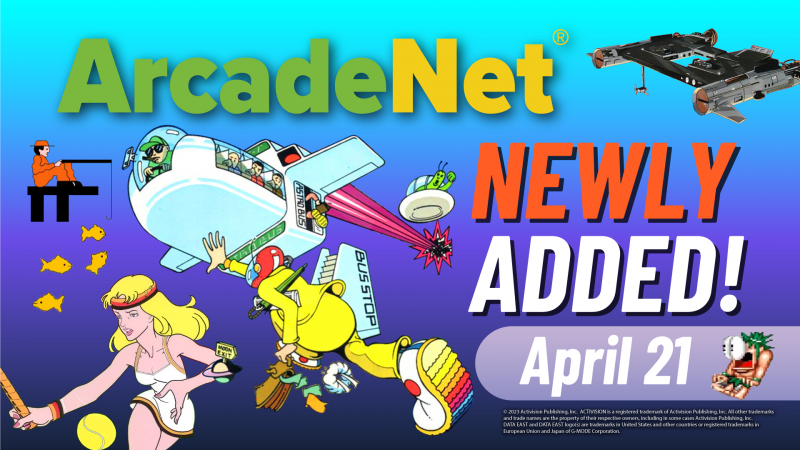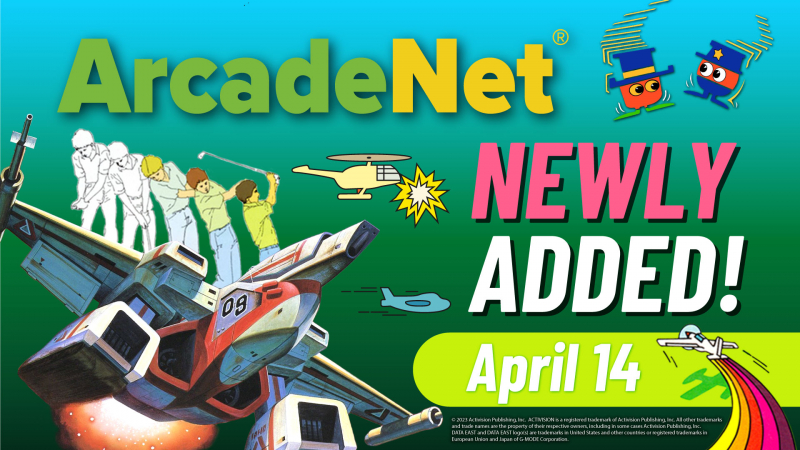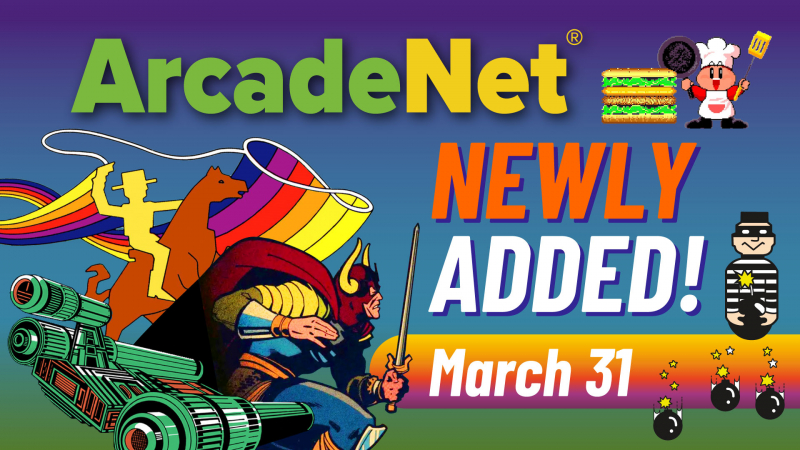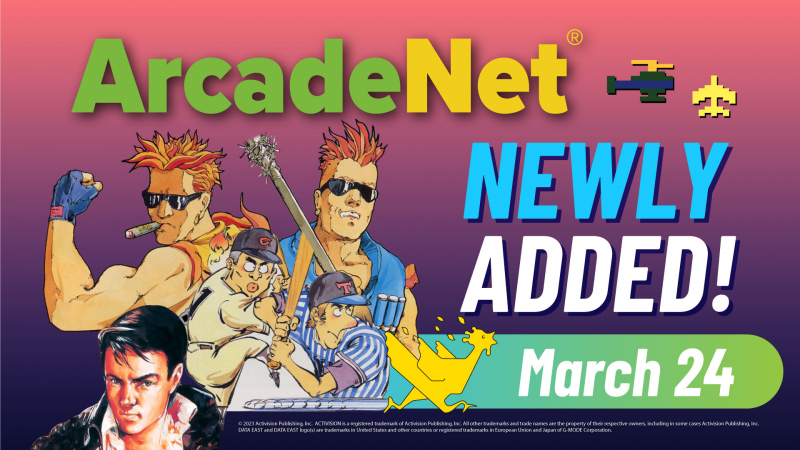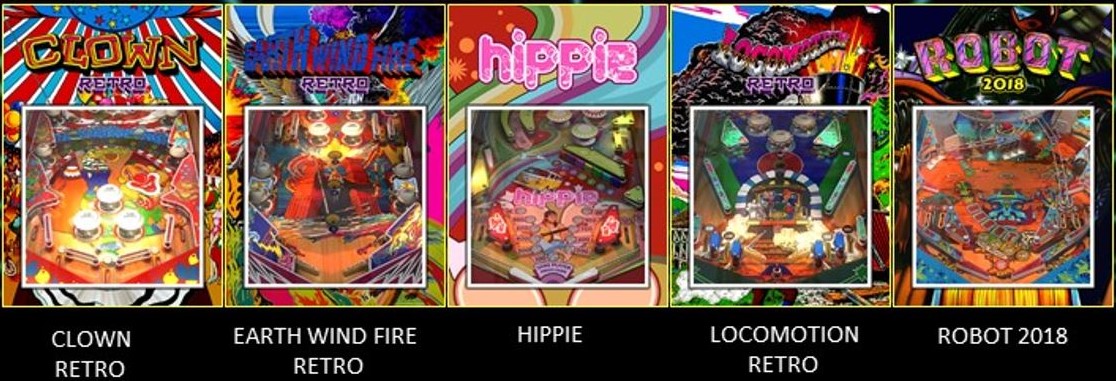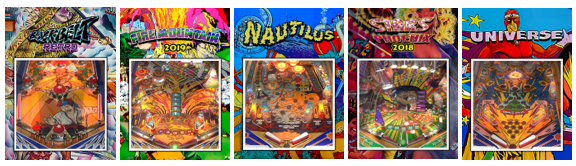Soccer Kings Deluxe Legends Single Pack for Legends 4K™ and HD Pinball Machines (June 26, 2025)
Soccer Kings Deluxe Legends Single Pack v1.3
Soccer Kings Deluxe Legends Single Pack is now available on the AtGames E-Store and via Legends On-Device-Purchase* (ODP) at AppStoreX™ today.
Note: In order to see the backglass preview artwork for Soccer Kings Deluxe HD, you will need to update your Backglass Display Pack in AppStoreX™.
Technical Statistics:
- Display Resolutions: 1080 x 1920 (HD) and 2160 x 3840 (4K)
Miscellaneous:
- For the latest information on future releases, please follow AtGames on Facebook (@AtGamesGaming), Twitter/X (@AtGamesGaming), or Instagram (@atgamesgaming).
- Legends 4K™ Pinball Packs can be found here.
- Legends HD Pinball Packs can be found here.
- The latest release notes can be found here.
*On-Device-Purchase is only available on CE-4K and CE-HD devices.
The release notes are for reference only and subject to changes. © AtGames 2025
Super League Football Legends Single Pack for Legends 4K™ Pinball Machines (June 25, 2025)
Super League Football Legends Single Pack Version 1.1
Super League Football Legends Single Pack is available now to purchase on the AtGames E-Store and via Legends On-Device-Purchase (ODP) at AppStoreX™ today.
Technical Statistics:
- Display Resolutions: 2560×1440.
- Average Flipper Latency: 89.27ms with 9.48ms Standard Deviation.
Miscellaneous:
- For the latest information on future releases, please follow AtGames on Facebook (@AtGamesGaming), Twitter/X (@AtGamesGaming), or Instagram (@atgamesgaming).
- Legends 4K™ Pinball Packs can be found here.
- The latest release notes can be found here.
Known Issues Being Worked On:
- In rare cases, certain bonus lights may not light up or award the proper bonus.
- Switching the Flipper and Nudge buttons inside of the Pinball Settings does not function within Zen pinball tables.
The release notes are for reference only and subject to changes. © AtGames 2025
‘Super League Football’ is a trademark of Zen Studios Ltd. © 2014-2025 Zen Studios Ltd. All Rights Reserved.
Rare Pinball Pack - Part 2 for Legends 4K™ and HD Pinball Machines (June 24, 2025)
Rare Pinball Pack – Part 2 for Legends 4K™ and HD Pinball Machines Version 1.11
Dive into the action with these thrilling pinball tables inspired by iconic video games! From the wild, over-the-top chaos of Battletoads™ to the intense, high-stakes combat of Killer Instinct™, experience fast-paced gameplay, beloved characters, and immersive excitement.
Important Notes:
- Customers who purchased a Legends Pinball 4KP Sea of Thieves® [SE] Premium Starter machine during the One-Time-Only Early Bird Introductory Pricing (November 11–13, 2024) will receive a component update with the latest version of Sea of Thieves and a separate email with a redemption code to unlock the full Rare Pinball Pack at no extra charge.
- If you previously purchased Rare Pinball Pack, which originally only included the Sea of Thieves® pinball table, the new tables – Killer Instinct™ and Battletoads™ – will automatically install to your device at no additional cost, along with the latest version of the Sea of Thieves® pinball table.
- Legends 4K™ Devices – Go to AppStoreX → Rare Legends 4K™ Pinball Pack, select it and choose Update.
- Legends HD Devices – Go to AppStoreX → Rare Pinball Pack, select it and choose Update.
- In order to see the backglass preview artwork for Rare Pinball Pack on Legends Pinball HD devices, you may need to update your Backglass Display Pack in AppStoreX™.
Technical Statistics:
- Display Resolutions: 1080 x 1920 (HD) and 2160 x 3840 (4K)
- Killer Instinct™: 4K Average Flipper Latency: 60.66ms with 8.90ms Standard Deviation
- Battletoads™: 4K Average Flipper Latency: 37.63ms with 9.57ms Standard Deviation
Miscellaneous:
- For the latest information on future releases, please follow AtGames on Facebook (@AtGamesGaming), Twitter/X (@AtGamesGaming), or Instagram (@atgamesgaming).
- Legends 4K™ Pinball Packs can be found here.
- Legends HD Pinball Packs can be found here.
- Previous release notes for Rare Pinball Pack Part 1 can be found here.
- The latest release notes can be found here.
The release notes are for reference only and subject to changes. © AtGames 2025
© 2025 Microsoft Corporation. All Rights Reserved
Component Updates for Legends Pinball 4KP (June 24, 2025)
Component Update Live Date: June 24, 2025
Highlights
New Component Updates for all Legends Pinball 4KP devices are now available.
The following components were updated:
- Artwork Pack v1.66
- Added preview artwork for Rare Pinball Pack – Part 2.
- Sea of Thieves Built-In Table v1.6
- Customers who own a Legends Pinball 4KP Sea of Thieves® [SE] Premium Starter machine will receive a Component Update for the latest version of the Sea of Thieves® table.
Your device will perform the component update automatically on power-up, or you can manually check for updates by navigating to Settings > Device Update > System Update > Check Update from Online.
Miscellaneous
- For the latest information on future releases, please follow AtGames on Facebook (@AtGamesGaming), Twitter/X (@AtGamesGaming), or Instagram (@atgamesgaming).
- Legends 4K™ Pinball Packs can be found here.
- Legends HD Pinball Packs can be found here.
- The latest release notes can be found here.
The release notes are for reference only and subject to changes. AtGames marks and logos © 2025 AtGames.
Future World Deluxe Legends Single Pack for Legends 4K™ and HD Pinball Machines (June 20, 2025)
Future World Deluxe Legends Single Pack v1.5
Future World Deluxe Legends Single Pack is now available on the AtGames E-Store and via Legends On-Device-Purchase* (ODP) at AppStoreX™ today.
Note: In order to see the backglass preview artwork for Future World Deluxe HD, you will need to update your Backglass Display Pack in AppStoreX™.
Technical Statistics:
- Display Resolutions: 1080 x 1920 (HD) and 2160 x 3840 (4K)
- 4K Average Flipper Latency: 51.20ms with 8.42ms Standard Deviation
Miscellaneous:
- For the latest information on future releases, please follow AtGames on Facebook (@AtGamesGaming), Twitter/X (@AtGamesGaming), or Instagram (@atgamesgaming).
- Legends 4K™ Pinball Packs can be found here.
- Legends HD Pinball Packs can be found here.
- The latest release notes can be found here.
*On-Device-Purchase is only available on CE-4K and CE-HD devices.
The release notes are for reference only and subject to changes. © AtGames 2025
Tomb Raider Pinball Legends Mini Pack for Legends 4K™ Pinball Machines (June 19, 2025)
Tomb Raider Pinball Legends Mini Pack Version 1.1
Tomb Raider Pinball Legends Mini Pack is now available on the AtGames E-Store and via Legends On-Device-Purchase* (ODP) at AppStoreX™ today.
Tables Included:
Technical Statistics:
- Tomb Raider Pinball Adventures of Laura Croft™ has an Average Flipper Latency of 93.50ms with 6.86ms Standard Deviation and a Display Resolution of 2560×1440 pixels.
- Tomb Raider Pinball Secrets of Croft Manor™ has an Average Flipper Latency of 98.59ms with 9.08ms Standard Deviation and a Display Resolution of 2240×1260 pixels.
Known Issues Being Worked On:
- Switching the Flipper and Nudge buttons inside of the Pinball Settings does not function within Zen pinball tables.
Miscellaneous:
- For the latest information on future releases, please follow AtGames on Facebook (@AtGamesGaming), Twitter/X (@AtGamesGaming), or Instagram (@atgamesgaming).
- Legends 4K™ Pinball Packs can be found here.
- The latest release notes can be found here.
*On-Device-Purchase is only available on CE-4K and CE-HD devices.
The release notes are for reference only and subject to changes. © AtGames 2025
Tomb Raider Pinball © 2025 Crystal Dynamics group of companies. All rights reserved. TOMB RAIDER PINBALL, TOMB RAIDER PINBALL: ADVENTURES OF LARA CROFT, TOMB RAIDER PINBALL: SECRETS OF CROFT MANOR, ADVENTURES OF LARA CROFT, SECRETS OF CROFT MANOR, TOMB RAIDER, LARA CROFT, CRYSTAL DYNAMICS, and the CRYSTAL DYNAMICS logo are trademarks of the Crystal Dynamics group of companies.
Game Code © 2025 Zen Studios Ltd. All Rights Reserved.
Component Updates for Legends Pinball 4KP Devices (June 19, 2025)
Component Update Live Date: June 19, 2025
Highlights
New Component Updates for all Legends Pinball 4KP devices are now available.
The following components were updated:
- Artwork Pack v1.65
- Added preview artwork for upcoming June releases.
Your device will perform the component update automatically on power-up, or you can manually check for updates by navigating to Settings > Device Update > System Update > Check Update from Online.
Miscellaneous
- For the latest information on future releases, please follow AtGames on Facebook (@AtGamesGaming), Twitter/X (@AtGamesGaming), or Instagram (@atgamesgaming).
- Legends 4K™ Pinball Packs can be found here.
- The latest release notes can be found here.
The release notes are for reference only and subject to changes. AtGames marks and logos © 2025 AtGames.
Williams™ Pinball: Tales of the Arabian Nights™ Legends Single Pack for Legends 4K™ Pinball Machines (June 11, 2025)
Williams™ Pinball: Tales of the Arabian Nights™ Legends Single Pack Version 1.3
Williams™ Pinball: Tales of the Arabian Nights™ Legends Single Pack is available now to purchase on the AtGames E-Store and via Legends On-Device-Purchase (ODP) at AppStoreX™ today.
Technical Statistics:
- Display Resolutions: 2240×1260.
- Average Flipper Latency: 91.83ms with 9.84ms Standard Deviation.
Known Issues Being Worked On:
- Switching the Flipper and Nudge buttons inside of the Pinball Settings does not function within Zen pinball tables.
- Occasionally the loading screen will flicker when launching a table.
Miscellaneous:
- For the latest information on future releases, please follow AtGames on Facebook (@AtGamesGaming), Twitter/X (@AtGamesGaming), or Instagram (@atgamesgaming).
- Legends 4K™ Pinball Packs can be found here.
- The latest release notes can be found here.
The release notes are for reference only and subject to changes. © AtGames 2025
Created and distributed under license from Williams Electronics Games Inc. © 2018-2025 Williams Electronics Games Inc. All rights reserved.
Game Code © 2018-2025 Zen Studios Ltd. All rights reserved.
Shooting the Rapids Deluxe Legends Single Pack for Legends 4K™ and HD Pinball Machines (May 29, 2025)
Shooting the Rapids Deluxe Legends Single Pack v1.2
Shooting the Rapids Deluxe Legends Single Pack is now available on the AtGames E-Store and via Legends On-Device-Purchase* (ODP) at AppStoreX™ today.
Note: In order to see the backglass preview artwork for Shooting the Rapids Deluxe HD, you may need to update your Backglass Display Pack in AppStoreX™.
Technical Statistics:
- Display Resolutions: 1080 x 1920 (HD) and 2160 x 3840 (4K).
- 4K Average Flipper Latency: 44.87ms with 9.43ms Standard Deviation.
Known Issues:
- On the Legends Pinball HD (HA8819 and HA8820), the in-game Leaderboard only displays online scores from HD devices.
- Shooting the Rapids Deluxe for Legends 4K™ is not compatible with Auto-Offline mode.
Miscellaneous:
- For the latest information on future releases, please follow AtGames on Facebook (@AtGamesGaming), Twitter/X (@AtGamesGaming), or Instagram (@atgamesgaming).
- Legends 4K™ Pinball Packs can be found here.
- Legends HD Pinball Packs can be found here.
- The latest release notes can be found here.
*On-Device-Purchase is only available on CE-4K and CE-HD devices.
The release notes are for reference only and subject to changes. © AtGames 2025
Moon Flight Deluxe Legends Single Pack for Legends 4K™ and HD Pinball Machines (May 15, 2025)
Moon Flight Deluxe Legends Single Pack v1.2
Moon Flight Deluxe Legends Single Pack is now available on the AtGames E-Store and via Legends On-Device-Purchase* (ODP) at AppStoreX™ today.
Note: In order to see the backglass preview artwork for Moon Flight Deluxe HD, you may need to update your Backglass Display Pack in AppStoreX™.
Technical Statistics:
- Display Resolutions: 1080 x 1920 (HD) and 2160 x 3840 (4K).
- 4K Average Flipper Latency: 51.87ms with 7.65ms Standard Deviation.
Known Issues:
- On the Legends Pinball HD (HA8819 and HA8820), the in-game Leaderboard only displays online scores from HD devices.
- Moon Flight Deluxe for Legends 4K™ is not compatible with Auto-Offline mode.
Miscellaneous:
- For the latest information on future releases, please follow AtGames on Facebook (@AtGamesGaming), Twitter/X (@AtGamesGaming), or Instagram (@atgamesgaming).
- Legends 4K™ Pinball Packs can be found here.
- Legends HD Pinball Packs can be found here.
- The latest release notes can be found here.
*On-Device-Purchase is only available on CE-4K and CE-HD devices.
The release notes are for reference only and subject to changes. © AtGames 2025
Blackbelt Deluxe Legends Single Pack for Legends 4K™ and HD Pinball Machines (May 8, 2025)
Blackbelt Deluxe Legends Single Pack (Legends 4K™ v1.7, Legends HD v1.6)
Blackbelt Deluxe Legends Single Pack is now available on the AtGames E-Store and via Legends On-Device-Purchase* (ODP) at AppStoreX™ today.
Note: In order to see the backglass preview artwork for Blackbelt Deluxe HD, you may need to update your Backglass Display Pack in AppStoreX™.
Technical Statistics:
- Display Resolutions: 1080 x 1920 (HD) and 2160 x 3840 (4K).
- 4K Average Flipper Latency: 58.80ms with 8.41ms Standard Deviation.
Known Issues:
- The volume for the callouts at the end of each ball are lower than the rest of the table sounds.
- The button mapping in the game description screen are incomplete.
Miscellaneous:
- For the latest information on future releases, please follow AtGames on Facebook (@AtGamesGaming), Twitter/X (@AtGamesGaming), or Instagram (@atgamesgaming).
- Legends 4K™ Pinball Packs can be found here.
- Legends HD Pinball Packs can be found here.
- The latest release notes can be found here.
*On-Device-Purchase is only available on CE-4K and CE-HD devices.
The release notes are for reference only and subject to changes. © AtGames 2025
Earth Wind Fire Deluxe Legends Single Pack for Legends 4K™ and HD Pinball Machines (May 1, 2025)
Earth Wind Fire Deluxe Legends Single Pack (4K v1.4, HD v1.3)
Earth Wind Fire Deluxe Legends Single Pack is now available on the AtGames E-Store and via Legends On-Device-Purchase* (ODP) at AppStoreX™ today.
Note: In order to see the backglass preview artwork for Earth Wind Fire Deluxe HD, you may need to update your Backglass Display Pack in AppStoreX™.
Technical Statistics:
- Display Resolutions: 1080 x 1920 (HD) and 2160 x 3840 (4K)
- 4K Average Flipper Latency: 56.23ms with 6.82ms Standard Deviation
Known Issues:
- In some instances, the narrator incorrectly says “1 more hit” during modes when more than 1 hit is still required.
- On the Legends Pinball HD (HA8819 and HA8820), the in-game Leaderboard only displays online scores from HD devices.
Miscellaneous:
- For the latest information on future releases, please follow AtGames on Facebook (@AtGamesGaming), Twitter/X (@AtGamesGaming), or Instagram (@atgamesgaming).
- Legends 4K™ Pinball Packs can be found here.
- Legends HD Pinball Packs can be found here.
- The latest release notes can be found here.
*On-Device-Purchase is only available on CE-4K and CE-HD devices.
The release notes are for reference only and subject to changes. © AtGames 2025
Component Updates for Legends Pinball 4KP Devices (May 1, 2025)
Component Update Live Date: May 1, 2025
Highlights
A new Component Update is now available for all Legends Pinball 4KP devices. The following components were updated:
- Artwork Pack v1.61
- Added preview artwork for upcoming May releases.
Your device will perform the component update automatically on power-up, or you can manually check for updates by navigating to Settings > Device Update > System Update > Check Update from Online.
Miscellaneous
- For the latest information on future releases, please follow AtGames on Facebook (@AtGamesGaming), X (@AtGamesGaming), or Instagram (@atgamesgaming).
- Legends 4K™ Pinball Packs can be found here.
The release notes are for reference only and subject to changes. AtGames marks and logos © 2025 AtGames.
Williams™ Pinball: Theatre of Magic™ Legends Single Pack for Legends 4K™ Pinball Machines (April 30, 2025)
Williams™ Pinball: Theatre of Magic™ Legends Single Pack Version 1.3
Williams™ Pinball: Theatre of Magic™ Legends Single Pack is available now to purchase on the AtGames E-Store and via Legends On-Device-Purchase (ODP) at AppStoreX™ today.
Technical Statistics: Williams™ Pinball: Theatre of Magic™ has an average flipper latency of 87.20ms with 8.59ms Standard Deviation and a Display Resolution of 1260 x 2240 pixels.
Known Issues Being Worked On:
- Switching the Flipper and Nudge buttons inside of the Pinball Settings does not function within Zen pinball tables.
- Occasionally the loading screen will flicker when launching a table.
Miscellaneous:
- For the latest information on future releases, please follow AtGames on Facebook (@AtGamesGaming), Twitter/X (@AtGamesGaming), or Instagram (@atgamesgaming).
- Legends 4K™ Pinball Packs can be found here.
- The latest release notes can be found here.
The release notes are for reference only and subject to changes. © AtGames 2025
Created and distributed under license from Williams Electronics Games Inc. © 2018-2025 Williams Electronics Games Inc. All rights reserved.
Game Code © 2018-2025 Zen Studios Ltd. All rights reserved.
Williams™ Pinball: The Champion Pub™ Legends Single Pack for Legends 4K™ Pinball Machines (April 16, 2025)
Williams™ Pinball: The Champion Pub™ Legends Single Pack v1.1
Williams™ Pinball: The Champion Pub™ Legends Single Pack is available now to purchase on the AtGames E-Store and via Legends On-Device-Purchase (ODP) at AppStoreX™ today.
Technical Statistics: Williams™ Pinball: The Champion Pub™ has an average flipper latency of 74.80ms with 6.28ms Standard Deviation and a Display Resolution of 1440 x 2560 pixels.
Known Issues Being Worked On:
- In rare cases, if the table tilts when the ball save feature is activated, the ball will not be able to drain. If this happens, the user can only Quit Round or Exit the table.
- Switching the Flipper and Nudge buttons inside of the Pinball Settings does not function within Zen pinball tables.
- In rare cases, on startup the table will experience a loss of sound and you will be unable to launch the ball. Restarting the table, or Quitting the round, will resolve this issue.
Miscellaneous:
- For the latest information on future releases, please follow AtGames on Facebook (@AtGamesGaming), Twitter/X (@AtGamesGaming), or Instagram (@atgamesgaming).
- Legends 4K™ Pinball Packs can be found here.
- The latest release notes can be found here.
The release notes are for reference only and subject to changes. © AtGames 2025
Created and distributed under license from Williams Electronics Games Inc. © 2018-2025 Williams Electronics Games Inc. All rights reserved.
Game Code © 2018-2025 Zen Studios Ltd. All rights reserved.
Primal Carnage Deluxe Legends Single Pack for Legends 4K™ and HD Pinball Machines (April 10, 2025)
Primal Carnage Deluxe Legends Single Pack is now available on the AtGames E-Store and via Legends On-Device-Purchase* (ODP) at AppStoreX™ today.
Note: In order to see the backglass preview artwork for Primal Carnage Deluxe HD, you may need to update your Backglass Display Pack in AppStoreX™.
Technical Statistics:
- Display Resolutions: 1080 x 1920 (HD) and 2160 x 3840 (4K)
- 4K Average Flipper Latency: 69.03ms with 7.84ms Standard Deviation
Known Issues:
- On the Legends Pinball HD (HA8819 and HA8820), the in-game Leaderboard will sometimes not displays online scores. Scores are still being submitted to the global leaderboards and tournaments.
Miscellaneous:
- For the latest information on future releases, please follow AtGames on Facebook (@AtGamesGaming), Twitter/X (@AtGamesGaming), or Instagram (@atgamesgaming).
- Legends 4K™ Pinball Packs can be found here.
- Legends HD Pinball Packs can be found here.
- The latest release notes can be found here.
*On-Device-Purchase is only available on CE-4K and CE-HD devices.
The release notes are for reference only and subject to changes. © AtGames 2025
Jurassic World Pinball Legends Mini Pack for Legends 4K™ Pinball Machines Update (April 2, 2025)
Jurassic World Pinball Legends Mini Pack Version 1.10
Something legendary has arrived in Jurassic Park™ Pinball and Jurassic Park Pinball Mayhem™ … and it sounds AMAZING.
Zen Studios has officially acquired the rights to one of the most iconic pieces of music ever created, and starting TODAY with the v1.10 update, you can hear it in-game on your Legends Pinball 4K™ machine!
This theme is instantly recognizable, beloved by generations, and now, it’s part of the pinball action. It’s an absolute honor to have Zen Studios bring this masterpiece to AtGames players. Now you can experience Jurassic Park Pinball Legends Mini Pack in its full, cinematic glory.
Welcome to Jurassic Park…
Previous release notes for this pack can be found here and here.
Miscellaneous:
- For the latest information on future releases, please follow AtGames on Facebook (@AtGamesGaming), Twitter/X (@AtGamesGaming), or Instagram (@atgamesgaming).
- Legends 4K™ Pinball Packs can be found here.
- The latest release notes can be found here.
The release notes are for reference only and subject to changes. © AtGames 2025
Jurassic Park Pinball Mayhem, Jurassic Park Pinball, Jurassic World Pinball © 2018-2025 Universal City Studios LLC and Amblin Entertainment, Inc. All Rights Reserved.
Game Code © 2018-2025 Zen Studios Ltd. All Rights Reserved.
Primal Carnage Retro Legends Single Pack for Legends 4K™ and HD Pinball Machines (March 27, 2025)
Primal Carnage Retro Legends Single Pack (Legends 4K™ v1.8, Legends HD v1.6)
AtGames and Magic Pixel proudly present Primal Carnage Retro, a classic 60’s style pinball table inspired by the intense battles between dinosaurs and humans from the Primal Carnage universe.
Primal Carnage Retro Legends Single Pack is now available on the AtGames E-Store and via Legends On-Device-Purchase* (ODP) at AppStoreX™ today.
Note: In order to see the backglass preview artwork for Primal Carnage Retro HD, you may need to update your Backglass Display Pack in AppStoreX™.
Technical Statistics:
- Display Resolutions: 1080 x 1920 (HD) and 2160 x 3840 (4K)
- 4K Average Flipper Latency: 56.60ms with 7.23ms Standard Deviation
Known Issues:
- The table box art shows an older version of the playfield on HD and 4K (when in Tile Mode).
- On the Legends Pinball HD (HA8819 and HA8820), the in-game Leaderboard only displays online scores from HD devices.
Miscellaneous:
- For the latest information on future releases, please follow AtGames on Facebook (@AtGamesGaming), Twitter/X (@AtGamesGaming), or Instagram (@atgamesgaming).
- Legends 4K™ Pinball Packs can be found here.
- Legends HD Pinball Packs can be found here.
- The latest release notes can be found here.
*On-Device-Purchase is only available on CE-4K and CE-HD devices.
The release notes are for reference only and subject to changes. © AtGames 2025
Component Updates for Legends Pinball 4KP Devices (March 27, 2025)
Component Update Live Date: March 27, 2025
Highlights
A new Component Update is now available for all Legends Pinball 4KP devices. The following components were updated:
Your device will perform the component update automatically on power-up, or you can manually check for updates by navigating to Settings > Device Update > System Update > Check Update from Online.
Miscellaneous
- For the latest information on future releases, please follow AtGames on Facebook (@AtGamesGaming), X (@AtGamesGaming), or Instagram (@atgamesgaming).
- Legends 4K™ Pinball Packs can be found here.
The release notes are for reference only and subject to changes. AtGames marks and logos © 2025 AtGames.
Williams™ Pinball Volume 1 Legends Mini Pack for Legends 4K™ Pinball Machines (March 19, 2025)
Williams™ Pinball Volume 1 Legends Mini Pack Version 1.4
This stunning collection of three authentic Williams™ tables includes THE GETAWAY: HIGH SPEED II™, JUNK YARD™ and MEDIEVAL MADNESS™ in two exciting ways — as arcade-perfect simulations in their original form or as remastered videogame experiences enhanced with updated graphics, animated toys, and a host of new features.
Williams™ Pinball Volume 1 Legends Mini Pack is available now to purchase on the AtGames E-Store and via Legends On-Device-Purchase (ODP) at AppStoreX™.
Technical Statistics:
- Williams Pinball™: The Getaway: High Speed II™ has an Average Flipper Latency of 50.77ms with 8.92ms Standard Deviation and a Display Resolution of 1440×2560 pixels.
- Williams Pinball™: Junk Yard™ has an Average Flipper Latency of 45.60ms with 10.10ms Standard Deviation and a Display Resolution of 1440×2560 pixels.
- Williams Pinball™: Medieval Madness™ has an Average Flipper Latency of 55.20ms with 9.03ms Standard Deviation and a Display Resolution of 1440×2560 pixels.
Known Issues:
- Haptics are very responsive in these tables. Players that find them too distracting can change their haptics volume via the volume buttons at the top of the playfield.
- Occasionally the loading screen will flicker when launching a table.
- In rare cases, customers may observe slight micro-stuttering during gameplay.
- In Multiplayer games, the final scores on the DMD and Playfield do not match. This will be corrected in a future update.
- In Williams Pinball™: The Getaway: High Speed II™, the Ball Lock may release 2 balls instead of locking one and releasing one.
- In extremely rare cases, the music in Williams Pinball™: The Getaway: High Speed II™ may stop playing. Pausing the game restores the music.
- Switching the Flipper and Nudge buttons inside of the Pinball Settings does not function within Zen pinball tables.
Miscellaneous:
- For the latest information on future releases, please follow AtGames on Facebook (@AtGamesGaming), Twitter/X (@AtGamesGaming), or Instagram (@atgamesgaming).
- Legends 4K™ Pinball Packs can be found here.
- The latest release notes can be found here.
The release notes are for reference only and subject to changes. © AtGames 2025
Created and distributed under license from Williams Electronics Games Inc. © 2018-2025 Williams Electronics Games Inc. All rights reserved. Game Code © 2018-2025 Zen Studios Ltd. All rights reserved.
Component Updates for Legends Pinball 4KP Devices (March 19, 2025)
Component Update Live Date: March 19, 2025
Highlights
A new Component Update is now available for all Legends Pinball 4KP devices. The following components were updated:
- Artwork Pack v1.54
- Added preview artwork for Williams™ Pinball Volume 1 Legends Mini Pack tables.
Your device will perform the component update automatically on power-up, or you can manually check for updates by navigating to Settings > Device Update > System Update > Check Update from Online.
Miscellaneous
- For the latest information on future releases, please follow AtGames on Facebook (@AtGamesGaming), X (@AtGamesGaming), or Instagram (@atgamesgaming).
- Legends 4K™ Pinball Packs can be found here.
The release notes are for reference only and subject to changes. AtGames marks and logos © 2025 AtGames.
Legends 4K™ Firmware 6.0.35 for Legends Pinball 4KP (February 28, 2025)
Firmware Live Date: February 28, 2025
Highlights
A new System Update v6.0.35 for all Legends Pinball 4KP devices is now available! In addition to general stability and performance enhancements, this update includes the following new features:
- OTG video performance restored
- Improvements to Offline Mode
- Owners of more than one Legends 4K Pinball Machine will no longer see a “Game Launch Failed” message.
- Retroplayer (which will download itself as a separate component update) has the following enhancements:
- Improved trackball support.
- Save States properly work for built-in, AppStoreX™, and BYOG games.
- BYOG games no longer launch a previously played title.
These system updates will automatically appear for download when you power on your internet connected Legends 4K™ device.
Miscellaneous
- For the latest information on future releases, please follow AtGames on Facebook (@AtGamesGaming), Twitter/X (@AtGamesGaming), or Instagram (@atgamesgaming).
- Legends 4K™ Pinball Packs can be found here.
Known Issues
- Accelerometer can not be adjusted or disabled.
- The plunger sensitivity has a small dead zone and minimal lag affecting visual feedback. A fix is being worked on for future builds.
- On rare occasions, CE-4K may crash to a black screen with a “Critical Error” pop-up. If this happens, you should restart your Legends Pinball 4KP device.
- Wireless Pairing does not scan automatically on some rare occasions. In this case, the Bluetooth devices will not be listed. Restart your Legends Pinball 4KP device to fix this problem.
- On rare occasions when you try to connect to a Wi-Fi or Ethernet network, CE-4K may crash.
- Bluetooth headsets are currently not fully supported. While they will pair in the Wireless Pairing screen, audio will not be sent to them.
- Switching the Flipper and Nudge buttons inside of the Pinball Settings does not function within Zen pinball tables.
- Over time, users may experience some screen tearing when flipping through the UI. If this occurs, restarting your Legends Pinball 4KP will correct the issue. A fix for this is being worked on.
- In some cases, while a device is offline, Zen tables scores may not save to the local leaderboard. They will reappear when the device is restarted.
- After a device is idle for an extended period, some Arcade Control Panels (ACP) may exhibit a brief 1-3 second hesitation before responding.
- After updating firmware, some users may experience loss of audio or static in their speakers. This can usually be remedied by a reboot. If audio issues persist, power down the machine, detach the power cable for 10 seconds, reconnect the power cable, and then turn the machine back on.
The release notes are for reference only and subject to changes. AtGames marks and logos © 2025 AtGames.
Legends CE-HD Firmware 1.0.17 for Legends Ultimate CE-HD* (February 28, 2025)
Firmware Live Date: February 28, 2025
Highlights / Bug Fixes
A new System Update v1.0.17 for all Legends Ultimate CE-HD devices is now available! In addition to general stability and performance enhancements, this update includes the following features:
- Renumbered Legends CE-HD Firmware to v1.0.17 to differentiate CE-HD’s firmware from those used on other AtGames devices.
- Enhanced filters for All Tables and Games.
- Games from non-pinball AppStoreX™ packs now launch properly (See Note 1).
- The title for ArcadeNet® for Legends Ultimate CE-HD now fits within the button’s borders.
- BitLCD now supports marquees for all built-in games (see Note 2).
- RetroPlayer (which will download itself as a separate component update) has the following enhancements:
- Improved trackball support.
- Save States properly work for built-in, AppStoreX™, and BYOG games.
- BYOG games no longer launch a previously played title.
The firmware and component updates will automatically appear for download when you power on your internet connected Legends Ultimate CE-HD device.
NOTE 1: Game pack updates can be found in AppStoreX™
NOTE 2: BitLCD owners will need to perform the following steps to see the updated marquees:
- Update the BitLCD application in AppStoreX™
- Go to Settings > Device Update > Legends BitLCD Update > Update
Miscellaneous
- For the latest information on future releases, please follow AtGames on Facebook (@AtGamesGaming), Twitter/X (@AtGamesGaming), or Instagram (@atgamesgaming).
- Legends HD Universal Packs can be found here.
- The latest release notes can be found here.
Known Issues
- ArcadeNet® for Legends Ultimate CE-HD packages may not sort correctly in AppStoreX™.
- In rare cases, launching a pinball table may crash and display a black “No HDMI Signal” screen. Pressing any button should return you to the main menu. If this does not resolve the issue, you will need to restart the device. This will be corrected in a future update.
- The Quick Reference Guide for some games may be incomplete.
- In rare instances, when exiting OTG the control deck may stop responding. Restarting the device will resolve this issue. This will be corrected in a future update.
- The Sound Check in the Health Check application does not test the right speaker. This will be corrected in a future update.
- After several hours of play, users may experience a slow down when navigating the User Interface. Restarting the device will resolve this issue. This will be corrected in a future update.
- Earlier Magic Pixel tables, when launched from ArcadeNet®, will criss-cross the side-buttons of the Pinball Kit. This will be corrected in a future update.
- A small number of arcade/console games may experience random audio crackling.
Legends Ultimate CE-HD refers to model numbers HA8802C and HA8802D introduced in October 2024.
The release notes are for reference only and subject to changes. AtGames marks and logos © 2025 AtGames.
Component Updates for Legends Pinball 4KP and Legends Ultimate CE-HD Devices (February 28, 2025)
Component Update Live Date: February 28, 2025
Highlights
New Component Updates for all Legends Pinball 4KP and Legends Ultimate CE-HD devices are now available. The following components were updated:
- Retroplayer v2.07
- Improved trackball support.
- Save States properly work for built-in, AppStoreX, and BYOG games.
- BYOG games no longer launch a previously played title.
Your device will perform the component update automatically on power-up, or you can manually check for updates by navigating to Settings > Device Update > System Update > Check Update from Online.
Miscellaneous
- For the latest information on future releases, please follow AtGames on Facebook (@AtGamesGaming), X (@AtGamesGaming), or Instagram (@atgamesgaming).
- Legends 4K™ Pinball Packs can be found here.
The release notes are for reference only and subject to changes. AtGames marks and logos © 2025 AtGames.
Primal Carnage Solid State Legends Single Pack for Legends 4K™ and HD Pinball Machines (February 27, 2025)
Primal Carnage Solid State Legends Single Pack (4K v1.5, HD v1.4)
AtGames and Magic Pixel transport you to a prehistoric battlefield with Primal Carnage Solid State, an action-packed, ‘80s-style pinball table where players choose their side in the ultimate fight for survival! Will you harness human ingenuity and firepower, or unleash the raw, unstoppable force of the dinosaurs? The choice is yours!
Primal Carnage Solid State Legends Single Pack is now available on the AtGames E-Store and via Legends On-Device-Purchase* (ODP) at AppStoreX™ today.
Note: In order to see the backglass preview artwork for Primal Carnage Solid State HD, you will need to update your Backglass Display Pack in AppStoreX™.
Technical Statistics:
Display Resolutions: 1080 x 1920 (HD) and 2160 x 3840 (4K)
4K Average Flipper Latency: 61.93ms with 16.32ms Standard Deviation
Miscellaneous:
- For the latest information on future releases, please follow AtGames on Facebook (@AtGamesGaming), Twitter/X (@AtGamesGaming), or Instagram (@atgamesgaming).
- Legends 4K™ Pinball Packs can be found here.
- Legends HD Pinball Packs can be found here.
- The latest release notes can be found here.
Component Updates for Legends Pinball 4KP Devices (February 27, 2025)
Component Update Live Date: February 27, 2025
Highlights
New Component Updates for all Legends Pinball 4KP devices are now available. The following components were updated:
- Artwork Pack v1.52
- Added preview artwork for Primal Carnage tables.
Your device will perform the component update automatically on power-up, or you can manually check for updates by navigating to Settings > Device Update > System Update > Check Update from Online.
Miscellaneous
- For the latest information on future releases, please follow AtGames on Facebook (@AtGamesGaming), X (@AtGamesGaming), or Instagram (@atgamesgaming).
- Legends 4K™ Pinball Packs can be found here.
The release notes are for reference only and subject to changes. AtGames marks and logos © 2025 AtGames.
Williams™ Pinball: The Party Zone™ Legends Single Pack for Legends 4K™ Pinball Machines (February 26, 2025)
Williams™ Pinball: The Party Zone™ Legends Single Pack Version 1.4
When it’s time to party, there’s no better place than Bally™’s Party Zone™. Escape to a parallel universe that’s way beyond Wisconsin!
Williams™ Pinball: The Party Zone™ Legends Single Pack is available now to purchase on the AtGames E-Store and via Legends On-Device-Purchase (ODP) at AppStoreX™ today.
Technical Statistics: Williams™ Pinball: The Party Zone™ has an average flipper latency of 92.90ms with 7.37ms Standard Deviation and a Display Resolution of 2240×1260 pixels.
Miscellaneous:
- For the latest information on future releases, please follow AtGames on Facebook (@AtGamesGaming), Twitter/X (@AtGamesGaming), or Instagram (@atgamesgaming).
- Legends 4K™ Pinball Packs can be found here.
- The latest release notes can be found here.
Known Issues Being Worked On:
- Switching the Flipper and Nudge buttons inside of the Pinball Settings does not function within Zen pinball tables.
The release notes are for reference only and subject to changes. © AtGames 2025
Created and distributed under license from Williams Electronics Games Inc. © 2018-2025 Williams Electronics Games Inc. All rights reserved.
Game Code © 2018-2025 Zen Studios Ltd. All rights reserved.
Williams™ Pinball: Black Rose™ Legends Single Pack for Legends 4K™ Pinball Machines (February 19, 2025)
Williams™ Pinball: Black Rose™ Legends Single Pack Version 1.2
“I’m Black Rose, queen of the high seas!” Ready to join her crew? Unfurl the sails, give no quarter and plunder all enemy ships!
Williams™ Pinball: Black Rose™ Legends Single Pack is available now to purchase on the AtGames E-Store and via Legends On-Device-Purchase (ODP) at AppStoreX™ today.
Technical Statistics: Black Rose™ has an average flipper latency of 72.90ms with 9.02ms Standard Deviation and a Display Resolution of 2560×1440 pixels.
Miscellaneous:
- For the latest information on future releases, please follow AtGames on Facebook (@AtGamesGaming), Twitter/X (@AtGamesGaming), or Instagram (@atgamesgaming).
- Legends 4K™ Pinball Packs can be found here.
- The latest release notes can be found here.
Known Issues Being Worked On:
- Switching the Flipper and Nudge buttons inside of the Pinball Settings does not function within Zen pinball tables.
The release notes are for reference only and subject to changes. © AtGames 2025
Created and distributed under license from Williams Electronics Games Inc. © 2018-2025 Williams Electronics Games Inc. All rights reserved.
Game Code © 2018-2025 Zen Studios Ltd. All rights reserved.
Legends 4K™ Component Update for Legends Pinball 4KP (February 19, 2025)
Component Update Live Date: February 19, 2025
Highlights
A new Component Update for all Legends Pinball 4KP devices is now available. The following components were updated:
- Artwork Pack v1.50
- Added preview artwork for the release of Williams™ Pinball: Black Rose™.
- Added preview artwork for the next Zen pinball table release.
Your device will perform the component update automatically on power-up, or you can manually check for updates by navigating to Settings > Device Update > System Update > Check Update from Online.
Miscellaneous
- For the latest information on future releases, please follow AtGames on Facebook (@AtGamesGaming), X (@AtGamesGaming), or Instagram (@atgamesgaming).
- Legends 4K™ Pinball Packs can be found here.
The release notes are for reference only and subject to changes. AtGames marks and logos © 2025 AtGames.
Zaccaria Zankor Deluxe Legends Single Pack for Legends 4K™ and HD Pinball Machines (February 13, 2025)
AtGames and Magic Pixel are excited to unveil Zankor Deluxe, a premium reimagining of the classic 1986 Zankor pinball table. This enhanced edition plunges players into an intense jungle adventure, where they must conquer four action-packed modes: Make Camp, Craft Weapon, Explore the Jungle and Defeat the Spider.
Zaccaria Zankor Deluxe Legends Single Pack is now available on the AtGames E-Store and via Legends On-Device-Purchase* (ODP) at AppStoreX™ today.
Note: In order to see the backglass preview artwork for Zankor Deluxe HD, you will need to update your Backglass Display Pack in AppStoreX™.
Technical Statistics:
- Display Resolutions: 1080 x 1920 (HD) and 2160 x 3840 (4K)
- 4K Average Flipper Latency: 59.37ms with 7.49ms Standard Deviation
Miscellaneous:
- For the latest information on future releases, please follow AtGames on Facebook (@AtGamesGaming), Twitter/X (@AtGamesGaming), or Instagram (@atgamesgaming).
- Legends 4K™ Pinball Packs can be found here.
- Legends HD Pinball Packs can be found here.
- The latest release notes can be found here.
*On-Device-Purchase is only available on CE-4K and CE-HD devices.
The release notes are for reference only and subject to changes. © AtGames 2025
Zaccaria Space Shuttle Deluxe Legends Single Pack for Legends 4K™ and HD Pinball Machines. (January 30, 2025)
Zaccaria Space Shuttle Deluxe Legends Single Pack v1.6
Embark on an epic interstellar adventure across four exhilarating missions: launch from Earth, traverse the depths of space, survive a treacherous meteor storm and achieve a triumphant landing on Mars.
The Zaccaria Space Shuttle Deluxe Legends Single Pack is now available on the AtGames E-Store and via Legends On-Device-Purchase* (ODP) at AppStoreX™ today.
Technical Statistics:
- Display Resolutions: 1080 x 1920 (HD) and 2160 x 3840 (4K)
- 4K Average Flipper Latency: 45.83ms with 11.79ms Standard Deviation
Compatibility:
- Zaccaria Space Shuttle Deluxe Legends Single Pack for Legends 4K™ Pinball Machines is playable on all currently released Legends 4K™ Pinball Machines and will be compatible with future Legends 4K™ devices.
- Zaccaria Space Shuttle Deluxe Legends Single Pack for Legends Pinball HD is playable on all currently released Legends Pinball HD devices (Legends Pinball HD and Legends Pinball Micro HD) and will be compatible with future Legends Pinball HD devices.
Known Issue:
- The ball may sometimes get stuck in the purple spinning object at the top right of the playfield if it does not have enough momentum to spin it. Nudging the table should free the ball.
Miscellaneous:
- For the latest information on future releases, please follow AtGames on Facebook (@AtGamesGaming), Twitter/X (@AtGamesGaming), or Instagram (@atgamesgaming).
- Legends 4K™ Pinball Packs can be found here.
- Legends HD Pinball Packs can be found here.
- The latest release notes can be found here.
On-Device-Purchase is only available on CE-4K and CE-HD devices.
The release notes are for reference only and subject to changes. © AtGames 2025
Legends 4K™ Component Update for Legends Pinball 4KP (January 30, 2025)
Component Update Live Date: January 30, 2025
Highlights
A new Component Update for all Legends Pinball 4KP devices is now available. The following components were updated:
- Artwork Pack v1.48
- Added preview artwork for the release of Space Shuttle Deluxe
- Added preview artwork for future releases:
- Rare Pinball Pack Part 2
- Zankor Deluxe
Your device will perform the component update automatically on power-up, or you can manually check for updates by navigating to Settings > Device Update > System Update > Check Update from Online.
Miscellaneous
- For the latest information on future releases, please follow AtGames on Facebook (@AtGamesGaming), Twitter/X (@AtGamesGaming), or Instagram (@atgamesgaming).
- Legends 4K™ Pinball Packs can be found here.
The release notes are for reference only and subject to changes. AtGames marks and logos © 2025 AtGames.
Rare Pinball Pack Part 1 for Legends HD Pinball Machines (January 23, 2025)
Get ready for an unforgettable experience with the Rare Pinball Pack Part 1 for Legends HD. It features one of the most iconic Rare franchises, Sea of Thieves®, reimagined as a remarkable pinball table.
Note 1: The Killer Instinct™ and Battletoads™ tables will be added to this pack at no additional charge in a future update.
Note 2: In order to see the backglass preview artwork for Sea of Thieves®, you will need to update your Backglass Display Pack in AppStoreX™.
Rare Pinball Pack Part 1 for Legends HD is available now on the AtGames E-Store.
Compatibility and Additional Notes:
- Rare Pinball Pack Part 1 for Legends HD is playable on all currently released Legends HD Pinball Machines (Legends Pinball HD and Legends Pinball Micro HD) and will be compatible with future Legends HD Pinball Machines.
Known Issue:
- Players may not be able to proceed past Mode 7 – Fate of the Morningstar if all successful shots are not registered. This is being worked on for a future update.
- When the 2nd ball for Cannonball Multiball is locked, the resulting announcement is cut off.
- Mode 3 incorrectly shows a reward of 5 million points on the DMD portion of the backglass when the rules say it is 10 million.
- Players may experience a minor reduction in frame rate during certain modes. This is being worked on for a future update.
- Due to the complexity of the Sea of Thieves® table, users may notice slightly longer load times than previous HD tables. This is normal.
Miscellaneous:
- For the latest information on future releases, please follow AtGames on Facebook
(@AtGamesGaming), Twitter/X (@AtGamesGaming), or Instagram (@atgamesgaming).
- Legends HD Pinball Packs can be found here.
- The release notes archive can be found here.
The release notes are for reference only and subject to changes. © AtGames 2025
© 2025 Microsoft Corporation. All Rights Reserved.
Offline Mode FAQ (January 15, 2025)
1. What is Offline Mode?
A: Offline Mode allows users to dedicate a table/game pack to a single machine so that it can be played when the machine is either taken offline manually or has lost connectivity to AtGames servers. The new Offline Mode functionality was introduced in CE-4K Firmware v6.0.32.
2. How does this differ from the Offline Mode I’ve already been using?
A: Offline Mode has been enhanced to automatically take a table/game pack offline for a machine in case of network/server issues.
3. What do I need to do to make sure Offline Mode automatically works for my tables/games?
A: You just need to run one table/game from each pack that you want to have automatic offline access to.
4. Can I still use the old, manual, Offline Mode?
A: Yes, the original Offline Mode is still available for those that would like to manually assign table/game pack licenses to a specific machine.
5. Will the new, automatic, Offline Mode be rolled out to all Legends Devices?
A: The New Offline Mode is only for CE-4K and CE-HD Devices (available in the next firmware release). Non-CE devices will not receive the new Offline Mode enhancements.
6. If my machine is powered off, and I lose internet access, will my tables/games be available to played when I turn my machine back on?
A: Yes, but only if that pack has been installed and played at least one time.
7. Does the new Offline Mode work with ALL Pinball and Game Packs or just Pinball Packs?
A: Yes, the new Offline Mode is designed to support all Pinball and Game Packs.
8. Does the new Offline Mode allow me to play PinballNet™ or ArcadeNet® tables offline?
A: No, it does not. Only Table/Game Packs from AppStoreX™ are supported.
9. Will the new Offline Mode work if you manually sign out?
A: No, it will not. Manually signing out from a device disassociates the downloaded tables and games from your Legends ID and the machine thinks that you no longer have a valid license to play them. In addition to affecting Offline Mode, signing out also affects your ability to play downloaded tables and games when you are “online”.
10. Will my offline play access persist if I disconnect the machine from the internet permanently?
A: You can play previously launched tables offline even if your internet connection is unavailable, but new tables must be launched at least once while connected to the internet to be available offline.
11. How does the license transfer feature work?
A: If you have multiple Legends Pinball 4KP machines, you can transfer a license between them easily. This enhanced feature is currently in soft-launch and will be fully implemented in the next firmware release. Its operation will be fully documented in an updated FAQ.
The FAQ is for reference only and subject to changes. © AtGames 2025
Legends 4K™ Firmware 6.0.32 for Legends Pinball 4KP (January 15, 2025)
Firmware Live Date: January 15, 2025
Highlights
A new System Update v6.0.32 for all Legends Pinball 4KP devices is now available! In addition to general stability and performance enhancements, this update includes the following new features:
- New Offline Mode
- Automatically assigns the license for an AppStoreX™ pack to a device after launching one of its tables/games
- Soft Launch of Enhanced License Management between multiple devices (full functionality will be in the next firmware release)
- Enhanced BYOG (Bring your Own Games) experience via Retroplayer’s improved Arcade Control Panel (ACP) support
- Retroplayer is the platform that runs built-in arcade/console games and BYOG UCEs
- The improved Retroplayer will be delivered as a component update alongside this firmware.
Note: Any packs that had been manually taken offline prior to updating to this firmware may no longer be registered as offline on that device. If you wish to utilize the manual offline mode again, you will need to reselect your packs.
These system updates will automatically appear for download when you power on your internet connected Legends 4K™ device.
Miscellaneous
- For the latest information on future releases, please follow AtGames on Facebook (@AtGamesGaming), X (@AtGamesGaming), or Instagram (@atgamesgaming).
- Legends 4K™ Pinball Packs can be found here.
Known Issues
- Accelerometer can not be adjusted or disabled.
- The plunger sensitivity has a small dead zone and minimal lag affecting visual feedback. A fix is being worked on for future builds.
- On rare occasions, CE-4K may crash to a black screen with a “Critical Error” pop-up. If this happens, you should restart your Legends Pinball 4KP device.
- Wireless Pairing does not scan automatically on some rare occasions. In this case, the Bluetooth devices will not be listed. Restart your Legends Pinball 4KP device to fix this problem.
- On rare occasions when you try to connect to a Wi-Fi or Ethernet network, CE-4K may crash.
- Bluetooth headsets are currently not fully supported. While they will pair in the Wireless Pairing screen, audio will not be sent to them.
- Switching the Flipper and Nudge buttons inside of the Pinball Settings does not function within Zen pinball tables.
- While flipping through multiple tables, or pages of tables, users may experience a very slight slowdown during some transition animations.
- Owners of more than 1 Legends 4K™ Pinball Machine may see a “Game Launch Failed” message. This is one of the Enhanced Offline Mode features that will be corrected in the next firmware.
- In some cases, while a device is offline, Zen tables scores may not save to the local leaderboard. They will reappear when the device is restarted.
- Some BYOG games may not support save files.
- After a device is idle for an extended period, some Arcade Control Panels (ACP) may exhibit a brief 1-3 second hesitation before responding.
- After updating firmware, some users may experience loss of audio or static in their speakers. This can usually be remedied by a reboot. If audio issues persist, power down the machine, detach the power cable for 10 seconds, reconnect the power cable, and then turn the machine back on.
The release notes are for reference only and subject to changes. AtGames marks and logos © 2025 AtGames.
Rare Pinball Pack Part 1 for Legends 4K™ Pinball Machines (December 31, 2024)
Sea of Thieves® Pinball Table Version 1.4
Get ready for an unforgettable experience with the Rare Pinball Pack Part 1 for Legends 4K™. It features one of the most iconic Rare franchises, Sea of Thieves®, reimagined as a remarkable pinball table. Note: The Killer Instinct™ and Battletoads™ tables will be added to this pack at no additional charge in a future update.
Rare Pinball Pack Part 1 for Legends 4K™ is available now on the AtGames E-Store and via Legends On-Device-Purchase* (ODP) at AppStoreX™ today and as an automatic component update for the Legends Pinball 4KP Sea Of Thieves ® [SE] Premium Starter machine.
Technical Statistics: Sea of Thieves® has an average flipper latency of 51.00ms with 8.34ms Standard Deviation and a Display Resolution of 2160×3840 pixels.
Compatibility and Additional Notes:
- Rare Pinball Pack Part 1 for Legends 4K™ is playable on all currently released Legends 4K™ Pinball Machines and will be compatible with future Legends 4K™ devices.
- Sea of Thieves® table comes preinstalled in the currently released Legends Pinball 4KP Sea Of Thieves ® [SE] Premium Starter machine.
- If you purchased a Legends Pinball 4KP Sea of Thieves® [SE] Premium Starter machine during One Time Only Early Bird Introductory Pricing time (11/11/24 – 11/13/24), you’ll receive the full Rare Pinball Pack for FREE! That means Sea of Thieves® pinball table will be ready to play on December 31, 2024, with Killer Instinct™ and Battletoads™ pinball tables at no additional charge in a future update.
Known Issue:
- The DMD table description for Sea of Thieves® may not all fit on the screen when first installed. Rebooting the device will correct this.
- Players may not be able to proceed past Mode 7 – Fate of the Morningstar if all successful shots are not registered.
- When the 2nd ball for Cannonball Multiball is locked, the resulting announcement is cut off.
- On rare occasions, the table could crash back to the CE-4K user interface.
- Mode 3 incorrectly shows a reward of 5 million points on the DMD when the rules say it is 10 million.
Miscellaneous:
- For the latest information on future releases, please follow AtGames on Facebook
(@AtGamesGaming), Twitter (@AtGamesGaming), or Instagram (@atgamesgaming).
- Legends 4K™ Pinball Packs can be found here.
- The release notes archive can be found here.
* On-Device-Purchase is only available on CE-4K and CE-HD devices.
The release notes are for reference only and subject to changes. © AtGames 2024
© 2024 Microsoft Corporation. All Rights Reserved.
AtGames Natural History Pinball Pack 3 for Legends 4K™ and HD Pinball Machines (December 23, 2024)
AtGames Natural History Pinball Pack 3 (4K v1.8, HD v1.9)
Step into captivating worlds with Natural History 3! Following the fan-favorite Natural History 1 and Natural History 2 pinball packs, this newest release introduces four stunning tables: Dinosaur Dynasty 2, The Insect World, Nature’s Fury, and World of Microbes. It is available on the AtGames E-Store and via Legends On-Device-Purchase* (ODP) at AppStoreX™ today.
Technical Statistics:
Display Resolutions:
- Legends HD tables have a Display Resolution of 1920 x 1080 pixels.
- Legends 4K™ tables have a Display Resolution of 3840 x 2160 pixels.
Average Flipper Latency for Legends 4K™ Tables:
- Dinosaur Dynasty 2: 36.97ms with 7.85ms Standard Deviation
- Nature’s Fury: 30.10ms with 8.87ms Standard Deviation
- The Insect World: 29.00ms with 9.09ms Standard Deviation
- World of Microbes: 30.77ms with 8.20ms Standard Deviation
Compatibility:
- AtGames Natural History Legends 4K™ Pinball Pack 3 is playable on all currently released Legends 4K™ Pinball Machines and will be compatible with future Legends 4K™ devices.
- AtGames Natural History HD Pinball Pack 3 is playable on all currently released Legends Pinball HD devices (Legends Pinball HD and Legends Pinball Micro HD) and will be compatible with future Legends Pinball HD devices.
Known Issue:
- On Legends 4K™ Pinball machines, some DMD images/text may have a few pixels cut off on the left or right sides of the display.
- All 4 tables have a maximum achievable score of 2 Billion. After reaching the maximum achievable score, the tables will display a random score
Miscellaneous:
- For the latest information on future releases, please follow AtGames on Facebook (@AtGamesGaming), Twitter (@AtGamesGaming), or Instagram (@atgamesgaming).
- Legends 4K™ Pinball Packs can be found here.
- Legends HD Pinball Packs can be found here.
- The latest release notes can be found here.
* On-Device-Purchase is only available on CE-4K and CE-HD devices.
The release notes are for reference only and subject to changes. © AtGames 2024.
Wild West Rampage Legends Single Pack for Legends 4K™ Pinball Machines (December 23, 2024)
Wild West Rampage Legends Single Pack Version 1.8
A stranger arrives in the town of Rackton Point, earning the ire of the crooked Sheriff Evans and his nefarious gang.
Wild West Rampage Legends Single Pack is available now to purchase on the AtGames E-Store and via Legends On-Device-Purchase (ODP) at AppStoreX™ today.
Technical Statistics: Wild West Rampage has an average flipper latency of 62.47ms with 10.25ms Standard Deviation and a Display Resolution of 2560×1440 pixels.
Miscellaneous:
- For the latest information on future releases, please follow AtGames on Facebook (@AtGamesGaming), Twitter (@AtGamesGaming), or Instagram (@atgamesgaming).
- Legends 4K™ Pinball Packs can be found here.
- The latest release notes can be found here.
Known Issues Being Worked On:
- Nudging the table does not provide SSF audio feedback.
- Haptics are very responsive in this table. Players that find them too distracting can change their haptics volume via the volume buttons at the top of the playfield.
- Switching the Flipper and Nudge buttons inside of the Pinball Settings does not function within Zen pinball tables.
The release notes are for reference only and subject to changes. © AtGames 2024
TM & © 2008-2024 Zen Studios Ltd. All Rights Reserved.
Sorcerer’s Lair Legends Single Pack for Legends 4K™ Pinball Machines (December 23, 2024)
Sorcerer’s Lair Legends Single Pack Version 1.6
Welcome, to the Sorcerer’s Lair! Brave every peril and help the siblings escape the wondrous obstacles.
Sorcerer’s Lair Legends Single Pack is available now to purchase on the AtGames E-Store and via Legends On-Device-Purchase (ODP) at AppStoreX™ today.
Technical Statistics: Sorcerer’s Lair has an average flipper latency of 74.87ms with 11.01ms Standard Deviation and a Display Resolution of 2560×1440 pixels.
Miscellaneous:
- For the latest information on future releases, please follow AtGames on Facebook (@AtGamesGaming), Twitter (@AtGamesGaming), or Instagram (@atgamesgaming).
- Legends 4K™ Pinball Packs can be found here.
- The latest release notes can be found here.
Known Issues Being Worked On:
- Nudging the table does not provide SSF audio feedback.
- Switching the Flipper and Nudge buttons inside of the Pinball Settings does not function within Zen pinball tables.
The release notes are for reference only and subject to changes. © AtGames 2024
TM & © 2008-2024 Zen Studios Ltd. All Rights Reserved. Game Code © 2024 Zen Studios Ltd. All rights reserved.
Backglass Display Pack for Legends Pinball HD and Legends Pinball Micro HD (December 23, 2024)
Backglass Display Pack Live Date: December 23, 2024
Highlights
An updated Backglass Display Pack for all Legends Pinball HD devices is now available.
- Backglass Display Pack v31
- Backglass preview images for all table packs releasing in the month of December 2024.
- Updated Backglass preview images for all existing tables.
Follow these steps to update the Backglass Display Pack on your Legends Pinball HD device:
- Navigate to AppStoreX™ on your Legends Pinball HD device
- Highlight the Backglass Display Pack and press the Start Button to bring up the pack’s description screen.
- Press the Start Button again to bring up the Update Backglass Display Pack screen.
- Choose Update and press the Start Button.
Miscellaneous
- For the latest information on future releases, please follow AtGames on Facebook (@AtGamesGaming), X (@AtGamesGaming), or Instagram (@atgamesgaming).
- Legends Pinball HD Packs can be found here.
The release notes are for reference only and subject to changes. © AtGames 2024
Legends 4K™ Component Update for Legends Pinball 4KP (December 23, 2024)
Component Update Live Date: December 23, 2024
Highlights
A new Component Update for all Legends Pinball 4KP devices is now available. The following components were updated:
Artwork Pack v1.45
- Preview artwork for all table packs releasing in the month of December 2024.
- Updated preview artwork for all existing tables.
Your device will perform the component update automatically on power-up, or you can manually check for updates by navigating to Settings > Device Update > System Update > Check Update from Online.
Miscellaneous
- For the latest information on future releases, please follow AtGames on Facebook (@AtGamesGaming), X (@AtGamesGaming), or Instagram (@atgamesgaming).
- Legends 4K™ Pinball Packs can be found here.
The release notes are for reference only and subject to changes. AtGames marks and logos © 2024 AtGames.
DNS and Services Recovery Update (December 20, 2024)
Status Update – 2:00am PT
The team has been working since December 19 at 11:00pm PT bringing services back online.
As of 2:00am PT, the following services are currently restored:
- Device Sign-in
- Code Redemption and On-Device Purchases
- Leaderboards and Tournaments
- Firmware and Component Updates
- Access to Legends 4K™ PinballNet™ and ArcadeNet® HD
- Access to AppStoreX™ Tables/Games Redeemed to Legends ID
Known Issues:
- Devices that were left powered on during the outage or during this morning’s restoration of services will need to be rebooted (power cycled).
Over the next few hours, our team will continue to test all aspects of our infrastructure. If any issues are found, they will be announced in an update to this post.
Williams™ Pinball: Fish Tales™ Legends Single Pack for Legends 4K™ Pinball Machines (December 11, 2024)
Williams™ Pinball: Fish Tales™ Legends Single Pack Version 1.10
Get ’em all hook line and sinker! Play this classic table to fish out as many jackpots as there are fish in the sea!
The Williams™ Pinball: Fish Tales™ Legends Single Pack is available now to purchase on the AtGames E-Store and via Legends On-Device-Purchase (ODP) at AppStoreX™ today.
Technical Statistics: Williams™ Pinball: Fish Tales™ has an average flipper latency of 69.87ms with 8.89ms Standard Deviation and a Display Resolution of 2560×1440 pixels.
Miscellaneous:
- For the latest information on future releases, please follow AtGames on Facebook (@AtGamesGaming), Twitter (@AtGamesGaming), or Instagram (@atgamesgaming).
- Legends 4K™ Pinball Packs can be found here.
- The latest release notes can be found here.
Known Issues Being Worked On:
- On rare occasions, Ball Save (known as Auto Cast) does not activate for a new ball.
- Nudging the table does not provide SSF audio feedback.
- Switching the Flipper and Nudge buttons inside of the Pinball Settings does not function properly within Zen pinball tables.
The release notes are for reference only and subject to changes. © AtGames 2024
Created and distributed under license from Williams Electronics Games Inc. © 2018-2024 Williams Electronics Games Inc. All rights reserved.
Game Code © 2018-2024 Zen Studios Ltd. All rights reserved.
A Charlie Brown Christmas™ Pinball Legends Single Pack for Legends 4K™ Pinball Machines (December 4, 2024)
A Charlie Brown Christmas™ Pinball Legends Single Pack Version 1.9
Find the real meaning of Christmas in A Charlie Brown Christmas™ Pinball! Join the Peanuts crew in putting on a play and decorating the most perfect tree there is.
A Charlie Brown Christmas™ Pinball Legends Single Pack is available now to purchase on the AtGames E-Store and via Legends On-Device-Purchase (ODP) at AppStoreX™ today.
Technical Statistics: A Charlie Brown Christmas™ Pinball has an average flipper latency of 72.10ms with 11.01ms Standard Deviation and a Display Resolution of 2560×1440 pixels.
Miscellaneous:
- For the latest information on future releases, please follow AtGames on Facebook (@AtGamesGaming), Twitter (@AtGamesGaming), or Instagram (@atgamesgaming).
- Legends 4K™ Pinball Packs can be found here.
- The latest release notes can be found here.
Known Issues Being Worked On:
- If the player gets a Gift Award at the end of a turn, some text may overlap on the DMD.
- In certain situations, one or more Jackpot lights will flicker erratically.
- The top of the playfield preview image is partially cut off.
- In rare cases, when the ball gets kicked out of the left drain, the table goes into an indefinite ball loop that requires a restart of the table to back out of. This is being worked on.
- Switching the Flipper and Nudge buttons inside of the Pinball Settings does not function properly within Zen pinball tables.
The release notes are for reference only and subject to changes. © AtGames 2024
© 2021-2024 Peanuts Worldwide LLC. Game code © 2021-2024 Zen Studios Ltd. All rights reserved.
Game Code © 2024 Zen Studios Ltd. All Rights Reserved.
South Park™ Pinball Legends Mini Pack for Legends 4K™ Pinball Machines (November 20, 2024)
South Park™ Pinball Legends Mini Pack Version 1.5
Join Cartman, Stan, Kyle, Kenny and Butters in two pinball tables inspired by everyone’s favorite mountain town, South Park, pinball style! The South Park™ Pinball Legends Mini Pack is available on the AtGames E-Store and via Legends On-Device-Purchase (ODP) at AppStoreX™ today.
South Park™ Pinball Legends Mini Pack Includes These Tables:
- South Park™: Super Sweet Pinball
- South Park™: Butters’ Very Own Pinball Game
Technical Statistics:
- South Park™: Super Sweet Pinball has an Average Flipper Latency of 67.00ms with 9.10ms Standard Deviation and a Display Resolution of 2560×1440 pixels.
- South Park™: Butters’ Very Own Pinball Game has an Average Flipper Latency of 78.23ms with 10.34ms Standard Deviation and a Display Resolution of 2560×1440 pixels.
Miscellaneous:
- For the latest information on future releases, please follow AtGames on Facebook (@AtGamesGaming), Twitter (@AtGamesGaming), or Instagram (@atgamesgaming).
- Legends 4K™ Pinball Packs can be found here.
- The latest release notes can be found here.
Known Issues Being Worked On:
- When selecting a mode in South Park™: Butters’ Very Own Pinball, the plunger does not work. Modes can be chosen with the Start Button or pressing down on the D-Pad/Joystick.
- The DMD images and text in both tables sometimes approach the very edge of the DMD screen.
- There is no audio feedback when nudging the tables.
- Switching the Flipper and Nudge buttons inside of the Pinball Settings does not function properly within Zen pinball tables.
The release notes are for reference only and subject to changes. © AtGames 2024
© 2024 Comedy Partners. All Rights Reserved. Comedy Central, South Park and all related titles, logos and characters are trademarks of Comedy Partners.
Game Code © 2024 Zen Studios Ltd. All rights reserved.
Gottlieb Centigrade 37 Box Art Update (November 14, 2024)
Live Date: November 14, 2024
Gottlieb’s Centigrade 37 Has New Box Art!
On some devices, Centigrade 37’s box art had the wrong table image on it. This has been corrected and affects the following table packs/volumes and subscription services:
- Gottlieb Legends 4K™ Pinball Pack 1
- Gottlieb Legends HD Pinball Pack 1
- Gottlieb Legends HD Tables Volume 1
- Legends 4K™ PinballNet™
- ArcadeNet® HD
How to update:
Legends 4K™ Pinball Machines:
Current owners of Gottlieb Pinball Pack 1 4K can update their table via AppStoreX™ by following these steps:
- Go to AppStore™
- Select Gottlieb Pinball Pack 1 4K
- Choose Update
Legends 4K™ PinballNet™ subscribers can update Centigrade 37 by selecting the table and choosing Update.
Legends HD Arcade, Gamer, and Core Devices:
Current owners of Gottlieb Pinball Pack 1 or Gottlieb Table Volume 1 can update their table via AppStoreX™ by following these steps:
- Go to AppStore™
- Select the pack you own, either Gottlieb Pinball Pack 1 or Gottlieb Table Volume 1
- Choose Update
ArcadeNet® HD subscribers can update Centigrade 37 by selecting the table and choosing Update.
The release notes are for reference only and subject to changes. © AtGames 2024
ArcadeNet® for Legends Ultimate CE-HD Soft Launch (November 8, 2024)
ArcadeNet® for Legends Ultimate CE-HD* Live Date: November 8, 2024
Highlights
The ArcadeNet® for Legends Ultimate CE-HD subscription is now available on all Legend Ultimate CE-HD devices! AtGames ArcadeNet® for Legends Ultimate CE-HD is an innovative digital platform dedicated to gaming enthusiasts and their families. Access and play over 130 games and pinball tables at launch and enjoy an ever-expanding library of games and pinball tables!
All active Legends Ultimate CE-HD devices will be able to access ArcadeNet® for Legends Ultimate CE-HD for two (2) months free starting now! The prepaid subscription is all ready to go on your account automatically. All you need to do is make sure you are on the most recent firmware and power on your Legends Ultimate CE-HD device, and you can begin playing right away.
A full list of currently available games and pinball tables on ArcadeNet® for Legends Ultimate CE-HD can be found here.
Miscellaneous
- For the latest information on future releases, please follow AtGames on Facebook (@AtGamesGaming), Twitter (@AtGamesGaming), or Instagram (@atgamesgaming).
- The latest release notes can be found here.
Known Issues Being Worked On:
- ArcadeNet® for Legends Ultimate CE-HD packages may not sort correctly in AppStoreX™.
- Some Magic Pixel pinball tables have broken button mapping for both side pinball and top buttons. This will be corrected in a future update.
- When launching a game or pinball table, the dialog box says “You can play this game locally with up to 4 players.”. This statement does not apply to all titles. This will be corrected in a future update.
*Legends Ultimate CE-HD refers to model numbers HA8802C and HA8802D introduced in October 2024.
The release notes are for reference only and subject to changes. © AtGames 2024
Legends CE-HD Firmware 5.71.11 for Legends Ultimate CE-HD (November 8, 2024)
Firmware Live Date: November 8, 2024
Highlights
A new System Update v5.71.11 for all Legends Ultimate CE-HD* devices is now available! In addition to general stability and performance enhancements, this update includes the following features:
- Supports the Soft Launch of ArcadeNet® for Legends Ultimate CE-HD.
- Release Notes available here.
- Frequently Asked Question can be found here.
- Enhanced filters for All Tables and Games.
- RetroPlayer has been updated with the following enhancements:
- New Visual Settings available in the game menus to personalize your retro gaming experience.
- Legends ID / Database in Sync messages no longer flickers on top left of the display.
- Trackball/Spinner sensitivity setting added to several arcade games.
- Gottlieb and Zaccaria Attract Mode videos now play in the proper aspect ratio.
The firmware and component updates will automatically appear for download when you power on your internet connected Legends Ultimate CE-HD device.
NOTE: The version numbering for Legends CE-HD firmware will be revised during a future firmware update and will be announced in that firmware’s release notes.
Miscellaneous
- For the latest information on future releases, please follow AtGames on Facebook (@AtGamesGaming), X (@AtGamesGaming), or Instagram (@atgamesgaming).
- Legends HD Universal Packs can be found here.
- The latest release notes can be found here.
Known Issues being worked on:
- ArcadeNet® for Legends Ultimate CE-HD packages may not sort correctly in AppStoreX™.
- In rare cases, launching a pinball table may crash and display a black “No HDMI Signal” screen. Pressing any button should return you to the main menu. If this does not resolve the issue, you will need to restart the device. This will be corrected in a future update.
- Several games and pinball tables are missing BitLCD artwork. The library of marquees will continue to grow over time.
- In the main menu, the title for ArcadeNet® for Legends Ultimate CE-HD extends past the button’s borders. This will be corrected in a future update.
- Games from non-pinball AppStoreX™ packs may fail to launch. This will be corrected in a future update.
- The Quick Reference Guide for some games may be incomplete.
- Save Slots created for non-Pinball games and BYOG games may not show as available to use in some games. This will be corrected in a future firmware release.
- When launching a game in BYOG, the system may launch a previously played title. This can be resolved with a reboot and will be corrected in a future firmware release.
*Legends Ultimate CE-HD refers to model numbers HA8802C and HA8802D introduced in October 2024.
The release notes are for reference only and subject to changes. AtGames marks and logos © 2024 AtGames.
Universal Pinball: TV Classics Legends Mini Pack for Legends 4K™ Pinball Machines (October 30, 2024)
Universal Pinball: TV Classics Legends Mini Pack Version 1.10
Classic television shows from the small screen to the tips of your flipper fingers. Play three tables inspired by iconic TV shows in the Universal Pinball: TV Classics Legends Mini Pack. Guide the remnants of humanity, chase crime on the roads, and wield your chakram to conquer the leaderboards.
Experience these 3 TV Classics in a whole new way in the Universal Pinball: TV Classics Legends Mini Pack, available on the AtGames E-Store and via Legends On-Device-Purchase (ODP) at AppStoreX™ today.
Universal Pinball: TV Classics Mini Pack Includes These Tables:
- Battlestar Galactica Pinball
- Knight Rider Pinball
- Xena: Warrior Princess Pinball
Technical Statistics:
- Battlestar Galactica Pinball has an average flipper latency of 70.40ms and a display resolution of 2560×1440 pixels.
- Knight Rider Pinball has an average flipper latency of 75.93ms and a display resolution of 2560×1440 pixels.
- Xena: Warrior Princess Pinball has an average flipper latency of 76.00ms and a display resolution of 2560×1440 pixels.
Miscellaneous
- For the latest information on future releases, please follow AtGames on Facebook (@AtGamesGaming), X (@AtGamesGaming), or Instagram (@atgamesgaming).
- Legends 4K™ Pinball Packs can be found here.
Known Issues Being Worked On
- Switching the Flipper and Nudge buttons inside of the Pinball Settings does not function properly within Zen pinball tables.
- On Xena, shooting the outer left shot can cause the ball to get stuck behind the Pink Fire Wall.
- The DMD preview image for Battlestar Galactica is very blurry.
- At the end of the game for Knight Rider, the DMD shows “Game Over” text on top of the “Goliath Mission” text.
- When nudging all 3 tables, the SSF audio feedback is not as noticeable as other Zen tables.
- During Knight Rider’s Goliath Returns mission, the ball gets lost in the sinkhole.
- Battlestar Galactica DMD mission select screen does not have plunger support. It currently only accepts pressing the Start Button or pressing down on the D-pad or Joystick to select a mission.
Xena: Warrior Princess Pinball © 2024 Universal Television LLC. All Rights Reserved.
Knight Rider Pinball © 2024 Universal City Studios LLC. All Rights Reserved.
Battlestar Galactica Pinball © 2024 Universal Content Productions LLC. All Rights Reserved.
Game Code © 2027-2024 Zen Studios Ltd. All Rights Reserved.
The release notes are for reference only and subject to changes. © AtGames 2024
Legends 4K™ Component Update for Legends Pinball 4KP (October 30, 2024)
Component Update Live Date: October 30, 2024
Highlights
A new Component Update for all Legends Pinball 4KP devices is now available. The following components were updated:
- Artwork Pack v1.37
- Updated preview artwork for all existing and new tables.
Your device will perform the component update automatically on power-up, or you can manually check for updates by navigating to Settings > Device Update > System Update > Check Update from Online.
Miscellaneous
- For the latest information on future releases, please follow AtGames on Facebook (@AtGamesGaming), X (@AtGamesGaming), or Instagram (@atgamesgaming).
- Legends 4K™ Pinball Packs can be found here.
The release notes are for reference only and subject to changes. AtGames marks and logos © 2024 AtGames.
Legends HD Firmware Day One Update 5.71.9 for Legends Ultimate CE-HD* (October 29, 2024)
Firmware Live Date: October 29, 2024
Highlights
The Day One Update on October 29, 2024, is necessary as it adds the following to the factory stock firmware:
- Updated versions of the 300 built-in games will be downloaded to the device via Component Update
- Enhanced RetroPlayer that adds features such as Horizontal & Vertical Scan Lines for the ultimate emulation experience
- On-Device Purchasing (ODP) and Week One Deals™ (WOD)
- Automatic blocking of AtGames Mature Audience™ (AMA) Content for subaccounts created in Parental Controls
- Support for ArcadeNet® for Legends Ultimate CE-HD (coming November 8, 2024)
The firmware and components updates will automatically appear for download when you power on your internet connected Legends HD device.
Miscellaneous
- For the latest information on future releases, please follow AtGames on Facebook (@AtGamesGaming), X (@AtGamesGaming), or Instagram (@atgamesgaming).
- Legends HD Universal Packs can be found here.
Known Issues being worked on
- Legends ID / Database in Sync session message flickers on top left of display
- The following games may exhibit audio distortion:
- Wizard Fire
- Night Slashers
- The following games will crash to the UI after attempting to launch them:
- Exhile: Wicked Phenomenon (Built-in game)
- Exhile: Turbo Grafx 16 (AppStoreX™ Gamepack)
- Final Zone II (Built-in game)
- Atari 2600 games do not tell the user to press the Player 1 button to start them
- Bring Your Own Game (BYOG) UCE games do not launch. This will be corrected in an upcoming release.
- Some game titles may have very small text due to the length of the game’s name(s)
- BitLCD owners will notice that some games do not have marquees.
- Some non-pinball games show Magic Pixel as the publisher.
- The in-game overlay may fall outside the game’s display area if Display Mode is set to Pixel Perfect or Center.
*Legends Ultimate CE-HD refers to model numbers HA8802C and HA8802D introduced in October 2024.
The release notes are for reference only and subject to changes. AtGames marks and logos © 2024 AtGames.
Chucky’s Killer Pinball Legends Single Pack for Legends 4K™ Pinball Machines (October 23, 2024)
Chucky’s Killer Pinball Legends Single Pack Version 1.4
After you play, you’ll wish Chucky’s Killer Pinball was only make-believe! Step into a twisted realm where the innocent becomes sinister, and the playful turns menacing. Navigate through an eerie playfield where Chucky lurks in the shadows, ready to pounce.
Chucky’s Killer Pinball Legends Single Pack is available on the AtGames E-Store and via Legends On-Device-Purchase (ODP) at AppStoreX™ today. It is playable on all currently released Legends 4K™ machines and will be compatible with future AtGames Legends 4K™ devices.
Technical Statistics: Chucky’s Killer Pinball has an average flipper latency of 76.80ms and a display resolution of 2560×1440 pixels.
Miscellaneous:
- For the latest information on future releases, please follow AtGames on Facebook (@AtGamesGaming), X (@AtGamesGaming), or Instagram (@atgamesgaming).
- Legends 4K™ Pinball Packs can be found here.
Known Issues Being Worked On:
- During the game the player is given an option to choose a Film Mode. Film Mode selection only works with the Start Button. If the players waits for the countdown to expire, the Film Mode option displayed on the DMD will be automatically selected.
- Switching the Flipper and Nudge buttons inside of the Pinball Settings does not function properly within Zen pinball tables.
Chucky’s Killer Pinball © 2024 Universal City Studios LLC. Seed of Chucky © Focus Features LLC. All Rights Reserved.
Game Code © 2024 Zen Studios Ltd. All rights reserved.
The release notes are for reference only and subject to changes. © AtGames 2024
The Thing Pinball Legends Single Pack for Legends 4K™ Pinball Machines (October 16, 2024)
The Thing Pinball Legends Single Pack Version 1.7
Immerse yourself in the thrilling and suspenseful world of Universal Pictures’ 1982 classic film – The Thing. Use your pinball skills and battle against the shape-shifting alien through the arctic chill of U.S. Outpost #31. Can you trust anyone, even yourself?
The Thing Pinball Legends Single Pack is available on the AtGames E-Store and via Legends On-Device-Purchase (ODP) at AppStoreX™ today.
The Thing Pinball Legends Single Pack is playable on all currently released Legends 4K™ machines and will be compatible with future AtGames Legends 4K™ devices.
Technical Statistics: The Thing Pinball has an average flipper latency of 77.67ms and a display resolution of 2240×1260 pixels.
Special Note: Users may notice a slight slowdown of the ball as it exits the outer orbits. This is by design to reduce ball drain.
Miscellaneous:
- For the latest information on future releases, please follow AtGames on Facebook (@AtGamesGaming), X (@AtGamesGaming), or Instagram (@atgamesgaming).
- Legends 4K™ Pinball Packs can be found here.
Known Issues Being Worked On:
- Switching the Flipper and Nudge buttons inside of the Pinball Settings does not function properly within Zen pinball tables.
- Due to the size of The Thing, users will see a short pause when it launches. It occurs just before their playfields appear.
The Thing Pinball © 2024 Universal City Studios LLC. All Rights Reserved. Game Code © 2024 Zen Studios Ltd. All rights reserved.
The release notes are for reference only and subject to changes. © AtGames 2024
Legends 4K™ Firmware 6.0.29 for Legends Pinball 4KP (October 16, 2024)
Firmware Live Date: October 16, 2024
Highlights
A new System Update v6.0.29 for all Legends Pinball 4KP devices is now available! In addition to general stability and performance enhancements, this update includes the following new features:
- Soft Launch of AtGames Mature Audience™ (AMA™) Automated Content Filtering
- Option to auto-block AMA™ Content for subaccounts
- Alternate AppStoreX™ Box Art for AMA™ Content
- Local High Scores on Backglass
- Users can now choose to see a Local Leaderboard scores on the Backglass instead of the Global/Online Leaderboards.
AMA™ Usage Note: Automatic blocking of AMA™ Content for subaccounts created in Parental Controls will begin automatically blocking content downloaded after the subaccount is created. Any previously installed AMA™ content will need to be manually added to the subaccount’s block list.
The system update will automatically appear for download when you power on your internet connected Legends 4K™ device.
Bug Fixes
- Dynamic font scaling for extra long table/game names
- Haptic/Solenoid settings now work for all Zen tables
- Text/dialog corrections in the Wi-Fi and Notifications screens
Miscellaneous
- For the latest information on future releases, please follow AtGames on Facebook (@AtGamesGaming), X (@AtGamesGaming), or Instagram (@atgamesgaming).
- Legends 4K™ Pinball Packs can be found here.
Known Issues Being Worked On
- Accelerometer can not be adjusted or disabled.
- The plunger sensitivity has a small dead zone and minimal lag affecting visual feedback. A fix is being worked on for future builds.
- On rare occasions, CE-4K may crash to a black screen with a “Critical Error” pop-up. If this happens, you should restart your Legends Pinball 4KP device.
- Wireless Pairing does not scan automatically on some rare occasions. In this case, the Bluetooth devices will not be listed. Restart your Legends Pinball 4KP device to fix this problem.
- On rare occasions when you try to connect to a Wi-Fi network, CE-4K may crash.
- Bluetooth headsets are currently not fully supported. While they will pair in the Wireless Pairing screen, audio will not be sent to them.
- Switching the Flipper and Nudge buttons inside of the Pinball Settings does not function within Zen pinball tables.
Game Code © 2024 Zen Studios Ltd. All rights reserved.
The release notes are for reference only and subject to changes. AtGames marks and logos © 2024 AtGames.
Jurassic World Pinball Legends Mini Pack for Legends 4K Pinball Machines Update (October 10, 2024)
Jurassic World Pinball Legends Mini Pack Version 1.9
The re-release of the Jurassic World Pinball tables comes with the following improvements and enhancements.
- Improved Input Latency: Enhanced support now offers reduced latency, providing a smoother gaming experience.
- Jurassic Park Pinball from 127.70ms down to 72.80ms.
- Jurassic Park Pinball Mayhem from 126.80ms down to 62.67ms.
- Jurassic World Pinball from 127.67ms down to 69.73ms.
- Improved Audio Latency: Enhanced support now offers improved audio latency, providing a more responsive audio gaming experience.
- Flash Drive X (FDX) Support: Jurassic World Pinball tables can now be saved and played directly from Flash Drive X (FDX).
- Improved Tournament Participation: You no longer have to beat your local Top 5 scores to participate in Tournaments.
- Volume Improvements: Normalized the volume of the sound channels within the table to be about the same as non-Zen tables.
Technical Statistics:
- Jurassic Park Pinball has an average flipper latency of 72.80ms and a display resolution of 2560×1440 pixels.
- Jurassic Park Pinball Mayhem has an average flipper latency of 62.67ms and a display resolution of 2560×1440 pixels.
- Jurassic World Pinball has an average flipper latency of 69.73ms and a display resolution of 2560×1440 pixels.
Machines that have the Jurassic World Pinball tables built-in will receive their update via an automatic Internal Components Update when they turn on their device.
Current owners of the Jurassic World Pinball Legends Mini Pack can update their tables via AppStoreX by following these steps:
- Go to AppStoreX
- Select Jurassic World Pinball Legends Mini Pack
- Choose Update
And if you haven’t already purchased the Jurassic World Pinball Legends Mini Pack, it is available on the AtGames E-Store and via Legends On-Device-Purchase (ODP) at AppStoreX today.
Miscellaneous:
- For the latest information on future releases, please follow AtGames on Facebook (@AtGamesGaming), X (@AtGamesGaming), or Instagram (@atgamesgaming).
- Legends 4K Pinball Packs can be found here.
Note: Jurassic World Pinball Legends Mini Pack tables comes pre-installed on the following currently released Legends 4K™ machines:
- Legends Pinball 4KP Jurassic Park [SE]
Jurassic World Pinball Legends Mini Pack tables are playable on all currently released Legends 4K machines and will be compatible with future AtGames Legends 4K devices.
Known Issues Being Worked On:
- Switching the Flipper and Nudge buttons inside of the Pinball Settings does not function properly within Zen pinball tables.
- The DMD text in Jurassic World sometimes appears to slightly extend past the screen bezel.
- When the Haptic Feedback is set to “Disable”, Haptic Feedback and Solenoids will not be available in Jurassic World Pinball tables. Changing this setting to “Enable” will allow the use these features. This will be corrected in an upcoming firmware release.
- As stated in Known Issue #1 in the Firmware v6.0.28 Release Notes, found here, after playing a not-yet-updated Zen table, updated Zen tables will experience micro-stuttering. Restarting the machine will resolve this issue.
The release notes are for reference only and subject to changes. © AtGames
Jurassic Park Pinball Mayhem, Jurassic Park Pinball, Jurassic World Pinball © 2018-2024 Universal City Studios LLC and Amblin Entertainment, Inc. All Rights Reserved.
Game Code © 2018-2024 Zen Studios Ltd. All Rights Reserved.
Godzilla vs. Kong Pinball Legends Mini Pack for Legends 4K™ Pinball Machines Update (October 10, 2024)
Godzilla vs. Kong Pinball Legends Mini Pack Version 1.13
The re-release of the Godzilla vs. Kong Pinball tables comes with the following improvements and enhancements.
- Improved Input Latency: Enhanced support now offers reduced latency, providing a smoother gaming experience.
- Godzilla Pinball from 124.50ms down to 72.33ms.
- Godzilla vs. Kong Pinball from 127.16ms down to 74.10ms.
- Kong Pinball from 124.53ms down to 72.63ms.
- Improved Audio Latency: Enhanced support now offers improved audio latency, providing a more responsive audio gaming experience.
- Flash Drive X (FDX) Support: Godzilla vs. Kong Pinball tables can now be saved and played directly from Flash Drive X (FDX).
- Improved Tournament Participation: You no longer have to beat your local Top 5 scores to participate in Tournaments.
- Volume Improvements: Normalized the volume of the sound channels within the table to be about the same as non-Zen tables.
Technical Statistics:
- Godzilla Pinball has an average flipper latency of 72.33ms and a display resolution of 2560×1440 pixels.
- Godzilla vs. Kong Pinball has an average flipper latency of 74.10ms and a display resolution of 2560×1440 pixels.
- Kong Pinball has an average flipper latency of 72.63ms and a display resolution of 2560×1440 pixels.
Current owners of Godzilla vs. Kong Pinball Legends Mini Pack can update their tables via AppStoreX™ by following these steps:
- Go to AppStoreX™
- Select Godzilla vs. Kong Pinball Legends Mini Pack
- Choose Update
And if you haven’t already purchased the Godzilla vs. Kong Pinball Legends Mini Pack, it is available on the AtGames E-Store and via Legends On-Device-Purchase (ODP) at AppStoreX™ today.
Miscellaneous:
- For the latest information on future releases, please follow AtGames on Facebook (@AtGamesGaming), X (@AtGamesGaming), or Instagram (@atgamesgaming).
- Legends 4K™ Pinball Packs can be found here.
Godzilla vs. Kong Pinball Legends Mini Pack tables are playable on all currently released Legends 4K™ machines and will be compatible with future AtGames Legends 4K™ devices.
Known Issues Being Worked On:
- Under certain conditions, slight ball stuttering may be observed.
- In Godzilla vs Kong, at the start of a mode, “Skip to Launch” only works with the Start button and not the plunger. This will be corrected in a future update.
- When playing in offline mode, scores in the Local Leaderboard may be duplicated.
- Switching the Flipper and Nudge buttons inside of the Pinball Settings does not function properly within Zen pinball tables.
- Due to the size of the Godzilla vs. Kong Pinball tables, users will see a short pause when launching them. It occurs just before their playfields appear.
- When the Haptic Feedback is set to “Disable”, Haptic Feedback and Solenoids will not be available in Godzilla vs. Kong Pinball tables. Changing this setting to “Enable” will allow the use these features. This will be corrected in an upcoming firmware release.
- As stated in Known Issue #1 in the Firmware v6.0.28 Release Notes, found here, after playing a not-yet-updated Zen table, updated Zen tables will experience micro-stuttering. Restarting the machine will resolve this issue.
The release notes are for reference only and subject to changes. © AtGames 2024
2024 Legendary. All Rights Reserved. ©Godzilla TM & © Toho Co., Ltd.
© 2024 Legendary & Warner Bros. Entertainment Inc. All Rights Reserved.
Game Code © 2024 Zen Studios Ltd. All Rights Reserved.
MY LITTLE PONY Pinball Legends Single Pack for Legends 4K™ Pinball Machines Update (October 3, 2024)
MY LITTLE PONY Pinball Legends Single Pack Version 1.5
The re-release of MY LITTLE PONY comes with the following improvements and enhancements.
- Improved Input Latency: Enhanced support now offers reduced latency, providing a smoother gaming experience.
- Input latency has been reduced from 131.53ms down to 76.30ms.
- Improved Audio Latency: Enhanced support now offers improved audio latency, providing a more responsive audio gaming experience.
- Flash Drive X (FDX) Support: MY LITTLE PONY can now be saved and played directly from Flash Drive X (FDX).
- Improved Tournament Participation: You no longer have to beat your local Top 5 scores to participate in Tournaments.
- Volume Improvements: Improved voiceover levers and normalized the volume of the sound channels within the table to be about the same as non-Zen tables.
Technical Statistics: MY LITTLE PONY has an average flipper latency of 73.60ms and a display resolution of 2560×1440 pixels.
Current owners of MY LITTLE PONY Pinball Legends Single Pack can update their table via AppStoreX™ by following these steps:
- Go to AppStoreX™
- Select MY LITTLE PONY Pinball Legends Single Pack
- Choose Update
And if you haven’t already purchased the MY LITTLE PONY Pinball Legends Single Pack, it is available on the AtGames E-Store and via Legends On-Device-Purchase (ODP) at AppStoreX™ today.
Miscellaneous:
- For the latest information on future releases, please follow AtGames on Facebook (@AtGamesGaming), X (@AtGamesGaming), or Instagram (@atgamesgaming).
- Legends 4K™ Pinball Packs can be found here.
- The latest release notes can be found here.
The MY LITTLE PONY Pinball Legends Single Pack is playable on all currently released Legends 4K™ machines and will be compatible with future AtGames Legends 4K™ devices.
Known Issues Being Worked On:
- Switching the Flipper and Nudge buttons inside of the Pinball Settings does not function properly within Zen pinball tables.
- When the Haptic Feedback is set to “Disable”, Haptic Feedback and Solenoids will not be available in MY LITTLE PONY. Changing this setting to “Enable” will allow the use these features. This will be corrected in an upcoming firmware release.
- As stated in Known Issue #1 in the Firmware v6.0.28 Release Notes, found here, after playing a not-yet-updated Zen table, updated Zen tables will experience micro-stuttering. Restarting the machine will resolve this issue.
Garfield Pinball Legends Single Pack for Legends 4K™ Pinball Machines Update (October 3, 2024)
Garfield Pinball Legends Single Pack Version 1.7
The re-release of Garfield comes with the following improvements and enhancements.
- Improved Input Latency: Enhanced support now offers reduced latency, providing a smoother gaming experience.
- Input latency has been reduced from 131.30ms down to 74.07ms.
- Improved Audio Latency: Enhanced support now offers improved audio latency, providing a more responsive audio gaming experience.
- Flash Drive X (FDX) Support: Garfield can now be saved and played directly from Flash Drive X (FDX).
- Improved Tournament Participation: You no longer have to beat your local Top 5 scores to participate in Tournaments.
- Volume Improvements: Improved voiceover levers and normalized the volume of the sound channels within the table to be about the same as non-Zen tables.
Technical Statistics: Garfield has an average flipper latency of 74.07ms and a display resolution of 2560×1440 pixels.
Current owners of Garfield Pinball Legends Single Pack can update their table via AppStoreX™ by following these steps:
- Go to AppStoreX™
- Select Garfield Pinball Legends Single Pack
- Choose Update
And if you haven’t already purchased the Garfield Pinball Legends Single Pack, it is available on the AtGames E-Store and via Legends On-Device-Purchase (ODP) at AppStoreX™ today.
Miscellaneous:
- For the latest information on future releases, please follow AtGames on Facebook (@AtGamesGaming), X (@AtGamesGaming), or Instagram (@atgamesgaming).
- Legends 4K™ Pinball Packs can be found here.
- The latest release notes can be found here.
The Garfield Pinball Legends Single Pack is playable on all currently released Legends 4K™ machines and will be compatible with future AtGames Legends 4K™ devices.
Known Issues Being Worked On:
- Switching the Flipper and Nudge buttons inside of the Pinball Settings does not function properly within Zen pinball tables.
- When the Haptic Feedback is set to “Disable”, Haptic Feedback and Solenoids will not be available in Garfield. Changing this setting to “Enable” will allow the use these features. This will be corrected in an upcoming firmware release.
- As stated in Known Issue #1 in the Firmware v6.0.28 Release Notes, found here, after playing a not-yet-updated Zen table, updated Zen tables will experience micro-stuttering. Restarting the machine will resolve this issue.
Gearbox® Pinball Legends Mini Pack for Legends 4K™ Pinball Machines Update (October 3, 2024)
Gearbox® Pinball Legends Mini Pack Version 1.16
The re-release of the Gearbox® Pinball tables comes with the following improvements and enhancements.
- Improved Input Latency: Enhanced support now offers reduced latency, providing a smoother gaming experience.
- Borderlands®: Vault Hunter Pinball from 121.63ms down to 70.90ms.
- Brothers in Arms®: Win the War Pinball from 127.03ms down to 69.40ms.
- Homeworld®: Journey to Hiigara Pinball from 128.53ms down to 75.80ms.
- Improved Audio Latency: Enhanced support now offers improved audio latency, providing a more responsive audio gaming experience.
- Flash Drive X (FDX) Support: Gearbox® Pinball tables can now be saved and played directly from Flash Drive X (FDX).
- Improved Tournament Participation: You no longer have to beat your local Top 5 scores to participate in Tournaments.
- Volume Improvements: Normalized the volume of the sound channels within the table to be about the same as non-Zen tables.
Technical Statistics:
- Borderlands®: Vault Hunter Pinball has an average flipper latency of 70.90ms and a display resolution of 2560×1440 pixels.
- Brothers in Arms®: Win the War Pinball has an average flipper latency of 69.40ms and a display resolution of 2560×1440 pixels.
- Homeworld®: Journey to Hiigara Pinball has an average flipper latency of 75.80ms and a display resolution of 2560×1440 pixels.
Current owners of Gearbox® Pinball Legends Mini Pack can update their table via AppStoreX™ by following these steps:
- Go to AppStoreX™
- Select Gearbox® Pinball Legends Mini Pack
- Choose Update
And if you haven’t already purchased the Gearbox® Pinball Legends Mini Pack, it is available on the AtGames E-Store and via Legends On-Device-Purchase (ODP) at AppStoreX™ today.
Miscellaneous:
- For the latest information on future releases, please follow AtGames on Facebook (@AtGamesGaming), X (@AtGamesGaming), or Instagram (@atgamesgaming).
- Legends 4K™ Pinball Packs can be found here.
- The latest release notes can be found here.
Gearbox® Pinball Legends Mini Pack tables are playable on all currently released Legends 4K™ machines and will be compatible with future AtGames Legends 4K™ devices.
Known Issues Being Worked On:
- Switching the Flipper and Nudge buttons inside of the Pinball Settings does not function properly within Zen pinball tables.
- Due to the size of the Gearbox® Pinball tables, users will see a short pause when launching them. It occurs just before their playfields appear.
- When the Haptic Feedback is set to “Disable”, Haptic Feedback and Solenoids will not be available in Gearbox® Pinball tables. Changing this setting to “Enable” will allow the use these features. This will be corrected in an upcoming firmware release.
- As stated in Known Issue #1 in the Firmware v6.0.28 Release Notes, found here, after playing a not-yet-updated Zen table, updated Zen tables will experience micro-stuttering. Restarting the machine will resolve this issue.
Williams™ Pinball: Universal Monsters Legends Mini Pack for Legends 4K™ Pinball Machines (October 2, 2024)
Williams™ Pinball: Universal Monsters Legends Mini Pack Version 1.8
Two scarily authentic Williams™ and Bally™ pinball tables—and a whole party of iconic Universal Monsters await you in Williams™ Pinball: Universal Monsters Legends Mini Pack, available on the AtGames E-Store and via Legends On-Device-Purchase (ODP) at AppStoreX™ today.
Universal Classics Pinball™ Legends Mini Pack Includes These Tables:
- Williams™ Pinball: Monster Bash™
- Williams™ Pinball: The Creature From The Black Lagoon™
Technical Statistics:
- Williams™ Pinball: Monster Bash™ has an average flipper latency of 79.93ms and a display resolution of 2560×1440 pixels.
- Williams™ Pinball: The Creature From The Black Lagoon™ has an average flipper latency of 74.37ms and a display resolution of 2240×1260 pixels.
Williams™ Pinball: Universal Monsters Legends Mini Pack is playable on all currently released Legends 4K™ machines and will be compatible with future AtGames Legends 4K™ devices.
Miscellaneous:
- For the latest information on future releases, please follow AtGames on Facebook (@AtGamesGaming), X (@AtGamesGaming), or Instagram (@atgamesgaming).
- Legends 4K™ Pinball Packs can be found here.
- The latest release notes can be found here.
Known Issues Being Worked On:
- In Tiled Mode, the table name for Williams™ Pinball: The Creature From The Black Lagoon™ overlaps the box art and the bottom half of the letter G in Lagoon is cut off. This will be corrected in a future update.
- In some situations, players may experience minor ball stuttering during gameplay.
- Switching the Flipper and Nudge buttons inside of the Pinball Settings does not function properly within Zen pinball tables.
- When the Haptic Feedback is set to “Disable”, Haptic Feedback and Solenoids will not be available in Williams™ Pinball: Universal Monsters tables. Changing this setting to “Enable” will allow the use these features. This will be corrected in an upcoming firmware release.
- As stated in Known Issue #1 in the Firmware v6.0.28 Release Notes, found here, after playing a not-yet-updated Zen table, updated Zen tables will experience micro-stuttering. Restarting the machine will resolve this issue.
Williams™ Pinball: World Cup Soccer Legends Single Premium Pack for Legends 4K™ Pinball Machines Update (September 26, 2024)
Williams™ Pinball: World Cup Soccer Legends Single Premium Pack Version 1.7
The re-release of Williams™ Pinball: World Cup Soccer comes with the following improvements and enhancements.
- Improved Input Latency: Enhanced support now offers reduced latency, providing a smoother gaming experience.
- Input latency has been reduced from 137.27ms down to 83.23ms.
- Improved Audio Latency: Enhanced support now offers improved audio latency, providing a more responsive audio gaming experience.
- Flash Drive X (FDX) Support: Williams™ Pinball: World Cup Soccer can now be saved and played directly from Flash Drive X (FDX).
- Improved Tournament Participation: You no longer have to beat your local Top 5 scores to participate in Tournaments.
- Volume Improvements: Improved voiceover levers and normalized the volume of the sound channels within the table to be about the same as non-Zen tables.
- Backglass images can now be stretched.
- Playfield Apron has been improved.
Technical Statistics: Williams™ Pinball: World Cup Soccer has an average flipper latency of 82.23ms and a display resolution of 2240×1260 pixels.
Current owners of Williams™ Pinball: World Cup Soccer Legends Single Premium Pack can update their table via AppStoreX™ by following these steps:
- Go to AppStoreX™
- Select Williams™ Pinball: World Cup Soccer Legends Single Premium Pack
- Choose Update
And if you haven’t already purchased the Williams™ Pinball: World Cup Soccer Legends Single Premium Pack, it is available on the AtGames E-Store and via Legends On-Device-Purchase (ODP) at AppStoreX™ today.
Miscellaneous:
- For the latest information on future releases, please follow AtGames on Facebook (@AtGamesGaming), X (@AtGamesGaming), or Instagram (@atgamesgaming).
- Legends 4K™ Pinball Packs can be found here.
- The latest release notes can be found here.
Williams™ Pinball: World Cup Soccer Legends Single Premium Pack table is playable on all currently released Legends 4K™ machines and will be compatible with future AtGames Legends 4K™ devices.
Known Issues Being Worked On:
1.Switching the Flipper and Nudge buttons inside of the Pinball Settings does not function properly within Zen pinball tables.
2.When the Haptic Feedback is set to “Disable”, Haptic Feedback and Solenoids will not be available in Williams™ Pinball: World Cup Soccer. Changing this setting to “Enable” will allow the use these features. This will be corrected in an upcoming firmware release.
3.As stated in Known Issue #1 in the Firmware v6.0.28 Release Notes, found here, after playing a not-yet-updated Zen table, updated Zen tables will experience micro-stuttering. Restarting the machine will resolve this issue.
Williams™ Pinball: The Twilight Zone Legends Single Premium Pack for Legends 4K™ Pinball Machines Update (September 26, 2024)
Williams™ Pinball: The Twilight Zone Pack Version 1.8
The re-release of Williams™ Pinball: The Twilight Zone comes with the following improvements and enhancements.
- Improved Input Latency: Enhanced support now offers reduced latency, providing a smoother gaming experience.
- Input latency has been reduced from 137.43ms down to 84.90ms.
- Improved Audio Latency: Enhanced support now offers improved audio latency, providing a more responsive audio gaming experience.
- Flash Drive X (FDX) Support: Williams™ Pinball: The Twilight Zone can now be saved and played directly from Flash Drive X (FDX).
- Improved Tournament Participation: You no longer have to beat your local Top 5 scores to participate in Tournaments.
- Volume Improvements: Normalized the volume of the sound channels within the table to be about the same as non-Zen tables.
- Backglass images can now be stretched.
- Twilight Zone Logo no longer cropped off the lower right portion of playfield.
Technical Statistics: Williams™ Pinball: The Twilight Zone has an average flipper latency of 84.90ms and a display resolution of 2240×1260 pixels.
Current owners of Williams™ Pinball: The Twilight Zone Legends Single Premium Pack can update their table via AppStoreX™ by following these steps:
- Go to AppStoreX™
- Select Williams™ Pinball: The Twilight Zone Legends Single Premium Pack
- Choose Update
And if you haven’t already purchased the Williams™ Pinball: The Twilight Zone Legends Single Premium Pack, it is available on the AtGames E-Store and via Legends On-Device-Purchase (ODP) at AppStoreX™ today.
Miscellaneous:
- For the latest information on future releases, please follow AtGames on Facebook (@AtGamesGaming), X (@AtGamesGaming), or Instagram (@atgamesgaming).
- Legends 4K™ Pinball Packs can be found here.
- The latest release notes can be found here.
Williams™ Pinball: The Twilight Zone Legends Single Premium Pack table is playable on all currently released Legends 4K™ machines and will be compatible with future AtGames Legends 4K™ devices.
Known Issues Being Worked On:
1.Switching the Flipper and Nudge buttons inside of the Pinball Settings does not function properly within Zen pinball tables.
2.When the Haptic Feedback is set to “Disable”, Haptic Feedback and Solenoids will not be available in Williams™ Pinball: The Twilight Zone. Changing this setting to “Enable” will allow the use these features. This will be corrected in an upcoming firmware release.
3.As stated in Known Issue #1 in the Firmware v6.0.28 Release Notes, found here, after playing a not-yet-updated Zen table, updated Zen tables will experience micro-stuttering. Restarting the machine will resolve this issue.
DreamWorks Pinball Legends Mini Pack for Legends 4K™ Pinball Machines Update (September 26, 2024)
DreamWorks Pinball Legends Mini Pack Version 1.15
The re-release of the DreamWorks Pinball tables comes with the following improvements and enhancements.
- Improved Input Latency: Enhanced support now offers reduced latency, providing a smoother gaming experience.
- DreamWorks How to Train Your Dragon Pinball from 124.33ms down to 80.57ms.
- DreamWorks Kung-fu Panda Pinball from 129.27ms down to 75.20ms.
- DreamWorks Trolls Pinball from 128.37ms down to 74.43ms.
- Improved Audio Latency: Enhanced support now offers improved audio latency, providing a more responsive audio gaming experience.
- Flash Drive X (FDX) Support: DreamWorks Pinball tables can now be saved and played directly from Flash Drive X (FDX).
- Improved Tournament Participation: You no longer have to beat your local Top 5 scores to participate in Tournaments.
- Volume Improvements: Normalized the volume of the sound channels within the table to be about the same as non-Zen tables.
Technical Statistics:
- DreamWorks How to Train Your Dragon Pinball has an average flipper latency of 80.57ms and a display resolution of 2560×1440 pixels.
- DreamWorks Kung-fu Panda Pinball has an average flipper latency of 75.20ms and a display resolution of 2560×1440 pixels.
- DreamWorks Trolls Pinball has an average flipper latency of 74.43ms and a display resolution of 2560×1440 pixels.
Current owners of DreamWorks Pinball Legends Mini Pack can update their table via AppStoreX™ by following these steps:
- Go to AppStoreX™
- Select DreamWorks Pinball Legends Mini Pack
- Choose Update
And if you haven’t already purchased the DreamWorks Pinball Legends Mini Pack, it is available on the AtGames E-Store and via Legends On-Device-Purchase (ODP) at AppStoreX™ today.
Miscellaneous:
- For the latest information on future releases, please follow AtGames on Facebook (@AtGamesGaming), X (@AtGamesGaming), or Instagram (@atgamesgaming).
- Legends 4K™ Pinball Packs can be found here.
- The latest release notes can be found here.
DreamWorks Pinball Legends Mini Pack tables are playable on all currently released Legends 4K™ machines and will be compatible with future AtGames Legends 4K™ devices.
Known Issues Being Worked On:
1.Switching the Flipper and Nudge buttons inside of the Pinball Settings does not function properly within Zen pinball tables.
2.When the Haptic Feedback is set to “Disable”, Haptic Feedback and Solenoids will not be available in DreamWorks Pinball tables. Changing this setting to “Enable” will allow the use these features. This will be corrected in an upcoming firmware release.
3.As stated in Known Issue #1 in the Firmware v6.0.28 Release Notes, found here, after playing a not-yet-updated Zen table, updated Zen tables will experience micro-stuttering. Restarting the machine will resolve this issue.
AtGames Natural History Legends 4K™ Pinball Pack 2 and AtGames Natural History HD Pinball Pack 2 (September 26, 2024)
AtGames Natural History Pinball Pack 2 version 1.13
AtGames Natural History Pinball Pack 2 is now available to redeem or purchase for your AtGames Legends 4K™ or Legends HD Devices! Current owners of the Legends Pinball 4KP – Dinosaur Dynasty Standard Edition [SE] will be receiving the Legends 4K™ version of this pack via a free over the air update.
Included Tables in AtGames Natural History Pinball Pack 2:
- Africa
- Deep Ocean
- Egypt
- Polar Expedition
Note: AtGames Natural History Pinball Pack 2 tables are included with the purchase of the Legends Pinball 4KP – Dinosaur Dynasty Standard Edition [SE] and will be automatically downloaded to these machines. They are also playable with an active PinballNet™ subscription.
Compatibility:
- AtGames Natural History Legends 4K™ Pinball Pack 2 is playable on all currently released Legends 4K™ Pinball Machines and will be compatible with future Legends 4K™ devices.
- AtGames Natural History HD Pinball Pack 2 is playable on all currently released Legends HD devices and will be compatible with future Legends HD devices.
Known Issue:
- On Legends HD devices, under certain conditions, slight ball stuttering may be observed.
- When played on Legends 4K™ devices, Legends HD Pinball Devices, and the Legends Core Max HD, the frame rate is 60 FPS. For all other devices the frame rate is limited to 30 FPS.
Miscellaneous:
- For the latest information on future releases, please follow AtGames on Facebook (@AtGamesGaming), Twitter (@AtGamesGaming), or Instagram (@atgamesgaming).
- Legends 4K™ Pinball Packs can be found here.
- Legends HD Pinball Packs can be found here.
- The latest release notes can be found here.
Williams™ Pinball: Star Trek™: The Next Generation Legends Single Premium Pack for Legends 4K™ Pinball Machines Update (September 19, 2024)
Williams™ Pinball: Star Trek™: The Next Generation Legends Single Premium Pack Version 1.18
The re-release of Williams™ Pinball: Star Trek™: The Next Generation comes with the following improvements and enhancements.
- Improved Input Latency: Enhanced support now offers reduced latency, providing a smoother gaming experience.
-
-
- Input latency has been reduced from 121.57ms down to 83.67ms.
- Improved Audio Latency: Enhanced support now offers improved audio latency, providing a more responsive audio gaming experience.
- Flash Drive X (FDX) Support: Williams™ Pinball: Star Trek™: The Next Generation can now be saved and played directly from Flash Drive X (FDX).
- Improved Tournament Participation: You no longer have to beat your local Top 5 scores to participate in Tournaments.
- Volume Improvements: Normalized the volume of the sound channels within the table to be about the same as non-Zen tables.
- Backglass images can now be stretched.
- Playfield Aprons have been improved.
Technical Statistics: Williams™ Pinball: Star Trek™: The Next Generation has an average flipper latency of 83.67ms and a display resolution of 2240×1260 pixels.
You can update your Williams™ Pinball: Star Trek™: The Next Generation Legends Single Premium Pack via AppStoreX™ by following these steps:
- Go to AppStoreX™
- Select Williams™ Pinball: Star Trek™: The Next Generation Legends Single Premium Pack
- Choose Update
And if you haven’t already purchased the Williams™ Pinball: Star Trek™: The Next Generation Legends Single Premium Pack, it is available on the AtGames E-Store and via Legends On-Device-Purchase (ODP) at AppStoreX™ today.
Miscellaneous:
- For the latest information on future releases, please follow AtGames on Facebook (@AtGamesGaming), X (@AtGamesGaming), or Instagram (@atgamesgaming).
- Legends 4K™ Pinball Packs can be found here.
- The latest release notes can be found here.
The Williams™ Pinball: Star Trek™: The Next Generation Legends Single Premium Pack table is playable on all currently released Legends 4K™ machines and will be compatible with future AtGames Legends 4K™ devices.
Known Issues Being Worked On:
- Switching the Flipper and Nudge buttons inside of the Pinball Settings does not function properly within Zen pinball tables.
- When the Haptic Feedback is set to “Disable”, Haptic Feedback and Solenoids will not be available in Williams™ Pinball: Star Trek™: The Next Generation. Changing this setting to “Enable” will allow the use these features. This will be corrected in an upcoming release.
- As stated in Known Issue #1 in the Firmware v6.0.28 Release Notes, found here, after playing a not-yet-updated Zen table, updated Zen tables will experience micro-stuttering. Restarting the machine will resolve this issue.
- If the user beats the lowest score in the table’s built-in “Honor Roll” (the lowest “Honor Roll” score is 200 million points each time the table is launched), they will be asked to enter their initials on the DMD. If the player uses the Start or A buttons, the system will duplicate the letter chosen. This will be corrected in a future update. In the meantime, using the plunger to enter an initial will not cause a duplicate entry.
The release notes are for reference only and subject to changes. © AtGames 2024
TM & © 2024 CBS Studios Inc. STAR TREK and all related marks and logos are trademarks of CBS Studios Inc.
Game code © 2021-2024 Zen Studios Ltd. All Rights Reserved.
Star Trek™ Pinball Legends Mini Pack for Legends 4K™ Pinball Machines Update (September 19, 2024)
Star Trek™ Pinball Legends Mini Pack Version 1.11
The re-release of the Star Trek™ Pinball tables come with the following improvements and enhancements.
- Improved Input Latency: Enhanced support now offers reduced latency, providing a smoother gaming experience.
-
-
- Star Trek™ Pinball Deep Space 9 from 126.57ms down to 80.77ms.
- Star Trek™ Pinball Discovery from 125.67ms down to 78.67ms.
- Star Trek™ Pinball The Kelvin Timeline from 127.67ms down to 85.83ms.
- Improved Audio Latency: Enhanced support now offers improved audio latency, providing a more responsive audio gaming experience.
- Flash Drive X (FDX) Support: Star Trek™ Pinball tables can now be saved and played directly from Flash Drive X (FDX).
- Improved Tournament Participation: You no longer have to beat your local Top 5 scores to participate in Tournaments.
- Volume Improvements: Normalized the volume of the sound channels within the table to be about the same as non-Zen tables.
- Select A Faction: Players can now use the plunger to Select a Faction at the beginning of a turn.
Technical Statistics:
- Star Trek™ Pinball Deep Space 9 has an average flipper latency of 80.77ms and a display resolution of 2560×1440 pixels.
- Star Trek™ Pinball Discovery has an average flipper latency of 78.67ms and a display resolution of 2560×1440 pixels.
- Star Trek™ Pinball The Kelvin Timeline has an average flipper latency of 85.83ms and a display resolution of 2560×1440 pixels.
Machines that have the Star Trek™ Pinball tables built-in will receive their update via an automatic Internal Components Update when they turn on their device.
If you purchased the Star Trek™ Pinball Legends Mini Pack via AppStoreX™, follow these steps:
- Go to AppStoreX™
- Select Star Trek™ Pinball Legends Mini Pack
- Choose Update
And if you haven’t already purchased the Star Trek™ Pinball Legends Mini Pack, it is available on the AtGames E-Store and via Legends On-Device-Purchase (ODP) at AppStoreX™ today.
Miscellaneous:
- For the latest information on future releases, please follow AtGames on Facebook (@AtGamesGaming), Twitter (@AtGamesGaming), or Instagram (@atgamesgaming).
- Legends 4K™ Pinball Packs can be found here.
- The latest release notes can be found here.
Note: Star Trek™ Pinball Legends Mini Pack tables comes pre-installed in the following currently released Legends 4K™ machines:
- FX Legends 4K™ Star Trek™ [CEP]
Star Trek™ Pinball Legends Mini Pack tables are playable on all currently released Legends 4K™ machines and will be compatible with future AtGames Legends 4K™ devices.
Known Issues Being Worked On:
- Switching the Flipper and Nudge buttons inside of the Pinball Settings does not function properly within Zen pinball tables.
- When the Haptic Feedback is set to “Disable”, Haptic Feedback and Solenoids will not be available in Star Trek™ Pinball. Changing this setting to “Enable” will allow the use these features. This will be corrected in an upcoming release.
- Due to the size of the Deep Space Nine and The Kelvin Timeline tables, users will see a short pause when launching them. It occurs just before their playfields appear.
- As stated in Known Issue #1 in the Firmware v6.0.28 Release Notes, found here, after playing a not-yet-updated Zen table, updated Zen tables will experience micro-stuttering. Restarting the machine will resolve this issue.
The release notes are for reference only and subject to changes. © AtGames 2024
TM & © 2024 CBS Studios Inc. STAR TREK and all related marks and logos are trademarks of CBS Studios Inc.
Game code © 2021-2024 Zen Studios Ltd. All Rights Reserved.
FX Legends 4K trademark is jointly owned by Zen Studios and AtGames.
Williams™ Pinball: Attack from Mars™ Legends Single Pack for Legends 4K™ Pinball Machines Update (September 19, 2024)
Williams™ Pinball: Attack from Mars™ Legends Single Pinball Pack Version 1.18
The re-release of Williams™ Pinball: Attack from Mars™ comes with the following improvements and enhancements.
- Improved Input Latency: Enhanced support now offers reduced latency, providing a smoother gaming experience.
-
-
- Input latency has been reduced from 128.20ms down to 87.60ms.
- Improved Audio Latency: Enhanced support now offers improved audio latency, providing a more responsive audio gaming experience.
- Flash Drive X (FDX) Support: Williams™ Pinball: Attack from Mars™ can now be saved and played directly from Flash Drive X (FDX).
- Improved Tournament Participation: You no longer have to beat your local Top 5 scores to participate in Tournaments.
- Volume Improvements: Normalized the volume of the sound channels within the table to be about the same as non-Zen tables.
- Backglass images can now be stretched.
- Playfield Aprons have been improved.
Technical Statistics: Williams™ Pinball: Attack from Mars™ has an average flipper latency of 87.60ms and a display resolution of 2240×1260 pixels.
Machines that have Williams™ Pinball: Attack from Mars™ as a built-in table will receive their update via an automatic Internal Components Update when they turn on their device.
If you purchased the Williams™ Pinball: Attack from Mars™ Legends Single Pinball Pack via AppStoreX™, follow these steps:
- Go to AppStoreX™
- Select Williams™ Pinball: Attack From Mars™ Legends Single Pinball Pack
- Choose Update
And if you haven’t already purchased the Williams™ Pinball: Attack from Mars™ Legends Single Pinball Pack, it is available on the AtGames E-Store and via Legends On-Device-Purchase (ODP) at AppStoreX™ today.
Miscellaneous:
- For the latest information on future releases, please follow AtGames on Facebook (@AtGamesGaming),
X (@AtGamesGaming), or Instagram (@atgamesgaming).
- Legends 4K™ Pinball Packs can be found here.
- The latest release notes can be found here.
Note: Williams™ Pinball: Attack from Mars™ Legends Single Pinball Pack table comes pre-installed in the following currently released Legends 4K™ machines:
- FX Legends 4K™ Attack From Mars™ [CEP]
- FX Legends 4K™ Attack From Mars™ [CEP] Premium Starter
Williams™ Pinball: Attack from Mars™ Legends Single Pinball Pack table is playable on all currently released Legends 4K™ machines and will be compatible with future AtGames Legends 4K™ devices.
Known Issues Being Worked On:
- Switching the Flipper and Nudge buttons inside of the Pinball Settings does not function properly within Zen pinball tables.
- When the Haptic Feedback is set to “Disable”, Haptic Feedback and Solenoids will not be available in Williams™ Pinball: Attack from Mars™. Changing this setting to “Enable” will allow the use these features. This will be corrected in an upcoming release.
- As stated in Known Issue #1 in the Firmware v6.0.28 Release Notes, found here, after playing a not-yet-updated Zen table, updated Zen tables will experience micro-stuttering. Restarting the machine will resolve this issue.
The release notes are for reference only and subject to changes. © AtGames 2024
Created and distributed under license from Williams Electronics Games Inc. © 2018-2024 Williams Electronics Games Inc. All rights reserved.
Game Code © 2018-2024 Zen Studios Ltd. All rights reserved.
FX Legends 4K trademark is jointly owned by Zen Studios and AtGames.
Peanuts Snoopy Pinball Legends Single Pack for Legends 4K™ Pinball Machines Update (September 19, 2024)
Peanuts Snoopy Pinball Legends Single Pack Version 1.11
The re-release of Peanuts Snoopy Pinball comes with the following improvements and enhancements.
- Improved Input Latency: Enhanced support now offers reduced latency, providing a smoother gaming experience.
-
-
- Input latency has been reduced from 125.33ms down to 75.67ms.
- Improved Audio Latency: Enhanced support now offers improved audio latency, providing a more responsive audio gaming experience.
- Flash Drive X (FDX) Support: Peanuts Snoopy Pinball can now be saved and played directly from Flash Drive X (FDX).
- Improved Tournament Participation: You no longer have to beat your local Top 5 scores to participate in Tournaments.
- Volume Improvements: Normalized the volume of the sound channels within the table to be about the same as non-Zen tables.
Technical Statistics: Peanuts Snoopy Pinball has an average flipper latency of 75.67ms and a display resolution of 2560×1440 pixels.
Machines that have Peanuts Snoopy Pinball as a built-in table will receive their update via an automatic Internal Components Update when they turn on their device.
If you purchased the Peanuts Snoopy Pinball Legends Single Pack via AppStoreX™, follow these steps:
- Go to AppStoreX™
- Select Peanuts Snoopy Pinball Legends Single Pack
- Choose Update
And if you haven’t already purchased the Peanuts Snoopy Pinball Legends Single Pack, it is available on the AtGames E-Store and via Legends On-Device-Purchase (ODP) at AppStoreX™ today.
Miscellaneous:
- For the latest information on future releases, please follow AtGames on Facebook (@AtGamesGaming), X (@AtGamesGaming), or Instagram (@atgamesgaming).
- Legends 4K™ Pinball Packs can be found here.
- The latest release notes can be found here.
Note: Peanuts Snoopy Pinball Legends Single Pack tables comes pre-installed in the following currently released Legends 4K™ machine:
- FX Legends 4K™ Peanuts [CEP]
The Peanuts Snoopy Pinball Legends Single Pack table is playable on all currently released Legends 4K™ machines and will be compatible with future AtGames Legends 4K™ devices.
Known Issues Being Worked On:
- Switching the Flipper and Nudge buttons inside of the Pinball Settings does not function properly within Zen pinball tables.
- When the Haptic Feedback is set to “Disable”, Haptic Feedback and Solenoids will not be available in Peanuts Snoopy Pinball. Changing this setting to “Enable” will allow the use these features. This will be corrected in an upcoming release.
- As stated in Known Issue #1 in the Firmware v6.0.28 Release Notes, found here, after playing a not-yet-updated Zen table, updated Zen tables will experience micro-stuttering. Restarting the machine will resolve this issue.
The release notes are for reference only and subject to changes. © AtGames 2024
© 2021-2024 Peanuts Worldwide LLC. Game code © 2021-2024 Zen Studios Ltd. All rights reserved.
FX Legends 4K trademark is jointly owned by Zen Studios and AtGames.
Universal Classics Pinball™ Legends Mini Pack for Legends 4K™ Pinball Machines (September 12, 2024)
Universal Classics Pinball™ Legends Mini Pack Version 1.9
Join the adventure and relive the most captivating moments from three timeless blockbuster films in Universal Classics Pinball™, available on the AtGames E-Store and via Legends On-Device-Purchase (ODP) at AppStoreX™ today.
Universal Classics Pinball™ Legends Mini Pack Includes These Tables:
- Back to the Future™ Pinball
- E.T. the Extra-Terrestrial™ Pinball
- Jaws™ Pinball
Note: The Universal Classics Pinball™ Legends Mini Pack already includes improved flipper and audio enhancements. Here are the documented input latency measurements for each table:
- Back to the Future™ Pinball – 86.03ms
- E.T. the Extra-Terrestrial™ Pinball – 85.47ms
- Jaws™ Pinball – 88.67ms
Display Resolution: All 3 tables in this pack have a display resolution of 2240×1260 pixels.
The Universal Classics Pinball™ Legends Mini Pack is playable on all currently released Legends 4K™ machines and will be compatible with future AtGames Legends 4K™ devices.
Miscellaneous
- For the latest information on future releases, please follow AtGames on Facebook (@AtGamesGaming), Twitter (@AtGamesGaming), or Instagram (@atgamesgaming).
- Legends 4K™ Pinball Packs can be found here.
- The latest release notes can be found here.
Known Issues Being Worked On
- Switching the Flipper and Nudge buttons inside of the Pinball Settings does not function properly within Zen pinball tables.
- When the Haptic Feedback is set to “Disable”, Haptic Feedback and Solenoids will not be available in the 3 tables included in Universal Classics Pinball™. Changing this setting to “Enable” will allow the use these features. This will be corrected in an upcoming release.
- In some situations, players may experience minor ball stuttering during gameplay.
Release notes are for reference only and subject to changes. AtGames marks and logos © 2024 AtGames.
Universal Classics Pinball © 2017-2024 Universal City Studios LLC. All Rights Reserved. Game Code © 2024 Zen Studios Ltd. All Rights Reserved.
Williams™ Pinball The Addams Family™ Legends Single Premium Pack for Legends 4K™ Pinball Machines Update (September 12, 2024)
Williams™ Pinball The Addams Family™ Legends Single Premium Pack Version 1.15
The wait is over. The re-release of Williams™ Pinball The Addams Family™ comes with the following improvements and enhancements.
- Improved Input Latency: Enhanced support now offers reduced latency, providing a smoother gaming experience.
- Input latency has been reduced from 138.80ms down to 94.77ms.
- Improved Audio Latency: Enhanced support now offers improved audio latency, providing a more responsive audio gaming experience.
- Flash Drive X (FDX) Support: Williams™Pinball The Addams Family™ can now be saved and played directly from Flash Drive X (FDX).
- Improved Tournament Participation: You no longer have to beat your local Top 5 scores to participate in Tournaments.
- Volume Improvements: Normalized the volume of the sound channels within the table to be about the same as non-Zen tables.
Technical Statistics: Williams™ Pinball The Addams Family™ has an average flipper latency of 94.77ms and a display resolution of 2560×1440 pixels.
Machines that have Williams™ Pinball The Addams Family™ as a built-in table will receive their update via an automatic Internal Components Update when they turn on their device.
If you purchased the Williams Pinball The Addams Family™ Single Premium Pack via AppStoreX, follow these steps:
- Go to AppStoreX™
- Select Williams™Pinball The Addams Family™ Legends Single Premium Pack
- Choose Update
And if you haven’t already purchased the Williams™ Pinball The Addams Family™ Legends Single Premium Pack, it is available on the AtGames E-Store and via Legends On-Device-Purchase (ODP) at AppStoreX™ today.
Miscellaneous
- For the latest information on future releases, please follow AtGames on Facebook (@AtGamesGaming), Twitter (@AtGamesGaming), or Instagram (@atgamesgaming).
- Legends 4K™ Pinball Packs can be found here.
- The latest release notes can be found here.
Note: Williams™ Pinball The Addams Family™ Single Premium Pack table comes pre-installed in the following currently released Legends 4K machines:
- Legends Pinball 4KP- The Addams Family™ [SE]
- Legends Pinball 4KP- The Addams Family™ [SE] Premium Starter
Williams™ Pinball The Addams Family™ Single Premium Pack table is playable on all currently released Legends 4KP machines and will be compatible with future ALP 4KP and ALU 4KP machines.
Known Issues Being Worked On
- Switching the Flipper and Nudge buttons inside of the Pinball Settings does not function properly within Zen pinball tables.
- When the Haptic Feedback is set to “Disable”, Haptic Feedback and Solenoids will not be available in Williams™ Pinball The Addams Family™. Changing this setting to “Enable” will allow the use these features. This will be corrected in an upcoming release.
- As stated in Known Issue #1 in the Firmware v6.0.28 Release notes, found here, after playing a not-yet-updated Zen table, updated Zen tables will experience micro-stuttering. Restarting the machine will resolve this issue.
Release notes are for reference only and subject to changes. AtGames marks and logos © 2024 AtGames.
“The Addams Family” is a trademark of Tee and Charles Addams Foundation. ©2002-2024 Tee and Charles Addams Foundation. Game Code © 2024 Zen Studios Ltd. All rights reserved.
Release Notes Legends 4K™ Firmware 6.0.28 for Legends Pinball 4KP (September 12, 2024)
Highlights
A new System Update v6.0.28 for all Legends Pinball 4KP devices is now available! In addition to general stability and performance enhancements, this update includes the following new features:
- Improved Input Latency for Zen Studios Titles: Enhanced support now offers reduced latency for Zen Studios titles, providing a smoother gaming experience. Zen Studios improved input latency will be performed in waves, please see here for details.
- Improved Audio Latency for Zen Studios Titles: Enhanced support now offers improved audio latency for Zen Studios titles, providing a more responsive audio gaming experience. Zen Studios improved audio latency will be performed in waves.
- Flash Drive X (FDX) Support: Zen titles updated today and in the coming weeks can now be saved and played directly from Flash Drive X (FDX). Titles that have not yet been updated with the improved latency must still be run from internal memory.
- Optimized Application Performance: Application priority has been increased upon launch, ensuring optimal performance for a seamless gaming experience.
- Promotional Navigation Improvement: After receiving a message regarding a discount, selecting the “GO TO APPSTOREX” option AppStoreX™ will be refreshed with the updated discounts and AppStoreX will be launched.
The system update will automatically appear for download when you power on your internet connected Legends 4K™ device.
For more information regarding Advanced Features, the Frequently Asked Questions (FAQ) can be found here.
Bug Fixes
- Parental Controls manage block lists: table names have been fixed to allow viewing the entire table names.
- Boxart Discounted Price positioning adjusted for proper viewing of discount pricing.
Miscellaneous
- For the latest information on future releases, please follow AtGames on Facebook (@AtGamesGaming), Twitter (@AtGamesGaming), or Instagram (@atgamesgaming).
- Legends 4K™ Pinball Packs can be found here.
- The latest release notes can be found here.
Known Issues Being Worked On
- Micro-Stuttering Interference From Not-Yet-Updated Tables: If you launch a Zen title that HAS NOT been updated with the latest latency improvements, exit it, and then launch a Zen title that HAS been updated with the latest latency improvements, you will experience micro-stuttering while playing the updated table. Restarting the machine will resolve this issue. This problem is temporary and will no longer occur once all Zen titles have been updated with the latency improvements.
- On rare occasions, when the user opens Time Settings, there may be brief input delay.
- When the Haptic Feedback is set to “Disable”, Haptic Feedback and Solenoids will not be available in updated Zen tables. Changing this setting to “Enable” will allow the use of these features. This will be corrected in an upcoming release.
- Ongoing Flipper Latency Improvements: Work to reduce flipper latency Zen pinball packs is still in progress. Updates will be rolled out during the release schedule, until all packs have been addressed.
- Accelerometer can not be adjusted or disabled.
- The plunger sensitivity has a small dead zone and minimal lag affecting visual feedback. A fix is being worked on for future builds.
- On rare occasions, CE-4K may crash to a black screen with a “Critical Error” pop-up. If this happens, you should restart your ALP 4KP device.
- Wireless Pairing does not scan automatically on some rare occasions. In this case, the Bluetooth devices will not be listed. Restart your ALP 4KP device to fix this problem.
- On rare occasions when you try to connect to a Wi-Fi network, CE-4K may crash.
- Bluetooth headsets are currently not fully supported. While they will pair in the Wireless Pairing screen, audio will not be sent to them.
- Switching the Flipper and Nudge buttons inside of the Pinball Settings does not function properly within Zen pinball tables.
© AtGames 2024
Legends 4K™ Firmware 6.0.24 for Legends Pinball 4KP (August 23, 2024)
Firmware Live Date: August 23, 2024
Highlights
A new System Update v6.0.24 for all Legends Pinball 4KP devices is now available! In addition to general stability and performance enhancements, this update includes the following new features:
- Ability for On-Device-Purchase (ODP) discounting of AppStoreX™ (ASX) pinball packs and subscriptions.
- Ability for Premium Starter machines to purchase/enable Advanced Features
- Until December 31, 2024, take advantage of the Buy One Get One Free promotion. Purchase one Advanced Feature (OTG or External Applications via General Loader) and receive the other free of charge.
The system update will automatically appear for download when you power on your internet connected Legends 4K™ device.
For more information regarding Advanced Features, the Frequently Asked Questions (FAQ) can be found here.
Bug Fixes
- The Series filter in PinballNet™ now sorts properly. Zaccaria Legends 4K™ Pinball Packs 10, 11, and 12 now come after Zaccaria Legends 4K™ Pinball Pack 9 instead of before Zaccaria Legends 4K™ Pinball Pack 1.
- Eliminated the false-positive message stating that Advanced Features are not enabled on a machine that already has them enabled.
Miscellaneous
- For the latest information on future releases, please follow AtGames on Facebook (@AtGamesGaming), Twitter (@AtGamesGaming), or Instagram (@atgamesgaming).
- Legends 4K™ Pinball Packs can be found here.
- The latest release notes can be found here.
Known Issues Being Worked On
- Improvements for flipper lag in Zen pinball tables are still in progress.
- Accelerometer can not be adjusted or disabled.
- The plunger sensitivity has a small dead zone and minimal lag affecting visual feedback. A fix is being worked on for future builds.
- On rare occasions, CE-4K may crash to a black screen with a “Critical Error” pop-up. If this happens, you should restart your ALP 4KP device.
- Wireless Pairing does not scan automatically on some rare occasions. In this case, the Bluetooth devices will not be listed. Restart your ALP 4KP device to fix this problem.
- On rare occasions when you try to connect to a Wi-Fi network, CE-4K may crash.
- Bluetooth headsets are currently not fully supported. While they will pair in the Wireless Pairing screen, audio will not be sent to them.
- Switching the Flipper and Nudge buttons inside of the Pinball Settings does not function within Zen pinball tables.
© AtGames 2024
Jurassic World Pinball Legends Mini Pack for Legends 4K™ Pinball Machines (August 21, 2024)
Jurassic World Pinball Legends Mini Pack Version 1.5
With one pinball table based on Jurassic World™ and two more inspired by Jurassic Park™, you know what that means – LIFE FOUND A WAY! Experience prehistoric pinball perfection with all three tables available on the AtGames E-Store and via Legends On-Device-Purchase (ODP) at AppStoreX today.
Jurassic World Pinball Legends Mini Pack Includes These Tables:
- Jurassic Park™ Pinball
- Jurassic Park Pinball Mayhem™
- Jurassic World™ Pinball
The Jurassic World Legends Mini Pack is playable on all currently released Legends 4K™ machines and will be compatible with future AtGames Legends 4K™ devices.
Additional Note
- For Jurassic Park Pinball Mayhem™, before you launch the first ball, you must select the first Evacuation Zone from the DMD. Using the flipper buttons, cycle through the 4 available evacuation zones and then select the one you want via the Start button. After choosing an evacuation zone, launch the ball via the Plunger or the Start button.
Miscellaneous
- For the latest information on future releases, please follow AtGames on Facebook (@AtGamesGaming), Twitter (@AtGamesGaming), or Instagram (@atgamesgaming).
- Legends 4K™ Pinball Packs can be found here.
- The latest release notes can be found here.
Known Issues Being Worked On
- There is some noticeable flipper lag in the Jurassic World tables that is being worked on for a future update to improve. (The October 10, 2024 scheduled re-release of this table pack will have the flipper lag improvements).
- Slight flipper audio echo is heard from the backbox speakers.
- In some situations, players may experience minor ball stuttering during gameplay.
Release notes are for reference only and subject to changes. AtGames marks and logos © 2024 AtGames.
Jurassic Park Pinball Mayhem, Jurassic Park Pinball, Jurassic World Pinball © 2018-2024 Universal City Studios LLC and Amblin Entertainment, Inc. All Rights Reserved.
Game Code © 2018-2024 Zen Studios Ltd. All Rights Reserved.
Universal Classics Pinball © 2017-2024 Universal City Studios LLC. All Rights Reserved. Game Code © 2024 Zen Studios Ltd. All rights reserved.
Godzilla vs. Kong Pinball Legends Mini Pack for Legends 4K™ Pinball Machines (July 31, 2024)
Godzilla vs. Kong Pinball Legends Mini Pack Version 1.12
The Godzilla vs. Kong Pinball Legends Mini Pack is now available to purchase or redeem for your AtGames Legends 4K™ Pinball Machine! Become the apex of the leaderboards with all three tables available on the AtGames E-Store and via Legends On-Device-Purchase (ODP) at AppStoreX™ today.
Godzilla vs. Kong Pinball Legends Mini Pack Includes These Tables:
- Godzilla vs. Kong Pinball
- Godzilla Pinball
- Kong Pinball
Miscellaneous
- For the latest information on future releases, please follow AtGames on Facebook (@AtGamesGaming), Twitter (@AtGamesGaming), or Instagram (@atgamesgaming).
- Legends 4K™ Pinball Packs can be found here.
- The latest release notes can be found here.
Known Issues Being Worked On
- There is some noticeable flipper lag in Godzilla vs. Kong Pinball tables that is being worked on for a future update to improve.
- Slight flipper audio echo is heard from the backbox speakers.
© AtGames 2024
2024 Legendary. All Rights Reserved. ©Godzilla TM & © Toho Co., Ltd.
© 2024 Legendary & Warner Bros. Entertainment Inc. All Rights Reserved.
Game Code © 2024 Zen Studios Ltd. All Rights Reserved.
Legends 4K™ Firmware 6.0.22 for Legends Pinball 4KP (July 31, 2024)
Firmware Live Date: July 31, 2024
Highlights
A new System Update v6.0.22 for all Legends Pinball 4KP devices is now available! This update includes general stability and performance enhancements and performs a one-time initialization for Advanced Features.
The system update will automatically appear for download when you power on your internet connected Legends 4K™ device.
For more information regarding Advanced Features, the Frequently Asked Questions (FAQ) can be found here.
Bug Fixes
- In AppStoreX™, “Purchase Additional Licenses” has been relocated and is no longer the default button.
- After playing a game from a FlashDriveX™ thumb drive, the FlashDriveX™ thumb drive can no longer be dismounted.
Update Notes
After the firmware has been updated, the device will display a notification stating “Advanced Features for this device have not been enabled. You can enable the Advanced Features using On-Device Purchase…”. This is normal as the device has to retrieve its Advanced Features setting from the server and store it on the device. This is a one-time process.
Miscellaneous
- For the latest information on future releases, please follow AtGames on Facebook (@AtGamesGaming), Twitter (@AtGamesGaming), or Instagram (@atgamesgaming).
- Legends 4K™ Pinball Packs can be found here.
- The latest release notes can be found here.
Known Issues Being Worked On
- Improvements for flipper lag in Zen pinball tables are still in progress.
- Accelerometer can not be adjusted or disabled.
- The plunger sensitivity has a small dead zone and minimal lag affecting visual feedback. A fix is being worked on for future builds.
- On rare occasions, CE-4K may crash to a black screen with a “Critical Error” pop-up. If this happens, you should restart your ALP 4KP device.
- Wireless Pairing does not scan automatically on some rare occasions. In this case, the Bluetooth devices will not be listed. Restart your ALP 4KP device to fix this problem.
- On rare occasions when you try to connect to a Wi-Fi network, CE-4K may crash.
- Bluetooth headsets are currently not fully supported. While they will pair in the Wireless Pairing screen, audio will not be sent to them.
- Switching the Flipper and Nudge buttons inside of the Pinball Settings does not function within Zen pinball tables.
© AtGames 2024
Garfield Pinball Legends Single Pack for Legends 4K™ Pinball Machines (July 24, 2024)
Garfield Pinball Legends Single Pack Version 1.6
The Garfield Pinball Legends Single Pack is now available for your AtGames Legends 4K™ Pinball Machine! Feast your way through mounds of lasagna, dig up bones with Odie, woo Arlene, fight the alarm clock, and find Pooky the teddy bear to reach Feast Frenzy on this fun and delightful table available on the AtGames E-Store and via Legends On-Device-Purchase (ODP) at AppStoreX™ today.
The Garfield Pinball Legends Single Pack is playable on all currently released Legends 4K™ machines and will be compatible with future AtGames Legends 4K™ devices.
Miscellaneous
- For the latest information on future releases, please follow AtGames on Facebook (@AtGamesGaming), Twitter (@AtGamesGaming), or Instagram (@atgamesgaming).
- Legends 4K™ Pinball Packs can be found here.
- The latest release notes can be found here.
Known Issues Being Worked On
- There is some noticeable flipper lag in the Garfield table that is being worked on for a future update to improve.
- Slight flipper audio echo is heard from the backbox speakers.
© AtGames 2024
Copyright © 2021-2024 by Paws, Inc. All Rights Reserved.
“GARFIELD” and the GARFIELD characters are trademarks of Paws, Inc. Nickelodeon is a trademark of Viacom International Inc.
Game Code © 2024 Zen Studios Ltd. All rights reserved.
MY LITTLE PONY Pinball Legends Single Pack for Legends 4K™ Pinball Machines (July 17, 2024)
MY LITTLE PONY Pinball Legends Single Pack Version 1.4
The MY LITTLE PONY Pinball Legends Single Pack is now available for your AtGames Legends 4K™ Pinball Machine! Visit Twilight Sparkle and her friends as they begin preparations for the largest party Equestria has ever seen on this cute and cuddly table available on the AtGames E-Store and via Legends On-Device-Purchase (ODP) at AppStoreX today.
MY LITTLE PONY Pinball Legends Single Pack is playable on all currently released Legends 4K™ machines and will be compatible with future AtGames Legends 4K™ devices.
Skill Shot Note
- Launch the ball with Pinkie Pie’s party cannon using either the Plunger or the Start button. Time your launch with the scrolling display to instantly receive the targeted reward.
Miscellaneous
- For the latest information on future releases, please follow AtGames on Facebook (@AtGamesGaming), Twitter (@AtGamesGaming), or Instagram (@atgamesgaming).
- Legends 4K™ Pinball Packs can be found here.
- The latest release notes can be found here.
Known Issues Being Worked On
- There is some noticeable flipper lag in the MY LITTLE PONY table that is being worked on for a future update to improve.
- Slight flipper audio echo is heard from the backbox speakers.
© AtGames 2024
MY LITTLE PONY and all related characters are trademarks of Hasbro and are used with permission.
© 2021-2024 Hasbro. All Rights Reserved. Licensed by Hasbro.
Game Code © 2024 Zen Studios Ltd. All rights reserved.
Zaccaria Legends 4K™ Pinball Packs 11 & 12 and Zaccaria HD Pinball Packs 11 & 12 (June 28, 2024)
Versions:
Zaccaria Legends 4K™ Pinball Pack 11 v1.50
Zaccaria Legends 4K™ Pinball Pack 12 v1.30
Zaccaria HD Pinball Pack 11 v1.20
Zaccaria HD Pinball Pack 12 v1.20
Zaccaria Pinball Packs 11 & 12 are now available to redeem or purchase for your AtGames Legends 4K™ or Legends HD Devices!
Included Tables In Zaccaria Pinball Pack 11:
- Cine Star Deluxe
- House of Diamonds Deluxe
- Pool Champion Deluxe
- Robot Deluxe
- Strike Deluxe
Included Tables In Zaccaria Pinball Pack 12:
- Battle Deluxe
- Farfalla Deluxe
- Red Show Deluxe
- Spooky Deluxe
- Universe Deluxe
Note:
The tables in Zaccaria Legends 4K™ Pinball Packs 11 & 12 are included on the following currently released AtGames devices:
- Legends Pinball 4KP- The Addams Family™ Standard Edition (SE)
- FX Legends 4K™- Peanuts Collector’s Edition Pinball (CEP)
- Legends PInball 4KP- Dinosaur Dynasty Standard Edition (SE)
- FX Legends 4K™- Star Trek™ Collector’s Edition Pinball (CEP)
- FX Legends 4K™- Attack from Mars™ Collector’s Edition Pinball (CEP)
The tables in Zaccaria HD Pinball Packs 11 & 12 are included on the following currently released AtGames devices:
Compatibility:
- Zaccaria Legends 4K™ Pinball Packs 11 & 12 are playable on all currently released Legends 4K™ Pinball Machines and will be compatible with future Legends 4K™ devices.
- Zaccaria HD Pinball Packs 11 & 12 are playable exclusively on Legends Pinball HD, Legends Pinball Micro HD, and Legends Core Max HD. They are NOT compatible with Legends Ultimate HD, Legends Ultimate Mini HD, Legends Gamer Pro HD, Legends Gamer Mini HD, Legends Core/Core Plus HD, or Legends Connect HD.
Miscellaneous
- For the latest information on future releases, please follow AtGames on Facebook (@AtGamesGaming), Twitter (@AtGamesGaming), or Instagram (@atgamesgaming).
- Legends 4K™ Pinball Packs can be found here.
- Legends HD Pinball Packs can be found here.
- The latest release notes can be found here.
© AtGames 2024
Legends 4K™ Firmware 6.0.21 for Legends Pinball 4KP (June 28, 2024)
Firmware Live Date: June 28, 2024
Highlights
A new System Update v6.0.21 for all Legends Pinball 4KP devices is now available! This update focuses on enhancements to Legends 4K™ PinballNet™ and the addition of On Device Purchases!
PinballNet™ has its first enhancement! In addition to PinballNet™ having its own Favorites filter, users will now be able to filter by Publisher, Series, or whether a table has been previously Downloaded.
On Device Purchase is a new feature that is included in this firmware as an Open Beta which allows customers to purchase table/game packs directly from their device. We will be updating this feature in future firmware releases. Frequently Asked Questions can be found here.
The system update will automatically appear for download when you power on your internet connected Legends 4K™ device.
Miscellaneous
- For the latest information on future releases, please follow AtGames on Facebook (@AtGamesGaming), Twitter (@AtGamesGaming), or Instagram (@atgamesgaming).
- Legends 4K™ Pinball Packs can be found here.
- The latest release notes can be found here.
Known Issues Being Worked On
- Improvements for flipper lag in Zen pinball tables are still in progress.
- Accelerometer can not be adjusted or disabled.
- The plunger sensitivity has a small dead zone and minimal lag affecting visual feedback. A fix is being worked on for future builds.
- On rare occasions, CE-4K may crash to a black screen with a “Critical Error” pop-up. If this happens, you should restart your ALP 4KP machine.
- Wireless Pairing does not scan automatically on some rare occasions. In this case, the Bluetooth devices will not be listed. Restart your ALP 4KP machine to fix this problem.
- After playing a game from an FDX thumb drive, the FDX thumb drive can no longer be dismounted.
- On rare occasions when you try to connect to a Wi-Fi network, CE-4K may crash.
- Bluetooth headsets are currently not fully supported. While they will pair in the Wireless Pairing screen, audio will not be sent to them.
- Arcade Play Link does not support portrait mode.
- Switching the Flipper and Nudge buttons inside of the Pinball Settings does not function within Zen tables.
- PinballNet™ users that previously downloaded a Zaccaria Deluxe table may be notified of an update. Users will need to uninstall any previously downloaded Zaccaria Deluxe tables by navigating to Settings → Data Manager → Manage Storage, select each Zaccaria Deluxe table previously deleted from PinballNet™ and then choose Delete Package.
Gearbox® Pinball Legends Mini Pack for Legends 4K™ Pinball Machines (June 26, 2024)
Gearbox® Pinball Legends Mini Pack Version 1.14
The Gearbox® Pinball Legends Mini Pack is now available to purchase or redeem for your AtGames Legends 4K™ Pinball Machine! Travel to distant worlds, prove your honor and cunning on three new amazing tables available on the AtGames E-Store today.
Gearbox® Pinball Legends Mini Pack Includes These Tables:
- Borderlands®: Vault Hunter Pinball
- Brothers in Arms®: Win the War Pinball
- Homeworld®: Journey to Hiigara Pinball
Additional Note
- For Brothers in Arms®: Win the War Pinball, you must select your skill shot before launching the ball. Using the flipper buttons, cycle through the 3 available skillshots and then select the one you want via the Plunger or Start button. After choosing a skillshot, launch the ball via the Plunger or the Start button.
Miscellaneous
- For the latest information on future releases, please follow AtGames on Facebook (@AtGamesGaming), Twitter (@AtGamesGaming), or Instagram (@atgamesgaming).
- Legends 4K™ Pinball Packs can be found here.
- The latest release notes can be found here.
Known Issues Being Worked On
- There is some noticeable flipper lag in Gearbox® Pinball tables that is being worked on for a future update to improve.
- Slight flipper audio echo is heard from the backbox speakers.
- In some situations, players may experience minor ball stuttering during gameplay.
© AtGames 2024
Borderlands®: Vault Hunter Pinball © 2024 Gearbox, All Rights Reserved.
Brothers in Arms®: Win the War Pinball © 2024 Gearbox, All Rights Reserved.
Homeworld®: Journey to Hiigara Pinball © 2024 Gearbox, All Rights Reserved.
Game Code © 2024 Zen Studios Ltd. All rights reserved.
DreamWorks Pinball Legends Mini Pack for Legends 4K™ Pinball Machines (June 5, 2024)
DreamWorks Pinball Pack Version 1.13
The DreamWorks Pinball Legends Mini Pack is now available to purchase or redeem for your AtGames Legends 4K™ Pinball Machine! Hug it out on the leaderboards, soar the pinball around the dragon training area, and chop your way with flippers on all three tables available on the AtGames E-Store today.
DreamWorks Pinball Legends Mini Pack Includes These Tables:
- DreamWorks How to Train Your Dragon Pinball
- DreamWorks Kung Fu Panda Pinball
- DreamWorks Trolls Pinball
Miscellaneous
- For the latest information on future releases, please follow AtGames on Facebook (@AtGamesGaming), Twitter (@AtGamesGaming), or Instagram (@atgamesgaming).
- Legends 4K™ Pinball Packs can be found here.
- The latest release notes can be found here.
Known Issues Being Worked On
- There is some noticeable flipper lag in DreamWorks Pinball tables that is being worked on for a future update to improve.
- Slight flipper audio echo is heard from the backbox speakers.
- In some situations, players may experience minor ball stuttering during gameplay.
Legends 4K™ PinballNet™ Soft Launch on Legends Pinball 4KP (May 30, 2024)
PinballNet™ Live Date: May 30, 2024
The Legends 4K™ PinballNet™ prepaid subscription is now available on all Legends 4K™ devices! AtGames Legends 4K™ PinballNet™ is an innovative digital platform dedicated to pinball enthusiasts and their families. Access and play over 140+ pinball tables at launch and enjoy an ever-expanding library of virtual pinball tables!
All active Legends 4K™ devices will be able to access Legends 4K™ PinballNet™ for two (2) months free starting now! The subscription for the prepaid subscription is all ready to go on your account automatically and you can begin playing right away. Those users who’ve been patiently waiting and have activated their Legends 4K™ device before March 29th, 2024 in the US will also receive an additional one (1) month of the prepaid subscription, no redemption necessary. This extra one (1) month will be awarded to your subscription time shortly after launch.
Those receiving Legends Pinball 4KP devices after the Legends 4K™ PinballNet™ soft launch on May 30th will be able to begin their two (2) months free prepaid subscription included as well. Once connected and logged into the Legends Pinball 4KP, the 2 months free prepaid subscription of Legends 4K™ PinballNet™ will automatically begin.
A full list of currently available games on Legends 4K™ PinballNet™ can be found here.
Note:
For devices already active during the Legends 4K™ PinballNet™ soft launch this subscription time will begin automatically on May 30, 2024. Devices activated after this date will begin their prepaid subscription time for Legends 4K™ PinballNet™ on the date of activation.
*Legends 4K™ PinballNet™ is available only on Legends 4K™ devices on the latest CE-4K firmware v6.0.16 or higher.
FAQ
- Do I need to activate my prepaid subscription of PinballNet™?
- There is no activation needed to activate your prepaid subscription of PinballNet™. If you already own a Legends 4K™ device, your prepaid subscription time is already included on your account once logged in. For new users just activating their device, the two (2) months prepaid subscription will begin automatically after powering on the device for the first time, logging in, and updating.
- How do I access PinballNet™?
- On your Legends Pinball 4KP you can simply navigate to the “PinballNet™” menu tab just as you would for All Tables & Games, AppStoreX™, or Settings. If you have an active subscription you will see PinballNet™ display to navigate to on your device.
- What tables are included with a PinballNet™ subscription?
- All current tables available with the subscription can be found here. The list of available tables with PinballNet™ subscriptions will continue to change and grow with additional tables added over time.
- Are PinballNet™ subscriptions able to be shared among multiple Legends 4K™ devices in the same household?
- Yes, however only one device per account at a time may be actively using the service at any time.
- If I purchase multiple Legends 4K™ devices that include the two (2) months subscription to PinballNet™ do these times stack on my current subscription?
- Yes, the two (2) months subscription time for PinballNet™ is included with the Legends 4K™ device purchase and not per account.
- I have preordered PinballNet™ subscription time, when is this added to my account?
- Once the prepaid subscription period has ended, your preordered PinballNet™ subscription time will automatically be added onto your Legends ID account.
- If I currently have subscription time for PinballNet™ active on my Legends ID account, can I add more?
- Yes, after purchasing and redeeming PinballNet™ subscription time in My Digital Locker on your Legends 4K™ device it will be added onto your currently remaining subscription time.
- Can I cancel my PinballNet™subscription?
- You can cancel your PinballNet™ subscription at any time. You will continue to have access to the PinballNet™ features through the end of your current subscription time.
- How do I cancel my PinballNet™ subscription?
- During the soft launch and prepaid subscription periods there is no need to cancel the subscription as you simply have access to the PinballNet™ features free of charge. Once the soft launch or prepaid subscription period ends, a system update will be available to include cancelation of the subscription on your device in Settings > Account > Subscription Management. Cancellation may also be done in the Legends Access mobile application upon release.
- Can I get a refund if I cancel my PinballNet™ subscription?
- To the extent permitted by the applicable law, payments made within PinballNet™ are non-refundable and we do not provide refunds or credits for any partial subscription periods or unused PinballNet™ content.
- I cannot access PinballNet™ because it is not enabled on my device.
- You will need to update your Legends™ 4K device to the latest firmware version (v6.0.16 or higher) to enable your PinballNet™ subscription. Navigate to Settings on your Legends™ 4K device and update the device. Ensure you are connected to the internet via ethernet cable or WiFi.
Miscellaneous
- For the latest information on future releases, please follow AtGames on Facebook (@AtGamesGaming), Twitter (@AtGamesGaming), or Instagram (@atgamesgaming).
- Legends 4K™ Pinball Packs can be found here.
- The latest release notes can be found here.
Known Issues Being Worked On
- Filters are currently unavailable for PinballNet™ and will be included in a future update.
- Favoriting a pinball table in PinballNet™ adds the table to the existing Favorites section. If a table is downloaded both from AppStoreX™ and PinballNet™, and that table is marked as a Favorite in both All Tables & Games and PinballNet™, it will appear twice in Favorites.
- Gottlieb and Zaccaria Deluxe pinball tables currently download a full pinball pack of data with each table which may result in a slightly increased download time compared to other tables.
- The QR code on the notification message for PinballNet™ from the device may link to an incorrect page that no longer exists. For more information on PinballNet™ and the corrected link please find it here.
Legends 4K™ Firmware 6.0.16 for Legends Pinball 4KP (May 30, 2024)
Firmware Live Date: May 30, 2024
Highlights
A new System Update v6.0.16 for all Legends Pinball 4KP devices is now available! This update focuses around the Legends 4K™ PinballNet™ soft launch to access and play over 140+ pinball tables at launch and enjoy an ever-expanding library of virtual pinball tables!
The system update will automatically appear for download when you power on your Legends 4K™ device. You can also manually check for updates by navigating to Settings → Device Update → System Update → Check Update From Online → Update on your device.
Miscellaneous
- For the latest information on future releases, please follow AtGames on Facebook (@AtGamesGaming), Twitter (@AtGamesGaming), or Instagram (@atgamesgaming).
- Legends 4K™ Pinball Packs can be found here.
- The latest release notes can be found here.
Known Issues Being Worked On
- Improvements for flipper lag in Zen pinball tables are still in progress.
- Accelerometer can not be adjusted or disabled.
- The plunger sensitivity has a small dead zone and minimal lag affecting visual feedback. A fix is being worked on for future builds.
- On rare occasions, CE-4K may crash to a black screen with a “Critical Error” pop-up. If this happens, you should restart your ALP 4KP machine.
- Wireless Pairing does not scan automatically on some rare occasions. In this case, the Bluetooth devices will not be listed. Restart your ALP 4KP machine to fix this problem.
- After playing a game from an FDX thumb drive, the FDX thumb drive can no longer be dismounted.
- On rare occasions when you try to connect to a Wi-Fi network, CE-4K may crash.
- Bluetooth headsets are currently not fully supported. While they will pair in the Wireless Pairing screen, audio will not be sent to them.
- Arcade Play Link does not support portrait mode.
- Pinball packs that have the same table(s) already pre-installed in the machine will not be displayed as duplicates when they are downloaded. CE-4K will only show the pre-installed same tables. This will be adjusted in a future release.
- Switching the Flipper and Nudge buttons inside of the Pinball Settings does not function within Zen tables.
Release Notes: Williams™ Pinball: World Cup Soccer Legends Single Premium Pack for Legends 4K™ Pinball Machines (May 29, 2024)
Williams™ Pinball: World Cup Soccer Pack Version 1.5
The Williams™ Pinball: World Cup Soccer Legends Single Premium Pack is now available for your AtGames Legends 4K™ devices! Juggle the ball, take aim, and score goals to pave your way to leaderboard victory on your Legends 4K™ device today.
Miscellaneous:
- For the latest information on future releases, please follow AtGames on Facebook (@AtGamesGaming), Twitter (@AtGamesGaming), or Instagram (@atgamesgaming).
- Legends 4K™ Pinball Packs can be found here.
- The latest release notes can be found here.
Known Issues Being Worked On:
- There is some noticeable flipper lag in Williams™ Pinball: World Cup Soccer that is being worked on for a future update to improve.
- Slight flipper audio echo is heard from the backbox speakers.
- “Game Over” text will briefly appear on the DMD when launching the table.
Release Notes: Williams™ Pinball: The Twilight Zone Legends Single Premium Pack for Legends 4K™ Pinball Machines (May 22, 2024)
Williams™ Pinball: The Twilight Zone Pack Version 1.4
The Williams™ Pinball: The Twilight Zone Legends Single Premium Pack is now available for your AtGames Legends 4K™ devices! Travel through another dimension, a dimension not only of sight and sound but of pinball, in Williams™ Pinball: The Twilight Zone on your Legends 4K™ device today.
Miscellaneous:
- For the latest information on future releases, please follow AtGames on Facebook (@AtGamesGaming), Twitter (@AtGamesGaming), or Instagram (@atgamesgaming).
- Legends 4K™ Pinball Packs can be found here.
- The latest release notes can be found here.
Known Issues Being Worked On:
- There is some noticeable flipper lag in Williams™ Pinball: The Twilight Zone that is being worked on for a future update to improve.
- Slight flipper audio echo is heard from the backbox speakers.
Release Notes: Williams™ Pinball: Star Trek™: The Next Generation Legends Single Premium Pack for Legends 4K™ Pinball Machines (May 15, 2024)
Williams™ Pinball: Star Trek™: The Next Generation Pack Version 1.13
Williams™ Pinball: Star Trek™: The Next Generation Legends Single Premium Pack is now available to purchase or redeem for your AtGames Legends 4K™ Pinball Machine! Beam on into this classic pinball table available on the AtGames E-Store and make it so today.
Additional Notes:
- When beginning a round, the DMD will cycle left-to-right, then right-to-left, between 5 launch options (Start Mission, Flipper Skill Shot, Launch Probe, Light Lock, Warp Factor) before the player launches the ball. The displayed option will be selected when the ball is launched. Note: The player can speed up the selection by pressing either flipper button.
- Currently on CE-4K Williams™ Pinball: Star Trek™: The Next Generation is listed and sorted under “W” with the official title of the table.
- The backglass image for the table does not scale to fit the entire monitor as to not distort or stretch the original image.
Miscellaneous:
- For the latest information on future releases, please follow AtGames on Facebook (@AtGamesGaming), Twitter (@AtGamesGaming), or Instagram (@atgamesgaming).
- Legends 4K™ Pinball Packs can be found here.
- The latest release notes can be found here.
Known Issues Being Worked On:
- There is some noticeable flipper lag in Williams™ Pinball: Star Trek™: The Next Generation that is being worked on for a future update to improve.
- Slight flipper audio echo is heard from the backbox speakers.
- In some situations, players may experience minor ball stuttering during gameplay.
Release Notes: Williams™ Pinball: Attack from Mars™ Legends Single Pack for Legends 4K™ Pinball Machines (May 8, 2024)
Williams™ Pinball: Attack from Mars™ Pinball Pack Version 1.7
The Williams™ Pinball: Attack From Mars™ Legends Single Pack is now available for your AtGames Legends 4K™ devices! Defend the Earth from alien invaders as well as your spot on the leaderboards in Williams™ Pinball: Attack from Mars™ table today.
Note: Williams™ Pinball: Attack from Mars™ is also included as a pre-installed table on FX Legends 4K™ Attack From Mars™ Collector’s Edition Pinball (CEP) devices.
Miscellaneous:
- For the latest information on future releases, please follow AtGames on Facebook (@AtGamesGaming), Twitter (@AtGamesGaming), or Instagram (@atgamesgaming).
- Legends 4K™ Pinball Packs can be found here.
- The latest release notes can be found here.
Known Issues Being Worked On:
- There is some noticeable flipper lag in Williams™ Pinball: Attack from Mars™ that is being worked on for a future update to improve.
- Slight flipper audio echo is heard from the backbox speakers.
Release Notes: Williams™ Pinball: Star Trek™: The Next Generation for Star Trek™ Collector’s Edition Pinball (CEP) Preorders from 11/23/23 – 11/30/23 (April 30, 2024)
Renovation Game Pack 1 and 2 version 1.0.19
Williams™ Pinball: Star Trek™: The Next Generation is now available for those who preordered the FX Legends 4K™ Star Trek™ Collector’s Edition Pinball from 11/23/23 – 11/30/23! All FX Legends 4K™ Star Trek™ CEP preorder customers from 11/23/23 – 11/30/23 will receive their bonus gift Williams™ Pinball: Star Trek™: The Next Generation codes via My Digital Locker (MDL) on their Legends 4K™ Pinball Machines, as well as an email to redeem and download.
Note: Williams™ Pinball: Star Trek™: The Next Generation Legends Single Pack is currently visible on AppStoreX™ on all FX Legends 4K™ Star Trek™ CEP machines. The table will be released on AppStoreX™ for all customers to purchase and download on other Legends 4K™ Pinball Machines very soon!
FX Legends 4K™ Star Trek™ Collector’s Edition Pinball Includes These Tables:
- Star Trek™ Pinball: Kelvin Timeline
- Star Trek™ Pinball: Discovery
- Star Trek™ Pinball: Deep Space Nine
- Amazonia
- Battle Deluxe
- Cine Star Deluxe
- Dinosaur Dynasty
- Exoplanets
- Farfalla Deluxe
- House of Diamonds Deluxe
- Pool Champion Deluxe
- Red Show Deluxe
- Robot Deluxe
- Spooky Deluxe
- Strike Deluxe
- The Last Ice Age
- Universe Deluxe
+ Pre-Order Gift: Williams™ Pinball: Star Trek™: The Next Generation
Additional Notes:
- When beginning a round, the DMD will cycle left-to-right, then right-to-left, between 5 launch options (Start Mission, Flipper Skill Shot, Launch Probe, Light Lock, Warp Factor) before the player launches the ball. The displayed option will be selected when the ball is launched. Note: The player can speed up the selection by pressing either flipper button.
- Currently on CE-4K Williams™ Pinball: Star Trek™: The Next Generation is listed and sorted under “W” with the official title of the table.
Miscellaneous:
- For the latest information on future releases, please follow AtGames on Facebook (@AtGamesGaming), Twitter (@AtGamesGaming), or Instagram (@atgamesgaming).
- Legends 4K™ Pinball Packs can be found here.
- The latest release notes can be found here.
Known Issues Being Worked On:
- There is some noticeable flipper lag in Williams™ Pinball: Star Trek™: The Next Generation that is being worked on for a future update to improve.
- Slight flipper audio echo is heard from the backbox speakers.
- In some situations, players may experience minor ball stuttering during gameplay.
- The main theme audio may occasionally stutter very briefly when looping.
- Using the plunger instead of the Start button to launch the ball may result in choosing a different DMD option or mode than intended. Launching the ball with the Start button will result in a more accurate DMD option or mode selection.
- Table Settings are not saving when exiting Williams™ Pinball: Star Trek™: The Next Generation.
Release Notes: Renovation HD Game Pack 1 and 2 for Legends HD Devices (April 25, 2024)
Renovation Game Pack 1 and 2 version 1.0.19
Renovation HD Game Pack 1 and 2 are now available to redeem or purchase for your AtGames Legends HD devices! All pre-order customers will receive Renovation HD Game Pack 1 and 2 codes via My Digital Locker on their Legends HD devices, as well as an email to redeem and download. Enjoy these fantastic titles on your Legends Ultimate HD, Legends Pinball HD, Legends Ultimate Mini HD, Legends Pinball Micro HD, Legends Gamer Pro HD, Legends Gamer Mini HD, Legends Core HD, Legends Core Max HD, Legends Core Plus HD, and Legends Connect HD today!
Included Games In Renovation HD Game Pack 1:
- Doomsday Warrior
- Exile
- Exile (TurboGrafx CD)
- Sol-Deace
- Super Valis IV
- Syd of Valis
- Traysia
- Valis
Included Games In Renovation HD Game Pack 2:
- Arcus Odyssey
- Beast Wrestler
- Dino Land
- El Viento
- Final Zone
- Final Zone II
- Gaiares
- Granada
*Renovation HD Game Pack 1 and 2 are playable on Legends HD devices only.
Additional Note
Gaiares button to “Shoot” may appear to not function when pressing the button repeatedly, this is intended by the design in the game to limit “Shoot” speed and hold down the button to rapid fire.
Miscellaneous
- For the latest information on future releases, please follow AtGames on Facebook (@AtGamesGaming), Twitter (@AtGamesGaming), or Instagram (@atgamesgaming).
- Legends HD Game Packs can be found here.
- The latest release notes can be found here.
Known Issues Being Worked On
- On AtGames Legends Pinball HD, Legends Pinball Micro HD, and Legends Core Max HD devices, launching a Renovation game and remaining idle for 15 minutes or more may cause a freeze or crash. Rebooting the device recovers this issue until launching a Renovation game again and remaining idle for 15 minutes or more.
- Some audio distortion can be heard on AtGames Legends Pinball HD, Legends Pinball Micro HD, and Legends Core Max HD devices in the Renovation HD Game Packs.
- Super Valis IV and Doomsday Warrior when played on a Legends Core HD incorrectly lists the “RB” and “R1” button as “LB”.
- Leaderboards are currently being investigated if any Renovation HD Game Pack games can support them in a future update to the game packs.
- BitLCD images are currently unable to be updated due to a server issue but will be included as soon as possible with a BitLCD firmware update.
Star Trek™ Pinball Legends Mini Pack for Legends 4K™ Pinball Machines (April 17, 2024)
Star Trek™ Pinball tables Version 1.7
The Star Trek™ Pinball Legends Mini Pack is now available to purchase or redeem for your AtGames Legends 4K™ Pinball Machine! This Legends Mini pack includes Star Trek™ Pinball Deep Space Nine, Star Trek™ Pinball Discovery, and Star Trek™ Pinball The Kelvin Timeline tables. Boldly go and discover the fun of these tables available on the AtGames E-Store today.
*Star Trek™ Pinball Deep Space Nine, Star Trek™ Pinball Discovery, and Star Trek™ Pinball The Kelvin Timeline are pre-installed tables currently available on FX Legends 4K™ Star Trek™ Collector’s Edition Pinball (CEP) devices.
Star Trek™ Pinball Legends Mini Pack Includes These Tables:
- Star Trek™ Pinball Deep Space Nine
- Star Trek™ Pinball Discovery
- Star Trek™ Pinball The Kelvin Timeline
Star Trek™ Pinball Legends Mini Pack is playable on all currently released Legends 4K™ machines and will be compatible with future AtGames Legends 4K devices.
Additional Note
For Star Trek™ Pinball Deep Space Nine, at the start of each ball, the player is prompted to “Choose A Faction” on the DMD. Using the flipper buttons, the user highlights either Klingon, Cardassian, or Romulan and then selects their Faction by pressing the Start button. After choosing a faction, the player can launch the ball via the Plunger or the Start button.
Miscellaneous
- For the latest information on future releases, please follow AtGames on Facebook (@AtGamesGaming), Twitter (@AtGamesGaming), or Instagram (@atgamesgaming).
- Legends 4K™ Pinball Packs can be found here.
- The latest release notes can be found here.
Known Issues Being Worked On
- There is some noticeable flipper lag in Star Trek™ Pinball tables that is being worked on for a future update to improve.
- Slight flipper audio echo is heard from the backbox speakers.
- In some situations, players may experience minor ball stuttering during gameplay.
Attack From Mars™ Pinball Pre-Installed on FX Legends 4K™ Attack From Mars™ Collector’s Edition Pinball (April 8, 2024)
Attack from Mars™ Pinball Table Version 1.6
Those who purchased the FX Legends 4K™ Attack From Mars™ Collector’s Edition Pinball devices will begin receiving them at their homes shortly. These include the Attack from Mars™ table for your enjoyment when you power on and update your device to the latest v6.0.11 System Update.
*Attack from Mars™ is a pre-installed table only currently available on FX Legends 4K™ Attack From Mars™ CEP devices.
FX Legends 4K™ Attack From Mars™ Collector’s Edition Pinball Includes These Tables:
- Attack From Mars™
- Amazonia
- Battle Deluxe
- Cine Star Deluxe
- Dinosaur Dynasty
- Exoplanets
- Farfalla Deluxe
- House of Diamonds Deluxe
- Pool Champion Deluxe
- Red Show Deluxe
- Robot Deluxe
- Spooky Deluxe
- Strike Deluxe
- The Last Ice Age
- Universe Deluxe
Miscellaneous
- For the latest information on future releases, please follow AtGames on Facebook (@AtGamesGaming), Twitter (@AtGamesGaming), or Instagram (@atgamesgaming).
- Legends 4K™ Pinball Packs can be found here.
- The latest release notes can be found here.
Known Issues Being Worked On
1. There is some noticeable flipper lag in Attack from Mars™ that is being worked on for a future update to improve.
2. Slight flipper audio echo is heard from the backbox speakers.
3. Physical Plunger functionality is currently in development and will be released in a future patch. Launching the ball can be utilized by pressing the START button.
Star Trek™ Pinball Pre-Installed on FX Legends 4K™ Star Trek™ Collector’s Edition Pinball (April 3, 2024)
Star Trek™ Pinball Tables Version 1.6
Those who purchased the FX Legends 4K™ Star Trek™ Collector’s Edition Pinball (CEP) will begin receiving them at their homes shortly. These include the Star Trek™ Pinball: Kelvin Timeline, Star Trek™ Pinball: Discovery, and Star Trek™ Pinball: Deep Space Nine tables for your enjoyment when you power on and update your device to the latest v6.0.11 System Update.
*Star Trek™ 3 (three) pinball tables are pre-installed tables currently only available on FX Legends 4K™ Star Trek™ CEP devices.
FX Legends 4K™ Star Trek™ Collector’s Edition Pinball Includes These Tables:
- Star Trek™ Pinball: Kelvin Timeline
- Star Trek™ Pinball: Discovery
- Star Trek™ Pinball: Deep Space Nine
- Amazonia
- Battle Deluxe
- Cine Star Deluxe
- Dinosaur Dynasty
- Exoplanets
- Farfalla Deluxe
- House of Diamonds Deluxe
- Pool Champion Deluxe
- Red Show Deluxe
- Robot Deluxe
- Spooky Deluxe
- Strike Deluxe
- The Last Ice Age
- Universe Deluxe
Miscellaneous
- For the latest information on future releases, please follow AtGames on Facebook (@AtGamesGaming), Twitter (@AtGamesGaming), or Instagram (@atgamesgaming).
- Legends 4K™ Pinball Packs can be found here.
- The latest release notes can be found here.
Known Issues Being Worked On
1. There is some noticeable flipper lag in Star Trek™ Pinball tables that is being worked on for a future update to improve.
2. Slight flipper audio echo is heard from the backbox speakers.
Legends 4K™ Firmware 6.0.11 for Legends 4K™ Pinball Machines (March 26, 2024)
Highlights
A new System Update for all Legends Pinball 4KP devices is now available! The v6.0.11 update now includes SSF and Arcade Control Panel functionality in OTG for Legends Pinball 4K™ devices. Along with these changes the audio option for Attract Mode is now fully supported.
If you are on stock factory firmware version 5.9.2, or on v6.0.7, the download will be automated. If you are on v6.0.5, to apply the system update, the user will go to Settings → Device Update → System Update → Check Update From Online → Update.
Noted Fixes and Improvements
- The Arcade Control Panel accessory now functions properly when connecting a PC using OTG.
- OTG Mode now includes the option to map keyboard input to buttons alongside the original gamepad control scheme.
- The Control Mode option in the HDMI Input Screen is no longer grayed out.
- Attract Mode now supports playing audio in the Attract Mode playfield video.
- Attract Mode left on for multiple hours no longer causes a crash.
- Exiting from OTG mode does not cause a system shutdown/restart.
- Fixed Offline Mode issue on Zen, Zaccaria and Gottlieb games.
Miscellaneous
- For the latest information on future releases, please follow AtGames on Facebook (@AtGamesGaming), Twitter (@AtGamesGaming), or Instagram (@atgamesgaming).
- Legends 4K™ Pinball Packs can be found here.
- The latest release notes can be found here.
Known Issues Being Worked On
- Legends 4K™ games will post scores to the existing Legends HD leaderboards. Future updates will include options to filter/display scores in Legends HD or Legends 4K™.
- Improvements for flipper lag in Zen pinball tables are still in progress.
- Accelerometer cannot be adjusted or disabled.
- The plunger sensitivity has a small dead zone and minimal lag affecting visual feedback. A fix is being worked on for future builds.
- On rare occasions, CE-4K may crash to a black screen with a “Critical Error” pop-up. If this happens, you should restart your ALP 4KP machine.
- Wireless Pairing does not scan automatically on some rare occasions. In this case, the Bluetooth devices will not be listed. Restart your ALP 4KP machine to fix this problem.
- After playing a game from an FDX thumb drive, the FDX thumb drive can no longer be dismounted.
- On rare occasions when you try to connect to a Wi-Fi network, CE-4K may crash.
- Bluetooth headsets are currently not fully supported. While they will pair in the Wireless Pairing screen, audio will not be sent to them.
- Arcade Play Link does not support portrait mode.
- Pinball packs that have the same table(s) already pre-installed in the machine will not be displayed as duplicates when they are downloaded. CE-4K will only show the pre-installed same tables. This will be adjusted in a future release.
CE-4K Roadmap Through April 2024:
- Legends 4K PinballNet™ Soft Launch is rescheduled for April 16, 2024, and will not be available on v6.0.11 firmware update day. The gift TAF theme is canceled due to licensing restrictions.
- Updates under Legends CE-4K are predominantly modular, ensuring they are small and quick to implement.
- Future updates beyond April include: (a) My Digital Locker (MDL) one-click redemption; (b) On-Machine purchase of Legends 4K™ table packs via AppStoreX™; (c) Legends Retroplayer 4K and General Loader application-building tools and sample codes for sideloading 3rd party apps; (d) Backend improvements.
The release notes are for reference only and subject to changes.
© AtGames 2024
Gottlieb Legends 4K™ Pinball Packs for Legends 4K™ Pinball Machines (March 26, 2024)
Pinball Packs Live Date: March 26, 2024
Gottlieb Legends 4K™ Pinball Packs version 1.27
Gottlieb Legends 4K™ Pinball Packs are available to redeem or purchase for your AtGames Legends 4K™ Pinball Machine! All pre-order customers will receive Gottlieb Legends 4K™ Pinball Pack codes via My Digital Locker on their Legends Pinball 4K™ Machines as well as an email to redeem and download. Enjoy the Gottlieb Legends 4K™ Pinball Packs in their new and stunning appearance on your Legends 4K™ Pinball Machine today!
Highlights
- The Gottlieb Legends 4K™ Pinball Packs include optimizations to enhance graphics, performance, sound, and haptic feedback on Legends 4K™ devices.
- Those with the Surround Sound Feedback (SSF) Kit accessory installed on their Legends 4K™ Pinball Machines will be able to utilize this enhanced audio feature in all Gottlieb Legends 4K™ Pinball Pack titles.
- Backglass adjustments (Stretch, Full, Best Fit) for Gottlieb 4K Pinball tables now have the same effect on the aspect ratio of a table’s DMD screen.
Available Gottlieb Legends 4K™ Pinball Packs:
- Gottlieb Legends 4K™ Pinball Pack 1
- Al’s Garage Band Goes on a World Tour™
- Big Shot™
- Black Hole™
- Bone Busters Inc.™
- Centigrade 37™
- Gottlieb Legends 4K™ Pinball Pack 2
- Cue Ball Wizard™
- Goin’ Nuts™
- Jacks Open™
- Lights… Camera… Action!™
- TX Sector™
- Victory™
- Gottlieb Legends 4K™ Pinball Pack 3
- Cactus Jacks™
- Central Park™
- Class Of 1812™
- El Dorado: City Of Gold™
- Wipeout™
- Gottlieb Legends 4K™ Pinball Pack 4
- Genie™
- Gladiators™
- Haunted House™
- Pistol Poker™
- Rescue 911™
- Tee’d Off™
Additional Noted Improvements From The Original Legends HD Versions:
- All original Gottlieb aprons have been remastered.
- Corrected an issue where some tables would stop when Player 1 achieved a high score and not allow Players 2-4 to continue their games.
- The “Ready Aim Fire” coin animation on Pistol Poker’s backglass now works in cabinet mode.
- Fixed a graphical glitch on the right side of the playfield in Black Hole.
- Bone Busters Inc. now includes instructions in the table guide for controlling the flipper/gate in the top right for making skill shots.
- Bone Busters’ Inc. apron text that was cut off was resolved.
- Fixed Bone Busters Inc. camera distortion when viewing certain chapters on the Table Guide.
- Centigrade 37 graphical asset in the top left corner is no longer partially cropped off the screen.
- Fixed an issue where a Goin’ Nuts bumper hung off the screen.
- Resolved Goin’ Nuts Table Guide visual glitch when going through the pages.
- Rescue 911 “Flipper Shot” message that was partially cropped off the screen has been fixed.
- Tee’d Off black distortion covering most of the plunger has been corrected.
Miscellaneous
- For the latest information on future releases, please follow AtGames on Facebook (@AtGamesGaming), Twitter (@AtGamesGaming), or Instagram (@atgamesgaming).
- Legends 4K™ Pinball Packs can be found here.
- The latest release notes can be found here.
Known Issues Being Worked On
- The accelerometer cannot be disabled using either the in-game or system settings. This is currently a global issue within CE-4K for all titles.
- Master Volume in-game settings do not function on non-SSF enabled devices.
- Playfield Artwork Preview is showing an older HD version.
- Tables that support the entry of high score initials on the DMD or Backglass do not remember the initials of the previous player. In certain cases, these same tables will post scores using the previous player’s initials without prompting the current player for their initials.
© AtGames 2024
Release Notes: Natural History Legends 4K™ Pinball Pack 1 for Legends 4K™ Pinball Machines (March 26, 2024)
Pinball Pack Live Date: March 26, 2024
Natural History Legends 4K™ Pinball Pack 1 version 1.24
Highlights
Natural History Legends 4K™ Pinball Pack 1 is now available to redeem or purchase for your AtGames Legends 4K™ Pinball Machine! All pre-order customers will receive Natural History Legends 4K™ Pinball Pack 1 codes via My Digital Locker on their Legends 4K™ Pinball Machines, as well as an email to redeem and download. Explore and discover the Natural History Legends 4K™ Pinball Pack 1 on your Legends 4K™ Pinball Machine today!
Included Tables In Natural History Legends 4K™ Pinball Pack 1:
- Amazonia
- Dinosaur Dynasty
- Exoplanets
- The Last Ice Age
Note: Natural History Legends 4K™ Pinball Pack 1 tables come pre-installed on the following currently released Legends 4K™ machines:
- Legends Pinball 4KP- The Addams Family™ Standard Edition (SE)
- FX Legends 4K™- Peanuts Collector’s Edition Pinball (CEP)
- Legends PInball 4KP- Dinosaur Dynasty Standard Edition (SE)
- FX Legends 4K™- Star Trek™ Collector’s Edition Pinball (CEP)
- FX Legends 4K™- Attack from Mars™ Collector’s Edition Pinball (CEP)
*Natural History Legends 4K™ Pinball Pack 1 is playable on all currently released Legends 4KP machines and will be compatible with future ALP 4KP and ALU 4KP machines.
Miscellaneous
- For the latest information on future releases, please follow AtGames on Facebook (@AtGamesGaming), Twitter (@AtGamesGaming), or Instagram (@atgamesgaming).
- Legends 4K™ Pinball Packs can be found here.
- The latest release notes can be found here.
© AtGames 2024
Release Notes: Williams Pinball The Addams Family™ Legends Single Premium Pack for Legends 4K™ Pinball Machines (March 26, 2024)
Pinball Pack Live Date: March 26, 2024
Williams Pinball The Addams Family™ Pinball Pack version 1.8
Highlights
They’re creepy and they’re kooky, mysterious and spooky! Williams Pinball The Addams Family™ Legends Single Premium Pinball Pack is now available to redeem or purchase for your AtGames Legends 4K™ Pinball Machine! All pre-order customers will receive Williams Pinball The Addams Family™ codes via My Digital Locker on their Legends Pinball 4K™ Pinball Machines as well as an email to redeem and download. Join in on the classic, best selling pinball adventure of all time Williams Pinball The Addams Family™ on your Legends 4K™ Pinball Machine today!
Miscellaneous
- For the latest information on future releases, please follow AtGames on Facebook (@AtGamesGaming), Twitter (@AtGamesGaming), or Instagram (@atgamesgaming).
- Legends 4K™ Pinball Packs can be found here.
- The latest release notes can be found here.
Known Issues Being Worked On
- There is some noticeable flipper lag in Williams Pinball The Addams Family™ that is being worked on for a future update to improve.
Note: Williams Pinball The Addams Family™ Single Premium Pack table comes pre-installed in the following currently released Legends 4K machine:
- Legends Pinball 4KP- The Addams Family™ Standard Edition (SE)
Williams Pinball The Addams Family™ Single Premium Pack table is playable on all currently released Legends 4KP machines and will be compatible with future ALP 4KP and ALU 4KP machines.
© AtGames 2024
“The Addams Family™” is a trademark of Tee and Charles Addams Foundation. ©2022-2024 Tee and Charles Addams Foundation.
Legends 4K™ Pinball Packs for Legends 4K™ Pinball Machines (February 23, 2024)
Highlights
Legends 4K™ Pinball Packs for Peanuts’ Snoopy Pinball, Zaccaria, TAITO®, and Dr Seuss™ are all now available to redeem or purchase for your AtGames Legends 4K™ devices! All pre-order customers will receive Legends 4K™ Game Pack codes via email to redeem and download on their Legends Pinball 4KP devices.
These Legends 4K™ Pinball Packs include optimizations to enhance graphics, performance, sound, and haptic feedback on Legends 4K™ devices. Those with the Surround Sound Feedback (SSF) Kit accessory installed on their Legends Pinball 4KP will be able to utilize this enhanced audio feature in all Legends 4K™ Pinball Pack titles.
Available Legends 4K™ Pinball Packs:
- Dr. Seuss™ Legends 4K™ Pinball Pack 1 [v1.52]
- Dr. Seuss™ Legends 4K™ Pinball Pack 2 [v1.59]
- Peanuts’ Snoopy Pinball [v1.6]
- TAITO® Legends 4K™ Pinball Pack 1 [v1.22]
- TAITO® Legends 4K™ Pinball Pack 2 [v1.22]
- TAITO® Legends 4K™ Pinball Pack 3 [v1.22]
- Zaccaria Legends 4K™ Pinball Pack 1 [v1.22]
- Zaccaria Legends 4K™ Pinball Pack 2 [v1.134]
- Zaccaria Legends 4K™ Pinball Pack 3 [v1.22]
- Zaccaria Legends 4K™ Pinball Pack 4 [v1.25]
- Zaccaria Legends 4K™ Pinball Pack 5 [v1.22]
- Zaccaria Legends 4K™ Pinball Pack 6 [v1.23]
- Zaccaria Legends 4K™ Pinball Pack 7 [v1.22]
- Zaccaria Legends 4K™ Pinball Pack 8 [v1.22]
- Zaccaria Legends 4K™ Pinball Pack 9 [v1.22]
- Zaccaria Legends 4K™ Pinball Pack 10 [v1.22]
Additional Notes:
*For those customers who preordered Williams Pinball The Addams Family™ and Natural History Legends 4K™ Pinball Pack 1, these codes will be sent at the end of March.
*The release of our Legends 4K™ Gottlieb pinball packs is on hold in order to allow us another few weeks to polish the tables. We are working on limited known issues and will have great use of the additional time. We are truly sorry for the last minute notice to you as we responded to our early access focus group’s recommendation. We know you’ve been looking forward to their release today. We will provide separate additional information about Gottlieb so please stay tuned.
For those who perordered Legends 4K™ Gottlieb pinball packs, expect a $5 E-Store coupon per Gottlieb pack to arrive in your inbox soon, as a token of our appreciation for your patience and understanding.
Miscellaneous
- For the latest information on future releases, please follow AtGames on Facebook (@AtGamesGaming), Twitter (@AtGamesGaming), or Instagram (@atgamesgaming).
- Legends 4K™ Pinball Packs can be found here.
- The latest release notes are always found here.
Known Issues Being Worked On
1.All tables
a.When installing pinball packs from AppStoreX™, it may sometimes take up to 15 seconds before the download fully begins.
b.On rare occasions, pinball tables may crash to a black screen with a “Critical Error” pop-up. If this happens, you should restart your ALP-4KP machine.
c.For some users, Personal High Scores are not showing up in the table’s Ranking screen.
d.Some users may experience a dead zone when operating the plunger.
e.DMD images or text may extend slightly outside of the DMD cutout in the backbox when viewed at certain angles.
2.Magic Pixel (Zaccaria, Taito, Dr. Seuss, & Natural History)
a.Some users with SSF Kit installed have reported hearing random static from the speakers and/or subwoofer during gameplay.
b.In some tables, the pinball casts an abnormal shadow on the plunger.
3.Zen Studios
a.AtGames’ internal tests show that flipper lag in both The Addams Family and Peanuts’ Snoopy Pinball is approximately 80ms*. While this is a significant improvement from our preview at The Chicago Pinball Expo, we acknowledge this is not the community’s expectation and are working hard with Zen Studios on improvements.
*To document flipper lag, we analyze slow-motion recordings of 10 consecutive flipper presses, per table, in video editing software. These videos are recorded at ~240 Frames Per Second (FPS) to maximize accuracy. We then count the frames between the press of the flipper button and the first movement of the flipper on the playfield. With this number, we can calculate the estimated flipper lag by dividing by the FPS of the slow-motion recording and multiplying by 1,000.
© AtGames 2024
TM & © 2024 Dr. Seuss
© 2021-2024 Peanuts Worldwide LLC.
“The Addams Family™” is a trademark of Tee and Charles Addams Foundation. ©2022-2024 Tee and Charles Addams Foundation.
Game Code ©2021-2024 Zen Studios Ltd. All Rights Reserved.
Legends 4K Firmware Day 25 Update 6.0.7 for Legends 4K™ Pinball Machines (ALP 4KP)
Firmware Live Date: February 20, 2024
1. The user will initiate the Day 25 Update on February 20th or after once the Legends 4KP machine is connected to the internet.
To apply the system update, the user will go to Setting → Device Update → System Update → Check Update from Online. Subsequent updates will be automated when CE-4K is connected to the internet. Users will not need to initiate the subsequent updates, they only need to acknowledge the start of the update in the same fashion as the Day 1 update that was available on January 26, 2024.
For those machines received after February 20, 2024: When the machine is connected to the internet, the machine will begin to update the CE-4K operating system with this latest version of the software. It will automatically replace their factory stock firmware version 5.9.2.
2. Included in this update are:
a. The micro-stutter issue that occurred in several built-in Magic Pixel tables is fixed and the ASX game packs are also updated.
b. Releasing the plunger with a large amount of force, could result in physical front nudge activating resolved.
c. SSF over OTG plays sounds out of the opposite speakers during the Speaker Setup Test in Windows resolved.
d. Multiple Magic Pixel tables had an audio glitch that was only heard on SSF machines has now been fixed.
e. On SSF machines, when selecting buttons in the UI, after the normal sound was heard, there was an audible click/snap/distortion heard. This has been corrected.
f. Pinball tables occasionally crashed out to CE-4K when the ball was draining. This has now been fixed.
g. Williams Pinball The Addams Family™ nudge functionality implemented on the D-pad, minor occasional FPS drops resolved, initial “Last Score” set to 0, and unused page numbering removed.
3. Known Issues Being Worked On:
a. Legends 4K™ games will post scores to the existing Legends HD leaderboards. Future updates will include options to filter/display scores in Legends HD or Legends 4K™.
b. The Arcade Control Panel accessory does not function properly when connecting a PC using OTG or in select AddOnX games.
c. Improvements for The Addams Family flipper lag are still in progress.
d. Attract Mode does not allow for audio and this option is grayed out.
e. Accelerometer can not be adjusted properly or disabled.
f. Gottlieb tables do not have DMD preview images when browsing tables.
g. On rare occasions, CE-4K may crash to a black screen with a “Critical Error” pop-up. If this happens, you should restart your ALP-4KP machine.
h. SSF Kit support for OTG is still an Open Beta. We will provide a free update to this functionality on March 29, 2024. Please note, as OTG performance can vary, experiences may differ.
i. When installing pinball packs from AppStoreX, it may sometimes take up to 15 seconds before the download fully begins.
j. On the HDMI Input screen for OTG, the “Control Mode” option is grayed out and is currently not selectable.
k. Wireless Pairing does not scan automatically on some rare occasions. In this case, the Bluetooth devices will not be listed. Restart your ALP-4KP machine to fix this problem.
l. After playing a game from an FDX thumb drive, the FDX thumb drive can no longer be dismounted.
m. On rare occasions when you try to connect to a Wi-Fi network, CE-4K may crash.
4. CE-4K Roadmap for February through April 2024:
a. AtGames’ Legends 4K pinball packs, including Dr. Seuss, TAITO®, and Zaccaria, will be ready for redemption and installation via AppStoreX (ASX) on February 23, 2024. Natural History tables are all included as part of the Legends Pinball 4KP built-in tables, and are not listed in ASX.
b. Zen Studios Legends 4K™ pinball packs, Peanuts’ Snoopy Pinball and Williams Pinball The Addams Family™ will be available for redemption and installation via ASX post-purchase on February 23, 2024. Additional table packs will be announced and released starting in March 2024.
c. Gottlieb Legends 4K™ pinball packs are expected to publish around on February 23, 2024, with announcements to follow.
d. All published Legends 4K™ pinball tables will support the Surround Sound Feedback (SSF) Kit and automatically detect its presence, whether preinstalled at the factory or added by the user post-delivery. No further action is required for SSF Kit compatibility.
e. Legends 4K™ PinballNet Soft Launch is scheduled for March 29, 2024, and will not be available on Day 25. To compensate for this delay, we are offering a month of free play starting March 29, with your pre-paid two-month subscription beginning on April 29, 2024. Any additional purchased subscriptions will commence after the pre-paid period. Additionally, we will gift an AtGames prepaid themed The Addams Family™ update on March 29, 2024, enhancing the navigation experience.
f. Updates under Legends CE-4K are predominantly modular, ensuring they are small and quick to implement.
g. Future updates beyond April include: (a) My Digital Locker (MDL) one-click redemption; (b) On-Machine purchase of Legends 4K table packs via ASX; (c) Legends Retroplayer 4K and General Loader application-building tools and sample codes for sideloading 3rd party apps; (d) Backend improvements.
© AtGames 2024
© 2021-2024 Peanuts Worldwide LLC. Game code © 2021-2024 Zen Studios Ltd. All rights reserved.
“The Addams Family ” is a trademark of Tee and Charles Addams Foundation. ©2022-2024 Tee and Charles Addams Foundation. Game Code ©2021-2024 Zen Studios Ltd. All Rights Reserved.
Legends 4K™ Firmware Day One Update 6.0.5 for Legends 4K™ Pinball Machines (ALP 4KP)
Firmware Live Date: January 26, 2024
Notes Version 1.0 first published on January 19, 2024
1. The Day One Update on January 26, 2024, is necessary as it includes Williams Pinball’s The Addams Family™ optimized release and other crucial software for proper machine operation. It will automatically replace the factory stock firmware version 5.9.2.
2. CE-4K Roadmap for January through April 2024:
a) AtGames’ Legends 4K™ pinball packs, including Zaccaria, Taito, and Dr. Seuss, are ready for redemption and installation via AppStoreX™ (APX). Natural History tables are all included as part of the Legends Pinball 4KP built-in tables, and are not listed in APX.
b) Zen Studios Legends 4K™ pinball pack, Peanuts’ Snoopy Pinball, is available for redemption and installation via APX post-purchase. Additional table packs will be announced and released starting in February 2024.
c) Gottlieb Legends 4K™ pinball packs are expected to publish around NOD 2024 (February 14, 2024), with announcements to follow.
d) All published Legends 4K™ pinball tables will support the Surround Sound Feedback (SSF) Kit and automatically detect its presence, whether preinstalled at the factory or added by the user post-delivery. No further action is required for SSF Kit compatibility.
e) Legends 4K PinballNet™ Soft Launch is scheduled for March 29, 2024, and will not be available on Day One. To compensate for this delay, we are offering a month of free play starting March 29, with your pre-paid two-month subscription beginning on April 29, 2024. Any additional purchased subscriptions will commence after the pre-paid period. Additionally, we will gift an AtGames prepaid themed The Addams Family™ update on March 29, 2024, enhancing the navigation experience.
f) SSF Kit support for OTG is included in the Day One Update as an Open Beta. We will provide a free update to this functionality on March 29, 2024. Please note, as OTG performance can vary, experiences may differ.
g) Updates under Legends CE-4K are predominantly modular, ensuring they are small and quick to implement.
h) Future updates beyond April include: (a) My Digital Locker (MDL) one-click redemption; (b) on-machine purchase of Legends 4K™ table packs via APX; (c) Legends Retroplayer 4K and General Loader application-building tools and sample codes for sideloading 3rd party apps; (d) backend improvements.
3. Known Issues:
a) As of January 19, 2024, the Legends 4K™ pinball packs’ code redemption functionality is not operating correctly, affecting sections 2a and 2b. We are working to resolve this issue swiftly. If unresolved by January 26, 2024 (Day One), a patch will be released shortly after.
b) Legends 4K™ Leaderboards: Currently, Legends 4K™ games will post scores to the existing Legends HD leaderboards. Future updates will include options to filter/display scores in Legends HD or Legends 4K™.
© AtGames 2024. “The Addams Family™” is a trademark of Tee and Charles Addams Foundation. ©2022-2024 Tee and Charles Addams Foundation. Game Code ©2021-2024 Zen Studios Ltd. All Rights Reserved.
Gottlieb Pinball Tables Update for Legends Pinball HD (ALP HD) (October 31, 2023)
Highlights
In this release, the new app “Gottlieb Pinball HD Update” in the AppStoreX™ on your Legends Pinball HD (ALP HD) machine contains the latest improvements and fixes to all 22 built-in Gottlieb HD pinball tables. After downloading and installing this Game Pack from AppStoreX™ your built-in Gottlieb HD pinball tables on your Legends Pinball HD device will be up to date.
Please note this update will replace the 22 built-in Gottlieb HD pinball tables on your device with the upgraded versions. No highscores or data will be lost. This game pack update can only be found on Legends Pinball HD (ALP HD) inside the AppStoreX™ section.
Other Legends HD devices will not find this update pack in its AppStoreX™.
The enhancements to these tables include:
- New ball design and animations.
- Button mapping improvement
- Gladiator Lamps are now operational.
- Backglass display improvements.
- Fixed glitch when the “Goal” sign pops up.
- Fixed plunger in some games where plunger displays over the ball instead of the end of the plunger touching the ball.
- Performance improvement to some tables.
- Other minor improvements and fixes.
Miscellaneous
- For the latest information on future releases, please follow AtGames on Facebook (@AtGamesGaming), Twitter (@AtGamesGaming), or Instagram (@atgamesgaming).
- The latest firmware release notes are always found here.
- Known issues can be found here.
AtGames Release Notes for Gottlieb Pinball Packs (Legends HD devices) (September 15, 2023)
Highlights
AtGames is proud to release an update to the Gottlieb Pinball Packs for Legends HD devices. The latest update provides fixes and enhancements to the game play of each table.
The enhancements to these tables include:
-
- New ball design and animations.
- Button mapping improved across all devices (non-ALP/ALP Micro devices).
- Gladiator Lamps now operational.
- Backglass display improvements (ALP Micro).
- Side pinball buttons working properly when wireless on gamer/core devices.
- Corrected top button configuration where 6 button layout is used instead of 8 button layout with gamer/core control decks.
- Added Xbox controller support.
- Fixed glitch when the “Goal” sign pops up.
- Fixed plunger in some games where plunger displays over the ball instead of the end of the plunger touching the ball.
- Performance improvement to some tables.
- As well as other minor improvements and fixes.
- Available for Firmware v5.68 to current.
- This update is for the Gottlieb HD Pinball Packs 1-4 and not for Gottlieb HD Pinball Volumes 1 & 2. If you have Gottlieb HD Pinball Volumes 1 & 2 and would like to take advantage of these new features, please reach out to AtGames Customer Support here to exchange your Volumes 1 & 2 for Packs 1-4.
- If you were one of the early reservation owners of the Legends Pinball Micro, you received Gottlieb packs as a free gift. You will receive new Gottlieb Universal Pack codes via your email and “My Digital Locker” located under your device Settings => My Digital Locker => New Codes.
- Non-ALP devices will see the update available to each Legends HD Gottlieb Pinball Pack in AppStoreX™.
- ALP users will require a firmware update scheduled at a later time.
Miscellaneous
- For the latest information on future releases, please follow AtGames on Facebook (@AtGamesGaming), Twitter (@AtGamesGaming), or Instagram (@atgamesgaming).
- The latest firmware release notes are always found here.
- Known issues can be found here.
Legends Universal Firmware v5.71 (Opt-In) for Legends HD Devices (September 1, 2023)
Special Notice
This is an opt-in update. If you wish to update your Legends HD device to v5.71, please contact Customer Service here.
Changes since Firmware v5.70
- CoinOpsX has been delisted from AppStoreX and is no longer available as a startup application.
Misc
- Minor UI
- General performance and stability
- [All Legends HD Devices] New Legends Firmware releases are now on an as-ready schedule.
- For the latest information, please follow AtGames on Facebook (@AtGamesGaming), Twitter (@AtGamesGaming), or Instagram (@atgamesgaming).
- The latest firmware release notes are always found here.
- Known issues can be found here.
FAQ:
Q: How do I update the firmware?
A: If you wish to update your Legends HD device to v5.71, please contact Customer Service for assistance here.
Q: What changes will I see after the firmware update?
A: CoinOpsX has been delisted from AppStoreX and is no longer available as a startup application.
Q: I am not happy with the latest v5.71 firmware update. Can I downgrade my Legends HD device to v5.70?
A: If you prefer to downgrade back to v5.70, all you need to do is perform a Factory Reset of your device. Once complete, simply go to Settings => Version and you will be prompted to update back to 5.70. If you have any issues, you may contact Customer Service for assistance here.
Q: I am not happy with the latest v5.71 firmware update. Can I go back to my earlier Legends HD device firmware version prior to 5.70?
A: No. AtGames does not provide past firmware versions to downgrade to.
Disclaimer
AtGames does not provide support for third party software and applications. The usage of UCE’s and ROMS is completely at the owner’s own risk and owners take full responsibility for their usage on the AtGames platform. Subsequently, any support for these types of issues falls outside of our purview.
We designed our platform and ecosystem as an open and connected platform because we believe that the end user should be able to use our devices without restrictions and however, they enjoy them. This does not mean that we build our own firmware updates to ensure that all third-party software applications function and operate without interruption. This is not AtGames’ responsibility, and we do not advocate the usage of unlicensed games, nor will we assist in that matter.
AtGames developers do not interact with unlicensed software, applications, or games. Thus, we are not in a position to lend assistance or devote resources to “fixing” issues related to these third-party software applications.
Legends Universal Firmware v5.70 for Legends HD Devices (August 23, 2023)
Highlights
General Loader is added: This feature allows compatible external apps to be launched from a USB drive.
Fixes
- Fixed an issue with Backglass Display Pack on Legends Pinball and Legends Pinball Micro where this application would not run from Internal Storage.
- Fixed issue where LegendsMail™ would not bring up messages while pressing Z on compatible devices.
Misc
- Minor UI improvements.
- General performance and stability improvements.
- [All Legends HD Devices] New Legends Firmware releases are now on an as-ready schedule.
- For the latest information, please follow AtGames on Facebook (@AtGamesGaming), Twitter (@AtGamesGaming), or Instagram (@atgamesgaming).
- The latest firmware release notes are always found here.
- Known issues can be found here.
Disclaimer
AtGames does not provide support for third party software and applications. The usage of UCE’s and ROMS is completely at the owner’s own risk and owners take full responsibility for their usage on the AtGames platform. Subsequently, any support for these types of issues falls outside of our purview.
We designed our platform and ecosystem as an open and connected platform because we believe that the end user should be able to use our devices without restrictions and however, they enjoy them. This does not mean that we build our own firmware updates to ensure that all third-party software applications function and operate without interruption. This is not AtGames’ responsibility, and we do not advocate the usage of unlicensed games, nor will we assist in that matter.
AtGames developers do not interact with unlicensed software, applications, or games. Thus, we are not in a position to lend assistance or devote resources to “fixing” issues related to these third-party software applications.
Legends Universal Arcade Pack Release Notes for Dr. Seuss Pinball Pack 2 Complete (June 30, 2023)
Highlights
- AtGames and Magic Pixel are proud to introduce this new pinball pack based on the wonderful world of Dr. Seuss! This pack includes 4 arcade-quality Dr. Seuss digital pinball tables.
- Seuss Pinball Pack 2 includes:
- Seuss’s ABC
- Green Eggs and Ham
- One Fish Two Fish Red Fish Blue Fish
- Oh! the Places You’ll Go!
- This pack is universal and compatible withthe following devices: Legends Ultimate, Legends Ultimate Mini, Legends Pinball, Legends Pinball Micro, Legends Core Max, Legends Gamer Series, and Legends Core Series.
- These tables run with 60 frames per second performance on the Legends Pinball, Legends Pinball Micro, Legends Core Max, and 30 frames per second on the Legends Ultimate, Legends Ultimate Mini, Legends Gamer Series and the Legends Core series devices. Now your favorite Dr. Seuss characters come to life in these pinball tables and are only available on the AtGames Legends Arcade machines.
- Each table will have progressive levels that match the storyline from each book. Can you progress through the alphabet and get to Z on Dr. Seuss’s ABC pinball table? Will Sam-I-Am convince his friend to try Green Eggs and Ham? Perhaps he will like them with a goat or on a boat? Can you traverse through each chapter until his friend actually tries Green Eggs and Ham? Can you make the balloon soar in Oh! the Places You’ll Go! Will you get past the Gack in One Fish Two Fish Red Fish Blue Fish?
- These tables are designed using the classic Dr. Seuss characters and artwork, with vibrant colors and exciting gameplay for the whole family!
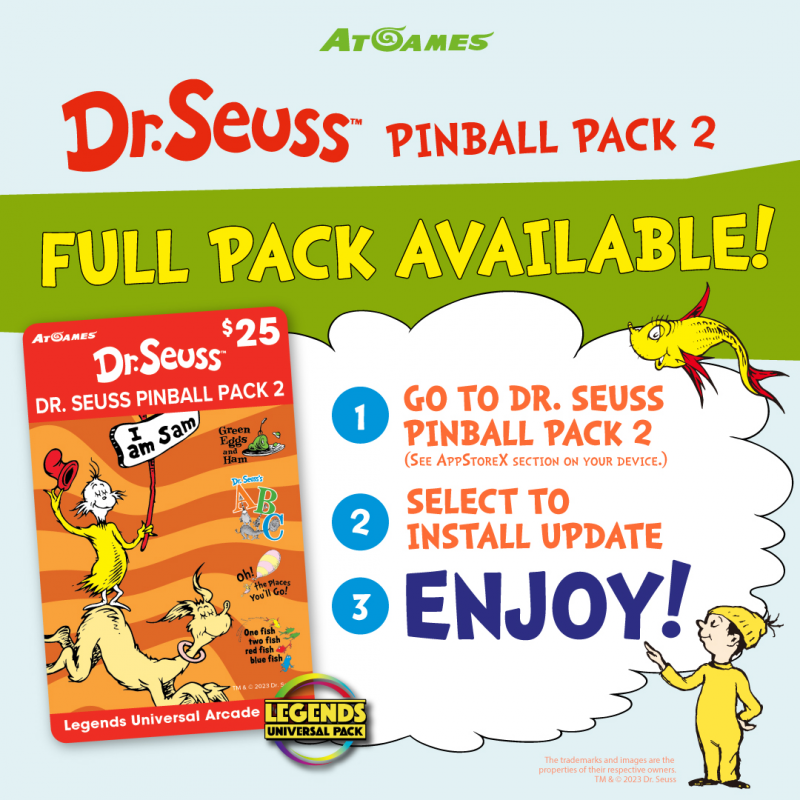
- If you are a Dr. Seuss Pinball Pack 2 pre-order customer OR an LPO member, and you already installed Dr. Seuss Pinball Pack 2 – Part 1, all you need to do is update your current pack. To do this, please go to AppStoreX and select Dr. Seuss Pinball Pack 2 to update the pack. Once the update is complete, you will now have access to all four (4) tables!
- This game pack supports:
- Leaderboard support
- BitPixel, BitPixel HV and BitLCD support will be coming at a later time.
- Known issue: Users may experience a slight drop in performance on the AtGames Legends Ultimate (ALU) when the BitPixelX application is running in the background.
Miscellaneous
IMPORTANT NOTICE: All features, updates, and game packs have been designed and tested to work with the latest firmware of your device. AtGames cannot guarantee compatibility with previous firmware versions. It is always recommended that users be on the latest firmware to ensure a smooth gaming experience.
ArcadeNet® Release Notes for Activision & Data East Games (May 12, 2023)
Highlights
AtGames is proud to release a selection of Activision and Data East titles to ArcadeNet®. Many of the titles that you have enjoyed from the Activision and Data East Game Packs are now available for online play via ArcadeNet® to all our Standard subscribers and LPO customers!
The current 20 newly added titles:
- BreakThru
- Darwin 4078
- Dolphin™
- Dragster
- Enduro™
- Gate of Doom/ Dark Seal
- Ice Hockey
- Magical Drop III/ The Tower
- Meikyu Hunter G
- Night Slashers
- Peter Pepper’s Ice Cream Factory
- Plaque Attack™
- Pressure Cooker™
- Pro Bowling
- Scrum Try
- Skiing
- Street Slam/ Street Hoop/ Dunk Dream
- Super Doubles Tennis
- Tryout
- Wonder Planet

Miscellaneous
- For the latest information, please follow AtGames on Facebook (@AtGamesGaming), Twitter (@AtGamesGaming), or Instagram (@atgamesgaming).
- The latest firmware release notes are always found here.
- Known issues can be found here.
Known Issues
- Certain ArcadeNet® games may have different button mapping when compared to built-in or AppStoreX™ version of the game.
- Certain games may be missing box arts and in-game bezels.
- Not all games are leaderboard capable.
ArcadeNet® Release Notes for Activision & Data East Games (May 5, 2023)
Highlights
AtGames is proud to release a selection of Activision and Data East titles to ArcadeNet®. Many of the titles that you have enjoyed from the Activision and Data East Game Packs are now available for online play via ArcadeNet® to all our Standard subscribers and LPO customers!
The current 5 newly added titles:
- Captain Silver
- Decathlon
- Kamikaze Cabbie/ Yellow Cab
- Private Eye™
- Super Pool III.

Miscellaneous
- For the latest information, please follow AtGames on Facebook (@AtGamesGaming), Twitter (@AtGamesGaming), or Instagram (@atgamesgaming).
- The latest firmware release notes are always found here.
- Known issues can be found here.
Known Issues
- Certain ArcadeNet® games may have different button mapping when compared to built-in or AppStoreX™ version of the game.
- Certain games may be missing in-game bezels.
- Not all games are leaderboard capable.
ArcadeNet® Release Notes for Activision & Data East Games (April 28, 2023)
Highlights
AtGames is proud to release a selection of Activision and Data East titles to ArcadeNet®. Many of the titles that you have enjoyed from the Activision and Data East Game Packs are now available for online play via ArcadeNet® to all our Standard subscribers and LPO customers!
The current 5 newly added titles:
- Bridge
- Chain Reaction/ Magical Drop
- Karnov’s Revenge/ Fighter’s History Dynamite
- Night Star
- Nitro Ball/ Gun Ball

Miscellaneous
- For the latest information, please follow AtGames on Facebook (@AtGamesGaming), Twitter (@AtGamesGaming), or Instagram (@atgamesgaming).
- The latest firmware release notes are always found here.
- Known issues can be found here.
Known Issues
- Certain ArcadeNet® games may have different button mapping when compared to built-in or AppStoreX™ version of the game.
- Certain games may be missing in-game bezels.
- Not all games are leaderboard capable.
ArcadeNet® Release Notes for Activision & Data East Games (April 21, 2023)
Highlights
AtGames is proud to release a selection of Activision and Data East titles to ArcadeNet®. Many of the titles that you have enjoyed from the Activision and Data East Game Packs are now available for online play via ArcadeNet® to all our Standard subscribers and LPO customers!
The current 5 newly added titles:
- Battle Wings / B-Wings
- Cosmic Commuter™
- Fishing Derby™
- Joe & Mac: Caveman Ninja (Arcade)
- Pro Tennis
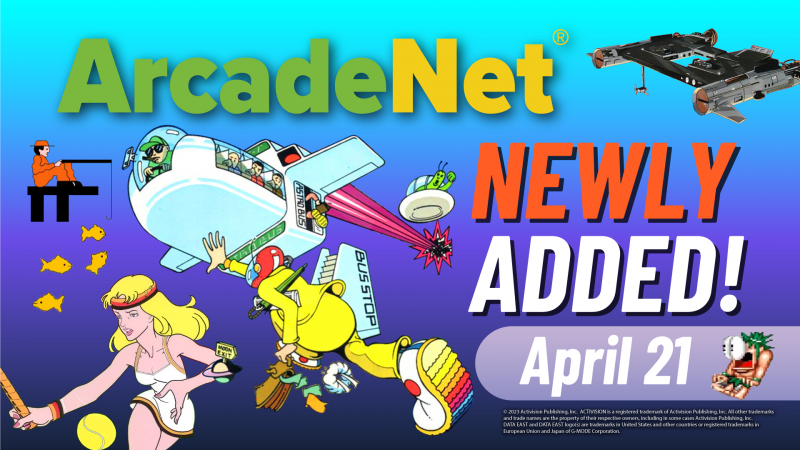
Miscellaneous
- For the latest information, please follow AtGames on Facebook (@AtGamesGaming), Twitter (@AtGamesGaming), or Instagram (@atgamesgaming).
- The latest firmware release notes are always found here.
- Known issues can be found here.
Known Issues
- Certain ArcadeNet® games may have different button mapping when compared to built-in or AppStoreX™ version of the game.
- Certain games may be missing in-game bezels.
- Not all games are leaderboard capable.
ArcadeNet® Release Notes for Activision & Data East Games (April 14, 2023)
Highlights
AtGames is proud to release a selection of Activision and Data East titles to ArcadeNet®. Many of the titles that you have enjoyed from the Activision and Data East Game Packs are now available for online play via ArcadeNet® to all our Standard subscribers and LPO customers!
The current 5 newly added titles:
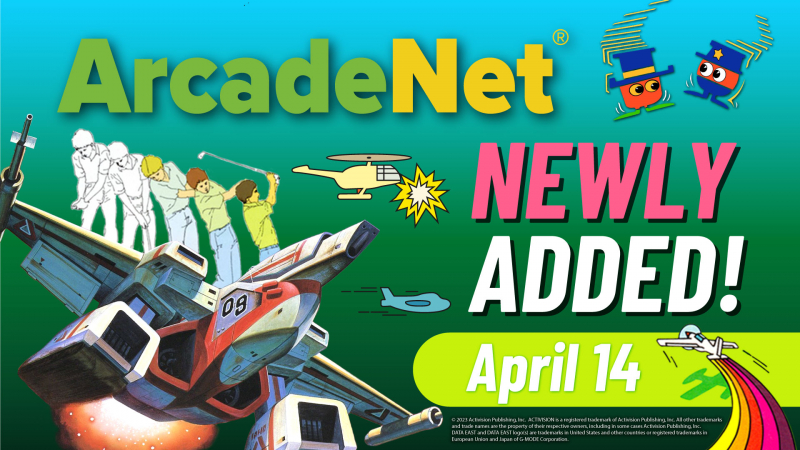
Miscellaneous
- For the latest information, please follow AtGames on Facebook (@AtGamesGaming), Twitter (@AtGamesGaming), or Instagram (@atgamesgaming).
- The latest firmware release notes are always found here.
- Known issues can be found here.
Known Issues
- Certain ArcadeNet® games may have different button mapping when compared to built-in or AppStoreX™ version of the game.
- Certain games may be missing in-game bezels.
- Not all games are leaderboard capable.
ArcadeNet® Release Notes for Activision & Data East Games (April 7, 2023)
Highlights
AtGames is proud to release a selection of Activision and Data East titles to ArcadeNet®. Many of the titles that you have enjoyed from the Activision and Data East Game Packs are now available for online play via ArcadeNet® to all our Standard subscribers and LPO customers!
The current 5 newly added titles:
 Act-Fancer Cybernetick Hyper Weapon
Act-Fancer Cybernetick Hyper Weapon Boxing
Boxing
 Joe & Mac Returns
Joe & Mac Returns Megamania™
Megamania™ Shootout
Shootout
Miscellaneous
- For the latest information, please follow AtGames on Facebook (@AtGamesGaming), Twitter (@AtGamesGaming), or Instagram (@atgamesgaming).
- The latest firmware release notes are always found here.
- Known issues can be found here.
Known Issues
- Certain ArcadeNet® games may have different button mapping when compared to built-in or AppStoreX™ version of the game.
- Certain games may be missing in-game bezels.
- Not all games are leaderboard capable.
ArcadeNet® Release Notes for Activision & Data East Games (March 31, 2023)
Highlights
AtGames is proud to release a selection of Activision and Data East titles to ArcadeNet®. Many of the titles that you have enjoyed from the Activision and Data East Game Packs are now available for online play via ArcadeNet® to all our Standard subscribers and LPO customers!
The current 5 newly added titles:
 Hippodrome/ Fighting Fantasy
Hippodrome/ Fighting Fantasy Kaboom!™
Kaboom!™ Stampede™
Stampede™ Super Burger Time
Super Burger Time Terranean
Terranean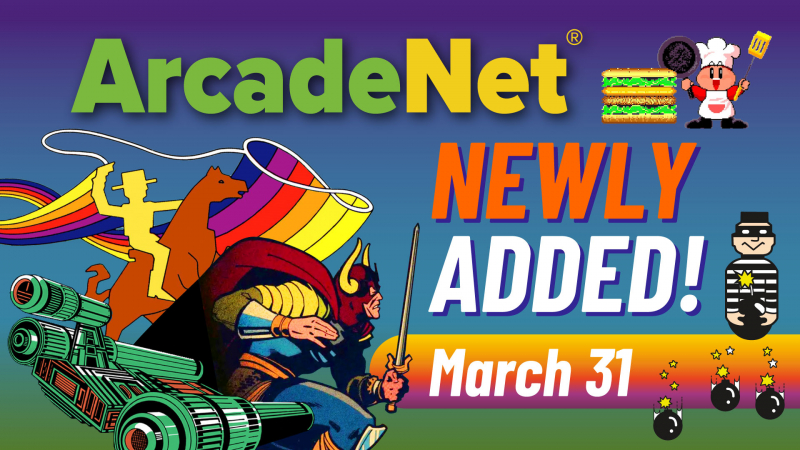
Miscellaneous
- For the latest information, please follow AtGames on Facebook (@AtGamesGaming), Twitter (@AtGamesGaming), or Instagram (@atgamesgaming).
- The latest firmware release notes are always found here.
- Known issues can be found here.
Known Issues
- Certain ArcadeNet® games may have different button mapping when compared to built-in or AppStoreX™ version of the game.
- Certain games may be missing in-game bezels.
- Not all games are leaderboard capable.
Legends Universal Arcade Pack Release Notes for Dr. Seuss Pinball Pack 2 Part 1 (March 31, 2023)
Highlights
- AtGames and Magic Pixel are proud to introduce this new pinball pack based on the wonderful world of Dr. Seuss! This pack includes 2 arcade-quality Dr. Seuss digital pinball tables with two additional tables to be added to the pack on June 30, 2023.
- This pack is universal and compatible with the following devices: Legends Ultimate, Legends Ultimate Mini, Legends Pinball, Legends Pinball Micro, Legends Core Max, Legends Gamer Series, and Legends Core Series.
- These tables run with 60 frames per second performance on the Legends Pinball, Legends Pinball Micro, Legends Core Max, and 30 frames per second on the Legends Ultimate, Legends Ultimate Mini, Legends Gamer Series and the Legends Core series devices. Now your favorite Dr. Seuss characters come to life in these pinball tables and are only available on the AtGames Legends Arcade machines.
- Each table will have progressive levels that match the storyline from each book. Can you progress through the alphabet and get to Z on Dr. Seuss’s ABC pinball table? Will Sam-I-Am convince his friend to try Green Eggs and Ham? Perhaps he will like them with a goat or on a boat? Can you traverse through each chapter until his friend actually tries Green Eggs and Ham?
- These tables are designed using the classic Dr. Seuss characters and artwork, with vibrant colors and exciting gameplay for the whole family!
- Seuss Pinball Pack 2 includes:
- Seuss’s ABC
- Green Eggs and Ham
- This game pack supports:
- BitPixel
- BitPixel HV
- Leaderboard support
- BitLCD support will be available at a later time.
Miscellaneous
- [All Legends Devices] New Legends Firmware releases are now on an as-ready schedule. For the latest information, please follow AtGames on Facebook (@AtGamesGaming), Twitter (@AtGamesGaming), or Instagram (@atgamesgaming). The Entertainment Calendar will continue to be updated with great activities, leaderboards, and more, exclusively for all Legends Arcade Family device owners.
- The latest firmware release notes are always found here.
- Known issues can be found here.
IMPORTANT NOTICE: All features, updates, and game packs have been designed and tested to work with the latest firmware of your device. AtGames cannot guarantee compatibility with previous firmware versions. It is always recommended that users be on the latest firmware to ensure a smooth gaming experience.
ArcadeNet® Release Notes for Activision & Data East Games (March 24, 2023)
Highlights
AtGames is proud to release a selection of Activision and Data East titles to ArcadeNet®. Many of the titles that you have enjoyed from the Activision and Data East Game Packs are now available for online play via ArcadeNet® to all our Standard subscribers and LPO customers!
The current 5 newly added titles:
 Crude Buster
Crude Buster Freeway™
Freeway™ River Raid™
River Raid™ Stadium Hero
Stadium Hero The Cliffhanger: Edward Randy
The Cliffhanger: Edward Randy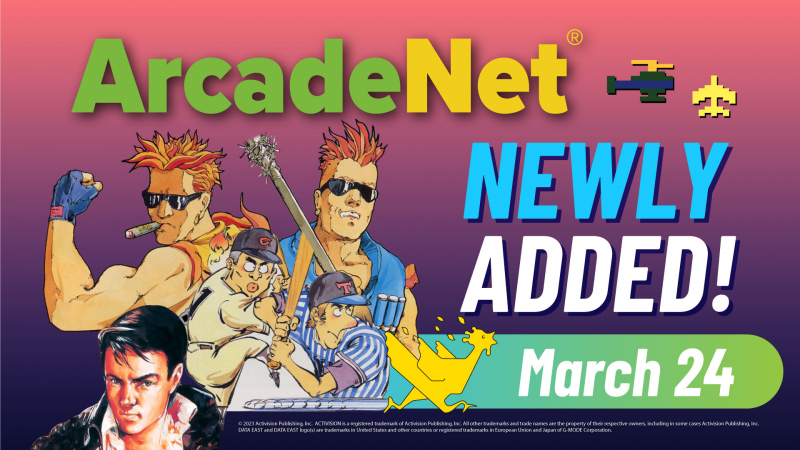
Miscellaneous
- For the latest information, please follow AtGames on Facebook (@AtGamesGaming), Twitter (@AtGamesGaming), or Instagram (@atgamesgaming).
- The latest firmware release notes are always found here.
- Known issues can be found here.
Known Issues
- Certain ArcadeNet® games may have different button mapping when compared to built-in or AppStoreX™ version of the game.
- Certain games may be missing in-game bezels.
- Not all games are leaderboard capable.
ArcadeNet® Release Notes for Activision & Data East Games (March 17, 2023)
Highlights
AtGames is proud to release a selection of Activision and Data East titles to ArcadeNet®. Many of the titles that you have enjoyed from the Activision and Data East Game Packs are now available for online play via ArcadeNet® to all our Standard subscribers and LPO customers!
The current 5 newly added titles:
 Fighting Ice Hockey
Fighting Ice Hockey Gondomania
Gondomania Robot Tank™
Robot Tank™ Spider Fighter™
Spider Fighter™ Zippy Bug
Zippy Bug
Miscellaneous
- For the latest information, please follow AtGames on Facebook (@AtGamesGaming), Twitter (@AtGamesGaming), or Instagram (@atgamesgaming).
- The latest firmware release notes are always found here.
- Known issues can be found here.
Known Issues
- Certain ArcadeNet® games may have different button mapping when compared to built-in or AppStoreX™ version of the game.
- Certain games may be missing in-game bezels.
- Not all games are leaderboard capable.
ArcadeNet® Release Notes for Activision & Data East Games (March 10, 2023)
Highlights
AtGames is proud to release a selection of Activision and Data East titles to ArcadeNet®. Many of the titles that you have enjoyed from the Activision and Data East Game Packs are now available for online play via ArcadeNet® to all our Standard subscribers and LPO customers!
The current 5 newly added titles:
 Desert Assault / Desert Storm Gulf War / Thunder Zone
Desert Assault / Desert Storm Gulf War / Thunder Zone Lucky Poker
Lucky Poker Mutant Fighters: Death Brade
Mutant Fighters: Death Brade Oink!™
Oink!™ Seaquest™
Seaquest™
Miscellaneous
- For the latest information, please follow AtGames on Facebook (@AtGamesGaming), Twitter (@AtGamesGaming), or Instagram (@atgamesgaming).
- The latest firmware release notes are always found here.
- Known issues can be found here.
Known Issues
- Certain ArcadeNet® games may have different button mapping when compared to built-in or AppStoreX™ version of the game.
- Certain games may be missing in-game bezels.
- Not all games are leaderboard capable.
ArcadeNet® Release Notes for Activision & Data East Games (March 3, 2023)
Highlights
AtGames is proud to release a selection of Activision and Data East titles to ArcadeNet®. Many of the titles that you have enjoyed from the Activision and Data East Game Packs are now available for online play via ArcadeNet® to all our Standard subscribers and LPO customers!
The current 5 newly added titles:

- Bloody Wolf / Battle Rangers
- Crackpots™
- Disco No.1
- Keystone Kapers™
- Sly Spy / Secret Agent
Miscellaneous
- For the latest information, please follow AtGames on Facebook (@AtGamesGaming), Twitter (@AtGamesGaming), or Instagram (@atgamesgaming).
- The latest firmware release notes are always found here.
- Known issues can be found here.
Known Issues
- Certain ArcadeNet® games may have different button mapping when compared to built-in or AppStoreX™ version of the game.
- Certain games may be missing in-game bezels.
- Not all games are leaderboard capable.
ArcadeNet® Release Notes for Activision & Data East Games (February 24, 2023)
Highlights
AtGames is proud to release a selection of Activision and Data East titles to ArcadeNet®. Many of the titles that you have enjoyed from the Activision and Data East Game Packs are now available for online play via ArcadeNet® to all our subscribers and LPO customers!
The current titles to be released are:
Miscellaneous
- For the latest information, please follow AtGames on Facebook (@AtGamesGaming), Twitter (@AtGamesGaming), or Instagram (@atgamesgaming).
- The latest firmware release notes are always found here.
- Known issues can be found here.
Known Issues
- Certain ArcadeNet® games may have different button mapping when compared to built-in or AppStoreX™ version of the game.
- Certain games may be missing in-game bezels.
- Not all games are leaderboard capable.
LPO Program Update (January 18, 2023)
Highlights
AtGames is proud to present an update to the Legends Platinum Owners (LPO) Program! There are several updates and improvements that customers will experience right away. These include, but are not limited to, the following:
-
- Free Cloud BYOG™ access
- Free ArcadeNet® Standard access
- Increase max device limit to 10 devices (up from 6 devices)
- Improved warranty
- And more!
Miscellaneous
- The latest firmware release notes are always found here.
- Known issues can be found here.
- LPO Program details can be found here.
- Please visit FAQ for additional questions here.
Known Issues
- When going to ArcadeNet® or MDL, subscription end date listed in menu UI may be inaccurate. Customers will not lose ArcadeNet® time by upgrading to LPO. Currently earned time over the 12-month period will still be honored. Customer must cancel ArcadeNet® subscription to prevent being charged if on LPO status.
- For more information please refer to FAQ here.
Legends Universal Arcade Pack Release Notes for Dr. Seuss Pinball Pack 1 (December 19, 2022)
Highlights
- This pack is universal and compatible with the following devices: Legends Ultimate, Legends Ultimate Mini, Legends Pinball, Legends Pinball Micro, Legends Core Max, Legends Gamer Series, and Legends Core Series.
- AtGames and Magic Pixel are proud to introduce this new pinball pack based on the wonderful world of Dr. Seuss! This pack includes 3 arcade-quality Dr. Seuss digital pinball tables with up to 1080p resolution and 60 frames per second performance! Now your favorite Dr. Seuss characters come to life in these pinball tables and are only available on the AtGames Legends Arcade machines.
- Each table will have progressive levels that match the storyline from each book. Can you steal presents like the Grinch in level one of How the Grinch Stole Christmas! pinball table? Will you use your pinball skills to contain Thing 1 and Thing 2 in level five in the Cat in the Hat pinball table? How will you handle the tongue twisters in the Fox in Socks pinball table?
- These tables are designed using the classic Dr. Seuss characters and artwork, with vibrant colors and exciting gameplay for the whole family!
- Seuss Pinball Pack 1 includes:
- How the Grinch Stole Christmas!
- Cat in the Hat
- Fox in Socks
- This game pack supports:
- BitPixel
- BitPixel HV
- Leaderboard support
- BitLCD support will be available at a later time.
Miscellaneous
- [All Legends Devices] New Legends Firmware releases are now on an as-ready schedule. For the latest information, please follow AtGames on Facebook (@AtGamesGaming), Twitter (@AtGamesGaming), or Instagram (@atgamesgaming). The Entertainment Calendar (https://arcades.atgames.net/entertainment-calendar/) will continue to be updated weekly with great activities, leaderboards, and more, exclusively for all Legends Arcade Family device owners.
- The latest firmware release notes are always found here.
- Known issues can be found here
IMPORTANT NOTICE: All features, updates, and game packs have been designed and tested to work with the latest firmware of your device. AtGames cannot guarantee compatibility with previous firmware versions. It is always recommended that users be on the latest firmware to ensure a smooth gaming experience.
Gottlieb Pinball Volume 1 and Volume 2 for Legends Pinball Micro (ALP Micro) (December 19, 2022)
Highlights
- Gottlieb tables have gained support for the ALP Micro! For NOD reservation customers, these pinball volumes will be available for install on your ALP Micro. Giving you access to the 22 Gottlieb tables for the first time.
- These pinball volumes have the latest version of the Gottlieb tables that showcase many improvements. This update is for ALP Micro only. For Legends Pinball (ALP), a firmware update to the ALP for built in tables that incorporates the updated improvement will be separately released no later than February 28, 2023. Updated version of the Gottlieb tables will also be available to the Universal pinball volumes and Universal pinball packs (for all devices except ALP) no later than February 28, 2023.
- These pinball volumes are not available for sale and will be replaced by (covered by) the universal versions once the update is complete by February 2023.
Improvements
- ALP Micro backglass support.
- Improved backglass images.
- Fixed incorrect key in the Key Mapping diagram.
- Improved “Tilt” message display.
Miscellaneous
- [All Legends Devices] New Legends Firmware releases are now on an as-ready schedule. For the latest information, please follow AtGames on Facebook (@AtGamesGaming), Twitter (@AtGamesGaming), or Instagram (@atgamesgaming). The Entertainment Calendar (https://arcades.atgames.net/entertainment-calendar/) will continue to be updated weekly with great activities, leaderboards, and more, exclusively for all Legends Arcade Family device owners.
- The latest firmware release notes are always found here.
- Known issues can be found here
Game Pack (v1.0) for Legends Ultimate 1.0 (December 6, 2022)
Highlights
- After a firmware update, it was noted that a small percentage of ALU 1.0 customers lost access to a selection of built-in games. This has been a top priority for AtGames, and we are happy to announce that we have corrected the issue. All affected customers are asked to contact customer service at: https://www.atgames.net/arcades/contact/ to have their device be added to the access list for downloading this one-time special game pack.
- Games will be installed to user’s FDX. The user will not need internet access after the game pack is installed.
- If a user factory resets their ALU 1.0, they will need to be on a firmware version that supports AppStore X and FDX. We recommend owners to update to the latest firmware v5.68. Updating to the latest firmware will not affect this pack.
Fixes
- Games will be added back to the ALU 1.0 unit by installing this game pack. The following games have been restored to ALU 1.0 customers who go through Customer Service for support:
| 64th Street – A Detective Story |
Arcade |
| Act-Fancer Cybernetick Hyper Weapon |
Arcade |
| Alphabet Zoo™ |
Console |
| Antarctic Adventure™ |
Console |
| Aquattack™ |
Console |
| Argus |
Arcade |
| Artillery Duel™ |
Console |
| Astro Fantasia |
Arcade |
| Best Bout Boxing |
Arcade |
| BlackJack / Poker |
Console |
| Bloody Wolf / Battle Rangers |
Arcade |
| Brain Strainers™ |
Console |
| Brave Battle Saga |
Console |
| BurgerTime™ |
Console |
| BurgerTime™ |
Console |
| Burnin’ Rubber™ |
Console |
| Canyon Bomber® |
Console |
| Captain Silver |
Arcade |
| Chameleon |
Arcade |
| Champions World Class Soccer |
Console |
| Choplifter!™ |
Console |
| Disco No.1 |
Arcade |
| Drag Race |
Arcade |
| Dragonfire™ |
Console |
| Dual Assault / Liberation |
Arcade |
| Dunk Dream 95 / Street Slam / Street Hoop |
Arcade |
| Edward Randy, The Cliffhanger |
Arcade |
| Evolution |
Console |
| Exerion |
Arcade |
| Facemaker |
Console |
| Fatal Run |
Console |
| Fathom™ |
Console |
| Flipper Slipper |
Console |
| Fortune Builder™ |
Console |
| Frantic Freddy |
Console |
| Frenzy™ |
Console |
| Genesis / Boomer Rang’r |
Arcade |
| Gondomania |
Arcade |
| Gravitar® |
Console |
| Gratia |
Arcade |
| Gun Ball / Nitro Ball |
Arcade |
| Hachoo! |
Arcade |
| Iga Ninjyutsuden: Itsushin No Kaku |
Arcade |
| Joe & Mac: Caveman Ninja |
Console |
| Judge Dredd 95 |
Console |
| Jumpman Junior™ |
Console |
| Jungle Hunt |
Console |
| Kamikaze Cabbie / Yellow Cab |
Arcade |
| Lock ‘N’ Chase™ |
Console |
| Lucky Poker |
Arcade |
| Millipede® |
Console |
| Miner 2049er™ |
Console |
| Montezuma’s Revenge™ |
Console |
| Moonsweeper™ |
Console |
| Mountain King™ |
Console |
| Ms. Space Fury |
Console |
| Night Slashers |
Arcade |
| Night Star |
Arcade |
| Nova Blast™ |
Console |
| Oil’s Well™ |
Console |
| Omega Race™ |
Console |
| Pepper II™ |
Console |
| Psycho-Nics Oscar |
Arcade |
| Rolloverture™ |
Console |
| Sammy Lightfoot™ |
Console |
| Saturn |
Arcade |
| Scrum Try |
Arcade |
| Shackled / Breywood |
Arcade |
| Side Pocket |
Arcade |
| Side Pocket |
Console |
| Sir Lancelot™ |
Console |
| Sky Diver |
Console |
| Sky Fox |
Arcade |
| Space Fury™ |
Console |
| Space Panic™ |
Console |
| Squish ‘Em Featuring Sam™ |
Console |
| Stanley: The Search For Dr. Livingston |
Console |
| Super Action Baseball |
Console |
| Super Action Boxing |
Console |
| Super Action Football |
Console |
| Super™ Cross Force |
Console |
| Takeda Shingen |
Arcade |
| Telly Turtle™ |
Console |
| Terranean |
Arcade |
| The Heist™ |
Console |
| Threshold™ |
Console |
| Tomarc The Barbarian™ |
Console |
| Tournament Pro Golf |
Arcade |
| Tournament Tennis™ |
Console |
| Trio The Punch – Never Forget Me… |
Arcade |
| Tryout |
Arcade |
| Tumble Pop |
Arcade |
| Venture™ |
Console |
| War Room |
Console |
| Wing War™ |
Console |
| Zaviga |
Arcade |
| Zaxxon™ |
Console |
Miscellaneous
- [All Legends Devices] New Legends Firmware releases are now on an as-ready schedule. For the latest information, please follow AtGames on Facebook (@AtGamesGaming), Twitter (@AtGamesGaming), or Instagram (@atgamesgaming). The Entertainment Calendar (https://arcades.atgames.net/entertainment-calendar/) will continue to be updated weekly with great activities, leaderboards, and more, exclusively for all Legends Arcade Family device owners.
- The latest firmware release notes are always found here.
- Known issues can be found here.
Legends Universal Arcade Packs Release Notes for Data East 1, 2, 3, and Activision Game Packs (November 14, 2022)
Legends Universal Arcade Packs Release Notes for Data East 1, 2, 3, and Activision Game Packs (November 14, 2022)
Highlights
- These game packs are Universal Game Packs and are compatible with the following devices: Legends Ultimate, Legends Ultimate Mini, Legends Pinball, Legends Pinball Micro, Legends Core Max, Legends Gamer Series, and Legends Core Series.
- 40 Activision games and over 80 Data East Games now available for download to your device (Visit: https://www.atgames.us/collections/legends-arcade-packs for more information on each pack).
- Leaderboard support for select titles (see the AtGames Leaderboard website at: https://www.atgames.net/leaderboards/titles for a complete list).
- Same features as built-in arcade/console games: save states, rewind, screen adjust, key mapping, etc.
- Coming soon to ArcadeNet!
Misc
- The latest firmware release notes are always found here.
- Known issues can be found here.
Legends Pinball Micro Day One Optimization Firmware v5.69 (October 28, 2022)
Legends Pinball Micro Day One Optimization Firmware v5.69 (October 28, 2022)
Highlights
- Improvements made to the overall user experience on the Legends Pinball Micro. It covers exclusively Legends Pinball Micro ONLY. All other Legends devices are current with Firmware v5.68.
Improvements and Fixes
- Users can now use the Legends Gamepad to control Player 1 inside AddOnX/CoinOPSX.
- Games that show up with multiple licenses are now identified with the appropriate game pack title description.
- Backglass audio has been optimized to reduce unwanted noise/feedback.
- CoinOPSX can now auto-boot when installed from both FDX and internal storage.
Misc
- Minor UI improvements.
- General performance and stability improvements.
- [All Legends Devices] New Legends Firmware releases are now on an as-ready schedule. For the latest information, please follow AtGames on Facebook (@AtGamesGaming), Twitter (@AtGamesGaming), or Instagram (@atgamesgaming). The Entertainment Calendar will continue to be updated weekly with great activities, leaderboards, and more, exclusively for all Legends Arcade Family device owners.
- The latest firmware release notes are always found here.
- Known issues can be found here.
Legends Universal Firmware v5.68 (October 26, 2022)
Legends Universal Firmware v5.68 (October 26, 2022)
Highlights
- No login requirement for AddOnX/CoinOPSX Login: The requirement per 5 startups for AddonX/CoinOPSX apps has been removed.
- Lobby introduced on the Legends Pinball and Legends Pinball Micro: For the first time, the Lobby has been introduced on the Legends Pinball and Legends Pinball Micro, allowing users to play online multiplayer games and make use of Legends Pinball’s large display.
- New haptic volume slider introduced on Legends Pinball and Legends Pinball Micro: It allows for independent haptic volume control in-game with the same ease as the volume control slider in Legends Pinball.
- Added QuadPlay support to Legends devices: QuadPlay support has been added for Legends Ultimate 1.1 & 1.2, Legends Core Max, Gamer Pro, Gamer Mini, and Core series.
- Expanded BitLCD Support: BitLCD now covers Gamer Pro, Gamer Mini, Core/Core-Plus, Core Max, Legends Ultimate, Legends Ultimate Mini, Legends Pinball, and Legends Pinball Micro.
- Added FDX on 16GB devices Now users will be able to use both built-in storage and use external FDX as they see fit.
Fixes
- Haptics on the Legends Pinball in OTG mode have been fixed allowing the user to experience haptics on OTG games they own.
- Fixed backglass display issues on Legends Pinball. These issues ranged from incorrectly rotated images to black screens on certain games.
- Fixed Legends Pinball Zaccaria Deluxe game pack issue where the screen may go black after left idle for long periods of time.
Misc
- Minor UI improvements.
- General performance and stability improvements.
- [All Legends Devices] New Legends Firmware releases are now on an as-ready schedule. For the latest information, please follow AtGames on Facebook (@AtGamesGaming), Twitter (@AtGamesGaming), or Instagram (@atgamesgaming). The Entertainment Calendar will continue to be updated weekly with great activities, leaderboards, and more, exclusively for all Legends Arcade Family device owners.
- The latest firmware release notes are always found here.
- Known issues can be found here.
Legends Ultimate Firmware v5.67 (September 11, 2022)
Legends Ultimate Firmware v5.67 (September 11, 2022)
Highlights
- [Legends Ultimate 1.0 and later with Legends BitLCD] Legends Firmware v5.67 is only for AtGames Legends Ultimate 1.0 and later connected to a Legends BitLCD.
- This firmware provides minor system improvements and the inclusion of a new app, BitLCD App (v1.52)! Additional app updates will follow.
- The new BitLCD App is required to provide onboard firmware and artwork updates specifically for the Legends BitLCD accessory. This app is separate from the Legends BitPixel app, PixelcadeX (PCX), which remains the sole app for BitPixel and BitPixel HV devices.
Misc
- Minor UI improvements.
- General performance and stability improvements.
- [All Legends Devices] New Legends Firmware releases are now on an as-ready schedule. For the latest information, please follow AtGames on Facebook (@AtGamesGaming), Twitter (@AtGamesGaming), or Instagram (@atgamesgaming). The Entertainment Calendar (https://arcades.atgames.net/entertainment-calendar/) will continue to be updated weekly with great activities, leaderboards, and more, exclusively for all Legends Arcade Family device owners.
- The latest firmware release notes are always found here.
- Known issues can be found here.
Known Issues and Notes
Note: Known Issues are actively being worked on and are expected to be addressed in later firmware updates.
- When exiting Legends Link incorrectly, the user will see their PC mouse not functioning normally, with the mouse icon disappearing. The proper procedure for shutting down Legends Link is:
- Press the Menu button on your Legends device while running Legends Link. This will bring up the D2D top menu overlay (same overlay as seen on ArcadeNet).
- Scroll over to the right to the “Quit” option and press the “A” button. This will quit Legends Link the correct way.
- On your PC, your mouse should appear and you can close the Legends Link app.
- The user interface on the Legends device will randomly load with no WiFi available. The user cannot connect or load any WiFi connections. Once the device is rebooted, the WiFi should return.
- The user interface may launch with all of the top right notifications gone. They will return when the user reboots.
- The Gottlieb ArcadeNet tables do not display BitLCD artwork the same as compared to the AppStoreX Gottlieb Game Pack.
- When a video marquee is playing on a loop inside the AddOnX menu, it may freeze, requiring the user to disconnect the arcade device’s power supply from the wall.
Legends Universal Game Pack (August 29, 2022)
Legends Universal Game Pack (August 29, 2022)
Highlights
Universal game packs are now available. These smaller and less expensive packs allow for the most flexibility for customers to build their digital pinball table collection. These new packs have the same capabilities as the previous game packs and will be truly Universal, meaning one license across all devices! Legacy game packs are still available for purchase and will require no changes from the customer, nor will there be any interruption in their usage.
Known Issues and Notes
Installing game packs that lead to duplicate tables on the device can cause the following issues:
- License count errors. This can affect offline mode as well.
- May cause the game pack to disappear in AppStoreX (ASX).
- Duplicate tables may fail to launch.
Installing Gottlieb Packs on a Legends Pinball device will cause similar issues as listed above for duplicate game pack installation.
Uninstalling the game pack usually fixes the issues listed above. A reboot of the device may be required.
Legends Universal Game Pack (August 18, 2022)
Legends Universal Game Pack (August 18, 2022)
Highlights
- Users will be able to expand their previously purchased AtGames Legends Pinball/Legends Core Max and Non-Legends Pinball/Legends Core Max pinball table game packs to Universal packs (with the exception of Gottlieb Table Volumes, Zaccaria Sampler, and Zaccaria Table Volume 5 packs). This will allow the owner to play a purchased game pack across all devices they own with the same Legends ID.
- A solution to some of the known issues below is for users to reformat their FlashDriveX-formatted USB drive (non-Legends Core Max owners only). For Legends Core Max (LCM) users, a solution is to uninstall all game packs before updating, then reinstalling.
FAQs
Q: What is the benefit of doing this upgrade?
A: This upgrade allows you to expand the devices you can play on with a single game license. Users will no longer be bound to a single type of device for their purchased game packs. For example, if you purchased a Legends Pinball version of the TAITO Pinball Tables Volume 1 pack, you were previously limited to only being able to play on a Legends Core Max (LCM) or Legends Pinball (ALP). Through this upgrade, you’ll be able to expand gameplay to all devices in the Legends Arcade Family line-up.
Q: What if I don’t wish to upgrade and stay on a non-Universal game pack?
A: If you do not wish to upgrade your game license, then you will need to avoid future updates. When you install or reinstall your game pack on any device or do a game pack update, the system will automatically upgrade to Universal status for you. Note that this status expansion enables the ability to play the game pack on more devices, so there is no impact to your current usage even if you only want to play on a single device.
Q: What if I have both a Legends Pinball/Legends Core Max and Non-Legends Pinball/Legends Core Max version of the same game pack?
A: You can use each license to run two simultaneous copies of the games on different devices across 12 total devices (6 for one license and 6 for the other). You may also contact customer support and have the additional code transferred/gifted to another individual (owner). You will be required to supply customer support with the new user’s information, such as Legends ID.
Known Issues and Notes
- Pre-installed non-Universal game packs may not disappear automatically after the owner expands them to Universal. The owner will need to format their FlashDriveX-formatted USB drive to get them to clear (no current fix for Legends Core Max owners as it does not use FlashDriveX (FDX)).
- User may see black artwork inside AppStoreX (ASX) and Built-in games.
- Update logo may not always appear for pre-installed non-Universal game packs that are able to be expanded to Universal.
- Offline Mode users may see discrepancies with their pack counter in the Offline Menu.
- The Device Info screen may become unpopulated when going through the steps to expand game packs.
Legends Core Max Firmware v5.66 (June 30, 2022)
Legends Core Max Firmware v5.66 (June 30, 2022)
Highlights
- [Legends Core Max] Firmware v5.66 is for AtGames Legends Core Max (LCM) devices only.
- [Legends Core Max] Fixed issue of LCM not being recognized as an AtGames Legends Pinball (ALP)/LCM when downloading table packs from AppStoreX.
- [Legends Core Max] Fixed device sharing between ALP and LCM for digital pinball tables.
- [Legends Core Max] Fixed AtGames Legends GamePad input lag.
- [Legends Core Max] Internal 16GB storage usage for AppStoreX downloads.
- [Legends Core Max] New apps management feature to remove login requirement for CoinOPSX and AddOnX.*
*AtGames has been working on a new generation backend that manages apps in multiple tiers and allows certain third party apps to no longer require a sign-in. This feature is introduced first on LCM, and, if successful, will then be evaluated for future implementation across all other devices.
Built-In Games
N/A
ArcadeNet®
N/A
Misc
- [Legends Core Max] To make use of the new firmware, please access the One-Time LCM Download Manager app found under AppStoreX on your device rather than the typical prompt or Version download method (please install the app to your FlashDrive-X-formatted external USB drive). The One-Time LCM Download Manager will notify you if you are able to proceed with the install process or if a hardware update is required. If the One-Time LCM Download Manager indicates you need a hardware update, please contact us here: https://www.atgames.net/arcades/contact/. We will process your request promptly.
- [Legends Core Max] After you update the firmware, you will need to uninstall and re-download any purchased digital pinball tables as they will now need to be installed to the internal 16GB of storage rather than an external FlashDriveX-formatted (FDX) USB drive, which is no longer required.
- [Legends Core Max] After you update the firmware, the FlashDriveX (FDX) option will be available under Settings, but not enabled. Any FDX-installed software will need to be uninstalled and then re-installed to the internal storage. All AppStoreX software, e.g., CoinOPSX, AddOnX, Attract Mode, etc., and game packs now run directly from the internal storage once installed/re-installed. External content, such as that required for CoinOPSX, must still be accessed from an external USB drive, but no longer needs FDX formatting or mounting.
- [Legends Core Max] After you update the firmware, previous, current, and future digital pinball tables specific to and purchased for the ALP can now be shared with and used on LCM devices and vice-versa.
- [Legends Core Max] [Legends GamePad] (Fixed) When the controller auto turns off due to inactivity, the user has to re-pair the controller by pressing the back of the LCM device after returning to the GamePad.
- [Legends Core Max] [Control Deck] (Fixed) The Mini/Pro Control Panel has multiple incorrectly mapped buttons inside most of the user menu according to the UI at the bottom of the page.
- [Legends Core Max] [ArcadeNet Pinball] [Legends GamePad] (Fixed) The FarSight ArcadeNet® pinball games launch, but the Legends GamePad has no functionality in the games.
- [Legends Core Max] [ArcadeNet Pinball] (Fixed) The Zaccaria ArcadeNet® pinball games won’t launch.
- [Legends Core Max] Minor UI improvements.
- [Legends Core Max] General performance and stability improvements.
- [All Legends Devices] New Legends Universal Firmware releases are now on an as-ready schedule. For the latest information, please follow AtGames on Facebook (@AtGamesGaming), Twitter (@AtGamesGaming), or Instagram (@atgamesgaming). The Entertainment Calendar (https://arcades.atgames.net/entertainment-calendar/) will continue to be updated weekly with great activities, leaderboards, and more, exclusively for all Legends Arcade Family device owners.
- The latest firmware release notes are always found here.
Known Issues and Notes
- The latest known issues and notes documents are always found here.
Legends Universal Firmware v5.65 (January 27, 2022)
Legends Universal Firmware v5.65 (January 27, 2022)
Highlights
- [All Legends Devices] Firmware v5.65 is for all Legends Arcade Family devices.
- [Legends GamePad] New Legends GamePad firmware update to allow haptic feedback for all Zaccaria and TAITO digital pinball tables (see below for details).
Built-In Games
N/A
ArcadeNet®
N/A
Misc
- [Legends GamePad] New Legends GamePad firmware update to allow haptic feedback for all Zaccaria and TAITO digital pinball tables. To apply the update, connect your Legends GamePad to a Legends Ultimate, Legends Gamer, Legends Core, or Legends Connect series device (Legends Pinball support is not present in this app release version) via Bluetooth, then select the Legends GamePad Update Tool under AppStoreX and follow the prompts.
- [Legends Pinball] CoinOPSX Vertical Category filter enhanced.
- [All Legends Devices] Minor UI improvements.
- [All Legends Devices] General performance and stability improvements.
- [All Legends Devices] New Legends Universal Firmware releases are now on a once-a-month schedule, expected the last Thursday of the month. For the latest information, please follow AtGames on Facebook (@AtGamesGaming), Twitter (@AtGamesGaming), or Instagram (@atgamesgaming). The Entertainment Calendar (https://arcades.atgames.net/entertainment-calendar/) will continue to be updated weekly with great activities, leaderboards, and more, exclusively for all Legends Arcade Family device owners.
- The latest firmware release notes are always found here.
Known Issues and Notes
- The latest known issues and notes documents are always found here.
Legends Universal Firmware v5.64 (December 30, 2021)
Legends Universal Firmware v5.64 (December 30, 2021)
Highlights
- [All Legends Devices] Firmware v5.64 is for all Legends Arcade Family devices.
- [All Legends Devices] AtGames is pleased to announce that your “ArcadeNet® account” and “ArcadeNet® ID” will be renamed “Legends account” and “Legends ID,” respectively. See Misc below for details.
Built-In Games
N/A
ArcadeNet®
N/A
Misc
- [All Legends Devices] “Legends account” and “Legends ID” join the local streaming app, “LegendsLink™” (formerly, ArcadeNetLink, and available here: https://www.atgames.net/arcadenet/byog), and our on-machine email and notification system, LegendsMail, to help make our branding more consistent and to more clearly differentiate from our popular ArcadeNet® streaming games service offering (https://www.atgames.net/arcadenet/). This change to Legends ID also allows for a series of improvements, including no longer needing to be logged in except when accessing the Lobby, ArcadeNet, CoinOPSX, or to upload a high score. Your Legends ID, instead of your email address, will be used to sign into your devices and services going forward.
- For most users, the change from ArcadeNet ID to Legends ID is a seamless process. However, for those who have a user name that is a duplicate (the first/original login with the duplicate gets to keep the name) or includes special characters that are incompatible with the new system, they will need to change their user name (prompted with “Invalid ID” before the update to a Legends ID). This change is a simple process that can be done directly on your Legends Arcade Family device when prompted. This change to your user name will not impact your leaderboard scores going forward as long as you use the same email address and enter the same three-letter initials when entering a new score.
- NOTE: It is critical that you use the same email address as your previous ArcadeNet account to avoid losing any game packs or other digital content you previously purchased or was associated with that account. If a different email address is used, your game packs and other digital content will not carry over to your new Legends ID account.
- More information available in the Legends ID FAQ: https://www.atgames.net/arcades/faq/.
- [All Legends Devices] Minor UI improvements.
- [All Legends Devices] General performance and stability improvements.
- [All Legends Devices] New Legends Universal Firmware releases are now on a once-a-month schedule, expected the last Thursday of the month. For the latest information, please follow AtGames on Facebook (@AtGamesGaming), Twitter (@AtGamesGaming), or Instagram (@atgamesgaming). The Entertainment Calendar (https://arcades.atgames.net/entertainment-calendar/) will continue to be updated weekly with great activities, leaderboards, and more, exclusively for all Legends Arcade Family device owners.
- The latest firmware release notes are always found here.
Known Issues and Notes
- The latest known issues and notes documents are always found here.
Legends Universal Firmware v5.62 (December 9, 2021)
Legends Universal Firmware v5.62 (December 9, 2021)
Highlights
- [All Legends Devices] Firmware v5.62 is for Legends Ultimate and Legends Pinball series devices only.
- [All Legends Devices] Five Zaccaria pinball tables are added to ArcadeNet® Standard for a December 9, 2021, 9PM PT/11PM CT/12AM ET release:
(1) House of Diamonds
This solid-state pinball shuffles in from 1978 and features a card-playing theme with 4 flippers and a kick-out hole. Shuffle the deck, hand your cards out, and win the round.
(2) Nautilus 2018
This table is a remake version of the original Nautilus table from 1977 and has a scuba diving theme with 5 modes, 10 times bonus multiplier, and multiball with 3 balls. Dive into the water and complete your missions to find the treasure box at the bottom of the ocean.
Remake tables like this one were conceived by the Magic Pixel company and represent the modern era of pinball history from the 1990s with such pinball features as dot matrix displays, ramps, decorative objects, vocal samples, and music tracks.
(3) Red Show
This electro-mechanical pinball sings to us from 1975 and features a theme with a music band and includes drop targets and a pop bumper. Sing your best song for the audience to gain their approval.
(4) Star God
This solid-state pinball is from 1980 and features a fantasy theme with a double spinner. Be the God of the stars and control the universe.
(5) Universe Retro
This table is a retro version of the original Universe table from 1977 and has a superhero theme with pop bumpers and eject holes. As a superhero, it is your duty to keep order in the world and catch as many bad guys as possible.
Retro tables like this one were conceived by the Magic Pixel company and represent the early era of pinball history from the 1960s characterized by simpler gameplay with basic pinball parts like bumpers and targets.

Built-In Games
N/A
ArcadeNet®
Five Zaccaria pinball tables are added to ArcadeNet® Standard for December 9th release (see Highlights above).
Misc
- Minor UI improvements.
- General performance and stability improvements.
- Fixed: [ArcadeNet] [Zaccaria] Aerobatics Retro, Future World 2018, Shooting Rapids, Star God Retro, and Top Hand are not updating the online leaderboards from the in-game menu.
- [All Legends Devices] Streamlined firmware update process to allow for optimized improvement schedule and customer experience.
- Legends Ultimate and Legends Pinball: Weekly
- Legends Gamer Series and Legends Core Series: Every two weeks
- Legends Connect: Every four weeks
- [All Legends Devices] Please note that Thursday, December 30, 2021, is expected to be the last weekly Legends Universal Firmware release before moving to a once-a-month schedule. The Entertainment Calendar (https://arcades.atgames.net/entertainment-calendar/) will continue to be updated weekly with great activities, leaderboards, and more, exclusively for all Legends Arcade Family owners.
- The latest firmware release notes are always found here.
Known Issues and Notes
- The latest known issues and notes documents are always found here.
Legends Universal Firmware v5.61 (December 3, 2021)
Legends Universal Firmware v5.61 (December 3, 2021)
Highlights
- [All Legends Devices] Firmware v5.61 is for all Legends Arcade Family devices.
- [All Legends Devices] Five Zaccaria pinball tables are added to ArcadeNet® Standard for a December 2, 2021, 9PM PT/11PM CT/12AM ET release:
(1) Clown Retro
This table is a retro version of the original Clown table from 1985 and has a clowns theme with pop bumpers and rollover buttons. Use the unicycle to roll onto the circus floor and make the audience laugh with your funny tricks.
Retro tables like this one were conceived by the Magic Pixel company and represent the early era of pinball history from the 1960s characterized by simpler gameplay with basic pinball parts like bumpers and targets.
(2) Earth Wind Fire Retro
This table is a retro version of the original Earth Wind Fire table from 1981 and has a classical elements theme with pop bumpers and eject holes. Control the earth, the wind, and the fire to regain the world’s balance.
(3) Hippie
This hippie-themed table includes pop bumpers and drop targets. Live like a free human, travel by van, and sing your favorite song.
Award tables like this one were designed by the Magic Pixel company and represent the electro-mechanical era of pinball history from the 1970s. They feature basic pinball parts like bumpers and targets.
(4) Locomotion Retro
This table is a retro version of the original Locomotion table from 1981 and has a train theme with pop bumpers and drop targets. Travel the world on a steam locomotive and enjoy the view of the various beautiful landscapes.
(5) Robot 2018
This table is a remake version of the original Robot table from 1985 and has a robot theme with 5 modes, 40 times bonus multiplier, and multiball with 2 balls. The table also has 2 ramps with gates that have to be hit by the ball to open and 5 drop targets that rise from the center of the playfield.
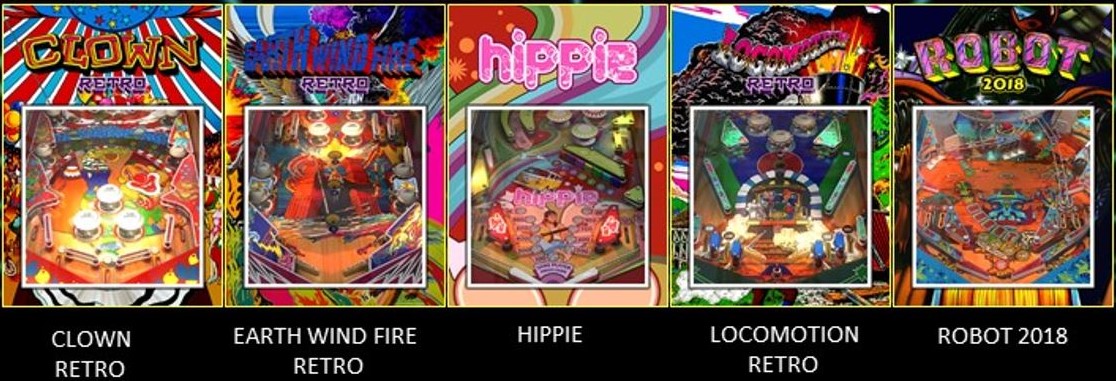
Built-In Games
N/A
ArcadeNet®
Five Zaccaria pinball tables are added to ArcadeNet® Standard for December 2nd release (see Highlights above).
Misc
- Minor UI improvements.
- General performance and stability improvements.
- [All Legends Devices] Streamlined firmware update process to allow for optimized improvement schedule and customer experience.
- Legends Ultimate and Legends Pinball: Weekly
- Legends Gamer Series and Legends Core Series: Every two weeks
- Legends Connect: Every four weeks
- The latest firmware release notes are always found here.
Known Issues and Notes
The latest known issues and notes documents are always found at https://arcades.atgames.net/known-issues/.
Legends Universal Firmware v5.60 (November 24, 2021)
Legends Universal Firmware v5.60 (November 24, 2021)
Highlights
- [All Legends Devices] Firmware v5.60 is for all Legends Ultimate and Legends Pinball series products only.
- [All Legends Devices] Five Zaccaria pinball tables are added to ArcadeNet® Standard for a November 25, 2021, 9PM PT/11PM CT/12AM ET release:
(1) Circus
This electro-mechanical pinball entertains us from 1977 and features a circus theme with spinning targets and a kick-out hole. Do a good show for your audience with acrobats, clowns, and strongmen.
(2) House of Diamonds 2017
This table is a remake version of the original House of Diamonds table from 1978 and has a card-playing theme featuring 5 modes, 10 times bonus multiplier, and multiball with 3 balls. The table also features special card-shaped lamps.
Remake tables like this one were conceived by the Magic Pixel company and represent the modern era of pinball history from the 1990s with such pinball features as dot matrix displays, ramps, decorative objects, vocal samples, and music tracks.
(3) Pinball Champ ‘82
This solid-state table comes from 1982 and has a pinball championship theme including a 2nd playfield and vocal samples for the first time in Zaccaria history.
This table has a special feature named Game Time Bonus where 1 second bonus time after 3 events (target, sensor, slingshot, and bumper hits) can be collected with the 3rd ball. That collected time can be played with the 4th ball.
(4) Soccer Kings Retro
This table is a retro version of the original Soccer Kings table from 1982 and has a soccer player theme with pop bumpers, spot targets, and a special mini playfield. Control your team, shoot as many goals as possible, and win the title.
Retro tables like this one were conceived by the Magic Pixel company and represent the early era of pinball history from the 1960s characterized by simpler gameplay with basic pinball parts like bumpers and targets.
(5) Voyager
This space-themed table includes pop bumpers and spot and drop targets. You can travel through time and space with your spaceship, but beware of unexpected events like asteroids.
Award tables like this one were designed by the Magic Pixel company and represent the electro-mechanical era of pinball history from the 1970s. They feature basic pinball parts like bumpers and targets.

Built-In Games
N/A
ArcadeNet®
Five Zaccaria pinball tables are added to ArcadeNet® Standard for November 25th release (see Highlights above).
Misc
- Minor UI improvements.
- General performance and stability improvements.
- [All Legends Devices] Streamlined firmware update process to allow for optimized improvement schedule and customer experience.
- Legends Ultimate and Legends Pinball: Weekly
- Legends Gamer Series and Legends Core Series: Every two weeks
- Legends Connect: Every four weeks
- The latest firmware release notes are always found here.
Known Issues and Notes
The latest known issues and notes documents are always found here.
Legends Universal Firmware v5.59 (November 18, 2021)
Legends Universal Firmware v5.59 (November 18, 2021)
Highlights
- [All Legends Devices] Firmware v5.59 is for all Legends Ultimate, Legends Pinball, Legends Gamer, and Legends Core series products only.
- [All Legends Devices] Five Zaccaria pinball tables are added to ArcadeNet® Standard for a November 18, 2021, 9PM PT/11PM CT/12AM ET release:
(1) Fire Mountain Retro
This table is a retro version of the original Fire Mountain table from 1980 and has a volcano theme with pop bumpers, spot targets, and an eject hole. The volcano has been sleeping for ages and it seems like it is going to be awakened. The eruption is unavoidable.
Retro tables like this one were conceived by the Magic Pixel company and represent the early era of pinball history from the 1960s characterized by simpler gameplay with basic pinball parts like bumpers and targets.
(2) Pinball Champ
This solid-state pinball comes from 1983 and is a re-release version of a pinball table from 1982 including slightly modified artwork and 8 digit score display.
This table has a special feature named Game Time Bonus where 1 second bonus time after 3 events (target, sensor, slingshot, and bumper hits) can be collected with the 3rd ball. That collected time can be played with the 4th ball.
(3) Pinball Champ Retro
This table is a retro version of the original Pinball Champ table from 1982 and has a pinball champion theme with pop bumpers and spot targets. Show them how good your pinball skills are and be the pinball champion!
Retro tables like this one were conceived by the Magic Pixel company and represent the early era of pinball history from the 1960s characterized by simpler gameplay with basic pinball parts like bumpers and targets.
(4) Wizard
This magic-themed table includes pop bumpers and spot and drop targets. The magic skills you practiced will help you on the journey you are about to take. Don’t be afraid and you will be a great wizard!
Award tables like this one were designed by the Magic Pixel company and represent the electro-mechanical era of pinball history from the 1970s. They feature basic pinball parts like bumpers and targets.
(5) Zombies
This zombie-themed table includes pop bumpers and spot and drop targets. Our world has been overrun by zombies. Let’s make their non-life even worse and hunt them all down!
Award tables like this one were designed by the Magic Pixel company and represent the electro-mechanical era of pinball history from the 1970s. They feature basic pinball parts like bumpers and targets.

Built-in Games
N/A
ArcadeNet®
Five Zaccaria pinball tables are added to ArcadeNet® Standard for November 18th release (see Highlights above).
Misc
- [Legends Pinball] OTG functionality has been restored for certain users affected.
- Minor UI improvements.
- General performance and stability improvements.
- [All Legends Devices] Streamlined firmware update process to allow for optimized improvement schedule and customer experience.
- Legends Ultimate and Legends Pinball: Weekly
- Legends Gamer Series and Legends Core Series: Every two weeks
- Legends Connect: Every four weeks
Known Issues and Notes
The latest known issues and notes documents are always found here.
About the Release Notes
The release note offers brief, high-level descriptions of enhancements and new features for your Legends Arcade Family product running on the Legends Arcade Platform. We include setup information, tips to help you get started, and best practices to help optimize your experience.
About the Legends Universal Firmware
Supported devices in this release of the Legends Universal Firmware update include the Legends Ultimate series, Legends Gamer series, Legends Core series, Legends Connect, and Legends Pinball.
Update Contents
A software update can include, but is not limited to:
– Device stability improvements and bug fixes.
– New and/or enhanced features.
– Further improvements to performance.
To get the best from your device, please regularly check for software updates and keep it up to date. To update your device, select Version under Settings and follow the prompts.
All images, trademarks, and copyrights are the properties of their respective owners and are used solely for illustrative purposes.
Legends Universal Firmware v5.58 (November 11, 2021)
November 11, 2021
Legends Universal Firmware v5.58 (November 11, 2021)
Highlights
- [All Legends Devices] Streamlined firmware update process begins (see Misc below). This week, the firmware is for Legends Ultimate and Legends Pinball devices.
- [All Legends Devices] Five Zaccaria pinball tables are added to ArcadeNet® Standard for a November 11, 2021, 9PM PT/11PM CT/12AM ET release:
(1) Blackbelt
This solid-state pinball kicks in from 1986 and features a theme with martial arts including a special roto-target. The roto-target is a spinning group of playfield targets and each spin action defines which target faces the player when the spinning has stopped.
This table has a special feature named Game Time Bonus where 1 second bonus time after 3 events (target, sensor, slingshot, and bumper hits) can be collected with the 3rd ball. That collected time can be played with the 4th ball.
(2) Devil Riders 2019
This table is a remake version of the original Devil Riders table from 1984 and has a motorcycle stunt theme with 4 modes, 5 times bonus multiplier, and multiball with 3 balls. The table also features a special ramp that looks like a motorcycle stunt cage. Hop on your motorcycle and do all 4 stunts to entertain your fans.
Remake tables like this one were conceived by the Magic Pixel company and represent the modern era of pinball history from the 1990s with such pinball features as dot matrix displays, ramps, decorative objects, vocal samples, and music tracks.
(3) Moon Flight
This electro-mechanical pinball flies to us from 1976 and features a space exploration theme with spot targets and pop bumpers. Prepare the launch and fly into orbit to the moon.
(4) Robot Retro
This table is a retro version of the original Robot table from 1981 and has a robot theme with pop bumpers and eject holes. Save your lady and stop the robots from ruling the world.
Retro tables like this one were conceived by the Magic Pixel company and represent the early era of pinball history from the 1960s characterized by simpler gameplay with basic pinball parts like bumpers and targets.
(5) Tropical 2019
This table is a remake version of the original Tropical table from 1974 and has a vacation-on-the-beach theme with 9 modes, 10 times bonus multiplier, and multiball with 2 and 3 balls. Enjoy the summer, go on the beach, catch some rays, and don’t forget your sunglasses and sunblock at home.
Remake tables like this one were conceived by the Magic Pixel company and represent the modern era of pinball history from the 1990s with such pinball features as dot matrix displays, ramps, decorative objects, vocal samples, and music tracks.

Built-in Games
N/A
ArcadeNet®
Five Zaccaria pinball tables are added to ArcadeNet® Standard for November 4th release (see Highlights above).
Misc
Known Issues and Notes
The latest known issues and notes documents are always found here.
About the Release Notes
The release note offers brief, high-level descriptions of enhancements and new features for your Legends Arcade Family product running on the Legends Arcade Platform. We include setup information, tips to help you get started, and best practices to help optimize your experience.
About the Legends Universal Firmware
Supported devices in this release of the Legends Universal Firmware update include the Legends Ultimate series, Legends Gamer series, Legends Core series, Legends Connect, and Legends Pinball.
Update Contents
A software update can include, but is not limited to:
– Device stability improvements and bug fixes.
– New and/or enhanced features.
– Further improvements to performance.
To get the best from your device, please regularly check for software updates and keep it up to date. To update your device, select Version under Settings and follow the prompts.
All images, trademarks, and copyrights are the properties of their respective owners and are used solely for illustrative purposes.
Legends Universal Firmware v5.57 (November 6, 2021)
November 6, 2021
Legends Universal Firmware v5.57 (November 06, 2021)
Highlights
- [Legends Pinball] [ArcadeNet® Pinball] [Backglass Leaderboard] Backglass leaderboard function display on ArcadeNet® Zaccaria tables.
- [All Legends Devices] Five Zaccaria pinball tables are added to ArcadeNet® Standard for an November 4, 2021, 9PM PT/11PM CT/12AM ET release:
(1) Farfalla
This solid-state pinball from 1983 features a butterfly theme with a second playfield, elevated ball launcher lane, and two outlane save flippers.
(2) Locomotion 2018
This remake version of the 1981 original has a train station theme with five modes, 10 times bonus multiplier, and three-ball multiball.
(3) Soccer Kings
This solid-state pinball from 1982 features a second playfield called the “Attack Zone” and has four balls that are recycled based on Extra Kick features.
(4) Stars Phoenix
This solid-state pinball from 1987 has a gambling theme and features flyaway targets and multiball.
(5) Zankor Retro
This retro version of the original Nautilus table from 1986 has a jungle theme with pop bumpers and spot targets.

Built-in Games
N/A
ArcadeNet®
Five Zaccaria pinball tables are added to ArcadeNet® Standard for November 4th release (see Highlights above).
Misc
Known Issues and Notes
The latest known issues and notes documents are always found here.
About the Release Notes
The release note offers brief, high-level descriptions of enhancements and new features for your Legends Arcade Family product running on the Legends Arcade Platform. We include setup information, tips to help you get started, and best practices to help optimize your experience.
About the Legends Universal Firmware
Supported devices in this release of the Legends Universal Firmware update include the Legends Ultimate series, Legends Gamer series, Legends Core series, Legends Connect, and Legends Pinball.
Update Contents
A software update can include, but is not limited to:
– Device stability improvements and bug fixes.
– New and/or enhanced features.
– Further improvements to performance.
To get the best from your device, please regularly check for software updates and keep it up to date. To update your device, select Version under Settings and follow the prompts.
All images, trademarks, and copyrights are the properties of their respective owners and are used solely for illustrative purposes.
Legends Universal Firmware v5.56 (October 28, 2021)
October 28, 2021
Legends Universal Firmware v5.56 (October 28, 2021)
Highlights
- [All Legends Devices] Five Zaccaria pinball tables are added to ArcadeNet® Standard for an October 28, 2021, 9PM PT/11PM CT/12AM ET release:
(1) Circus Retro
This table is a retro version of the original Circus table from 1977 and features pop bumpers and a rolling button.
(2) Future World
This solid-state pinball is originally from 1978 and features an outer space theme.
(3) Spooky 2017
This is a remake of the original Spooky table from 1987 and features 5 modes, 50 times bonus multiplier, and 3 ball multiball.
(4) Space Shuttle
This solid-state pinball from 1980 includes kick-out holes and a spinning target.
(5) Strike
This solid-state pinball is from 1978 and features spot and drop targets.

Built-in Games
N/A
ArcadeNet®
Five Zaccaria pinball tables are added to ArcadeNet® Standard for October 28 release (see Highlights above).
Misc
- These Known Issues are addressed (fixed): 1.) 1.) [Digital Locker] BYOG Premium doesn’t display “Start” and “Renewal” date.
- Minor UI improvements.
- Minor UI improvements.
Known Issues and Notes
The latest known issues and notes documents are always found here.
About the Release Notes
The release note offers brief, high-level descriptions of enhancements and new features for your Legends Arcade Family product running on the Legends Arcade Platform. We include setup information, tips to help you get started, and best practices to help optimize your experience.
About the Legends Universal Firmware
Supported devices in this release of the Legends Universal Firmware update include the Legends Ultimate series, Legends Gamer series, Legends Core series, Legends Connect, and Legends Pinball.
Update Contents
A software update can include, but is not limited to:
– Device stability improvements and bug fixes.
– New and/or enhanced features.
– Further improvements to performance.
To get the best from your device, please regularly check for software updates and keep it up to date. To update your device, select Version under Settings and follow the prompts.
All images, trademarks, and copyrights are the properties of their respective owners and are used solely for illustrative purposes.
Legends Universal Firmware v5.55 (October 21, 2021)
October 21, 2021
Legends Universal Firmware v5.55 (October 21, 2021)
Highlights
- [Feature] Settings options are reorganized for all non-Legends Pinball Legends Arcade Family devices.
- [All Legends Devices] Five Zaccaria pinball tables are added to ArcadeNet® Standard for an October 21, 2021, 9PM PT/11PM CT/12AM ET release:
(1) Clown
This solid-state pinball from 1985 includes hanging target and big bonus multipliers.
(2) Clown 2019
This remake version of the original Clown table from 1985 has 5 modes, 10 times bonus multiplier, and multiball with 3 balls.
(3) Firefighter
This firefighting-themed table includes pop bumpers and drop targets.
(4) Robot
This firefighting-themed table includes pop bumpers and drop targets.
(5) Time Machine Retro
This is a retro version of the original Time Machine table from 1983 and features pop bumpers and drop targets.

Built-in Games
N/A
ArcadeNet®
Five Zaccaria pinball tables are added to ArcadeNet® Standard for October 21 release (see Highlights above).
Misc
Known Issues and Notes
The latest known issues and notes documents are always found here.
About the Release Notes
The release note offers brief, high-level descriptions of enhancements and new features for your Legends Arcade Family product running on the Legends Arcade Platform. We include setup information, tips to help you get started, and best practices to help optimize your experience.
About the Legends Universal Firmware
Supported devices in this release of the Legends Universal Firmware update include the Legends Ultimate series, Legends Gamer series, Legends Core series, Legends Connect, and Legends Pinball.
Update Contents
A software update can include, but is not limited to:
– Device stability improvements and bug fixes.
– New and/or enhanced features.
– Further improvements to performance.
To get the best from your device, please regularly check for software updates and keep it up to date. To update your device, select Version under Settings and follow the prompts.
All images, trademarks, and copyrights are the properties of their respective owners and are used solely for illustrative purposes.
Legends Universal Firmware v5.54 (October 14, 2021)
October 14, 2021
Legends Universal Firmware v5.54 (October 14, 2021)
Highlights
- [All Legends Devices] Five Zaccaria pinball tables are added to ArcadeNet® Standard for an October 14, 2021, 9PM PT/11PM CT/12AM ET release:
(1) Earth Wind Fire 2017
This elemental table is a remake version of the original Earth Wind Fire table from 1981 and features 5 modes, 6 times bonus multiplier, and multiball with 3 balls.
(2) Mexico ‘86
This solid-state pinball kicks in from 1986 and features a mini soccer playfield section and 5 special targets.
(3) Spooky Retro
This supernatural table is a retro version of the original Spooky table from 1987 and features pop bumpers and eject holes.
(4) Tropical
This eletro-mechanical vacation-themed pinball is originally from 1974 and features spot targets and pop bumpers.
(5) Wood’s Queen
This electro-mechanical pinball from 1976 features a jungle theme, drop targets, spot targets, and pop bumpers.

Built-in Games
N/A
ArcadeNet®
Five Zaccaria pinball tables are added to ArcadeNet® Standard for October 14 release (see Highlights above).
Misc
Known Issues and Notes
The latest known issues and notes documents are always found here.
About the Release Notes
The release note offers brief, high-level descriptions of enhancements and new features for your Legends Arcade Family product running on the Legends Arcade Platform. We include setup information, tips to help you get started, and best practices to help optimize your experience.
About the Legends Universal Firmware
Supported devices in this release of the Legends Universal Firmware update include the Legends Ultimate series, Legends Gamer series, Legends Core series, Legends Connect, and Legends Pinball.
Update Contents
A software update can include, but is not limited to:
– Device stability improvements and bug fixes.
– New and/or enhanced features.
– Further improvements to performance.
To get the best from your device, please regularly check for software updates and keep it up to date. To update your device, select Version under Settings and follow the prompts.
All images, trademarks, and copyrights are the properties of their respective owners and are used solely for illustrative purposes.
Legends Universal Firmware v5.53 (October 7, 2021)
October 7, 2021
Legends Universal Firmware v5.53 (October 7, 2021)
Highlights
- [All Legends Devices] Five Zaccaria pinball tables are added to ArcadeNet® Standard for an October 7, 2021, 9PM PT/11PM CT/12AM ET release:
(1) Devil Riders
This solid-state pinball rides in from 1984 and features a motorcycle theme with a second playfield and two moving ramps.
(2) Granada
This electro-mechanical pinball is from 1974 and features a fantasy theme with drop targets and pop bumpers.
(3) Space Shuttle Retro
This table is a retro version of the original Space Shuttle table from 1980 and has a space exploration theme with pop bumpers and spot targets.
(4) Speed King
This racing-themed table includes pop bumpers and drop targets.
(5) Time Machine 2019
This table is a remake version of the original Time Machine table from 1983 and features a time travel theme with six modes, 10 bonus multiplier, and multiball with three balls.

- Easy Mode on ALP improved to allow direct access to CoinOPSX and back without exiting via a new ability named “Tunneling” between apps.
Built-in Games
N/A
ArcadeNet®
Five Zaccaria pinball tables are added to ArcadeNet® Standard for October 7 release (see Highlights above).
Misc
-
These Known Issues are addressed (fixed): 1.) [Legends GamePad] Legends GamePad shows device is paired after a reboot of the machine, but it has no function. 2.) Button remapping does not carry over to certain features like ArcadeNet® FlashDriveX (FDX) titles or the CoinOPSX frontend. 3.) Some users may experience Invalid File Size when downloading firmware. 4.) [Offline Mode] Users may receive abnormal “unable to release license error” when first loading the firmware or booting on the machine. 5.) [ArcadeNet] [Zaccaria] Aerobatics Retro, Future World 2018, Shooting Rapids, Star God Retro, and Top Hand are not updating the online leaderboards from the in-Game menu. [6.] [Offline Mode] In rare cases, users may lose access to their AppStoreX game packs in offline mode. [7.] [Digital Locker] When user redeems an ArcadeNet® gift code, the credit card info page doesn’t pop up in APX. [8.] [Digital Locker] After the user chooses “Remind Me Later After Redeeming,” the error message is missing. [9.] [ArcadeNet] User may temporarily experience difficulties signing into ArcadeNet® as well as Auto Login upon reboot. [10.] [Legends Pinballs] [Settings Regroup] Selected settings are not saved after user reboots machine.
-
Minor UI improvements.
-
General performance and stability improvements.
Known Issues and Notes
The latest known issues and notes documents are always found here.
About the Release Notes
The release note offers brief, high-level descriptions of enhancements and new features for your Legends Arcade Family product running on the Legends Arcade Platform. We include setup information, tips to help you get started, and best practices to help optimize your experience.
About the Legends Universal Firmware
Supported devices in this release of the Legends Universal Firmware update include the Legends Ultimate series, Legends Gamer series, Legends Core series, Legends Connect, and Legends Pinball.
Update Contents
A software update can include, but is not limited to:
– Device stability improvements and bug fixes.
– New and/or enhanced features.
– Further improvements to performance.
To get the best from your device, please regularly check for software updates and keep it up to date. To update your device, select Version under Settings and follow the prompts.
All images, trademarks, and copyrights are the properties of their respective owners and are used solely for illustrative purposes.
Legends Universal Firmware v5.52 (September 24, 2021)
September 24, 2021
Legends Universal Firmware v5.52 (September 24, 2021)
Highlights
[All Legends Devices] Five Zaccaria pinball tables are added to ArcadeNet® Standard for a September 24, 9PM PT/11PM CT/12AM ET release: (1) Caveman (award table), (2) Cine Star (real world table), (3) Hot Wheels 2017 (fantasy remake), (4) Pool Champion (real world table), and (5) Supersonic Retro (retro fantasy table).

Built-in Games
N/A
ArcadeNet®
Five Zaccaria pinball tables are added to ArcadeNet® Standard for September 17 release (see Highlights above).
Misc
-
These Known Issues are addressed (fixed): 1.) [Legends Pinball] [Legends Pinball] Left Nudge and Rewind get swapped in CoinOPSX when a gamepad is connected. 2.) [Attract Mode] User can be left at a blank black screen when cycling through videos. 3.) CoinOPSX has issues exiting when connected via Bluetooth mode. The user can set the controller mapping setting option to map the AtGames control deck buttons, including “rewind,” as a workaround. 4.) [Legends GamePad] Bluetooth controls do not work inside of FarSight Studios Gottlieb pinball tables. 5.) [ASX] Redeem to device does not allow user to play gamepack while not connected to internet.
-
Minor UI improvements.
-
General performance and stability improvements.
Known Issues and Notes
The latest known issues and notes documents are always found here.
About the Release Notes
The release note offers brief, high-level descriptions of enhancements and new features for your Legends Arcade Family product running on the Legends Arcade Platform. We include setup information, tips to help you get started, and best practices to help optimize your experience.
About the Legends Universal Firmware
Supported devices in this release of the Legends Universal Firmware update include the Legends Ultimate series, Legends Gamer series, Legends Core series, Legends Connect, and Legends Pinball.
Update Contents
A software update can include, but is not limited to:
– Device stability improvements and bug fixes.
– New and/or enhanced features.
– Further improvements to performance.
To get the best from your device, please regularly check for software updates and keep it up to date. To update your device, select Version under Settings and follow the prompts.
All images, trademarks, and copyrights are the properties of their respective owners and are used solely for illustrative purposes.
Legends Universal Firmware v5.51.1 (September 18, 2021)
September 18, 2021
Legends Universal Firmware v5.51.1 (September 18, 2021)
Highlights
[Legends Pinball] This version replaces the v5.51 firmware for ALP only. It has a fix related to CoinOPSX button mapping on ALP. After updating, power cycle before running CoinOPSX. Those on v5.50 (or indicated as v40.50.0) firmware will need to do a factory reset to download firmware v5.51.1. All other Legends Arcade Family devices will remain on v5.51 firmware.
Legends Universal Firmware v5.51 (September 17, 2021)
Highlights
[All Legends Devices] Five Zaccaria pinball tables are added to ArcadeNet® Standard for a September 17, 9PM PT/11PM CT/12AM ET release: (1) Blackbelt Retro, (2) Fire Mountain 2019, (3) Nautilus, (4) Star’s Phoenix 2018, and (5) Universe.
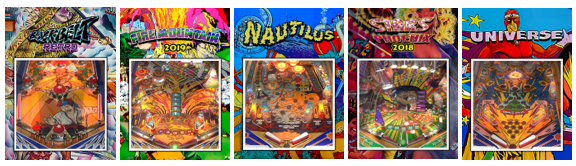
Built-in Games
N/A
ArcadeNet®
Five Zaccaria pinball tables are added to ArcadeNet® Standard for September 17 release (see Highlights above).
Misc
-
These Known Issues are addressed: 1.) [E-Store] Some E-Store purchases may not show up inside digital locker. 2.) [Legends Pinball] Settings regroup has extra spacing in the UI Settings at bottom of the page. 3.) [Operation Wolf] Users may experience “Loss of Signal” on select Legends Arcade Family devices. 4.) [Legends Pinball] Leaderboard backglass display may cause poor performance in certain pinball games on ALP. 5.) [Legends Pinball] Certain users may experience difficulties redeeming ArcadeNet® codes inside Digital Locker on Legends Pinball. 6.) AppStoreX may take a long time to load for certain users.
-
Minor UI improvements.
-
General performance and stability improvements.
-
Zaccaria Pinball Volume 5 for non-ALP devices will be onboarded to AppStoreX (coming soon).
Known Issues and Notes
The latest known issues and notes documents are always found here.
About the Release Notes
The release note offers brief, high-level descriptions of enhancements and new features for your Legends Arcade Family product running on the Legends Arcade Platform. We include setup information, tips to help you get started, and best practices to help optimize your experience.
About the Legends Universal Firmware
Supported devices in this release of the Legends Universal Firmware update include the Legends Ultimate series, Legends Gamer series, Legends Core series, Legends Connect, and Legends Pinball.
Update Contents
A software update can include, but is not limited to:
– Device stability improvements and bug fixes.
– New and/or enhanced features.
– Further improvements to performance.
To get the best from your device, please regularly check for software updates and keep it up to date. To update your device, select Version under Settings and follow the prompts.
All images, trademarks, and copyrights are the properties of their respective owners and are used solely for illustrative purposes.
Legends Universal Firmware v5.50 (September 9, 2021)
September 9, 2021
Legends Universal Firmware v5.50 (September 9, 2021)
Highlights
- [Legends Pinball Only] Settings Regroup. Settings are grouped into Basic and Advanced to improve experience, and Advanced Settings icons are now organized into related categories.
- [All Devices] My Digital Locker improvements: ArcadeNet® subscription status now are viewable inside My Digital Locker.
- [All Legends Devices] Five Zaccaria pinball tables are added to ArcadeNet® Standard for a September 9, 9pm Pacific Time release: (1) Aerobatics Retro, (2) Future World 2018, (3) Shooting the Rapids, (4) Star God Retro, and (5) Top Hand.
Built-in Games
N/A
ArcadeNet®
Five Zaccaria pinball tables are added to ArcadeNet® Standard for September 9 release (see Highlights above).
Misc
-
These Known Issues are addressed: [Legends Pinball] Haunted House is now renamed to Gottlieb’s Haunted House. 2. [Legends Pinball] The new Backglass Leaderboard Display feature is now supported in Easy Mode. 3.[Backglass Leaderboard Display] The new Backglass Leaderboard Display feature now shows “My Score”.
-
Minor UI improvements.
-
General performance and stability improvements.
Known Issues and Notes
-
Some FarSight Studios pinball game button mapping UI has a discrepancy: The REWIND icon is displayed to start a game; however, the A button must be used. This is currently being worked on.
-
[Gamer Series] Certain routers may experience issues with maintaining consistent connections.
-
CoinOPSX has issues exiting when connected via Bluetooth mode. The user can set the controller mapping setting option to map the AtGames control deck buttons, including “rewind,” as a workaround. This is currently being worked on.
-
The pinball game Gladiator has minor performance issues while in portrait mode.
-
Button remapping does not carry over to certain features like ArcadeNet® FlashDriveX (FDX) titles or the CoinOPSX frontend. This is currently being worked on.
-
Some users may experience Invalid File Size when downloading firmware. The current workaround is to uninstall gamepacks from the Settings menu, then proceed to redownload firmware.
-
[Legends Pinball] Left Nudge and Rewind get swapped in CoinOPSX when a gamepad is connected. This is currently being worked on.
-
[CoinOPSX Backglass Support] 60fps videos may experience stuttering. 30fps videos provide optimal performance.
-
[TAITO Pinball] Graphical issues with table spotlights during classic display attract mode for all TAITO tables on all Legends Arcade Family devices.
-
[Legends GamePad] Legends GamePad shows device is paired after a reboot of the machine, but it has no function. This is currently being worked on.
-
[Legends GamePad] Bluetooth controls do not work inside of FarSight Studios Gottlieb pinball tables.
-
[Legends Pinball] User may experience distortions/buzzing sounds coming from haptic speakers, even at low volume.
-
[Offline Mode] Users may receive abnormal “unable to release license error” when first loading the firmware or booting on the machine.
-
[PixelcadeX Leaderboard] FDX games will not show leaderboard score when FDX games are installed until user reboots the machine.
-
[OTG Mode] Certain users may need to re-map the buttons on their external OTG Legends Pinball setup.
-
[OTG Mode] Certain users may experience low OTG volume when built-in Gottlieb tables are set to low volume. The temporary work around to fix this is to manually set any Gottlieb table to 100 with the physical volume slider and then exit the game. After user re-enters OTG Mode, the OTG volume should be returned to normal.
-
[Legends Ultimate 1.1] Random loading screen followed by NO SIGNAL display. This occurs most of the time during loading of FDX apps/gamepacks.
-
[Legends Ultimate 1.1] Certain users may experience incorrect Left and Right physical flipper button mapping inside various pinball titles. This is currently being worked on.
-
[AppStoreX] AppStoreX may take a long time to load for certain users.
-
[Legends Pinball] OTG input lag may be slightly increased for some users.
-
[Easy Mode Beta] UI does not reflect D-Pad/Joystick navigation add. This is intentional in this beta and will be updated as more user input is gained.
-
[Legends Gamepad] Some users may experience difficulties pairing Legends GamePad with Gamer Pro while the Gamer Pro control deck is also paired. This is being worked on.
-
[Offline Mode] In rare cases users may lose access to their AppStoreX gamepacks in offline mode. Please contact customer service for immediate support.
-
[Legends Pinball] Certain users may experience difficulties redeeming ArcadeNet® codes inside Digital Locker on Legends Pinball. This is being worked on.
-
[Legends Pinball] Leaderboard backglass display may cause poor performance in certain pinball games on ALP. This is being worked on.
-
[Operation Wolf] Users may experience ‘Loss of Signal’ on select Legends Arcade family devices. This is being worked on.
-
[Operation Wolf] The ball may get temporarily stuck behind an enemy when close to the ramp.
-
[E-Store/Digital Locker] Some E-Store purchases may not show up inside Legends Pinball digital locker. User will still receive their code via email for manual redemption. This is being worked on.
-
[Legends Pinball] [ArcadeNet® Pinball] [Backglass Leaderboard] Backglass leaderboard function does not display on ArcadeNet® Zaccaria tables.
-
[ArcadeNet] [Zaccaria] Aerobatics Retro, Future World 2018, Shooting Rapids, Star God Retro, and Top Hand are not updating the online leaderboards from the in-Game menu.
-
[Digital Locker] BYOG Premium doesn’t display “Start” and “Renewal” date.
-
[Digital Locker] ArcadeNet® and BYOG redeemed codes do not display “Redeemed” and “Renewal” date in History.
-
[Digital Locker] When user redeems an ArcadeNet® gift code, the credit card info page doesn’t pop up in APX.
-
[Digital Locker] After the user chooses “Remind Me Later After Redeeming,” the error message is missing.
-
[ArcadeNet] User may temporarily experience difficulties signing into ArcadeNet® as well as Auto Login upon reboot.
-
[Legends Pinball] [Settings Regroup] Selected settings are not saved after user reboots machine.
-
[Legends Pinball] [Settings Re-Group] [UI] There is extra spacing in the UI at the bottom of the re-grouped Settings pages.
About the Release Notes
The release note offers brief, high-level descriptions of enhancements and new features for your Legends Arcade Family product running on the Legends Arcade Platform. We include setup information, tips to help you get started, and best practices to help optimize your experience.
About the Legends Universal Firmware
Supported devices in this release of the Legends Universal Firmware update include the Legends Ultimate series, Legends Gamer series, Legends Core series, Legends Connect, and Legends Pinball.
Update Contents
A software update can include, but is not limited to:
– Device stability improvements and bug fixes.
– New and/or enhanced features.
– Further improvements to performance.
To get the best from your device, please regularly check for software updates and keep it up to date. To update your device, select Version under Settings and follow the prompts.
All images, trademarks, and copyrights are the properties of their respective owners and are used solely for illustrative purposes.
Legends Universal Firmware v5.49 (September 2, 2021)
September 2, 2021
Legends Universal Firmware v5.49 (September 2, 2021)
Highlights
- [All Devices] E-Store/My Digital Locker with one click redemption. Users who purchase game packs from the AtGames E-store will have their digital redemption code delivered to their My Digital Locker inside their arcade machines, redeemable with one click. Gift codes issued by AtGames will be deposited in My Digital Locker as well.
- [All Devices] Taito Pinball Tables Volume 2 (Chack’n Pop™, ELEVATOR ACTION™, OPERATION WOLF™, and ZOO KEEPER™)
- [All Legends Devices] Five Zaccaria pinball tables are added to ArcadeNet® Standard for September 2, 9AM PT release: (1) Mexico ’86 Retro, (2) Fire Mountain, (3) Shooting the Rapids 2016, (4) The Mummy, and (5) Zankor 2017.
Built-in Games
N/A
ArcadeNet®
- Five Zaccaria pinball tables are added to ArcadeNet® Standard for September 2 release (see Highlights above).
Misc
-
This Known Issue is fixed: [Offline Mode] In rare cases users may lose access to their game packs in offline mode. Please contact customer service for support.
-
Minor UI improvements.
-
General performance and stability improvements.
Known Issues and Notes
-
Some FarSight Studios pinball game button mapping UI has a discrepancy: The REWIND icon is displayed to start a game; however, the A button must be used. This is currently being worked on.
-
[Gamer Series] Certain routers may experience issues with maintaining consistent connections.
-
CoinOPSX has issues exiting when connected via Bluetooth mode. The user can set the controller mapping setting option to map the AtGames control deck buttons, including “rewind,” as a workaround. This is currently being worked on.
-
The pinball game Gladiator has minor performance issues while in portrait mode.
-
Button remapping does not carry over to certain features like ArcadeNet® FlashDriveX (FDX) titles or the CoinOPSX frontend. This is currently being worked on.
-
Some users may experience Invalid File Size when downloading firmware. The current workaround is to uninstall game packs from the Settings menu, then proceed to redownload firmware.
-
[Legends Pinball] Left Nudge and Rewind get swapped in CoinOPSX when a gamepad is connected. This is currently being worked on.
-
[CoinOPSX Backglass Support] 60fps videos may experience stuttering. 30fps videos provide optimal performance.
-
[TAITO Pinball] Graphical issues with table spotlights during classic display attract mode for all TAITO tables on all Legends Arcade Family devices.
-
[Legends GamePad] Legends GamePad shows device is paired after a reboot of the machine, but it has no function. This is currently being worked on.
-
[Legends GamePad] Bluetooth controls do not work inside of FarSight Studios Gottlieb pinball tables.
-
[Legends Pinball] User may experience distortions/buzzing sounds coming from haptic speakers, even at low volume.
-
[Offline Mode] Users may receive abnormal “unable to release license error” when first loading the firmware or booting on the machine.
-
[Offline Mode] If a user owns two licenses of the same game on overlapping game packs and one game pack is checked out, they will not be able to play that selected title.
-
[PixelcadeX Leaderboard] FDX Games will not show leaderboard score when FDX games are installed until user reboots the machine.
-
[OTG Mode] Certain users may need to re-map the buttons on their external OTG Legends Pinball setup.
-
[OTG Mode] Certain users may experience low OTG volume when built-in Gottlieb tables are set to low volume. The temporary workaround to fix this is to manually set any Gottlieb table to 100 with the physical volume slider and then exit the game. After user re-enters OTG Mode, the OTG volume should be returned to normal.
-
[Legends Ultimate 1.1] Random loading screen followed by NO SIGNAL display. This occurs most of the time during loading of FDX apps/game packs.
-
[Legends Ultimate 1.1] Certain users may experience incorrect Left and Right physical flipper button mapping inside various pinball titles. This is currently being worked on.
-
[AppStoreX] AppStoreX may take a long time to load for certain users.
-
[Legends Pinball] OTG input lag may be slightly increased for some users.
-
[Easy Mode Beta] UI does not reflect D-Pad/Joystick navigation add. This is intentional in this beta and will be updated as more user input is obtained.
-
[Legends Pinball] The new Backglass Leaderboard Display feature does not support Easy Mode yet. This is currently being worked on.
-
[Backglass Leaderboard Display] The new Backglass Leaderboard Display feature does not yet show “My Score.” This is being worked on.
-
[Legends Gamepad] Some users may experience difficulties pairing Legends Gamepad with Gamer Pro while the Gamer Pro control deck is also paired. This is being worked on.
-
[Legends Pinball] Haunted House has not yet been renamed to Gottlieb’s Haunted House. This will be implemented next week.
-
[Legends Pinball] Certain users may experience difficulties redeeming ArcadeNet® Codes inside Digital Locker on Legends Pinball. This is being worked on.
-
[Legends Pinball] Leaderboard backglass display may cause poor performance in certain pinball games on ALP. This is being worked on.
-
[Operation Wolf (pinball)] Users may experience ‘Loss of Signal’ on select Legends Arcade Family devices. This is being worked on.
-
[Operation Wolf (pinball)] The ball may get temporarily stuck behind an enemy when close to the ramp.
-
[E-Store/Digital Locker] Some E-Store purchases may not show up inside the Legends Pinball digital locker. User will still receive their code via email for manual redemption. This is being worked on.
About the Release Notes
The release note offers brief, high-level descriptions of enhancements and new features for your Legends Arcade Family product running on the Legends Arcade Platform. We include setup information, tips to help you get started, and best practices to help optimize your experience.
About the Legends Universal Firmware
Supported devices in this release of the Legends Universal Firmware update include the Legends Ultimate series, Legends Gamer series, Legends Core series, Legends Connect, and Legends Pinball.
Update Contents
A software update can include, but is not limited to:
– Device stability improvements and bug fixes.
– New and/or enhanced features.
– Further improvements to performance.
To get the best from your device, please regularly check for software updates and keep it up to date. To update your device, select Version under Settings and follow the prompts.
All images, trademarks, and copyrights are the properties of their respective owners and are used solely for illustrative purposes.
Legends Universal Firmware v5.48 (August 26, 2021)
August 26, 2021
Legends Universal Firmware v5.48 (August 26, 2021)
Highlights
-
[Legends Pinball] Backglass Leaderboard Display – Users can now view live top leaderboard scores on their backglass display. This feature can be toggled on/off from inside the Global Pinball Settings inside the Main Menu page.
-
[Legends Pinball] OTG Accelerometer is now supported inside the 3rd party VPX platform. Users may need to map/calibrate controls in order to get this feature working on their existing setups.
-
[All Legends Devices] Five Zaccaria pinball tables are added to ArcadeNet Standard for August 27 9am Pacific Time release. (1) Beast Master, (2) Hot Wheels Retro, (3) Magic Castle 2017, (4) The Aliens, (5) Winter Sports 2018.
Built-in Games
N/A
ArcadeNet®
- Five Zaccaria pinball tables are added to ArcadeNet Standard for August 27 release (see Highlights above.)
Misc
-
Certain pinball games have been renamed for clarity in ArcadeNet and AppStoreX: (1) “Combat” becomes “Zaccaria Pinball – Combat” (2) “Combat 2016” becomes “Zaccaria Pinball – Combat 2016” (3)” Combat Deluxe” becomes “Zaccaria Pinball – Combat Deluxe” (4) “Combat Retro” becomes “Zaccaria Pinball – Combat Retro” (5) “Haunted House” becomes “Gottlieb’s Haunted House”
-
This Known Issue is fixed: [CoinOpsX] In rare cases, CoinOpsX starts with no sound and the games freeze the system when you try to start them.
-
Minor UI improvements.
- General performance and stability improvements.
Known Issues and Notes
-
Some FarSight Studios pinball game button mapping UI has a discrepancy: The REWIND icon is displayed to start a game; however, the A button must be used. This is currently being worked on.
-
[Gamer Series] Certain routers may experience issues with maintaining consistent connections.
-
CoinOPSX has issues exiting when connected via Bluetooth mode. The user can set the controller mapping setting option to map the AtGames control deck buttons, including “rewind,” as a workaround. This is currently being worked on.
-
The pinball game Gladiator has minor performance issues while in portrait mode.
-
Button remapping does not carry over to certain features like ArcadeNet® FlashDriveX (FDX) titles or the CoinOPSX frontend. This is currently being worked on.
-
Some users may experience Invalid File Size when downloading firmware. The current workaround is to uninstall game packs from the Settings menu, then proceed to redownload firmware
-
[Legends Pinball] Left Nudge and Rewind get swapped in CoinOPSX when a gamepad is connected. This is currently being worked on.
-
[CoinOPSX Backglass Support] 60fps videos may experience stuttering. 30fps videos provide optimal performance.
-
[TAITO Pinball] Graphical issues with table spotlights during classic display attract mode for all TAITO tables on all Legends Arcade Family devices.
-
[Legends GamePad] Legends GamePad shows device is paired after a reboot of the machine, but it has no function. This is currently being worked on.
-
[Legends GamePad] Bluetooth controls do not work inside of FarSight Studios Gottlieb pinball tables.
-
[Legends Pinball] User may experience distortions/buzzing sounds coming from haptic speakers, even at low volume.
-
[Offline Mode] Users may receive abnormal “unable to release license error” when first loading the firmware or booting on the machine.
-
[Offline Mode] If a user owns two licenses of the same game on overlapping game packs and one game pack is checked out they will not be able to play that selected title.
-
[PixelcadeX Leaderboard] FDX Games will not show leaderboard score when FDX games are installed until user reboots the machine.
-
[OTG Mode] Certain users may need to re-map the buttons on their external OTG Legends Pinball setup.
-
[OTG Mode] Certain users may experience low OTG volume when built-in Gottlieb tables are set to low volume. The temporary work around to fix this is to manually set any Gottlieb table to 100 with the physical volume slider and then exit the game. After user re-enters OTG Mode, the OTG volume should be returned to normal.
-
[Legends Ultimate 1.1] Random loading screen followed by NO SIGNAL display. This occurs most of the time during loading of FDX apps/gamepacks.
-
[Legends Ultimate 1.1] Certain users may experience incorrect Left and Right physical flipper button mapping inside various pinball titles. This is currently being worked on.
-
[AppStoreX] AppStoreX may take a long time to load for certain users.
-
[Legends Pinball] OTG input lag may be slightly increased for some users.
-
[Easy Mode Beta] UI does not reflect D-Pad/Joystick navigation add. This is intentional in this beta and will be updated as more user input is gained.
-
[Legends Pinball] The new Backglass Leaderboard Display feature does not support Easy Mode yet. This is currently being worked on.
-
[Backglass Leaderboard Display] The new Backglass Leaderboard Display feature does not yet show “My Score”. This is being worked on.
-
[Legends Gamepad] Some users may experience difficulties pairing Legends Gamepad with Gamer Pro while the Gamer Pro control deck is also paired. This is being worked on.
-
[Legends Pinball] Haunted House has not yet been renamed to Gottlieb’s Haunted House. This will be implemented next week.
About the Release Notes
The release note offers brief, high-level descriptions of enhancements and new features for your Legends Arcade Family product running on the Legends Arcade Platform. We include setup information, tips to help you get started, and best practices to help optimize your experience.
About the Legends Universal Firmware
Supported devices in this release of the Legends Universal Firmware update include the Legends Ultimate series, Legends Gamer series, Legends Core series, Legends Connect, and Legends Pinball.
Update Contents
A software update can include, but is not limited to:
– Device stability improvements and bug fixes.
– New and/or enhanced features.
– Further improvements to performance.
To get the best from your device, please regularly check for software updates and keep it up to date. To update your device, select Version under Settings and follow the prompts.
All images, trademarks, and copyrights are the properties of their respective owners and are used solely for illustrative purposes.
Legends Universal Firmware v5.47 (August 19, 2021)
August 19, 2021
Legends Universal Firmware v5.47 (August 19, 2021)
Highlights
- [Legends Pinball Only] OTG Accelerometer support in select third-party applications. OTG Accelerometer now supports the Pinball FX3 platform on Steam. Support of individual tables may vary. We welcome feedback on this beta feature and will continue to work on adding more platforms.
- [Legends Pinball Only] Easy Mode (Beta) update adds (a) D-Pad/Joystick navigation support; (b) navigation speed improvements; (c) fast forward and backward in navigation; and (d) other minor UI/UX streamlining and performance enhancements.
Built-in Games
N/A
ArcadeNet®
N/A
Misc
- Minor UI improvements.
- General performance and stability improvements.
- Fixed known issues: (a) [Legends Pinball] In certain rare cases the user may have to login multiple times before credentials are confirmed; (b) [Attract Mode] User can be left at a blank, black screen when cycling through videos; and (c) [Attract Mode] TAITO Attract Mode may not appear in the correct orientation.
Known Issues and Notes
- Some FarSight Studios pinball game button mapping UI has a discrepancy: The REWIND icon is displayed to start a game; however, the A button must be used. This is currently being worked on.
- [Gamer Series] Certain routers may experience issues with maintaining consistent connections.
- CoinOPSX has issues exiting when connected via Bluetooth mode. The user can set the controller mapping setting option to map the AtGames control deck buttons, including “rewind,” as a workaround. This is currently being worked on.
- The pinball game Gladiator has minor performance issues while in portrait mode.
- Button remapping does not carry over to certain features like ArcadeNet® FlashDriveX (FDX) titles or the CoinOPSX frontend. This is currently being worked on.
- Some users may experience Invalid File Size when downloading firmware. The current workaround is to uninstall game packs from the Settings menu, then proceed to redownload firmware.
- [Legends Pinball] Left Nudge and Rewind get swapped in CoinOPSX when a gamepad is connected. This is currently being worked on.
- [CoinOPSX Backglass Support] 60fps videos may experience stuttering. 30fps videos provide optimal performance.
- [TAITO Pinball] Graphical issues with table spotlights during classic display attract mode for all TAITO tables on all Legends Arcade Family devices.
- [Legends GamePad] Legends GamePad shows device is paired after a reboot of the machine, but it has no function. This is currently being worked on.
- [Legends GamePad] Bluetooth controls do not work inside of FarSight Studios Gottlieb pinball tables.
- [Legends Pinball] User may experience distortions/buzzing sounds coming from haptic speakers, even at low volume.
- [Offline Mode] Users may receive abnormal “unable to release license error” when first loading the firmware or booting on the machine.
- [Offline Mode] If a user owns two licenses of the same game on overlapping game packs and one game pack is checked out they will not be able to play that selected title.
- [PixelcadeX Leaderboard] FDX Games will not show leaderboard score when FDX games are installed until user reboots the machine.
- [OTG Mode] Certain users may need to re-map the buttons on their external OTG Legends Pinball setup.
- [OTG Mode] Certain users may experience low OTG volume when built-in Gottlieb tables are set to low volume. The temporary work around to fix this is to manually set any Gottlieb table to 100 with the physical volume slider and then exit the game. After user re-enters OTG Mode, the OTG volume should be returned to normal.
- [Legends Ultimate 1.1] Random loading screen followed by NO SIGNAL display. This occurs most of the time during loading of FDX apps/gamepacks.
- [CoinOpsX] In rare cases, CoinOpsX starts with no sound and the games freeze the system when you try to start them.
- [Legends Ultimate 1.1] Certain users may experience incorrect Left and Right physical flipper button mapping inside various pinball titles. This is currently being worked on.
- [AppStoreX] AppStoreX may take a long time to load for certain users.
- [Legends Pinball] OTG input lag may be slightly increased for some users.
- [Easy Mode Beta] UI does not reflect D-Pad/Joystick navigation add. This is intentional in this beta and will be updated as more user input is gained.
About the Release Notes
The release note offers brief, high-level descriptions of enhancements and new features for your Legends Arcade Family product running on the Legends Arcade Platform. We include setup information, tips to help you get started, and best practices to help optimize your experience.
About the Legends Universal Firmware
Supported devices in this release of the Legends Universal Firmware update include Legends Ultimate 1.0 (350 games version), Legends Ultimate 1.1 (300 games version), Legends Gamer Pro, Legends Gamer Mini, Legends Core, Legends Connect, and Legends Pinball.
Update Contents
A software update can include, but is not limited to:
– Device stability improvements and bug fixes.
– New and/or enhanced features.
– Further improvements to performance.
To get the best from your device, please regularly check for software updates and keep it up to date. To update your device, select Version under Settings and follow the prompts.
All images, trademarks, and copyrights are the properties of their respective owners and are used solely for illustrative purposes.
Legends Universal Firmware v5.46 (August 12, 2021)
August 12, 2021
Legends Universal Firmware v5.46 (August 12, 2021)
Highlights
- [Legends Pinball Only] Magic Pixel Zaccaria/TAITO pinball haptic improvement. Magic Pixel haptic improvement is for 2.2 mainboards or newer (solutions for earlier versions TBA). This enhancement helps isolate pinball haptics from the table’s music soundtrack.
- [Legends Pinball Only] OTG haptic fix, release version. OTG haptic fix is for 2.2 mainboards or newer (solutions for earlier versions TBA). To enable OTG haptics, go into Pinball Settings under Main Menu and toggle the Forced Haptics option to ON.
- [Legends Ultimate 1.0/1.1 only] Kodi is available for download on AppStoreX. Other devices will be supported in future releases. Kodi does not support installing unknown sources and add-ons. Music and video files are supported; everything else is at the user’s own risk
Built-in Games
N/A
ArcadeNet®
N/A
Misc
- Magic Pixel Zaccaria/TAITO low volume issue fixed when switching between different publisher tables.
- Minor UI improvements.
- General performance and stability improvements.
Known Issues and Notes
- Some FarSight Studios pinball game button mapping UI has a discrepancy: The REWIND icon is displayed to start a game. However, the A button must be used. This is currently being worked on.
- [Gamer Series] Certain routers may experience issues with maintaining consistent connections.
- CoinOPSX has issues exiting when connected via Bluetooth mode. The user can set the controller mapping setting option to map the AtGames control deck buttons, including Rewind, as a workaround. This is currently being worked on.
- The pinball game Gladiator has minor performance issues while in portrait mode.
- Button remapping does not carry over to certain features like ArcadeNet® FlashDriveX (FDX) titles or the CoinOPSX frontend. This is currently being worked on.
- Some users may experience Invalid File Size when downloading firmware. The current workaround is to uninstall game packs from the Settings menu, then proceed to redownload firmware.
- [Legends Ultimate 1.1] Certain users may experience incorrect left and right physical flipper button mapping inside pinball titles. This is currently being worked on.
- [Legends Pinball] Left Nudge and Rewind get swapped in CoinOPSX when a gamepad is connected. This is currently being worked on.
- [CoinOPSX Backglass Support] 60fps videos may experience stuttering. 30fps videos provide optimal performance.
- [TAITO Pinball] Graphical issues with table spotlights during classic display attract mode for all TAITO tables on all Legends Arcade Family devices.
- [Legends GamePad] Legends GamePad shows device is paired after a reboot of the machine, but it has no function. This is currently being worked on.
- [Legends GamePad] Bluetooth controls do not work inside of FarSight Studios Gottlieb pinball tables.
- [Legends Pinball] User may experience distortions/buzzing sounds coming from haptic speakers, even at low volume.
- [Legends Pinball] In certain rare cases the user may have to login multiple times before credentials are confirmed.
- [Offline Mode] Users may receive abnormal “unable to release license error” when first loading the firmware or booting on the machine.
- [Offline Mode] If a user owns 2 licenses of the same game on overlapping game packs and one game pack is checked out, they will not be able to play that selected title.
- [Attract Mode] User can be left at a blank, black screen when cycling through videos.
- [PixelcadeX Leaderboard] FDX Games will not show leaderboard score when FDX games are installed until user reboots the machine.
- [OTG Mode] Certain users may need to re-map the buttons on their external OTG Legends Pinball setup.
- [OTG Mode] Certain users may experience low OTG Volume when built-in Gottlieb tables are set to low volume. The temporary workaround to fix this is to manually set any Gottlieb table to 100 with the physical volume buttons and then exit the game. After the user re-enters OTG Mode, the OTG volume should be returned to normal.
- [Legends Ultimate 1.1] Random loading screen followed by NO SIGNAL display. Most of the time this occurs during loading of FDX-driven apps/gamepacks.
- [Legends Pinball] Arcade Control Panel joystick may not work for some inside OTG Mode. The trackball still has functionality.
- [CoinOPSX] In rare cases, CoinOPSX starts with no sound and the games freeze the system when you try to start them.
About the Release Notes
The release note offers brief, high-level descriptions of enhancements and new features for your Legends Arcade Family product running on the Legends Arcade Platform. We include setup information, tips to help you get started, and best practices to help optimize your experience.
About the Legends Universal Firmware
Supported devices in this release of the Legends Universal Firmware update include Legends Ultimate 1.0 (350 games version), Legends Ultimate 1.1 (300 games version), Legends Gamer Pro, Legends Gamer Mini, Legends Core, Legends Connect, and Legends Pinball.
Update Contents
A software update can include, but is not limited to:
– Device stability improvements and bug fixes.
– New and/or enhanced features.
– Further improvements to performance.
To get the best from your device, please regularly check for software updates and keep it up to date. To update your device, select Version under Settings and follow the prompts.
All images, trademarks, and copyrights are the properties of their respective owners and are used solely for illustrative purposes.
Legends Universal Firmware v5.45 (August 5, 2021)
August 5, 2021
Legends Universal Firmware v5.45 (August 5, 2021)
Highlights
- [Legends Pinball] Easy Mode (Beta). Easy Mode enables a simplified, streamlined user interface that allows for easier access to your installed pinball tables. Exiting Easy Mode returns to the standard full user interface and options. We will continue to update this app with additional improvements and optimizations.
Built-in Games
N/A
ArcadeNet®
N/A
Misc
- Minor UI improvements.
- General performance and stability improvements.
Known Issues and Notes
- Some FarSight Studios pinball game button mapping UI has a discrepancy: The REWIND icon is displayed to start a game; however, the A button must be used. This is currently being worked on.
- [Gamer Series] Certain routers may experience issues with maintaining consistent connections.
- CoinOPSX has issues exiting when connected via Bluetooth mode. The user can set the controller mapping setting option to map the AtGames control deck buttons, including “rewind,” as a workaround. This is currently being worked on.
- The pinball game Gladiator has minor performance issues while in portrait mode.
- Button remapping does not carry over to certain features like ArcadeNet® FlashDriveX (FDX) titles or the CoinOPSX frontend. This is currently being worked on.
- Some users may experience Invalid File Size when downloading firmware. The current workaround is to uninstall game packs from the Settings menu, then proceed to redownload firmware.
- [Legends Pinball] Left Nudge and Rewind get swapped in CoinOPSX when a gamepad is connected. This is currently being worked on.
- [Legends Pinball] Some users may experience low volume in Zaccaria and Gottlieb pinball tables
- [CoinOPSX Backglass Support] 60fps videos may experience stuttering. 30fps videos provide optimal performance.
- [TAITO Pinball] Graphical issues with table spotlights during classic display attract mode for all TAITO tables on all Legends Arcade Family devices.
- [Legends GamePad] Legends GamePad shows device is paired after a reboot of the machine, but it has no function. This is currently being worked on.
- [Legends GamePad] Bluetooth controls do not work inside of FarSight Studios Gottlieb pinball tables.
- [Legends Pinball] User may experience distortions/buzzing sounds coming from haptic speakers, even at low volume.
- [Legends Pinball] In certain rare cases the user may have to login multiple times before credentials are confirmed.
- [Offline Mode] Users may receive abnormal “unable to release license error” when first loading the firmware or booting on the machine.
- [Attract Mode] TAITO Attract Mode may not appear in the correct orientation.
- [Offline Mode] If a user owns 2 licenses of the same game on overlapping game packs and one game pack is checked out they will not be able to play that selected title.
- [Attract Mode] User can be left at a blank, black screen when cycling through videos.
- [PixelcadeX Leaderboard] FDX Games will not show leaderboard score when FDX games are installed until user reboots the machine.
- [OTG Mode] Certain users may need to re-map the buttons on their external OTG Legends Pinball setup.
- [Legends Pinball] Haptics over OTG is a beta feature accessed via Settings under “Force Haptics.” Although AtGames tests all features, we cannot test every possible third party program. Users should use caution using this, or any feature, while in Beta status.
- [OTG Mode] Certain users may experience low OTG Volume when built-in Gottlieb tables are set to low volume. The temporary workaround to fix this is to manually set any Gottlieb table to 100 with the physical volume slider and then exit the game. After the user re-enters OTG Mode, the OTG volume should be returned to normal.
About the Release Notes
The release note offers brief, high-level descriptions of enhancements and new features for your Legends Arcade Family product running on the Legends Arcade Platform. We include setup information, tips to help you get started, and best practices to help optimize your experience.
About the Legends Universal Firmware
Supported devices in this release of the Legends Universal Firmware update include Legends Ultimate 1.0 (350 games version), Legends Ultimate 1.1 (300 games version), Legends Gamer Pro, Legends Gamer Mini, Legends Core, Legends Connect, and Legends Pinball.
Update Contents
A software update can include, but is not limited to:
– Device stability improvements and bug fixes.
– New and/or enhanced features.
– Further improvements to performance.
To get the best from your device, please regularly check for software updates and keep it up to date. To update your device, select Version under Settings and follow the prompts.
All images, trademarks, and copyrights are the properties of their respective owners and are used solely for illustrative purposes.
Legends Universal Firmware v5.44 (August 2, 2021)
August 2, 2021
Legends Universal Firmware v5.44 (August 2, 2021)
Highlights
- [Non-Legends Pinball Devices] Added display of leaderboard scores via PixelcadeX app. With PixelcadeX, you can add static and animated digital marquees for select games and menu items, and now display select leaderboard scores, with the Legends BitPixel or Pixelcade LED marquees. Press the buttons indicated at the bottom of the screen to turn various options ON or OFF. With all options set to ON, you can cycle between the marquee display, top three leaderboard placings, and your personal high score for the compatible leaderboard game. This feature is coming for Legends Pinball devices in a future firmware update.
- [Legends Pinball Only] Added Haptic Feedback Filter: Haptic feedback filter added for mainboards that are version 2.2 or newer (solutions for earlier versions TBA). During non-pinball games/applications, the haptic feedback sound will be automatically filtered and not present. Haptic feedback will only be experienced while playing built-in and FlashDriveX-installed pinball games.
Built-in Games
N/A
ArcadeNet®
N/A
Misc
- Minor UI
- General performance and stability improvements.
Known Issues and Notes
- Some FarSight Studios pinball game button mapping UI has discrepancy: The REWIND icon is displayed to start a game, however, the A button must be used. This is currently being worked on.
- [Gamer Series] Certain routers may experience issues with maintaining consistent connections.
- CoinOPSX has issues exiting when connected via Bluetooth mode. The user can set the controller mapping setting option to map the AtGames control deck buttons, including “rewind,” as a workaround. This is currently being worked on.
- The pinball game Gladiator has minor performance issues while in portrait mode.
- Button remapping does not carry over to certain features like ArcadeNet® FDX titles or CoinOPSX frontend. This is currently being worked on.
- Some users may experience Invalid File Size when downloading firmware. The current workaround is to uninstall game packs from Settings menu, then proceed to redownload firmware
- [Legends Pinball] Left Nudge and Rewind get swapped in CoinOPSX when a gamepad is connected. This is currently being worked on.
- [Legends Pinball] Some users may experience low volume in Zaccaria and Gottlieb pinball games.
- [CoinOPSX Backglass Support] 60fps videos may experience stuttering. 30fps videos provide optimal performance.
- [TAITO Pinball] Graphical issues with table spotlights during classic display attract mode for all TAITO tables on Legends Arcade Family series.
- [Gamepad Controller] Legends Controller shows device is paired after a reboot of the machine, but it has no function. This is currently being worked on.
- [Legends Pinball] User may experience distortions/buzzing sounds coming from haptic speakers, even at low volume.
- [Legends Gamepad] Bluetooth controls do not work inside of FarSight Studios Gottlieb Pinball.
- Legends Pinball] In certain rare cases the user may have to login multiple times before credentials are confirmed.
- [Offline Mode] Users may receive abnormal unable to release license error when first loading the firmware or booting the machine.
- [Attract Mode] TAITO Attract Mode may not appear in the correct orientation. This is being worked on.
- [Offline Mode] If a user owns 2 licenses of the same game on overlapping gamepacks and one gamepack is checked out, they will not be able to play that selected title.
- [Attract Mode] User can be left at a blank, black screen when cycling through videos.
- [Pixelcade Leaderboard] FlashDriveX-installed games will not show leaderboard score when FlashDriveX-games are installed until user reboots the machine.
- [OTG Mode] Certain users may need to remap the buttons for their external OTG Legends Pinball setup.
About the Release Notes
The release note offers brief, high-level descriptions of enhancements and new features for your Legends Arcade Family product running on the Legends Arcade Platform. We include setup information, tips to help you get started, and best practices to help optimize your experience.
About the Legends Universal Firmware
Supported devices in this release of the Legends Universal Firmware update include Legends Ultimate 1.0 (350 games version), Legends Ultimate 1.1 (300 games version), Legends Gamer Pro, Legends Gamer Mini, Legends Core, Legends Connect, and Legends Pinball.
Update Contents
A software update can include, but is not limited to:
– Device stability improvements and bug fixes.
– New and/or enhanced features.
– Further improvements to performance.
To get the best from your device, please regularly check for software updates and keep it up to date. To update your device, select Version under Settings and follow the prompts.
All images, trademarks, and copyrights are the properties of their respective owners and are used solely for illustrative purposes.
Legends Universal Firmware v5.43 (July 22, 2021)
July 22, 2021
Legends Universal Firmware v5.43 (July 22, 2021)
Highlights
- [Non-Legends Pinball Devices] TAITO Pinball Tables Volume 1 for Non-ALP published in AppStoreX.
- [Legends Pinball Only] CoinOpsX video backglass support: Adding support for MP4 videos.
- [Non-Legends Pinball Devices] Vertical (Portrait) Attract Mode video support added.
- [All Devices] TAITO Pinball Volume 1 Attract Mode video published in AppStoreX.
- [Non-Legends Pinball Devices] Zaccaria Volume 5 Attract Mode video published in AppStoreX.
- [All Devices] Improved AppStoreX Notifications.
Built-in Games
N/A
ArcadeNet®
N/A
Misc
- TAITO Pinball Tables Volume 1 for Non-ALP is available for purchase at AtGames E-Store (https://www.atgames.us/).
- Minor UI improvements.
- General performance and stability improvements.
Known Issues and Notes
- Some FarSight Studios pinball game button mapping UI has discrepancy: The REWIND icon is displayed to start a game but the A button must be used. This is currently being worked on.
- [Gamer Series] Certain routers may experience issues with maintaining consistent connections.
- CoinOPSX has issues exiting when connected via Bluetooth mode. The user can set the controller mapping setting option to map the AtGames control deck buttons, including “rewind,” as a workaround. This is currently being worked on.
- The pinball game Gladiator has minor performance issues while in portrait mode.
- Button remapping does not carry over to certain features like ArcadeNet® FDX titles or the CoinOPSX frontend. This is currently being worked on.
- Some users may experience Invalid File Size when downloading firmware. The current workaround is to uninstall game packs from Settings menu, then proceed to redownload firmware.
- [Legends Pinball] Left Nudge and Rewind get swapped in CoinOPSX when a gamepad is connected. This is currently being worked on.
- [Legends Pinball] Some users may experience low volume in Zaccaria Pinball after switching back and forth when playing a Gottlieb table. This is currently being worked on.
- [Legends Pinball] CoinOPSX Backglass 60fps videos may experience stuttering. 30fps videos provide optimal performance.
- [Non-ALP Devices] TAITO Pinball Tables Volume 1 graphical issues with table spotlights during classic display attract mode for all TAITO tables on non-ALP devices.
- Launch button is missing after installing the app. This is currently being worked on.
- Legends Controller shows device is paired after a reboot of the machine, but it has no function. This is currently being worked on.
- [Legends Pinball] User may experience distortions/buzzing sounds coming from haptic speakers, even at low volume.
- [Legends Pinball] The “How do I post my High Score…” image is missing for all four TAITO tables in the game’s description page. This will be corrected.
- [Legends Gamepad] Bluetooth controls do not work inside of FarSight Studios Gottlieb pinball tables.
- [Legends Pinball] In certain rare cases the user may have to login multiple times before credentials are confirmed
About the Release Notes
The release note offers brief, high-level descriptions of enhancements and new features for your Legends Arcade Family product running on the Legends Arcade Platform. We include setup information, tips to help you get started, and best practices to help optimize your experience.
About the Legends Universal Firmware
Supported devices in this release of the Legends Universal Firmware update include Legends Ultimate 1.0 (350 games version), Legends Ultimate 1.1 (300 games version), Legends Gamer Pro, Legends Gamer Mini, Legends Core, Legends Connect, and Legends Pinball.
Update Contents
A software update can include, but is not limited to:
– Device stability improvements and bug fixes.
– New and/or enhanced features.
– Further improvements to performance.
To get the best from your device, please regularly check for software updates and keep it up to date. To update your device, select Version under Settings and follow the prompts.
All images, trademarks, and copyrights are the properties of their respective owners and are used solely for illustrative purposes.
Legends Universal Firmware v5.42 (July 15, 2021)
July 15, 2021
Legends Universal Firmware v5.42 (July 15, 2021)
Highlights
- [All Devices] Offline Mode Update (Version 1.1) for AppStoreX game packs is released. See below for details.
- [Legends Pinball Only] The new Backglass Display Pack in AppStoreX supports the backglass display of Zaccaria tables and TAITO tables in the navigation menu.
- [All Devices] Bitpixel’s PixelcadeX Auto Start feature is added to set PixelcadeX to auto-start at power-on.
- [Legends Pinball Only] Zaccaria Attract Mode Volume 5 video joins the previous 4 video volumes in AppStoreX.
- [Non-Legends Pinball Devices Only] Zaccaria Attract Mode Volume 2, 3, and 4 videos are added in AppStoreX
Built-in Games
N/A
ArcadeNet®
N/A
Misc
- Offline Mode allows users to take purchased games and game packs in AppStoreX offline without the need of being online or signed in. This gives the user more flexibility in using their games while maintaining licensing requirements for our IP holders. In this update (version 1.1), the firmware verifies when multiple copies of a game, under the same purchased game license, are running concurrently, and asks the user to choose one copy to run. This is a change from version 1.0, which does not check it.
- Minor UI improvements.
- General performance and stability improvements.
Known Issues and Notes
- Some FarSight Studios pinball game button mapping UI has discrepancy: The REWIND icon is displayed to start a game but the A button must be used instead. This is currently being worked on.
- [Gamer Series] Certain routers may experience issues with maintaining consistent connections.
- CoinOPSX has issues exiting when connected via Bluetooth mode. The user can set the controller mapping setting option to map the AtGames control deck buttons, including “rewind,” as a workaround. This is currently being worked on.
- The pinball game Gladiator has minor performance issues while in portrait mode.
- Button remapping does not carry over to certain features like ArcadeNet® FDX titles or CoinOPSX frontend. This is currently being worked on.
- Some users may experience Invalid File Size when downloading firmware. The current workaround is to uninstall game packs from the Settings menu, then proceed to redownload firmware.
- [Legends Pinball] Left Nudge and Rewind get swapped in CoinOpsX when a gamepad is connected. This is currently being worked on.
About the Release Notes
The release note offers brief, high-level descriptions of enhancements and new features for your Legends Arcade Family product running on the Legends Arcade Platform. We include setup information, tips to help you get started, and best practices to help optimize your experience.
About the Legends Universal Firmware
Supported devices in this release of the Legends Universal Firmware update include Legends Ultimate 1.0 (350 games version), Legends Ultimate 1.1 (300 games version), Legends Gamer Pro, Legends Gamer Mini, Legends Core, Legends Connect, and Legends Pinball.
Update Contents
A software update can include, but is not limited to:
– Device stability improvements and bug fixes.
– New and/or enhanced features.
– Further improvements to performance.
To get the best from your device, please regularly check for software updates and keep it up to date. To update your device, select Version under Settings and follow the prompts.
All images, trademarks, and copyrights are the properties of their respective owners and are used solely for illustrative purposes.
Legends Universal Firmware v5.41 (July 8, 2021)
July 8, 2021
Legends Universal Firmware v5.41 (July 8, 2021)
Highlights
- [Legends Pinball Only] AppStoreX lists AtGames first original Taito Pinball Tables Volume 1 for redemption.
- [Legends Pinball Only] Enhanced Gottlieb Tables backglass display inside Game Selection page.
- [Legends Pinball Only] AppStoreX Zaccaria Attract Mode Volume 4
Built-in Games
N/A
ArcadeNet®
N/A
Misc
- Gottlieb Tables now display backglass art while scrolling through the 22 built-in tables.
- Minor UI improvements.
- General performance and stability improvements.
Known Issues and Notes
- Some FarSight Studios pinball game button mapping UI has discrepancy: The REWIND icon is displayed to start a game, however, the A button must be used. This is currently being worked on.
- [Gamer Series] Certain routers may experience issues with maintaining consistent connections.
- CoinOPSX has issues exiting when connected via Bluetooth mode. The user can set the controller mapping setting option to map the AtGames control deck buttons, including “rewind,” as a workaround. This is currently being worked on.
- The pinball game Gladiator has minor performance issues while in portrait mode.
- Button remapping does not carry over to certain features like ArcadeNet® FDX titles or CoinOpsX frontend. This is currently being worked on.
- Some users may experience Invalid File Size when downloading firmware. The current workaround is to uninstall game packs from Settings menu, then proceed to redownload firmware.
- [Legends Pinball] Left Nudge and Rewind get swapped in CoinOpsX when a gamepad is connected. This is currently being worked on
About the Release Notes
The release note offers brief, high-level descriptions of enhancements and new features for your Legends Arcade Family product running on the Legends Arcade Platform. We include setup information, tips to help you get started, and best practices to help optimize your experience.
About the Legends Universal Firmware
Supported devices in this release of the Legends Universal Firmware update include Legends Ultimate 1.0 (350 games version), Legends Ultimate 1.1 (300 games version), Legends Gamer Pro, Legends Gamer Mini, Legends Core, Legends Connect, and Legends Pinball.
Update Contents
A software update can include, but is not limited to:
– Device stability improvements and bug fixes.
– New and/or enhanced features.
– Further improvements to performance.
To get the best from your device, please regularly check for software updates and keep it up to date. To update your device, select Version under Settings and follow the prompts.
All images, trademarks, and copyrights are the properties of their respective owners and are used solely for illustrative purposes.
Legends Universal Firmware v5.40 (July 2, 2021)
July 2, 2021
Legends Universal Firmware v5.40 (July 2, 2021)
Highlights
- [All Devices] AppStoreX Notification Update
- App and game pack owners will now be notified when there’s an available update. AppStoreX Notification update allows the user to receive real time update notifications on their AppStoreX apps and game packs when new versions become available.
- [Legends Pinball Only] AppStoreX Zaccaria Volume 3 Attract Mode (new option).
- This joins Attract Mode Gottlieb Tables, Attract Mode Zaccaria Volume 1, and Attract Mode Zaccaria Volume 2 options under AppStoreX
Built-in Games
N/A
ArcadeNet®
N/A
Misc
- Minor UI improvements.
- General performance and stability improvements.
- FIXED: Zaccaria Pinball – If you score above 2 billion on Devil Riders 2018 your score starts to go down instead of up.
Known Issues and Notes
- Some FarSight Studios pinball game button mapping UI has discrepancy: The REWIND icon is displayed to start a game, however, the A button must be used. This is currently being worked on.
- [Gamer Series] Certain routers may experience issues with maintaining consistent connections.
- CoinOPSX has issues exiting when connected via Bluetooth mode. The user can set the controller mapping setting option to map the AtGames control deck buttons, including “rewind,” as a workaround. This is currently being worked on.
- The pinball game Gladiator has minor performance issues while in portrait mode.
- Button remapping does not carry over to certain features like ArcadeNet® FDX titles or CoinOPSX frontend. This is currently being worked on.
- Some users may experience Invalid File Size when downloading firmware. The current workaround is to uninstall game packs from Settings menu, then proceed to redownload firmware.
- [Legends Pinball] Left Nudge and Rewind get swapped in CoinOPSX when a gamepad is connected. This is currently being worked on.
About the Release Notes
The release note offers brief, high-level descriptions of enhancements and new features for your Legends Arcade Family product running on the Legends Arcade Platform. We include setup information, tips to help you get started, and best practices to help optimize your experience.
About the Legends Universal Firmware
Supported devices in this release of the Legends Universal Firmware update include Legends Ultimate 1.0 (350 games version), Legends Ultimate 1.1 (300 games version), Legends Gamer Pro, Legends Gamer Mini, Legends Core, Legends Connect, and Legends Pinball.
Update Contents
A software update can include, but is not limited to:
– Device stability improvements and bug fixes.
– New and/or enhanced features.
– Further improvements to performance.
To get the best from your device, please regularly check for software updates and keep it up to date. To update your device, select Version under Settings and follow the prompts.
All images, trademarks, and copyrights are the properties of their respective owners and are used solely for illustrative purposes.
Legends Universal Firmware v5.39 (June 24, 2021)
June 24, 2021
Legends Universal Firmware v5.39 (June 24, 2021)
Highlights
- [Legends Pinball Only] Zaccaria Volume 2 AppStoreX Attract Mode video with backglass support.
- [Legends Arcade Family] Zaccaria Volume 1 AppStoreX Attract Mode video.
- [Legends Arcade Family] Gottlieb Tables AppStoreX Attract Mode video.
- [All Legends Devices] My Digital Locker
Built-in Games
N/A
ArcadeNet®
N/A
Misc
- My Digital Locker allows users to view their active ArcadeNet® subscriptions and game/pinball purchase(s).
- Minor UI improvements.
- General performance and stability improvements.
Known Issues and Notes
- Some FarSight Studios pinball game button mapping UI has discrepancy: The REWIND icon is displayed to start a game; however, the A button must be used. This is currently being worked on.
- [Gamer Series] Certain routers may experience issues with maintaining consistent connections.
- CoinOPSX has issues exiting when connected via Bluetooth mode. The user can set the controller mapping setting option to map the AtGames control deck buttons, including “rewind,” as a workaround. This is currently being worked on.
- The pinball game Gladiator has minor performance issues while in portrait mode.
- Button remapping does not carry over to certain features like ArcadeNet® FDX titles or CoinOpsX frontend. This is currently being worked on.
- Some users may experience Invalid File Size when downloading firmware. The current workaround is to uninstall game packs from Settings menu, then proceed to redownload firmware.
- [Legends Pinball] Left Nudge and Rewind get swapped in CoinOpsX when a gamepad is connected. This is currently being worked on.
About the Release Notes
The release note offers brief, high-level descriptions of enhancements and new features for your Legends Arcade Family product running on the Legends Arcade Platform. We include setup information, tips to help you get started, and best practices to help optimize your experience.
About the Legends Universal Firmware
Supported devices in this release of the Legends Universal Firmware update include Legends Ultimate 1.0 (350 games version), Legends Ultimate 1.1 (300 games version), Legends Gamer Pro, Legends Gamer Mini, Legends Core, Legends Connect, and Legends Pinball.
Update Contents
A software update can include, but is not limited to:
– Device stability improvements and bug fixes.
– New and/or enhanced features.
– Further improvements to performance.
To get the best from your device, please regularly check for software updates and keep it up to date. To update your device, select Version under Settings and follow the prompts.
All images, trademarks, and copyrights are the properties of their respective owners and are used solely for illustrative purposes.
Legends Universal Firmware v5.38 (June 17, 2021)
June 17, 2021
Legends Universal Firmware v5.38 (June 17, 2021)
Highlights
- [Legends Pinball] Gottlieb Attract Mode Video with updated backglass support.
- [Legends Pinball] Zaccaria Volume 1 AppStoreX Attract Mode video with backglass support.
- [Legends Pinball] Enhanced Voice Chat optimizations.
- [Legends Pinball] The Leprechaun King Team Play DMD fix.
Built-in Games
N/A
ArcadeNet®
N/A
Misc
- Minor UI improvements.
- General performance and stability improvements.
Known Issues and Notes
- Some FarSight Studios pinball game button mapping UI has discrepancy: The REWIND icon is displayed to start a game; however, the A button must be used. This is currently being worked on.
- In Lobby, voice chat sessions can take upwards of 60 seconds to establish a connection.
- [Gamer Series] Certain routers may experience issues with maintaining consistent connections.
- CoinOPSX has issues exiting when connected via Bluetooth mode. The user can set the controller mapping setting option to map the AtGames control deck buttons, including “rewind,” as a workaround. This is currently being worked on.
- The pinball game Gladiator has minor performance issues while in portrait mode.
- Button remapping does not carry over to certain features like ArcadeNet® FDX titles or CoinOpsX frontend. This is currently being worked on.
- Some users may experience Invalid File Size when downloading firmware. The current workaround is to uninstall game packs from the Settings menu, then proceed to redownload firmware.
- Legends Pinball] Left Nudge and Rewind get swapped in CoinOpsX when a gamepad is connected. This is currently being worked on
About the Release Notes
The release note offers brief, high-level descriptions of enhancements and new features for your Legends Arcade Family product running on the Legends Arcade Platform. We include setup information, tips to help you get started, and best practices to help optimize your experience.
About the Legends Universal Firmware
Supported devices in this release of the Legends Universal Firmware update include Legends Ultimate 1.0 (350 games version), Legends Ultimate 1.1 (300 games version), Legends Gamer Pro, Legends Gamer Mini, Legends Core, Legends Connect, and Legends Pinball.
Update Contents
A software update can include, but is not limited to:
– Device stability improvements and bug fixes.
– New and/or enhanced features.
– Further improvements to performance.
To get the best from your device, please regularly check for software updates and keep it up to date. To update your device, select Version under Settings and follow the prompts.
All images, trademarks, and copyrights are the properties of their respective owners and are used solely for illustrative purposes.
Legends Universal Firmware v5.37 (June 10, 2021)
June 10, 2021
Legends Universal Firmware v5.37 (June 10, 2021)
Highlights
- [All Legends Devices] Enhanced Auto-Launch: Selected application is launched on power-up.
- [Legends Pinball] CoinsOpsX and AddOnX both support dual screen displays.
- [All Legends Devices] Redemption of ArcadeNet® and Cloud BYOG subscription service on AppStoreX.
- [All Legends Devices] ArcadeNet® titles now display Button Mappings.
Built-in Games
N/A
ArcadeNet®
- Mighty Warriors added to ArcadeNet®.
- [All Legends Devices] ArcadeNet® subscription redemption supported on AppStoreX.
- ArcadeNet® titles now display Button Mapping inside the game title description page.
Misc
- Minor UI improvements.
- General performance and stability improvements.
Known Issues and Notes
- Some FarSight Studios pinball game button mapping UI has discrepancy: The REWIND icon is displayed to start a game, however, the A button must be used. This is currently being worked on.
- In Lobby, voice chat sessions can take upwards of 60 seconds to establish a connection.
- [Gamer Series] Certain routers may experience issues with maintaining consistent connections.
- CoinOPSX has issues exiting when connected via Bluetooth mode. The user can set the controller mapping setting option to map the AtGames control deck buttons, including “rewind,” as a workaround. This is currently being worked on.
- The pinball game Gladiator has minor performance issues while in portrait mode.
- Button remapping does not carry over to certain features like ArcadeNet® FDX titles or CoinOpsX front end. This is currently being worked on.
- Some users may experience Invalid File Size when downloading firmware. The current workaround is to uninstall game packs from Settings menu, then proceed to redownload firmware. After firmware is installed, reinstall the game packs.
- [Legends Pinball] The Leprechaun King Team Play DMD displays upside down. This is being worked on.
- [Legends Pinball] Left Nudge and Rewind get swapped in CoinOpsX when a gamepad is connected. This is being worked on
About the Release Notes
The release note offers brief, high-level descriptions of enhancements and new features for your Legends Arcade Family product running on the Legends Arcade Platform. We include setup information, tips to help you get started, and best practices to help optimize your experience.
About the Legends Universal Firmware
Supported devices in this release of the Legends Universal Firmware update include Legends Ultimate 1.0 (350 games version), Legends Ultimate 1.1 (300 games version), Legends Gamer Pro, Legends Gamer Mini, Legends Core, Legends Connect, and Legends Pinball.
Update Contents
A software update can include, but is not limited to:
– Device stability improvements and bug fixes.
– New and/or enhanced features.
– Further improvements to performance.
To get the best from your device, please regularly check for software updates and keep it up to date. To update your device, select Version under Settings and follow the prompts.
All images, trademarks, and copyrights are the properties of their respective owners and are used solely for illustrative purposes.
Legends Universal Firmware v5.36 (June 3, 2021)
June 3, 2021
Legends Universal Firmware v5.36 (June 3, 2021)
Highlights
- Zaccaria 5 games sampler added to ArcadeNet® Standard subscription.
- BitPixel bring your own marquee feature.
- Enhanced pinball category filters
Built-in Games
N/A
ArcadeNet®
- 5 Zaccaria games (Black Belt Remake, Magic Castle Retro, Zankor, Spooky, Time Machine) added to ArcadeNet® Standard subscription.
Misc
- BitPixel supports user-created artwork – Bring Your Own Marquee:
- Pinball category filters now support “Gottlieb Vol 1”, “Gottlieb Vol 2”, “Zaccaria Vol 1”, “Zaccaria Vol 2”, “Zaccaria Vol 3”, “Zaccaria Vol 4”, and “Zaccaria Vol 5”.
- Minor UI improvements.
- General performance and stability improvements.
Known Issues and Notes
- [FarSight Studios Tables] Some FarSight Studios pinball game button mapping UI discrepancy. Presently, the REWIND icon is displayed to start a game, however, the A button must be used. This is currently being worked on.
- [Lobby] Voice chat session can take upwards of 60 seconds to establish a connection.
- [Gamer Series] Certain routers may experience issues with maintaining consistent connections.
- [CoinOPSX] CoinOPSX has issues exiting when connected via Bluetooth mode. The user can set the controller mapping setting option to map the AtGames control deck buttons, including “rewind,” as a workaround. This is currently being worked on.
- The pinball game Gladiator has minor performance issues while in portrait mode.
- Button remapping does not carry over to certain features like ArcadeNet® FDX titles or CoinOpsX front end. This is currently being worked on.
- Some users may experience Invalid File Size when downloading firmware. The current workaround is to uninstall game packs from the Settings menu, then proceed to redownload firmware.
Legends Pinball Firmware v5.36 (June 3, 2021)
Highlights
- Zaccaria 5 games sampler added to ArcadeNet® Standard subscription.
- AppStoreX Gottlieb attract mode download.
- Enhanced pinball category filters.
- FarSight Studios Gottlieb tables UI improvement.
ArcadeNet®
- 5 Zaccaria games (Black Belt Remake, Magic Castle Retro, Zankor, Spooky, Time Machine) added to ArcadeNet® Standard subscription.
Misc
- AppStoreX added Gottlieb tables full-screen portrait mode Attract Mode video download.
- Pinball category filters now support “Gottlieb Vol 1”, “Gottlieb Vol 2”, “Zaccaria Vol 1”, “Zaccaria Vol 2”, “Zaccaria Vol 3”, “Zaccaria Vol 4”, and “Zaccaria Vol 5”.
- FarSight Studios Gottlieb Tables UI improvement brings consistent UI between Zaccaria and Gottlieb tables.
- Minor UI improvements.
- General performance and stability improvements.
Known Issues
- The Leprechaun King team play DMD is displaying upside down. This will be fixed shortly.
About the Release Notes
The release note offers brief, high-level descriptions of enhancements and new features for your Legends Arcade Family product running on the Legends Arcade Platform. We include setup information, tips to help you get started, and best practices to help optimize your experience.
About the Legends Universal Firmware
Supported devices in this release of the Legends Universal Firmware update include Legends Ultimate 1.0 (350 games version), Legends Ultimate 1.1 (300 games version), Legends Gamer Pro, Legends Gamer Mini, Legends Core, and Legends Connect.
About the Legends Pinball Firmware
Supported devices in this release of the Legends Pinball Firmware include the Legends Pinball.
Update Contents
A software update can include, but is not limited to:
– Device stability improvements and bug fixes.
– New and/or enhanced features.
– Further improvements to performance.
To get the best from your device, please regularly check for software updates and keep it up to date. To update your device, select Version under Settings and follow the prompts.
All images, trademarks, and copyrights are the properties of their respective owners and are used solely for illustrative purposes.
Legends Universal Firmware v5.35 (May 27, 2021)
May 27, 2021
Legends Universal Firmware v5.35 (May 27, 2021)
Highlights
- New and expanded universal leaderboard! See details below.
- Leaderboard website fixes! See details below.
Games
- New global leaderboards added:
- [Legends Core/Connect] Earth Joker – U.N. Defense Force
ArcadeNet®
- Various fixes for the leaderboard website:
- Fixed Friends Tab to show friend’s scores.
- Fixed Weekly and Monthly filter.
- Fixed navigation between Schedule and List view for upcoming events.
Misc
- Minor UI improvements.
- General performance and stability improvements.
Known Issues and Notes
- [FarSight Studios Tables] Some FarSight Studios pinball game button mapping UI discrepancy. Presently, the REWIND icon is displayed to start a game, however, the A button must be used. This is currently being worked on.
- [FarSight Studios/Zaccaria Pinball Tables] Some users may see a non-default camera view, which may be different from global settings, the first time they load a table. This problem goes away after a user confirms preferred settings and restarts the table.
- [Lobby] Voice chat session can take upwards of 60 seconds to establish a connection.
- [Gamer Series] Certain routers may experience issues with maintaining consistent connections.
- [CoinOPSX] CoinOPSX has issues exiting when connected via Bluetooth mode. The user can set the controller mapping setting option to map the AtGames control deck buttons, including “rewind,” as a workaround. This is currently being worked on.
- The pinball game Gladiator has minor performance issues while in portrait mode.
- You may lose control of the external device in OTG mode; reseating the USB cable should fix this.
- Button remapping does not carry over to certain features like ArcadeNet® FDX titles or CoinOpsX Front End. This is currently being worked on.
- Not all controllers are compatible with the Legends Core button mapping system. We will continue to add/expand compatibility.
- Some users may experience Invalid File size when downloading firmware. Current workaround is to uninstall gamepacks from settings menu, then proceed to redownload firmware.
Legends Pinball Firmware v5.35 (May 27, 2021)
Miscellaneous
- Minor UI improvements.
- General performance and stability improvements.
Known Issues
- The Leprechaun King team play DMD is displaying upside down.
- OTG tile is not currently working. Please use the HDMI option under SETTINGS as a solution.
- Attract mode in-game is not implemented.
About the Release Notes
The release note offers brief, high-level descriptions of enhancements and new features for your Legends Arcade Family product running on the Legends Arcade Platform. We include setup information, tips to help you get started, and best practices to help optimize your experience.
About the Legends Universal Firmware
Supported devices in this release of the Legends Universal Firmware update include Legends Ultimate 1.0 (350 games version), Legends Ultimate 1.1 (300 games version), Legends Gamer Pro, Legends Gamer Mini, Legends Core, and Legends Connect.
About the Legends Pinball Firmware
Supported devices in this release of the Legends Pinball Firmware include the Legends Pinball.
Update Contents
A software update can include, but is not limited to:
– Device stability improvements and bug fixes.
– New and/or enhanced features.
– Further improvements to performance.
To get the best from your device, please regularly check for software updates and keep it up to date. To update your device, select Version under Settings and follow the prompts.
All images, trademarks, and copyrights are the properties of their respective owners and are used solely for illustrative purposes.
Legends Universal Firmware v5.34 (May 21, 2021)
MAY 21, 2021
Legends Universal Firmware v5.34 (May 21, 2021)
Highlights
- Users can now remove devices from their ArcadeNet® accounts.
ArcadeNet®
- More game-specific bezel arts.
Miscellaneous
- To remove a device from your ArcadeNet® account:
- Visit atgames.net and navigate to My Account/Device List
- Select your device’s UUID from the list and click the “Remove” button.
- Fixed issue where the menu constantly states there is a new firmware version.
- Minor UI improvements.
- General performance and stability improvements.
Known Issues
- [FarSight Studios Tables] Some FarSight Studios pinball game button mapping UI discrepancy. Presently, the REWIND icon is displayed to start a game, however, the A button must be used. This is currently being worked on.
- [FarSight Studios/Zaccaria Pinball Tables] Some users may see a non-default camera view, which may be different from global settings, the first time they load a table. This problem goes away after a user confirms preferred settings and restarts the table.
- [Lobby] Voice chat session can take upwards of 60 seconds to establish a connection.
- [Gamer Series] Certain routers may experience issues with maintaining consistent connections.
- [CoinOPSX] CoinOPSX has issues exiting when connected via Bluetooth mode. The user can set the controller mapping setting option to map the AtGames control deck buttons, including “rewind,” as a workaround. This is currently being worked on.
- The pinball game Gladiator has minor performance issues while in portrait mode.
- You may lose control of the external device in OTG mode; reseating the USB cable should fix this.
- Button remapping does not carry over to certain features like ArcadeNet® FDX titles or CoinOpsX Front End. This is currently being worked on.
- Not all controllers are compatible with the Legends Core button mapping system. We will continue to add/expand compatibility.
Legends Pinball Firmware v5.34 (May 21, 2021)
Highlights
- 8-way joystick enabled on Legends Pinball Control Deck inside OTG mode.
- Flipper Input response time has been restored back to original settings. (Frame skipping fix has been released since v5.33 and stays.)
- Legends Mail optimizations.
AppStoreX®
- Zaccaria Deluxe 10 tables available under “Volume 5”.
Miscellaneous
- Minor UI improvements.
- General performance and stability improvements.
Known Issues
- The Leprechaun King team play DMD is displaying upside down.
- OTG tile is not currently working. Please use the HDMI option under SETTINGS as a solution.
- Attract mode in-game is not implemented.
About the Release Notes
The release note offers brief, high-level descriptions of enhancements and new features for your Legends Arcade Family product running on the Legends Arcade Platform. We include setup information, tips to help you get started, and best practices to help optimize your experience.
About the Legends Universal Firmware
Supported devices in this release of the Legends Universal Firmware update include Legends Ultimate 1.0 (350 games version), Legends Ultimate 1.1 (300 games version), Legends Gamer Pro, Legends Gamer Mini, Legends Core, and Legends Connect.
About the Legends Pinball Firmware
Supported devices in this release of the Legends Pinball Firmware include the Legends Pinball.
Update Contents
A software update can include, but is not limited to:
– Device stability improvements and bug fixes.
– New and/or enhanced features.
– Further improvements to performance.
To get the best from your device, please regularly check for software updates and keep it up to date. To update your device, select Version under Settings and follow the prompts.
All images, trademarks, and copyrights are the properties of their respective owners and are used solely for illustrative purposes.
Legends Universal Firmware v5.33 (May 14, 2021)
MAY 14, 2021
Legends Universal Firmware v5.33 (May 14, 2021)
Highlights
- New bezel art for ArcadeNet® games.
- Full Compatibility with Legends GamePad.
ArcadeNet®
- Added game-specific bezel art for most games. More will be added via future firmware updates.
Miscellaneous
- Minor UI improvements.
- General performance and stability improvements.
Known Issues
- [FarSight Studios Tables] Some FarSight Studios pinball game button mapping UI discrepancy. Presently, the REWIND icon is displayed to start a game, however, the A button must be used. This is currently being worked on.
- [Lobby] Voice chat session can take upwards of 60 seconds to establish a connection.
- [Gamer Series] Certain routers may experience issues with maintaining consistent connections.
- [FarSight Studios/Zaccaria Pinball Tables] Some users may see a non-default camera view, which may be different from global settings, the first time they load a table. This problem goes away after a user confirms preferred settings and restarts the table.
- [CoinOPSX] CoinOPSX has issues exiting when connected via Bluetooth mode. The user can set the controller mapping setting option to map the AtGames control deck buttons, including “rewind,” as a workaround. This is currently being worked on.
- The pinball game Gladiator has minor performance issues while in portrait mode.
- You may lose control of the external device in OTG mode; reseating the USB cable should fix this.
- Button remapping does not carry over to certain features like ArcadeNet® FlashDriveX titles or CoinOpsX Front End. This is currently being worked on.
- Not all controllers are compatible with the Legends Core button mapping system.
Legends Pinball Firmware v5.33 (May 14, 2021)
Highlights
- Full compatibility with the new Legends Pinball Arcade Control Panel.
- The frame skipping issues when connecting external devices to the Legends Pinball via USB and HDMI have been fixed in this release.
AppStoreX®
- Added Zaccaria Pinball Tables Volume 5 for code redemption and downloading. Code sales will start on AtGames E-Store at to-be-announced date.
Miscellaneous
- Volume fix for built-In FarSight Studios Gottlieb tables.
- Minor UI improvements.
- General performance and stability improvements.
Known Issues
- The Leprechaun King team play DMD is displaying upside down.
- OTG tile is not currently working. Please use the HDMI option under SETTINGS as a solution.
- Attract mode in-game is not implemented.
About the Release Notes
The release note offers brief, high-level descriptions of enhancements and new features for your Legends Arcade Family product running on the Legends Arcade Platform. We include setup information, tips to help you get started, and best practices to help optimize your experience.
About the Legends Universal Firmware
Supported devices in this release of the Legends Universal Firmware update include Legends Ultimate 1.0 (350 games version), Legends Ultimate 1.1 (300 games version), Legends Gamer Pro, Legends Gamer Mini, Legends Core, and Legends Connect.
About the Legends Pinball Firmware
Supported devices in this release of the Legends Pinball Firmware include the Legends Pinball.
Update Contents
A software update can include, but is not limited to:
– Device stability improvements and bug fixes.
– New and/or enhanced features.
– Further improvements to performance.
To get the best from your device, please regularly check for software updates and keep it up to date. To update your device, select Version under Settings and follow the prompts.
All images, trademarks, and copyrights are the properties of their respective owners and are used solely for illustrative purposes.
Legends Universal Firmware v5.32 (May 6, 2021)
MAY 6, 2021
Legends Universal Firmware v5.32 (May 6, 2021)
Highlights
AppStoreX
- PixelcadeX: Zaccaria logos added.
NOTE: For support for third party apps such as this one, please contact the third party app developer.
Miscellaneous
- Minor UI improvements.
- General performance and stability improvements.
Known Issues
- [FarSight Studios Tables] Some FarSight Studios pinball game button mapping UI discrepancy. Currently, the REWIND icon is displayed to start a game, however, the A button must be used.
- [Lobby] Voice chat session can take upwards of 60 seconds to establish a connection.
- [Gamer Series] Certain routers may experience issues with maintaining consistent connections.
- [FarSight Studios/Zaccaria Pinball Tables] Some users may see a non-default camera view, which may be different from global settings, the first time they load a table. This problem goes away after a user confirms preferred settings and restarts the table.
- [CoinOPSX] CoinOPSX has issues exiting when connected via Bluetooth mode. The user can set the controller mapping setting option to map the AtGames control deck buttons, including “rewind,” as a workaround.
- The pinball game Gladiator has minor performance issues while in portrait mode.
- You may lose control of the external device in OTG mode; reseating the USB cable should fix this.
- Button remapping does not carry over to certain features like ArcadeNet® FlashDriveX titles or the CoinOpsX Front End. This is currently being worked on.
- Not all controllers are compatible with the Legends Core button mapping system.
Legends Pinball Firmware v5.32 (May 6, 2021)
Highlights
- Improved stability and bug fixes.
Miscellaneous
- Minor UI improvements.
- General performance and stability improvements.
Known Issues
- The Leprechaun King team play DMD is displaying upside down.
- OTG tile is not currently working. Please use the HDMI option under SETTINGS as a solution.
- Certain users are experiencing frame skipping issues when connecting external devices to the Legends Pinball via USB and HDMI. This is currently being worked on.
- Attract mode in-game is not implemented.
- [FarSight Studios Tables] FarSight Studios in-game volume is louder than set default volume.
About the Release Notes
The release note offers brief, high-level descriptions of enhancements and new features for your Legends Arcade Family product running on the Legends Arcade Platform. We include setup information, tips to help you get started, and best practices to help optimize your experience.
About the Legends Universal Firmware
Supported devices in this release of the Legends Universal Firmware update include Legends Ultimate 1.0 (350 games version), Legends Ultimate 1.1 (300 games version), Legends Gamer Pro, Legends Gamer Mini, Legends Core, and Legends Connect.
About the Legends Pinball Firmware
Supported devices in this release of the Legends Pinball Firmware include the Legends Pinball.
Update Contents
A software update can include, but is not limited to:
– Device stability improvements and bug fixes.
– New and/or enhanced features.
– Further improvements to performance.
To get the best from your device, please regularly check for software updates and keep it up to date. To update your device, select Version under Settings and follow the prompts.
All images, trademarks, and copyrights are the properties of their respective owners and are used solely for illustrative purposes.
Legends Universal Firmware v5.31 (April 29, 2021)
APRIL 29, 2021
Legends Universal Firmware v5.31 (April 29, 2021)
Highlights
- Spinner control for Cisco Heat in ArcadeNet®.
- CoinOPSX Category improvement update.
Games
- [Legends Ultimate 1.1] Fixed sound issues in Space Invaders.
ArcadeNet®
- Enabled Spinners input for Cisco Heat.
- Enabled Favorite toggle for streaming games.
AppStoreX
- CoinOPSX: Updated Category feature.NOTE: For support for third-party apps such as this one, please contact the third-party app developer. For CoinOPSX, the support channel is on the official “The CoinOPS Project” Discord.
Miscellaneous
- Minor UI improvements.
- General performance and stability improvements.
Known Issues
- FarSight Studios pinball game button mapping UI discrepancy. Currently, the REWIND icon is displayed to start a game, however, must use the A button.
- [Lobby] Voice chat session can take upwards of 60 seconds to establish a connection.
- [Gamer Series] Certain routers may experience issues with maintaining consistent connections.
- [FarSight Studios/Zaccaria Pinball Tables] Some users may see a non-default camera view, which may be different from global settings, the first time they load a table. This problem goes away after a user confirms preferred settings and restarts the table.
- The pinball game Gladiator has minor performance issues while in portrait mode.
- You may lose control of the external device in OTG mode; reseating the USB cable should fix this.
- Button remapping does not carry over to certain features like ArcadeNet®, FlashDriveX titles, and CoinOpsX Front End, This is currently being worked on.
- Not all controllers are compatible with the Legends Core button mapping system.
Legends Pinball Firmware v5.31 (April 29, 2021)
Highlights
- Improved stability and bug fixes.
Miscellaneous
- Minor UI improvements.
- General performance and stability improvements.
Known Issues
- The Leprechaun King team play DMD is displaying upside down.
- OTG tile is not currently working. Please use the HDMI option under SETTINGS as a solution.
- Attract mode in-game is not implemented.
- FarSight Studios in-game volume is louder then set default volume
About the Release Notes
The release note offers brief, high-level descriptions of enhancements and new features for your Legends Arcade Family product running on the Legends Arcade Platform. We include setup information, tips to help you get started, and best practices to help optimize your experience.
About the Legends Universal Firmware
Supported devices in this release of the Legends Universal Firmware update include Legends Ultimate 1.0 (350 games version), Legends Ultimate 1.1 (300 games version), Legends Gamer Pro, Legends Gamer Mini, Legends Core, and Legends Connect.
About the Legends Pinball Firmware
Supported devices in this release of the Legends Pinball Firmware include the Legends Pinball.
Update Contents
A software update can include, but is not limited to:
– Device stability improvements and bug fixes.
– New and/or enhanced features.
– Further improvements to performance.
To get the best from your device, please regularly check for software updates and keep it up to date. To update your device, select Version under Settings and follow the prompts.
All images, trademarks, and copyrights are the properties of their respective owners and are used solely for illustrative purposes.
Legends Universal Firmware v5.30 (April 22, 2021)
APRIL 22, 2021
Legends Universal Firmware v5.30 (April 22, 2021)
Highlights
- Legends Connect now part of the Legends Universal Firmware releases!
- Improved stability and bug fixes.
Games
- [Gamer Mini] Fixed issue displaying the “My Rankings” section for leaderboard games.
ArcadeNet®
- Fixed issue that caused the A button to be unresponsive for FlashDriveX pinball titles.
Lobby
- Fixed issue where a device could freeze when starting a server.
AppStoreX
- [Gamer Series] Fixed issue with code redemption in portrait mode.
Miscellaneous
- Legends Connect will now be included in all future firmware releases. Additional features like Lobby and AppStoreX are now accessible.
- Minor UI improvements.
- General performance and stability improvements.
Known Issues
- FarSight Studios pinball game button mapping UI discrepancy. Currently, REWIND icon is shown to start a game, but must use A button instead.
- [Lobby] On rare occasions the host of a voice chat session will be left at a non-responsive screen after leaving the waiting room.
- [Lobby] Voice chat session can take upwards of 60 seconds to establish a connection.
- [Gamer Series] Certain routers may experience issues with maintaining a consistent connection.
- [FarSight Studios/Zaccaria Pinball Tables] Some users may see a non-default camera view, which may be different from global settings, the first time they load a table. This problem goes away after a user confirms preferred settings and restarts the table.
- The pinball game Gladiator has minor performance issues while in portrait mode.
- You may lose control of the external device in OTG mode; reseating the USB cable should fix this.
- Button remapping does not carry over to certain features like ArcadeNet® FlashDriveX titles or CoinOpsX Front End, This is currently being worked on.
- Not all controllers are compatible with Legends Core button mapping system.
Legends Pinball Firmware v5.28.7 (April 22, 2021)
Highlights
- Improved stability and bug fixes.
Miscellaneous
- Minor UI improvements.
- General performance and stability improvements.
Known Issues
- The Leprechaun King team play DMD is displaying upside down.
- OTG tile is not currently working. Please use the HDMI option under SETTINGS as a solution.
- Attract mode in-game is not implemented.
- FarSight Studios in-game volume is louder then set default volume.
About the Release Notes
The release note offers brief, high-level descriptions of enhancements and new features for your Legends Arcade Family product running on the Legends Arcade Platform. We include setup information, tips to help you get started, and best practices to help optimize your experience.
About the Legends Universal Firmware
Supported devices in this release of the Legends Universal Firmware update include Legends Ultimate 1.0 (350 games version), Legends Ultimate 1.1 (300 games version), Legends Gamer Pro, Legends Gamer Mini, Legends Core, and Legends Connect.
About the Legends Pinball Firmware
Supported devices in this release of the Legends Pinball Firmware include the Legends Pinball.
Update Contents
A software update can include, but is not limited to:
– Device stability improvements and bug fixes.
– New and/or enhanced features.
– Further improvements to performance.
To get the best from your device, please regularly check for software updates and keep it up to date. To update your device, select Version under Settings and follow the prompts.
All images, trademarks, and copyrights are the properties of their respective owners and are used solely for illustrative purposes.
Legends Universal Firmware v5.29 (April 15, 2021)
APRIL 15, 2021
Legends Universal Firmware v5.29 (April 15, 2021)
Highlights
- New ArcadeNet® games!
- Multiplayer for FarSight Studios pinball game packs 1 and 2!
ArcadeNet®
Miscellaneous
- FarSight Studios pinball games now support multiplayer.
- FarSight Studios pinball game pack WiFi fix.
- Minor UI improvements.
- General performance and stability improvements.
Known Issues
- FarSight Studio pinball game button mapping UI discrepancy. Currently REWIND icon is displayed to start game, however must use A button.
- [Lobby] On rare occasions the host of a voice chat session will be left at a non-responsive screen after leaving the waiting room.
- [Lobby] Voice chat session can take upwards of 60 seconds to establish a connection.
- [Gamer Series] Certain routers may experience issues with maintaining consistent connection.
- [FarSight Studios/Zaccaria Pinball Tables] Some users may see a non-default camera view, which may be different from global settings, the first time they load a table. This problem goes away after a user confirms preferred settings and restarts the table.
- The pinball game Gladiator has minor performance issues while in portrait mode.
- You may lose control of the external device in OTG mode; reseating the USB cable should fix this.
- Button remapping does not carry over to certain features like ArcadeNet® FDX titles or CoinOpsX Front End. This is currently being worked on.
- Not all controllers are compatible with Legends Core button mapping system.
Legends Pinball Firmware v5.28.5 (April 15, 2021)
Highlights
- New ArcadeNet® games!
- Haptic feedback improvement!
- FarSight Studios Gottlieb pinball animation improvements!
ArcadeNet®
Miscellaneous
- Minor UI improvements.
- General performance and stability improvements.
- Haptic experience has been further refined and improved.
- Audio popping issues have been improved.
- Ball rotation animation introduced for FarSight Studios Gottlieb pinball games.
Known Issues
- The Leprechaun King team play DMD is displaying upside down.
- OTG tile is not currently working. Please use the HDMI option under SETTINGS as a solution.
- Attract mode in-game is not implemented.
- FarSight Studios in-game volume is louder than set default volume.
About the Release Notes
The release note offers brief, high-level descriptions of enhancements and new features for your Legends Arcade Family product running on the Legends Arcade Platform. We include setup information, tips to help you get started, and best practices to help optimize your experience.
About the Legends Universal Firmware
Supported devices in this release of the Legends Universal Firmware update include Legends Ultimate 1.0 (350 games version), Legends Ultimate 1.1 (300 games version), Legends Gamer Pro, Legends Gamer Mini, and Legends Core.
About the Legends Pinball Firmware
Supported devices in this release of the Legends Pinball Firmware include the Legends Pinball.
Update Contents
A software update can include, but is not limited to:
– Device stability improvements and bug fixes.
– New and/or enhanced features.
– Further improvements to performance.
To get the best from your device, please regularly check for software updates and keep it up to date. To update your device, select Version under Settings and follow the prompts.
All images, trademarks, and copyrights are the properties of their respective owners and are used solely for illustrative purposes.
Legends Universal Firmware v5.28 (April 8, 2021)
APRIL 8, 2021
Legends Universal Firmware v5.28 (April 8, 2021)
Highlights
- New ArcadeNet® games!
- Voice chat enabled in Lobby!
Games
- Alpine Ski’s leaderboard supports up to 6 digits.
ArcadeNet®
- You can now directly connect and chat with your friends from within the Lobby! (Wireless headset required)
- New games added:
- Ishido – The Way of Stones
- Fighter’s History
- Ganryu
Miscellaneous
- Improved download status to show download speed and server time.
- Minor UI improvements.
- General performance and stability improvements.
Known Issues
- [Lobby] In rare occasions the host of a voice chat session will be left at a non-responsive screen after leaving the waiting room.
- [Lobby] Voice chat session can take upwards of 60 seconds to establish a connection.
- [Gamer Series] Certain routers may experience issues with maintaining consistent connection.
- [FarSight Studios/Zaccaria Pinball Tables] Some users may see a non-default camera view, which may be different from global settings, the first time they load a table. This problem goes away after a user confirms preferred settings and restarts the table.
- The pinball game Gladiator has minor performance issues while in portrait mode.
- You may lose control of the external device in OTG mode; reseating the USB cable should fix this.
- Button remapping does not carry over to certain features like ArcadeNet® FDX titles, CoinOpsX Front End, This is currently being worked on.
- Not all controllers are compatible with Legends Core button mapping system.
About the Release Notes
The release note offers brief, high-level descriptions of enhancements and new features for your Legends Arcade Family product running on the Legends Arcade Platform. We include setup information, tips to help you get started, and best practices to help optimize your experience.
About the Legends Universal Firmware
Supported devices in this release of the Legends Universal Firmware update include Legends Ultimate 1.0 (350 games version), Legends Ultimate 1.1 (300 games version), Legends Gamer Pro, Legends Gamer Mini, and Legends Core.
About the Legends Pinball Firmware
Supported devices in this release of the Legends Pinball Firmware include the Legends Pinball.
Update Contents
A software update can include, but is not limited to:
– Device stability improvements and bug fixes.
– New and/or enhanced features.
– Further improvements to performance.
To get the best from your device, please regularly check for software updates and keep it up to date. To update your device, select Version under Settings and follow the prompts.
All images, trademarks, and copyrights are the properties of their respective owners and are used solely for illustrative purposes.
Legends Universal Firmware v5.27 (April 1, 2021)
APRIL 1, 2021
Legends Universal Firmware v5.27 (April 1, 2021)
Highlights
- New ArcadeNet® games!
- Users can now remove device UUIDs from their ArcadeNet® account via the ArcadeNet® website account settings.
ArcadeNet®
- New games added:
- Burglar X
- Legend of Silk Road 2
Miscellaneous
- Minor UI improvements.
- General performance and stability improvements.
Known Issues
- [Gamer Series] Certain routers may experience issues with maintaining consistent connection.
- [FarSight Studios/Zaccaria Pinball Tables] Some users may see a non-default camera view, which may be different from global settings, the first time they load a table. This problem goes away after a user confirms preferred settings and restarts the table.
- The pinball game Gladiator has minor performance issues while in portrait mode.
- Voice chat feature not functioning in Lobby
- You may lose control of the external device in OTG mode; reseating the USB cable should fix this.
- Button remapping does not carry over to certain features like ArcadeNet® FDX titles, CoinOpsX Front End, This is currently being worked on.
- Not all controllers are compatible with Legends Core button mapping system.
Legends Pinball Firmware v10973_35.26.0 (April 1, 2021)
Highlights
- New ArcadeNet® games!
- Haptic feedback improvement!
- Users can now remove device UUIDs from their ArcadeNet® account via the ArcadeNet® website account settings.
ArcadeNet®
- New games added:
- Burglar X
- Legends of Silk Road 2
Miscellaneous
- Minor UI improvements.
- General performance and stability improvements.
- Haptic frequency adjusted to 80Hz.
Known Issues
- The Leprechaun King team play DMD is displaying upside down.
- OTG tile is not currently working. Please use the HDMI option under SETTINGS as a solution.
- Attract mode in-game is not implemented.
About the Release Notes
The release note offers brief, high-level descriptions of enhancements and new features for your Legends Arcade Family product running on the Legends Arcade Platform. We include setup information, tips to help you get started, and best practices to help optimize your experience.
About the Legends Universal Firmware
Supported devices in this release of the Legends Universal Firmware update include Legends Ultimate 1.0 (350 games version), Legends Ultimate 1.1 (300 games version), Legends Gamer Pro, Legends Gamer Mini, and Legends Core.
About the Legends Pinball Firmware
Supported devices in this release of the Legends Pinball Firmware include the Legends Pinball.
Update Contents
A software update can include, but is not limited to:
– Device stability improvements and bug fixes.
– New and/or enhanced features.
– Further improvements to performance.
To get the best from your device, please regularly check for software updates and keep it up to date. To update your device, select Version under Settings and follow the prompts.
All images, trademarks, and copyrights are the properties of their respective owners and are used solely for illustrative purposes.
Legends Universal Firmware v5.26 (March 25, 2021)
MARCH 25, 2021
Legends Universal Firmware v5.26 (March 25, 2021)
Highlights
- Legends Controller Mapping Feature.
- New ArcadeNet® games!
ArcadeNet®
Miscellaneous
- Minor UI improvements.
- General performance and stability improvements.
Known Issues
- [Gamer Mini] Certain routers may experience issues with maintaining consistent connection.
- [FarSight Studios Pinball Tables] Some users may see a non-default camera view, which may be different from global settings, the first time they load a table. This problem goes away after a user confirms preferred settings and restarts the table.
- The pinball game Gladiator has minor performance issues while in portrait mode.
- Voice chat feature not functioning in Lobby.
- You may lose control of the external device in OTG mode; reseating the USB cable should fix this.
- Button remapping does not carry over to certain features like ArcadeNet® FDX titles, CoinOpsX Front End, Health Check, and Control Panel Test. This is currently being worked on.
- Not all controllers are compatible with the Legends Core button mapping system.
Legends Pinball Firmware v10973_35.25.2 (March 25, 2021)
Highlights
- New ArcadeNet® games!
- • Consistent button mapping scheme set up for all pinball tables!
ArcadeNet®
Miscellaneous
- Minor UI improvements.
- General performance and stability improvements.
- Button mapping is now consistent across both Magic Pixel and FarSight Studios pinball games.
Known Issues
- The Leprechaun King team play DMD is displaying upside down.
- OTG tile is not currently working. Please use the HDMI option under SETTINGS as a solution.
- Attract mode in-game is not implemented.
About the Release Notes
The release note offers brief, high-level descriptions of enhancements and new features for your Legends Arcade Family product running on the Legends Arcade Platform. We include setup information, tips to help you get started, and best practices to help optimize your experience.
About the Legends Universal Firmware
Supported devices in this release of the Legends Universal Firmware update include Legends Ultimate 1.0 (350 games version), Legends Ultimate 1.1 (300 games version), Legends Gamer Pro, Legends Gamer Mini, and Legends Core.
About the Legends Pinball Firmware
Supported devices in this release of the Legends Pinball Firmware include the Legends Pinball.
Update Contents
A software update can include, but is not limited to:
– Device stability improvements and bug fixes.
– New and/or enhanced features.
– Further improvements to performance.
To get the best from your device, please regularly check for software updates and keep it up to date. To update your device, select Version under Settings and follow the prompts.
All images, trademarks, and copyrights are the properties of their respective owners and are used solely for illustrative purposes.
Legends Universal Firmware v5.25 (March 18, 2021)
MARCH 18, 2021
Legends Universal Firmware v5.25 (March 18, 2021)
Highlights
- New ArcadeNet® games!
- New and expanded universal leaderboards! See details below.
ArcadeNet®
AppStoreX™
- 105 Zaccaria pinball tables are now leaderboard-enabled.
Miscellaneous
- Minor UI improvements.
- General performance and stability improvements.
Known Issues
- ArcadeNet® FlashDriveX™ titles cannot be uninstalled. This is WIP, however, a temporary solution is to re-format your USB drive to clear the data.
- [Gamer Mini] Certain routers may experience issues with maintaining consistent connection.
- [FarSight Studios Pinball Tables] Some users may see a non-default camera view, which may be different from global settings, the first time they load a table. This problem goes away after a user confirms preferred settings and restarts the table.
- The pinball game Gladiator has minor performance issues while in portrait mode.
- [ArcadeNet®] Bang does not currently have light gun support enabled.
- You may lose control of the external device in OTG mode; reseating the USB cable should fix this.
- Some stability issues with Bluetooth 5.0 headsets.
- [ALU1.0] Pinball game pack tables will not run properly when the Internet connection is intermittent.
- Voice chat feature not functioning in Lobby
- Occasional “failed to connect” message when launching titles in Lobby. If this occurs, simply try to launch the title again.
- Button remapping does not carry over to certain features like ArcadeNet® FDX titles, CoinOpsX Front End, Health Check, and Control Panel Test. This is currently being worked on.
- Not all controllers are compatible with the Legends Core button mapping system.
Legends Pinball Firmware v10973_35.24.3 (March 18, 2021)
Highlights
- New ArcadeNet® games!
- New and expanded universal leaderboards! See details below.
ArcadeNet®
AppStoreX™
- 105 Zaccaria pinball tables are now leaderboard-enabled.
Miscellaneous
- Minor UI improvements.
- General performance and stability improvements.
Known Issues
- The Leprechaun King team play DMD is displaying upside down.
- OTG tile is not currently working. Please use the HDMI option under SETTINGS as a solution.
- Attract mode in-game is not implemented.
About the Release Notes
The release note offers brief, high-level descriptions of enhancements and new features for your Legends Arcade Family product running on the Legends Arcade Platform. We include setup information, tips to help you get started, and best practices to help optimize your experience.
About the Legends Universal Firmware
Supported devices in this release of the Legends Universal Firmware update include Legends Ultimate 1.0 (350 games version), Legends Ultimate 1.1 (300 games version), Legends Gamer Pro, Legends Gamer Mini, and Legends Core.
About the Legends Pinball Firmware
Supported devices in this release of the Legends Pinball Firmware include the Legends Pinball.
Update Contents
A software update can include, but is not limited to:
– Device stability improvements and bug fixes.
– New and/or enhanced features.
– Further improvements to performance.
To get the best from your device, please regularly check for software updates and keep it up to date. To update your device, select Version under Settings and follow the prompts.
All images, trademarks, and copyrights are the properties of their respective owners and are used solely for illustrative purposes.
Legends Universal Firmware v5.24 (March 10, 2021)
MARCH 10, 2021
Legends Universal Firmware v5.24 (March 10, 2021)
Highlights
- New ArcadeNet® games!
- New and expanded universal leaderboards! See details below.
- New AppStoreX™ redeem codes!
ArcadeNet®
AppStoreX™
- Enabled redemption codes for apps/games.
Miscellaneous
- Minor UI improvements.
- General performance and stability improvements.
Known Issues
- ArcadeNet® FlashDriveX™ titles cannot be uninstalled. This is WIP, however a temporary solution is to re-format your USB drive to clear the data.
- [Gamer Mini] Certain routers may experience issues with maintaining consistent connection.
- [FarSight Studios Pinball Tables] Some users may see a non-default camera view, which may be different from global settings, the first time they load a table. This problem goes away after a user confirms preferred settings and restarts the table.
- The pinball game Gladiator has minor performance issues while in portrait mode.
- You may lose control of the external device in OTG mode; reseating the USB cable should fix this.
- Some stability issues with Bluetooth 5.0 headsets.
- [ALU1.1/Gamer] Control Mirroring only works when the control deck is connected via USB.
- [ALU1.0] Pinball game pack tables will not run properly when the Internet connection is intermittent.
- Voice chat feature not functioning in Lobby
- Occasional “failed to connect” message when launching titles in Lobby. If this occurs, simply try to launch the title again.
- Button remapping does not carry over to certain features like ArcadeNet® FDX titles, CoinOpsX Front End, Health Check, and Control Panel Test. This is currently being worked on.
- Not all controllers are compatible with the Legends Core button mapping system.
Legends Pinball Firmware vA9 (March 10, 2021)
Highlights
- New ArcadeNet® games!
- New and expanded universal leaderboards! See details below.
- New AppStoreX™ redeem codes!
ArcadeNet®
- New games added:
- Bang
- Cowboy Kid
- Goal! Goal! Goal!
- New ArcadeNet® global leaderboard games added. Compete for an online high score (https://www.atgames.net/arcadenet/leaderboards):
AppStoreX™
- Enabled redemption codes for apps/games.
Miscellaneous
- Minor UI improvements.
- General performance and stability improvements.
Known Issues
- The Leprechaun King team play DMD is displaying upside down.
- OTG tile is not currently working. Please use the HDMI option under SETTINGS as a solution.
- [FlashDriveX] The description of “Mount” and “Unmount” are left justified, not center justified.
- Attract mode in-game is not implemented.
- Turn on/off Stopwatch button in live streaming feature prompts error.
- ArcadeNet® Cloud Pinball interface lacks button prompts.
About the Release Notes
The release note offers brief, high-level descriptions of enhancements and new features for your Legends Arcade Family product running on the Legends Arcade Platform. We include setup information, tips to help you get started, and best practices to help optimize your experience.
About the Legends Universal Firmware
Supported devices in this release of the Legends Universal Firmware update include Legends Ultimate 1.0 (350 games version), Legends Ultimate 1.1 (300 games version), Legends Gamer Pro, Legends Gamer Mini, and Legends Core.
About the Legends Pinball Firmware
Supported devices in this release of the Legends Pinball Firmware include the Legends Pinball.
Update Contents
A software update can include, but is not limited to:
– Device stability improvements and bug fixes.
– New and/or enhanced features.
– Further improvements to performance.
To get the best from your device, please regularly check for software updates and keep it up to date. To update your device, select Version under Settings and follow the prompts.
All images, trademarks, and copyrights are the properties of their respective owners and are used solely for illustrative purposes.
Legends Universal Firmware v5.23 (March 4, 2021)
MARCH 4, 2021
Legends Universal Firmware v5.23 (March 4, 2021)
Highlights
- New ArcadeNet® games!
- New and expanded universal leaderboards! See details below.
- Support for new LegendsLink™ application (formerly ArcadeNetLink).
ArcadeNet®
- New games added:
- Alligator Hunt
- Cisco Heat
- Summer Challenge
- New ArcadeNet® global leaderboard games added. Compete for an online high score (https://www.atgames.net/arcadenet/leaderboards)!:
- Asuka & Asuka
- Dragon Gun
- Earth Joker – U.N. Defense Force
- Panic Road
BYOG™
- Support for LegendsLink™ v1.0.38 or later.
Miscellaneous
- Minor UI improvements.
- General performance and stability improvements.
Known Issues
- [Gamer Mini] Certain routers may experience issues with maintaining consistent connection.
- [FarSight Studios Pinball Tables] Some users may see a non-default camera view, which may be different from global settings, the first time they load a table. This problem goes away after a user confirms preferred settings and restarts the table.
- The pinball game Gladiator has minor performance issues while in portrait mode.
- You may lose control of the external device in OTG mode; reseating the USB cable should fix this.
- Some stability issues with Bluetooth 5.0 headsets.
- [ALU1.1/Gamer] Control Mirroring only works when the control deck is connected via USB.
- [ALU1.0] Pinball game pack tables will not run properly when the Internet connection is intermittent.
- Voice chat feature not functioning in Lobby
- Occasional “failed to connect” message when launching titles in Lobby. If this occurs, simply try to launch the title again.
- Button remapping does not carry over to certain features like ArcadeNet® FDX titles, CoinOpsX Front End, Health Check, and Control Panel Test. This is currently being worked on.
- Not all controllers are compatible with the Legends Core button mapping system.
LegendsLink™ v1.0.38 (March 4, 2021)
Updates
- Added “Auto Login” feature.
– Application will auto log off if not connected within 24 hours.
- Added “Start with Windows” feature.
- Restore user desktop resolution after quitting local streaming.
- Added support for Windows 10 Pro/Pro N.
Additional Notes
- LegendsLink™ app requires your device to be running firmware v5.23 or later.
- Intel Integrated Graphics users may not have their desktop return upon exiting the streaming session. Please do the following on your Windows PC if this happens:
– Press Ctrl+Alt+Del on the keyboard
– Sign out
– Sign in
- Intel Integrated Graphics users may see occasional glitches when using scroll wheels on mice.
- Intel Integrated Graphics users may see occasional freezes during minimizing/switching windows.
- Please disable HDR in Display Settings before you start streaming.
- If you have Skype running, please quit it first before installing LegendsLink™ as some installation files are shared between the two applications.
All images, trademarks, and copyrights are the properties of their respective owners and are used solely for illustrative purposes.
Legends Universal Firmware v5.22 (February 24, 2021)
FEBRUARY 24, 2021
Legends Universal Firmware v5.22 (February 24, 2021)
Highlights
- New ArcadeNet® games!
- PixelcadeX third party app update.
ArcadeNet®
AppStoreX™
- Updated PixelcadeX artwork.
NOTE: For support for third party apps such as this one, please contact the third party app developer. For CoinOPSX, the support channel is on the official “The CoinOPS Project” Discord.
Miscellaneous
- Updates to LegendsMail to include images and text styles.
- Minor UI improvements.
- General performance and stability improvements.
Known Issues
- [Gamer Mini] Certain routers may experience issues with maintaining consistent connection.
- [FarSight Studios Pinball Tables] Some users may see a non-default camera view, which may be different from global settings, the first time they load a table. This problem goes away after a user confirms preferred settings and restarts the table.
- The pinball game Gladiator has minor performance issues while in portrait mode.
- You may lose control of the external device in OTG mode; reseating the USB cable should fix this.
- Some stability issues with Bluetooth 5.0 headsets.
- [ALU1.1/Gamer] Control Mirroring only works when the control deck is connected via USB.
- [ALU1.0] Pinball game pack tables will not run properly when the Internet connection is intermittent.
- Voice chat feature not functioning in Lobby
- Occasional “failed to connect” message when launching titles in Lobby. If this occurs, simply try to launch the title again.
- Button remapping does not carry over to certain features like ArcadeNet® FDX titles, CoinOpsX Front End, Health Check, and Control Panel Test. This is currently being worked on.
- Not all controllers are compatible with the Legends Core button mapping system.
Legends Pinball Firmware vA27 (February 24, 2021)
Highlights
- New ArcadeNet® games!
- Pixelcade X third party app update.
ArcadeNet®
Miscellaneous
- Minor UI improvements.
- General performance and stability improvements.
Known Issues
- The Leprechaun King team play DMD is displaying upside down.
- OTG tile is not currently working. Please use the HDMI option under SETTINGS as a solution.
- [FlashDriveX] The description of “Mount” and “Unmount” are left justified, not center justified.
All images, trademarks, and copyrights are the properties of their respective owners and are used solely for illustrative purposes.
Legends Universal Firmware v5.21 (February 17, 2021)
FEBRUARY 17, 2021
Legends Universal Firmware v5.21 (February 17, 2021)
Highlights
- New ArcadeNet® games!
- CoinOpsX third party app update.
ArcadeNet®
- New games added:
- Ping Pong Masters ‘93
- Hoops: Shut Up and Jam
- Hoops: Shut Up and Jam 2
AppStoreX™
NOTE: For support for third party apps such as this one, please contact the third party app developer. For CoinOPSX, the support channel is on the official “The CoinOPS Project” Discord.
Miscellaneous
- Minor UI improvements.
- General performance and stability improvements.
Known Issues
- [Gamer Mini] Certain routers may experience issues with maintaining consistent connection.
- [FarSight Studios Pinball Tables] Some users may see a non-default camera view, which may be different from global settings, the first time they load a table. This problem goes away after a user confirms preferred settings and restarts the table.
- The pinball game Gladiator has minor performance issues while in portrait mode.
- You may lose control of the external device in OTG mode; reseating the USB cable should fix this.
- Some stability issues with Bluetooth 5.0 headsets.
- [ALU1.1/Gamer] Control Mirroring only works when the control deck is connected via USB.
- [ALU1.0] Pinball game pack tables will not run properly when the Internet connection is intermittent.
- Voice chat feature not functioning in Lobby
- Occasional “failed to connect” message when launching titles in Lobby. If this occurs, simply try to launch the title again.
- Button remapping does not carry over to certain features like ArcadeNet® FDX titles, CoinOpsX Front End, Health Check, and Control Panel Test. This is currently being worked on.
- Not all controllers are compatible with Legends Core button mapping system.
Legends Pinball Firmware vA26 (February 17, 2021)
Highlights
- New ArcadeNet® games!
- AppStoreX™ added to main UI.
- Local Multiplayer for built-in pinball tables added.
- Improved haptic experience.
ArcadeNet®
- New games added:
- Ping Pong Masters ‘93
- Hoops: Shut Up and Jam
- Hoops: Shut Up and Jam 2
Miscellaneous
- Minor UI improvements.
- General performance and stability improvements.
Known Issues
- The Leprechaun King team play DMD is displaying upside down.
- OTG tile is not currently working. Please use the HDMI option under SETTINGS as a solution.
All images, trademarks, and copyrights are the properties of their respective owners and are used solely for illustrative purposes.
Legends Universal Firmware v5.20 (Feb 10, 2021)
FEBRUARY 10, 2021
Legends Universal Firmware v5.20 (Feb 10, 2021)
Highlights
- New ArcadeNet® games!
- More updates to the Lobby feature!
- Controller mapping support added for Legends Core!
ArcadeNet®
- New games added:
- Bang Bead
- Battle Flip Shot
- Lobby Updates
- In-game notifications added
Miscellaneous
- [Core] New Controller Settings added under Settings page to allow users to create key profiles for any external controllers.
- Minor UI improvements.
- General performance and stability improvements.
Known Issues
- [Gamer Mini] Certain routers may experience issues with maintaining consistent connection.
- [FarSight Studios Pinball Tables] Some users may see a non-default camera view, which may be different from global settings, the first time they load a table. This problem goes away after a user confirms preferred settings and restarts the table.
- The pinball game Gladiator has minor performance issues while in portrait mode.
- You may lose control of the external device in OTG mode; reseating the USB cable should fix this.
- Some stability issues with Bluetooth 5.0 headsets.
- [ALU1.1/Gamer] Control Mirroring only works when the control deck is connected via USB.
- [ALU1.0] Pinball game packs tables will not run properly when the Internet connection is intermittent.
- Voice chat feature not functioning in Lobby
- Occasional “failed to connect” message when launching titles in Lobby. If this occurs, simply try to launch the title again.
- Button re-mapping does not carry over to certain features like ArcadeNet FDX titles, CoinOpsX Front End, Health Check and Control Panel Test
- Not all controllers are compatible with Legends Core button mapping system.
All images, trademarks, and copyrights are the properties of their respective owners and are used solely for illustrative purposes.
Legends Universal Firmware v5.19 (Feb 7, 2021)
FEBRUARY 7, 2021
Legends Universal Firmware v5.19 (Feb 7, 2021)
Highlights
- New ArcadeNet® games!
- More updates to the Lobby feature!
ArcadeNet®
- New games added (February 3, 2020):
- Power Football
- Fancy World
- Mega Twins / Chiki Chiki Boys
- Mug Smashers
- Lobby Updates
Miscellaneous
- Minor UI improvements.
- General performance and stability improvements.
Known Issues
- [Gamer Mini] Certain routers may experience issues with maintaining consistent connection.
- [FarSight Studios Pinball Tables] Some users may see a non-default camera view, which may be different from global settings, the first time they load a table. This problem goes away after a user confirms preferred settings and restarts the table.
- The pinball game Gladiator has minor performance issues while in portrait mode.
- You may lose control of the external device in OTG mode; reseating the USB cable should fix this.
- Some stability issues with Bluetooth 5.0 headsets.
- [ALU1.1/Gamer] Control Mirroring only works when the control deck is connected via USB.
- [ALU1.0] Pinball game packs tables will not run properly when the Internet connection is intermittent.
- Voice chat feature not functioning in Lobby
- [ALU 1.0] In rare instances, the spinner may have performance issues in the game Tron. This is currently being worked on.
All images, trademarks, and copyrights are the properties of their respective owners and are used solely for illustrative purposes.
Legends Universal Firmware v5.18 (January 30, 2021)
JANUARY 30, 2021
Legends Universal Firmware v5.18 (January 30, 2021)
Highlights
- ArcadeNet® Lobby Feature.
- New ArcadeNet® games!
Games
- Fixed the following games’ titles (ALU 1.1/Gamer owners will need to redownload the game pack to see the changes):
ArcadeNet®
- New “Lobby” feature to connect with friends and other like-minded gamers to play a wide variety of titles from our ArcadeNet® line up.
- Find existing game rooms based on your needs.
- The following features are also available:
- Select an avatar.
- Build your friends list.
- Voice chat.
- Party play.
- New games added on January 27, 2021:
- Big Karnak
- Captain Tomaday
- Fantasy Land
- Power Balls
- World Rally Championship
- Fixed Cloud pinball getting randomly muted at launch.
Miscellaneous
- Fixed privacy policy agreement error after user signs out.
- Added a “Do not show again” option for Sam’s Club’s message upon sign-in.
- Minor UI improvements.
- General performance and stability improvements.
Known Issues
- [Gamer Mini] Certain routers may experience issues with maintaining consistent connection.
- [FarSight Studios Pinball Tables] Some users may see a non-default camera view, which may be different from global settings, the first time they load a table. This problem goes away after a user confirms preferred settings and restarts the table.
- The pinball game Gladiator has minor performance issues while in portrait mode.
- You may lose control of the external device in OTG mode; reseating the USB cable should fix this.
- Some stability issues with Bluetooth 5.0 headsets.
- [ALU1.1/Gamer] Control Mirroring only works when the control deck is connected via USB.
- If you encounter the VPX tables not responding to user input, exiting and reopening the table may fix this. This is a known issue and we are addressing it shortly.
- [ALU1.0] Pinball game pack tables will not run properly when the Internet connection is intermittent.
- Voice chat and Leaderboard features not functioning in Lobby
- Occasional “failed to connect” message when launching titles in Lobby. If this occurs, simply try to launch the title again.
- [ALU1.0] In rare instances, the spinner may have performance issues in the game Tron. This is currently being worked on.
All images, trademarks, and copyrights are the properties of their respective owners and are used solely for illustrative purposes.
Legends Universal Firmware v5.17 (Jan 13, 2021)
JANUARY 14, 2021
Legends Universal Firmware v5.17 (Jan 13, 2021)
Highlights
ArcadeNet®
- New games added:
- Galaxy Gunners
- Snowboard Championships
- Thunder Hoop
- Added on-device subscription flow.
BYOG™
- Removed Cloud BYOG™ 2020 icon.
Miscellaneous
- Minor UI improvements.
- General performance and stability improvements.
Known Issues
- [Gamer Mini] Certain routers may experience issues with maintaining consistent connection.
- [FarSight Studios Pinball Tables] Some users may see a non-default camera view, which may be different from global settings, the first time they load a table. This problem goes away after a user confirms preferred settings and restarts the table.
- The pinball game Gladiator has minor performance issues while in portrait mode.
- [Website] Our website may have issues when submitting UUID/checking out/etc. from certain IPs.
- You may lose control of the external device in OTG mode; reseating the USB cable should fix this.
- Some stability issues with Bluetooth 5.0 headsets.
- [ALU1.1/Gamer] Control Mirroring only works when the control deck is connected via USB.
- If you encounter the VPX tables not responding to user input, exiting and reopening the table may fix this. This is a known issue and we are addressing it shortly.
- [ALU1.0] Pinball game pack tables will not run properly when the Internet connection is intermittent.
- It is possible that random Cloud-pinball titles to lack audio when launched.
- Private policy agreement displays when user signs-out of their ArcadeNet® account.
All images, trademarks, and copyrights are the properties of their respective owners and are used solely for illustrative purposes.
Legends Universal Firmware v5.16 (Jan 8, 2021)
JANUARY 8, 2021
Legends Universal Firmware v5.16 (Jan 8, 2021)
Highlights
- New and expanded universal leaderboards! See details below.
- ArcadeNet® 1.0.
Games
- Fixed rewind issue in The Ninja Kids.
- Properly sort game pack titles.
ArcadeNet®
- ArcadeNet® 1.0 with new subscription plans and games added to the platform. Visit our website for more information: https://www.atgames.net/arcadenet/ .
- FDX FarSight tables added for ArcadeNet® Standard plan subscribers. To play:
- Make sure you have an FDX formatted drive inserted.
- Press the MENU button under the ArcadeNet® tab to select “FarSight Studio Pinball Tables”.
- Select a table to be downloaded to your drive and play it on your device.
- Updated Cloud Pinball uninstallation behavior.
- ArcadeNet® offers a choice of two impressive subscription options, one paid and one free. The options are:
- ArcadeNet® Standard (Low Monthly Fee)
- Play unlimited arcade, console, and *pinball games.
- Stream in up to 1080p/60fps quality on any Legends Arcade Family device you log into with up to six (6) concurrent device UUIDs be shared with one ArcadeNet® ID and one (1) device streaming at a time.
- Unlimited ArcadeNet® friends list.
- Multiplayer and voice chat support for up to four (4) players.
- Receive a 10% discount on all Direct2Drive.com (https://www.direct2drive.com/) purchases (automatically applied with ArcadeNet® login).
- Receive access to additional deals, exclusive giveaways, and other coupons.
- (*Note: To Play FarSight Studio Pinball Tables on ArcadeNet®, you must prepare a USB drive with the FlashDriveX (FDX) app. Please follow the directions on the arcade for details.)
-
- ArcadeNet® Basic (Free)
- Play a limited selection from the full library of arcade, console, and pinball games for the remainder of the monthly cycle with up to two (2) hours total of arcade and console game streaming and up to one (1) hour total of Cloud pinball streaming. Note: If you have more than one device, you can have up to three (3) UUIDs associated with one ArcadeNet® Standard account by contacting support@atgames.net with your username and UUIDs.
- Stream in up to 720p/30fps quality on one Legends Arcade Family device (one UUID per month).
- Unlimited ArcadeNet® friends list.
- Multiplayer and voice chat support for up to two (2) players.
Miscellaneous
- Minor UI improvements.
- General performance and stability improvements.
Known Issues
- ArcadeNet®] If you have more than one device, you can have up to three (3) UUIDs associated with one ArcadeNet® Standard account by contacting support@atgames.net with your username and UUIDs.
- Cloud BYOG 1.0 2020 still has an icon, but is no longer active. This icon will be removed in a future firmware update.
- [Gamer Mini] Certain routers may experience issues with maintaining consistent connection.
- [FarSight Studios Pinball Tables] Some users may see a non-default camera view, which may be different from global settings, the first time they load a table. This problem goes away after a user confirms preferred settings and restarts the table.
- The pinball game Gladiator has minor performance issues while in portrait mode.
- [Website] Our website may have issues when submitting UUID/checking out/etc. from certain IPs.
- You may lose control of the external device in OTG mode; reseating the USB cable should fix this.
- Some stability issues with Bluetooth 5.0 headsets.
- [ALU1.1/Gamer] Control Mirroring only works when the control deck is connected via USB.
- If you encounter the VPX tables not responding to user input, exiting and reopening the table may fix this.
- [ALU1.0] Pinball game packs tables will not run properly when the Internet connection is intermittent.
All images, trademarks, and copyrights are the properties of their respective owners and are used solely for illustrative purposes.