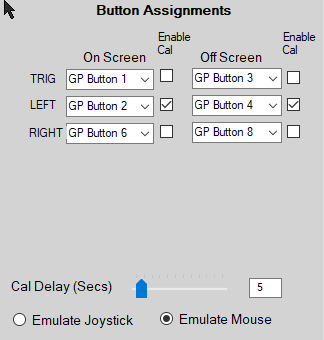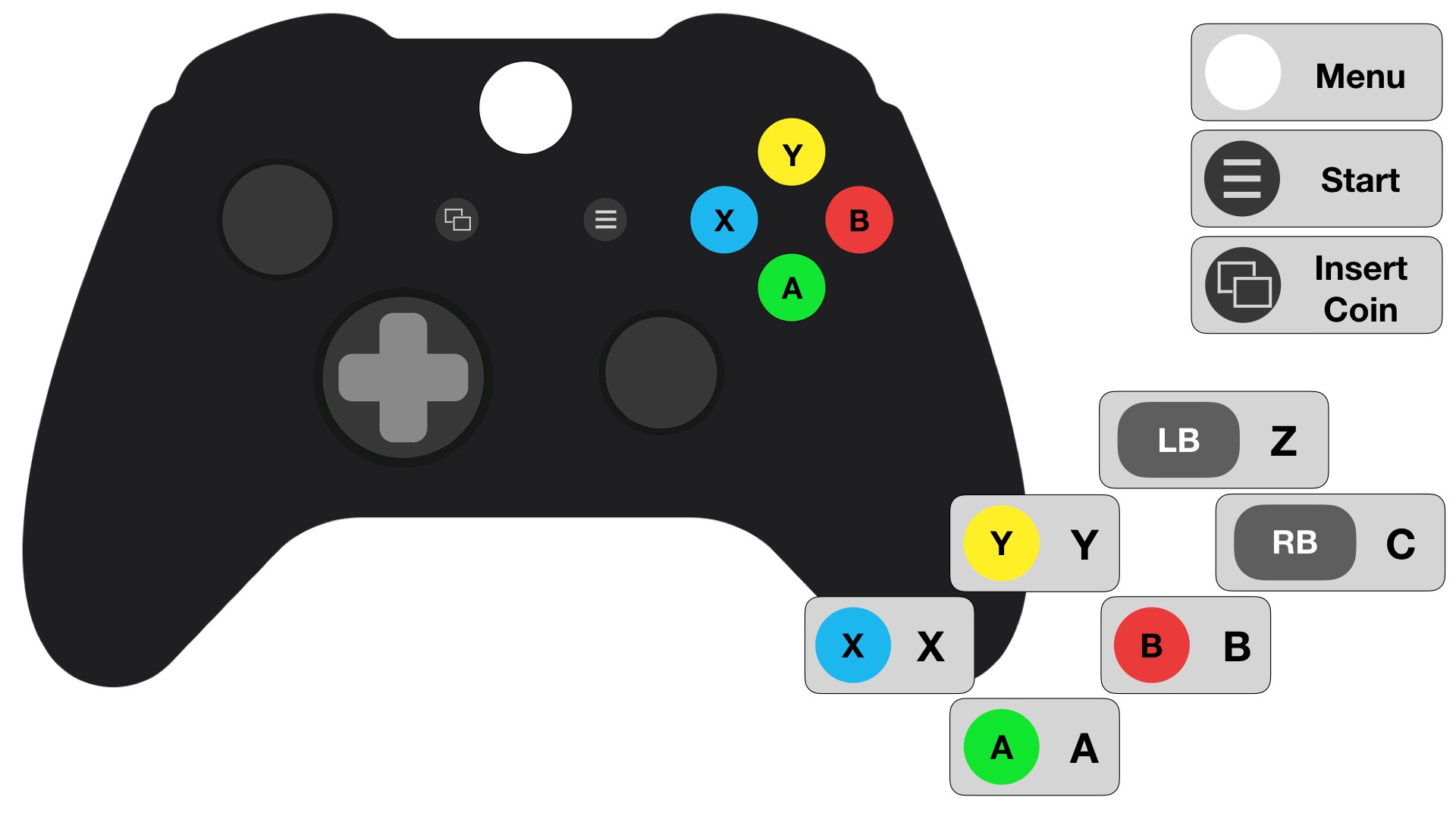Latest Legends Universal Firmware
For all firmware release information after October 7, 2020, please go here to see our new entertainment calendar format.
Legends Universal Firmware 5.5 (Oct 7, 2020)
Highlights
- New and expanded universal leaderboards! See details below.
Games
- New Taito universal global leaderboard games added. Compete for an online high score (https://www.atgames.net/arcadenet/leaderboards)!:
-
- Gun Frontier
- Raimais
- Space Invaders
- The Electric Yo-Yo
- The Fairyland Story
- The Ninja Kids
- Zoo Keeper
- Game packs are now persistent in firmware upgrades going forward.
Miscellaneous
- Added new AKDT time zone.
- Added color indicator for WIFI link quality in Settings/Server & Network Test.
- Minor UI improvements.
- General performance and stability improvements.
Known Issues
- You may lose control of the external device in OTG mode; reseating the USB cable should fix this.
- Some stability issues with Bluetooth 5.0 headsets.
- CoinOPSX (support for this third party app provided by the CoinOPS team)
-
- When there are many asset files, you may see an empty list if you enter the app too soon.
- Having both pUCE and CoinOPSX USB drives in each USB slot may cause abnormalities.
- [ALU1.1/Gamer] Control Mirroring only works when the control deck is connected via USB.
- If you experience stability issues with AOX titles, a power cycle should correct the behavior.
- Update Control Deck Feature is not functional at this time. The feature is a work in progress and will be enabled in a future update.
Legends Universal Firmware 5.4 (Sept 30, 2020)
Highlights
- New and expanded universal leaderboards! See details below.
- Taito Game Pack 2 now available, which, when combined with Game Pack 1, totals 47 additional built-in games for Legends Ultimate 1.0 owners!
- Legends Ultimate 1.1 and Legends Gamer owners now have all built-in games accessible and optimized.
- pAOX1.2 featuring Team Play for The Leprechaun King. See details below.
Games
- New Taito universal global leaderboard games added. Compete for an online high score (https://www.atgames.net/arcadenet/leaderboards)!:
- Bubble Bobble – The beloved 1986 arcade platformer is back and lets up to two simultaneous players take control of small dragons, Bub and Bob, on a quest to rescue their girlfriends in the Cave of Monsters. There are 100 levels total of bubble blowing (and popping!) fun.
- Qix – Pronounced “Kicks,” this abstract 1981 arcade puzzle game challenges you to draw lines (Stix) to close off parts of a rectangle to ultimately fill-in a majority of the playfield. You’ll need to avoid the titular Qix and persistent Sparx if you want to close off enough of a level to advance. It’s a tough title to master, but one whose unique gameplay keeps you coming back for more!
- [ALU1.1/Gamer] Enabled optimized versions for the remaining built-in Taito games..
- [ALU1.0] Taito Game Pack 2, which, when combined with Game Pack 1, totals 47 additional built-in games for Legends Ultimate 1.0 owners.
- Fixed issue for owners getting stuck at 70% during game pack download.
BYOG
- pAOX 1.2 featuring Team Play for The Leprechaun King:
- New pUCE files available on the AtGames website (https://www.atgames.net/arcades/release-notes/) to allow 2-player Team Play.
- The team name (8 characters) and the players’ initials (3 characters each) will be collected at the beginning of the game.
- After both players play the entire game, their combined score will be recorded as the Team score on a new Leaderboard.
Miscellaneous
- Added a new “Add” option under WiFi Settings to allow manually adding SSIDs.
- Enabled up to 4 players when connecting a second Arcade Fight Stick/Control Top (e.g., Legends Gamer Pro) via USB. (Warlords is an example of a built-in game with four-player functionality.)
- New Mixer Setting in Voice Chat to allow user to set Chat and Game audio volume.
- Fixed problem switching to sub-accounts in Portrait Mode.
- Added “Upload Speed” in Settings/Server Location & Network Test.
- Minor UI improvements.
- General performance and stability improvements.
Known Issues
- You may lose control of the external device in OTG mode; reseating the USB cable should fix this.
- Some stability issues with Bluetooth 5.0 headsets.
- CoinOPSX (support for this third party app provided by the CoinOPS team)
- When there are many asset files, you may see an empty list if you enter the app too soon.
- Having both pUCE and CoinOPSX USB drives in each USB slot may cause abnormalities.
- [ALU1.1/Gamer] Control Mirroring only works when the control deck is connected via USB.
- If you experience stability issues with AOX titles, a power cycle should correct the behavior.
- Game Packs do not persist across firmware updates and need to be re-downloaded.
Legends Universal Firmware 5.3 (Sept 23, 2020)
Highlights
- New and expanded universal leaderboards! See details below.
- CoinOPSX 1.1 (updates to this third party app provided by the CoinOPS team)
Games
- New Taito global leaderboards added:
- Nastar Warrior (enhanced sequel to side-scrolling hack and slash arcade classic, Rastan)
- Pirate Pete (become a heroic swashbuckler in this pirate-themed variation of arcade classic, Jungle Hunt)
- Plotting (a fun single or two player versus arcade puzzle game where you must match and remove blocks)
- [ALU1.1/Gamer] Enabled Space Invaders DX.
BYOG
- View available VM space under BYOG/MGR/My Games. CoinOPSX
- Added version number to the icon.
- Added quick navigation for game titles.
Miscellaneous
- Improved compatibility with WiFi networks having spaces or special characters its SSID or password field.
- [ALU1.1] Fixed problem with APL pairing.
- [Gamer] Fixed trackball test in Settings/Health Check.
- Minor UI improvements.
- General performance and stability improvements.
Known Issues
- You may lose control of the external device in OTG mode; reseating the USB cable should fix this.
- Some stability issues with Bluetooth 5.0 headsets.
- CoinOPSX (support for this third party app provided by the CoinOPS team)
- When there are many asset files, you may see an empty list if you enter the app too soon.
- Having both pUCE and CoinOPSX USB drives in each USB slot may cause abnormalities.
- [ALU1.1/Gamer] Control Mirroring only works when the control deck is connected via USB.
- If you experience stability issues with AOX titles, a power cycle should correct the behavior.
Legends Universal Firmware 5.2 (Sept 16, 2020)
Note: For the best upgrade experience from a 4.x.x firmware, please go to Settings/Data Manager and perform a “Clean Up” before you upgrade
Highlights
- New and expanded universal leaderboards! See details below.
Games
- New Taito global leaderboards added:
- Chack’n Pop
- Elevator Action
- Front Line
- Kuri Kinton
Miscellaneous
- Minor UI improvements.
- General performance and stability improvements.
Known Issues
- You may lose control of the external device in OTG mode; reseating the USB cable should fix this.
- Some stability issues with Bluetooth 5.0 headsets.
- CoinOPSX
- When there are many asset files, you may see an empty list if you enter the app too soon.
- Having both pUCE and CoinOPSX USB drives in each USB slot may cause abnormalities.
- [ALU1.1/Gamer] Control Mirroring only works when the control deck is connected via USB.
Legends Ultimate 5.1.0 (Sept 14, 2020)
Note: For the best upgrade experience from a 4.x.x firmware, please go to Settings/Data Manager and perform a “Clean Up” before you upgrade.
Highlights
- New PixelcadeX (PCX) features.
- New and expanded universal leaderboards! See details below.
Games
- New Taito global leaderboards added:
- Kiki Kaikai
- Liquid Kids
- Lunar Rescue
- Fixed global leaderboard issue for Alpine Ski to only capture the last 4 digits on screen.
- Fixed 2P controls for Cameltry.
- Enabled Menu button during pause in Pong.
BYOG
- PixelcadeX (PCX) now has support for Taito titles, as well as CoinOPSX (COX).
Miscellaneous
- Fixed connection issue with WiFi SSID and passwords containing spaces.
- Added new setting to manually check for available game packs.
- Improved game pack download mechanism.
- Improved voice chat stability.
- Minor UI improvements.
- General performance and stability improvements.
Known Issues
- You may lose control of the external device in OTG mode; reseating the USB cable should fix this.
- Some stability issues with Bluetooth 5.0 headsets.
- When there are many CoinOPSX asset files, you may see an empty list if you enter the app too soon.
- Having both pUCE and CoinOPSX USB drives in each USB slot may cause abnormalities with CoinOPSX.
- [ALU1.1/Gamer] Control Mirroring only works when the control deck is connected via USB.
Legends Ultimate 5.0.0 (Sept 7, 2020)
Note: For the best upgrade experience from a 4.x.x firmware, please go to Settings/Data Manager and perform a “Clean Up” before you upgrade.
Highlights
- New game packs to add to your built-in games!
- New leaderboards! See details below.
Games
- [ALU] For a limited time, we’re offering you a downloadable game pack to add new Taito games to your existing ALU.
- [ALU1.1/Gamer] For a limited time, we’re offering you a downloadable game pack to add additional games to your library.
- New global leaderboards added for Taito games:
- Alpine Ski
- Colony 7
- Crazy Balloon
- Don Doko Don
BYOG
- To use the new Google Drive feature in My Game Room:
- Connect a USB keyboard to your ALU.
- Copy the pUCE files from your AOX drive to your personal Google Drive.
- Click on BYOG/My Game Room/Google Drive.
- When prompted, please enter your credentials and save it onto your server (you may see an error from Google for an unauthorized app, we are currently in Google’s approval process and this will be addressed soon)
- The server will sync the files in the background (sync time depends on the number of files and file size).
- Enjoy the pUCE tables.
- Spinner Sensitivity setting added back to add-on games.
Miscellaneous
- [Gamer] New Portrait Mode under Settings.
- [ALU1.1/Gamer] New Upgrade Controller Deck function under Settings.
- Minor UI improvements.
- General performance and stability improvements.
Known Issues
- You may lose control of the external device in OTG mode; reseating the USB cable should fix this.
- Some stability issues with Bluetooth 5.0 headsets.
- When there are many CoinOPSX asset files, you may see an empty list if you enter the app too soon.
- Having both pUCE and CoinOPSX USB drives in each USB slot may cause abnormalities with CoinOPSX.
- [ALU1.1/Gamer] Control Mirroring only works when the control deck is connected via USB.
Legends Ultimate 4.34.0 (August 26, 2020)
Note: If you are updating from our open beta firmware, please perform a Factory Reset before updating to this release. Steps for Factory Reset can be found here: https://arcades.atgames.net/faq/.
Highlights
- New leaderboards! See details below.
Games
- New global leaderboards added:
- Fatal Run
- Fighting Ice Hockey
Miscellaneous
- Minor UI improvements.
- General performance and stability improvements.
Known Issues
- You may lose control of the external device in OTG mode; reseating the USB cable should fix this.
- Some stability issues with Bluetooth 5.0 headsets.
- When there are many CoinOPSX asset files, you may see an empty list if you enter the app too soon.
- Having both pUCE and CoinOPSX USB drives in each USB slot may cause abnormalities with CoinOPSX or AddOnX.
Legends Ultimate 4.33.0 (August 19, 2020)
Note: If you are updating from our open beta firmware, please perform a Factory Reset before updating to this release. Steps for Factory Reset can be found here: https://arcades.atgames.net/faq/.
Highlights
- New leaderboards! See details below.
- Customizable MGR icon under the BYOG tab.
Games
- New global leaderboards added:
- Exerion
- Field Combat
- Fighting Fantasy/Hippodrome
BYOG
- Fixed the issue on COX and short file names.
- Scotty UI improvements.
Settings
- New MGR Preference setting:
- Place a PNG file no larger than 222×306 in the root directory of your USB drive
- Select the file in the new Settings page, note the file name will become the new name for the BYOG icon.
- Improved stopwatch during Live Streaming.
- Able to enable server attract mode without a power cycle.
- Fixed issue on selecting USB attract mode files.
Miscellaneous
- Minor UI improvements.
- General performance and stability improvements.
Known Issues
- You may lose control of the external device in OTG mode; reseating the USB cable should fix this.
- Some stability issues with Bluetooth 5.0 headsets.
- When there are many CoinOPSX asset files, you may see an empty list if you enter the app too soon.
- Having both pUCE and CoinOPSX USB drives in each USB slot may cause abnormalities with CoinOPSX or AddOnX.
Legends Ultimate 4.32.0 (August 12, 2020)
Note: If you are updating from our open beta firmware, please perform a Factory Reset before updating to this release. Steps for Factory Reset can be found here: https://arcades.atgames.net/faq/.
Highlights
- New leaderboards! See details below.
Games
- New global leaderboards added:
- Cybattler
- Dual Assault/Liberation
- Express Raider/Western Express
Miscellaneous
- Minor UI improvements.
- General performance and stability improvements.
Known Issues
- You may lose control of the external device in OTG mode; reseating the USB cable should fix this.
- Enabling server attract mode requires a power cycle to take effect.
- Some stability issues with Bluetooth 5.0 headsets.
- When there are many CoinOPSX asset files, you may see an empty list if you enter the app too soon.
- Built-in title: Aladdin – Users may experience audio static.
- Having both pUCE and CoinOPSX USB drives in each USB slot may cause abnormalities with CoinOPSX.
- Unable to select Attract Mode video from USB, this will be addressed in the next release.
Legends Ultimate 4.31.0 (August 5, 2020)
Note: If you are updating from our open beta firmware, please perform a Factory Reset before updating to this release. Steps for Factory Reset can be found here: https://arcades.atgames.net/faq/.
Highlights
- Bluetooth mic input added to Live Streaming
- New leaderboards! See details below.
Games
- New global leaderboards added:
- D-Day
- Dash Galaxy in the Alien Asylum
- Destroyer
- Ikari III: The Rescue (ArcadeNet)
Settings
- New Voice Chat setting to enable host’s mic during Live Streaming sessions.
- Added available storage status to FDX feature.
- Added option to clean user data with a firmware update (this only works with future versions)
Miscellaneous
- Minor UI improvements.
- General performance and stability improvements.
Known Issues
- You may lose control of the external device in OTG mode; reseating the USB cable should fix this.
- Enabling server attract mode requires a power cycle to take effect.
- Some stability issues with Bluetooth 5.0 headsets.
- When there are many CoinOPSX asset files, you may see an empty list if you enter the app too soon.
- Built-in title: Aladdin – Users may experience audio static.
- Having both pUCE and CoinOPSX USB drives in each USB slot may cause abnormalities with CoinOPSX.
- Unable to select Attract Mode video from USB, this will be addressed in the next release.
Legends Ultimate 4.30.0 (July 29, 2020)
Note: If you are updating from our open beta firmware, please perform a Factory Reset before updating to this release. Steps for Factory Reset can be found here: https://arcades.atgames.net/faq/.
Highlights
- Pinball in the cloud! See details below.
- New leaderboards! See details below.
Games
- New global leaderboards added:
- Chimera Beast
- Joe & Mac 2: Lost in the Tropics
BYOG
- Pinball AddOnX added. Please enjoy our first tables by doing the following:
- Download the tables and the latest AddOnX tool from the release notes page.
- Place the files in the root of a USB drive and prepare the drive using the AddOnX tool.
- Insert the USB drive into the Arcade.
- Select BYOG/My Game Room/Scotty and upload the files.
- Select BYOG/pAOX and choose a table to run on the cloud server.
Settings
- Stability fixes for voice chat.
Miscellaneous
- Fixed issue on user losing ArcadeNet login upon reboot.
- Minor UI improvements.
- General performance and stability improvements.
Known Issues
- You may lose control of the external device in OTG mode; reseating the USB cable should fix this.
- Enabling server attract mode requires a power cycle to take effect.
- Some stability issues with Bluetooth 5.0 headsets.
- When there are many CoinOPSX asset files, you may see an empty list if you enter the app too soon.
- Built-in title: Aladdin – Users may experience audio static.
- Having both pUCE and CoinOPSX USB drives in each USB slot may cause abnormalities with CoinOPSX.
Legends Ultimate 4.29.0 (July 22, 2020)
Note: If you are updating from our open beta firmware, please perform a Factory Reset before updating to this release. Steps for Factory Reset can be found here: https://arcades.atgames.net/faq/.
Highlights
- Voice Chat updates! See details below.
- New player-swap feature in ArcadeNet! See details below.
- New leaderboards! See details below.
Games
- New global leaderboards added:
- 8 Eyes
- Apocalypse II
- Avalanche
- Canyon Bomber
- Chameleon
- Congo’s Caper
ArcadeNet
- Player-swap feature allows you to choose the order of controllers via the overlay menu during multiplayer games (*requires all the arcades to run firmware 4.29.0 or later).
Settings
- Voice Chat updates:
- Able to distinguish between Online/Offline Friends.
- Added notifications when someone leaves/joins the chat.
- FDX UI updates for better user experience.
Miscellaneous
- Fixed issue on user losing ArcadeNet login upon reboot.
- Minor UI improvements.
- General performance and stability improvements.
Known Issues
- You may lose control of the external device in OTG mode; reseating the USB cable should fix this.
- Enabling server attract mode requires a power cycle to take effect.
- Some stability issues with Bluetooth 5.0 headsets.
- When there are many CoinOPSX asset files, you may see an empty list if you enter the app too soon.
Legends Ultimate 4.28.0 (July 15, 2020)
Note: If you are updating from our open beta firmware, please perform a Factory Reset before updating to this release. Steps for Factory Reset can be found here: https://arcades.atgames.net/faq/.
Highlights
- 3-way talk on Voice Chat!
- New leaderboards! See details below.
Games
- New global leaderboards added:
BYOG
- Fixed CoinOpsX issue when only 1 game is available.
Settings
- FDX improvements:
- Support USB drives up to 256GB.
- UI improvements.
Miscellaneous
- Fixed issue with some games will freeze upon exit.
- Minor UI improvements.
- General performance and stability improvements.
Known Issues
- You may lose control of the external device in OTG mode; reseating the USB cable should fix this.
- Enabling server attract mode requires a power cycle to take effect.
- Some stability issues with Bluetooth 5.0 headsets.
- When there are many CoinOPSX asset files, you may see an empty list if you enter the app too soon.
Legends Ultimate 4.27.0 (July 8, 2020)
Note: If you are updating from our open beta firmware, please perform a Factory Reset before updating to this release. Steps for Factory Reset can be found here: https://arcades.atgames.net/faq/.
Highlights
- New Voice Chat feature! See details below.
- New leaderboards! See details below.
Games
- New global leaderboards added:
- Argus
- Asteroids Deluxe
- Gondomania
- Lunar Lander
- Vertical scanline option in the in-game menu.
BYOG
- Stability improvements on Pixelcade X.
- Fixed CoinOpsX audio glitch issue when scrolling through games.
Settings
- To use voice chat (1 to 1 currently, party chat coming soon!):
- Sign-in to your arcade account.
- Connect your BT headset to the arcade.
- Go to Settings/Voice Chat and create a chat room.
- Invite a friend from the your ArcadeNet friend list.
- Accept the invitation on the friend’s arcade and enjoy!
- UI improvements to Flash Drive X feature.
Miscellaneous
- Periodically check for firmware updates.
- Minor UI improvements.
- General performance and stability improvements.
Known Issues
- You may lose control of the external device in OTG mode; reseating the USB cable should fix this.
- Wi-Fi list may take ~20s to populate initially. Select Refresh to speed this up.
- Enabling server attract mode requires a power cycle to take effect.
- Some stability issues with Bluetooth 5.0 headsets.
- FDX feature has trouble formatting USB drives larger than 32GB.
- In rare cases, some games will freeze upon exit and require a power cycle.
Legends Ultimate 4.26.1 (July 4, 2020)
Note: If you are updating from our open beta firmware, please perform a Factory Reset before updating to this release. Steps for Factory Reset can be found here: https://arcades.atgames.net/faq/.
Highlights
- Updated PixelcadeX for faster connections and some 4th of July flair!
- Go to “Flash Drive X” in settings and select “Download” to get the full update.
Known Issues
Legends Ultimate 4.26.0 (July 1, 2020)
Note: If you are updating from our open beta firmware, please perform a Factory Reset before updating to this release. Steps for Factory Reset can be found here: https://arcades.atgames.net/faq/.
Highlights
- New PixelcadeX feature! See details below.
- New leaderboards! See details below.
Games
- New global leaderboards added:
- Heavy Barrel
- Joe and Mac Returns
- Super BurgerTime
- Zippy Bug
- New “Cloud OCR” feature to give better results for games with dynamic backgrounds.
BYOG
- New PixelcadeX feature, please do the following:
- Connect your Pixelcade via the right USB slot on the ALU.
- Insert a USB drive in the left USB slot on the ALU and follow the Flash Drive X steps, PixelcadeX will be automatically downloaded into the drive.
- Select PixelcadeX icon under BYOG tab and enjoy it working with the 350 built-in games.
- COX UI improvements.
Settings
- To use the new Flash Drive X feature, please do the following:
- Prepare the USB drive by removing all the partitions on the USB drive on your home computer (all content will be deleted). Please leave the drive as-is without formatting it and proceed to the next step.
- Windows users: Open Disk Management tool and delete all the volumes under the USB drive.
- Mac users: Open Disk Utility app and delete all the partitions under the USB drive.
- Insert the USB drive into the ALU and select Flash Drive X under Settings menu.
- Select [Format] to prepare the drive (you only need to do this the first time).
- Select [Mount] after the previous step to mount the drive onto the ALU (you’ll need to do this after every power cycle).
- Select [Download] to download AtGames certified apps into your USB, you should see a list download finishes.
- To Start/Stop an app, highlight it in the menu and use the C button to toggle.
Miscellaneous
- Improved auto-login to minimize manual sign-ins.
- Minor UI improvements.
- General performance and stability improvements.
Known Issues
- You may lose control of the external device in OTG mode; reseating the USB cable should fix this.
- Wi-Fi list may take ~20s to populate initially. Select Refresh to speed this up.
- Enabling server attract mode requires a power cycle to take effect.
Legends Ultimate 4.25.0 (June 24, 2020)
Note: If you are updating from our open beta firmware, please perform a Factory Reset before updating to this release. Steps for Factory Reset can be found here: https://arcades.atgames.net/faq/.
Highlights
- New leaderboards! See the details below.
Games
- New global leaderboards added:
-
- Gravitar
- Liberator
- Saint Dragon
BYOG
- Fixed Local Streaming icon not updating after signing out on PC application.
Miscellaneous
- Fixed arcade stability issue when enabling both background music and attract mode.
- Fixed issue with Attract Mode losing audio after a few playbacks.
- Minor UI improvements.
- General performance and stability improvements.
Known Issues
- You may lose control of the external device in OTG mode; reseating the USB cable should fix this.
- Wi-Fi list may take ~20s to populate initially. Select Refresh to speed this up.
- Enabling server attract mode requires a power cycle to take effect.
Legends Ultimate 4.24.0 (June 17, 2020)
Note: If you are updating from our open beta firmware, please perform a Factory Reset before updating to this release. Steps for Factory Reset can be found here: https://arcades.atgames.net/faq/.
Highlights
- New CoinOPSX feature under BYOG! See details below.
- New setting to customize menu navigation using trackball/spinner.
- New leaderboards! See details below.
Games
-
- Battle Wings / B-Wings
- Darwin 4078
- E.D.F. – Earth Defense Force
- Major Havoc
- Millipede
- Terranean
- Valtric
BYOG
- New CoinOPSX frontend added to work with AddOnX games.
-
- First approved independent third party app for the ALU.
- Works natively with AddOnX files.
- Add CoinOPS’ community-created media files under the “cox” directory to customize your user experience.
- Fixed AddOn/AddOnX with zero BYOG hours left.
Miscellaneous
- New setting to customize menu navigation using trackball/spinner.
- New “NightMode” under UI Preferences to make text more readable on certain backgrounds.
- Fixed problem playing Server Attract Mode video.
- Minor UI improvements.
- General performance and stability improvements.
Known Issues
- You may lose control of the external device in OTG mode; reseating the USB cable should fix this.
- Attract Mode videos may lose audio after a few playbacks.
- Wi-Fi list may take ~20s to populate initially. Select Refresh to speed this up.
- In rare cases, enabling both background music and attract mode may freeze the arcade after prolonged playback.
- Enabling server attract mode requires a power cycle to take effect.
Legends Ultimate 4.23.0 (June 10, 2020)
Note: If you are updating from our open beta firmware, please perform a Factory Reset before updating to this release. Steps for Factory Reset can be found here: https://arcades.atgames.net/faq/.
Highlights
- New leaderboards! See details below.
Games
- New global leaderboards added:
- Midnight Resistance
- Sky Fox
- Peter Peppers Ice Cream Factory
ArcadeNet
- Show ArcadeNet games without signing in.
BYOG
- Ability to login with QR Code when accessing AddOnX.
- Show Local Streaming consistently in BYOG page.
- AddOnX allows for incremental changes to UCE processing. here
Miscellaneous
- Minor UI improvements.
- General performance and stability improvements.
Known Issues
- You may lose control of the external device in OTG mode; reseating the USB cable should fix this.
- Attract Mode videos may lose audio after a few playbacks.
- Wi-Fi list may take ~20s to populate initially. Select Refresh to speed this up.
- In rare cases, enabling both background music and attract mode may freeze the arcade after prolonged playback.
- Enabling server attract mode requires a power cycle to take effect.
Legends Ultimate 4.22.0 (June 03, 2020)
Note: If you are updating from our open beta firmware, please perform a Factory Reset before updating to this release. Steps for Factory Reset can be found here: https://arcades.atgames.net/faq/.
Highlights
- Able to show/hide stopwatch on the Live Streaming page.
- New leaderboards! See details below.
Games
- New global leaderboards added
-
- City Connection
- Missile Command (Arcade)
- Rod-Land
- Super Breakout (Arcade)
BYOG
- Add context-sensitive text under the left side of the BYOG tab.
Settings
- Able to show/hide stopwatch on the Live Streaming page.
Miscellaneous
- Enhance the security on uploading logs on ALU.
- Minor UI improvements.
- General performance and stability improvements.
Known Issues
- You may lose control of the external device in OTG mode; reseating the USB cable should fix this.
- Attract Mode videos may lose audio after a few playbacks.
- Wi-Fi list may take ~20s to populate initially. Select Refresh to speed this up.
Legends Ultimate 4.21.0 (May 27, 2020)
Note: If you are updating from our open beta firmware, please perform a Factory Reset before updating to this release. Steps for Factory Reset can be found here: https://arcades.atgames.net/faq/.
Highlights
- New AddOnX support, see details below.
- New leaderboards! See details below.
Games
- New global leaderboards added:
- Act-Fancer Cybernetik Hyper Weapon
- Cluster Buster
- Hachoo!
- Warlords
- Fixed issue that allowed multiple high score entries using the same initials.
BYOG
- To use the new AddOnX feature, please follow these steps:
- Download the AddOnX tool here and install it.
- Prepare a USB drive with working AddOn files.
- Run the AddOnX tool
- Select the USB drive from step 2.
- Click Build and wait for it to finish.
- Insert the new USB into the ALU.
- Click into the new AddOnX icon under the BYOG tab. Please read the instructions on-screen for more information on this new feature.
- Persistent AddOn and AddOnX icons regardless of USB state.
Settings
- Fixed stopwatch overlay when playing BYOG or ArcadeNet games.
Miscellaneous
- Reduced spinner sensitivity to flip through pages with ease.
- Minor UI improvements.
- General performance and stability improvements.
Known Issues
- You may lose control of the external device in OTG mode; reseating the USB cable should fix this.
- Attract Mode videos may lose audio after a few playbacks.
- Wi-Fi list may take ~20s to populate initially, select Refresh manually to speed this up.
Legends Ultimate 4.20.0 (May 20, 2020)
Note: If you are updating from our open beta firmware, please perform a Factory Reset before updating to this release. Steps for Factory Reset can be found here: https://arcades.atgames.net/faq/.
Highlights
- Revamped Daily Quota feature.
- New leaderboards! See details below.
Games
- New global leaderboards added:
- Bad Dudes Vs. DragonNinja
- Pinbo
- P-47: The Phantom Fighter
- Tryout
- Updated UI for score submission.
Settings
- Attract Mode page no longer freezes when using joystick on the Enable switch.
- Daily Quota has been relocated under Parental Controls for managing game time for each sub-account.
Miscellaneous
- Fixed issue when “BYOG Server Ready” notification comes on during attract mode playback.
- Minor UI improvements.
- General performance and stability improvements.
Known Issues
- You may lose control of the external device in OTG mode; reseating the USB cable should fix this.
- Attract Mode videos may lose audio after a few playbacks.
- Wi-Fi list may take ~20s to populate initially, select Refresh manually to speed this up.
- In rare cases user may be able to submit multiple high score entries using the same initials.
Legends Ultimate 4.19.0 (May 13, 2020)
Note: If you are updating from our open beta firmware, please perform a Factory Reset before updating to this release. Steps for Factory Reset can be found here: https://arcades.atgames.net/faq/.
Highlights
- New leaderboard updates! See details below.
Games
- New global leaderboards added:
- – Astro Fantasia
- – Boogie Wings
- – Super Pool 3
- New replay function to simplify score submission.
- Updated screenshot for Magical Drop/Chain Reaction in game details.
- No longer need to quit the game in order to submit scores.
Settings
- Attract Mode page no longer freezes when using joystick on the Enable switch.
Miscellaneous
- Minor UI improvements.
- General performance and stability improvements.
Known Issues
- If the “BYOG Server Ready” notification comes on during attract mode playback, it will take ~15s to exit back to the menu.
- You may lose control of the external device in OTG mode; reseating the USB cable should fix this.
- In rare cases, constantly pressing rewind may cause some games to exit.
Legends Ultimate 4.18.0 (May 6, 2020)
Note: If you are updating from our open beta firmware, please perform a Factory Reset before updating to this release. Steps for Factory Reset can be found here: https://arcades.atgames.net/faq/.
Highlights
- New leaderboards! See details below.
- Support for use of two AimTrak light guns at the same time.
Games
- New global leaderboards added:
- Magical Drop/Chain Reaction
- Lock ‘n’ Chase (Arcade)
- Fixed issue with some add-on games crashing when trying to save.
- Improved highscore reading for Crystal Castles.
Settings
- Improved Shuffling for Attract Mode playlist.
Miscellaneous
- Enabled using spinners and trackball to flip through pages in the menu.
- Minor UI improvements.
- General performance and stability improvements.
Known Issues
- If the “BYOG Server Ready” notification comes on during attract mode playback, it will take ~15s to exit back to the menu.
- You may lose control of the external device in OTG mode; reseating the USB cable should fix this.
Legends Ultimate 4.17.0 (Apr 29, 2020)
Note: If you are updating from our open beta firmware, please perform a Factory Reset before updating to this release. Steps for Factory Reset can be found here: https://arcades.atgames.net/faq/.
Highlights
- New global leaderboards added:
- Burnin’ Rubber (Arcade)
- Crystal Castles (Arcade)
Settings
- “Shuffle” mode added to USB playlist mode in Attract Mode.
- USB playlist no longer hides attract mode videos over 50MB.
Miscellaneous
- Fixed joystick lag when connected to Bluetooth speakers.
- Minor UI improvements.
- General performance and stability improvements.
Known Issues
- If the “BYOG Server Ready” notification comes on during attract mode playback, it will take ~15s to exit back to the menu.
- You may lose control of the external device in OTG mode, reseating the USB cable should fix this.
- When the USB playlist is small, there is a chance to play the same video consecutively in shuffle mode.
Legends Ultimate 4.16.0 (Apr 22, 2020)
Note: If you are updating from our open beta firmware, please perform a Factory Reset before updating to this release. Steps for Factory Reset can be found here: https://arcades.atgames.net/faq/.
Highlights
Games
- New global leaderboards added:
- Super Real Darwin
- Side Pocket
- Black Widow
- Updated global leaderboard behavior to display up to 5 entries per ArcadeNet user using different initials.
BYOG
- Fixed issue with pressing MENU exits certain add-ons.
Settings
- Fixed problem exiting OTG dialog after disconnecting external devices.
Miscellaneous
- Holding the joystick down acts as auto-scrolling in Private Policy and Release Notes.
- Fixed background audio playback during menu navigation.
- Minor UI improvements.
- System security improvements
- General performance and stability improvements.
Known Issues
- If the “BYOG Server Ready” notification comes on during attract mode playback, it will take ~15s to exit back to the menu.
- You may lose control of the external device in OTG mode, reseat the USB cable should fix this.
Legends Ultimate 4.15.0 (Apr 15, 2020)
Note: If you are updating from our open beta firmware, please perform a Factory Reset before updating to this release. Steps for Factory Reset can be found here: https://arcades.atgames.net/faq/.
Highlights
- Enabled USB playlist for attract mode videos.
- Show up to 5 entries from a single ArcadeNet account on the global leaderboard.
Miscellaneous
- Improved menu navigation:
- Flip through pages without going to filter bar.
- Use the MENU button to quickly highlight filter bar.
- Minor UI improvements.
- General performance and stability improvements.
Known Issues
- If the “BYOG Server Ready” notification comes on during attract mode playback, it will take ~15s to exit back to menu.
- You may lose control of the external device in OTG mode, reseat the USB cable should fix this.
- In OTG mode, ALU may not detect disconnection of the external device and user will be unable to exit the OTG dialog until a power cycle.
Legends Ultimate 4.14.1 (Apr 10, 2020)
Note: If you are updating from our open beta firmware, please perform a Factory Reset before updating to this release. Steps for Factory Reset can be found here: https://arcades.atgames.net/faq/.
Bug Fixed
- No sound from the right speaker for all games.
Known Issues/Additional Notes
Legends Ultimate 4.14.0 (Apr 8, 2020)
Note: If you are updating from our open beta firmware, please perform a Factory Reset before updating to this release. Steps for Factory Reset can be found here: https://arcades.atgames.net/faq/.
Highlights
- New “Daily Quota” setting to promote better digital wellbeing.
- New leaderboards, see details below.
Games
- Added 5 new games to the global leaderboard:
- Centipede
- Karate Champ
- Joe and Mac Caveman Ninja (Arcade)
- Magic Drop III/The Tower
- Asteroids
ArcadeNet®
Miscellaneous
- Fixed issue playing local attract mode videos with different audio setting.
- Minor UI improvements.
- General performance and stability improvements.
Known Issues
- After the firmware update, ArcadeNet® and Cloud BYOG may erroneously show 0m left when the Daily Quota is turned off. Toggle the setting on/off will fix this error.
- When the user storage is low, the attract mode video may be stuck until the A button is pressed.
- If the “BYOG Server Ready” notification comes on during attract mode playback, it will take ~15s to exit back to menu.
- You may lose control of the external device in OTG mode, reseat the USB cable should fix this.
- In OTG mode, ALU may not detect disconnection of the external device and user will be unable to exit the OTG dialog until a power cycle.
Legends Ultimate 4.13.0 (Apr 1, 2020)
Note: If you are updating from our open beta firmware, please perform a Factory Reset before updating to this release. Steps for Factory Reset can be found here: https://arcades.atgames.net/faq/
Highlights
- Improved Parental Controls settings, see details below.
- Facebook support added to the Live Streaming feature.
Games
- Removed high-pitch noise in BurgerTimeTM.
- Improved high score submission messages.
Settings
- Enabled sub-accounts under Parental Controls to disable access:
- Built-in games
- ArcadeNet Tab
- BYOG Tab
- Show on-screen timer during live streams.
- Added options to enable attract mode in local games.
- Enabling this will exit the game before the video starts.
Miscellaneous
- Minor UI improvements.
- General performance and stability improvements.
Known Issues
- Occasionally show multiple thumbnails for each add-on, reseat add-on USB will fix this.
- When the user storage is low, the attract mode video may be stuck until button A is pressed.
- If the “BYOG Server Ready” notification comes on during attract mode playback, it will take ~15s to exit back to menu.
Additional Notes
Moved under https://arcades.atgames.net/faq/
Legends Ultimate 4.12.0 (Mar 25, 2020)
Note: If you are updating from our open beta firmware, please perform a Factory Reset before updating to this release. Steps for Factory Reset can be found here: https://arcades.atgames.net/faq/.
Highlights
- Stream display on social media platforms, see details below.
- Revamped Bluetooth and OTG mode.
Games
- Added “Leaderboard” option in filters.
Settings
- To use the Live Streaming feature
- Before you start, enter the streaming key and URL for your social media account here: https://www.atgames.net/arcadenet/my-account/profile.
- On the ALU, navigate to Settings / Live Streaming.
- Click on “Stream” button next to the streaming platform start streaming (you’ll be asked to complete step 1 if the URL and stream key are not set).
- Click on the “Stop” button to stop streaming.
- Fixed issue adding to local attract mode video.
- Enabled attract mode setting when not signed in.
- Fixed background audio compatibility issue.
Miscellaneous
- Enabled continuous scrolling in menu.
- Minor UI improvements.
- General performance and stability improvements.
Known Issues
- Occasionally show multiple thumbnails for each add-on, reseat add-on USB will fix this.
- If the “BYOG Server Ready” notification comes on during attract mode playback, it will take ~15s to exit back to menu.
Additional Notes
- The clock will reset after power cycles due to hardware limitations, but it will automatically sync to the internet when the ALU connects.
- Control Mirroring only applies to ALU controls, not external controllers.
- Some add-ons will not run after the system has been left running for a while. if this happens please try again after a power cycle.
- The left-most USB port will not read USB drives when in OTG mode.
- When external devices fails to pair to the ALU in BT Device mode, please change to BT Host mode, disconnect the device, and try again.
- Data Manager will show a non-zero number after clean up due to internal data.
- OTG feature on Raspberry Pi was verified using the following images, other images/devices may require additional settings to work with the ALU.
– RP3B+: RetroPie v4.5.1
– RP4: Lakka v2.3.2
- Light gun support was verified using Ultimarc’s AimTrak Light Gun, other products may require additional settings to work with the ALU.
- Please disconnect light gun when not in use, as it takes over P1 control when plugged in.
- Live streaming feature will not stream external HDMI devices, only built-in features and add-ons are supported.
Legends Ultimate 4.11.1 (Mar 20, 2020)
Note: If you are updating from our open beta firmware, please perform a Factory Reset before updating to this release. Steps for Factory Reset can be found here: https://arcades.atgames.net/faq/.
Highlights
- Added leaderboard support for Tron. The leaderboard will be activated at 3/21/2020 12:01AM PST.
Known Issues/Additional Notes
Legends Ultimate 4.11.0 (Mar 18, 2020)
Note: If you are updating from our open beta firmware, please perform a Factory Reset before updating to this release. Steps for Factory Reset can be found here: https://arcades.atgames.net/faq/.
Highlights
- New Light Gun Calibration Setting, see details below.
- Note: light gun will take over P1 control when plugged in, disconnect it when not in use.
Settings
- To calibrate your light gun, please do the following:
- Connect the light gun to the ALU.
- Select “Light Gun Calibration” in Settings
- Follow the QR code to download the vendor’s utility and configure the light gun buttons (you will need to do this on a PC).
- Suggested button assignment in the utility:
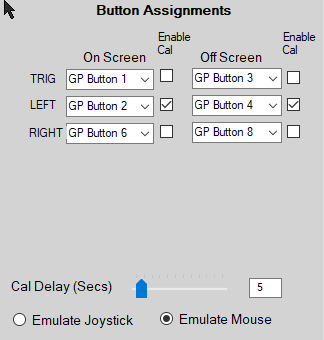
- Reconnect the light gun to the ALU and follow the steps outlined on the ALU.
Miscellaneous
- Minor UI improvements.
- General performance and stability improvements.
Known Issues
- OTG mode may reverse the P1/P2 controls occasionally, reseat the USB cable should reorder the controls.
- Unable to change local video file for Attract Mode.
- Occasionally show multiple thumbnails for each add-on, reseat add-on USB will fix this.
- Background music may cause audio glitches on internal games. The workaround is to disable the music setting and power cycle.
- If the “BYOG™ Server Ready” notification comes on during attract mode playback, it will take ~15s to exit back to menu.
Additional Notes
- The clock will reset after power cycles due to hardware limitations, but it will automatically sync to the internet when the ALU connects.
- Control Mirroring only applies to ALU controls, not external controllers.
- Some add-ons will not run after the system has been left running for a while. if this happens please try again after a power cycle.
- The left-most USB port will not read USB drives when in OTG mode.
- When external device fails to pair to the ALU in BT Device mode, please change to BT Host mode, disconnect the device, and try again.
- Data Manager will show a non-zero number after clean up due to internal data.
- OTG feature on Raspberry Pi was verified using the following images, other images/devices may require additional settings to work with the ALU.
- RP3B+: RetroPie v4.5.1
- RP4: Lakka v2.3.2
- Light gun support was verified using Ultimarc’s AimTrak Light Gun, other products may require additional settings to work with the ALU.
Legends Ultimate 4.10.0 (Mar 11, 2020)
Note: If you are updating from our open beta firmware, please perform a Factory Reset before updating to this release. Steps for Factory Reset can be found here: https://arcades.atgames.net/faq/.
Highlights
- Extended OTG support to more devices such as Raspberry Pi.
Settings
- Consolidated “Network Test Kit” and “Server Map” in Settings.
Miscellaneous
- Added reset option to advanced configs in in-game menu.
- Minor UI improvements.
- General performance and stability improvements.
Known Issues
- OTG mode may reverse the P1/P2 controls occasionally, reseat the USB cable should reorder the controls, this will be addressed in a later release.
- Unable to change local video file for Attract Mode.
- In some cases, ArcadeNet® boxarts will not load until the user navigates to the next page.
Additional Notes
- The clock will reset after power cycles due to hardware limitations, but it will automatically sync to the internet when the ALU connects.
- Control Mirroring only applies to ALU controls, not external controllers.
- Some add-ons will not run after the system has been left running for a while. if this happens please try again after a power cycle.
- The left-most USB port will not read USB drives when in OTG mode.
- When external devices fails to pair to the ALU in BT Device mode, please change to BT Host mode, disconnect the device, and try again.
- Data Manager will show a non-zero number after clean up due to internal data.
- OTG feature on Raspberry Pi was verified using the following images, other images/devices may require additional settings to work with the ALU.
- RP3B+: RetroPie v4.5.1
- RP4: Lakka v2.3.2
Legends Ultimate 4.9.0 (Mar 4, 2020)
Note: If you are updating from our open beta firmware, please perform a Factory Reset before updating to this release. Steps for Factory Reset can be found here: https://arcades.atgames.net/faq/.
Highlights
- New Startup Page setting to set default page after powering on.
- Added Bluetooth audio device support.
- New Data Manager that gives the user more control over stored user data (Import, Export, Clean up).
Miscellaneous
- Updated UI to allow page up/down using joystick at the edge of the screen.
- Fixed issue connecting to Bluetooth device using Bluetooth 4.0 or later.
- Attract mode no longer muted in the first loop when background music is on.
- Fixed USB, Spinner, and Trackball Health Check issue when in BT Device or OTG mode.
- Minor UI improvements.
- General performance and stability improvements.
Known Issues
- OTG mode may reverse the P1/P2 controls on your PC, reseat the USB cable should reorder the controls, this will be addressed in a later release.
- Unable to change local video file for Attract Mode.
- In some cases, ArcadeNet® boxarts will not load until the user navigates to the next page.
Additional Notes
- We are working on getting OTG to work with more devices like RaspberryPi, Odroid etc.
- The clock will reset after power cycles due to hardware limitations, but it will automatically sync to the internet if the ALU is online.
- Control Mirroring only applies to ALU controls, not external controllers.
- Some add-ons will not run after the system has been left running for a while. if this happens please try again after a power cycle.
- The left-most USB port will not read USB drives when in OTG mode.
- When external devices can’t pair to the ALU in BT Device mode, please change to BT Host mode, disconnect the device, and try again.
- Data Manager will show a non-zero number after clean up due to non-exportable system logs.
Legends Ultimate 4.8.0 (Feb 26, 2020)
Note: If you are updating from our open beta firmware, please perform a Factory Reset before updating to this release. Steps for Factory Reset can be found here: https://arcades.atgames.net/faq/ .
Highlights
- Added OTG mode to use ALU as DirectInput gamepads and mouse inputs on a Windows PC via a USB cable, see details below.
Games
- Enabled Save/Load/Rewind functions on all supported build-in games.
ArcadeNet®
- Fixed rolling reboot due to certain button combinations.
Settings
- To Enable OTG
- Go to Settings / Bluetooth Device, toggle the mode to “OTG” and press Apply.
- Connect to a PC via a USB cable on the left-most USB port.
- Windows will recognize the ALU controls as 2 gamepads and the spinners and trackball will act as mouse inputs.
- Additional time zones in Clock settings.
Miscellaneous
- Minor UI improvements.
- General performance and stability improvements.
Known Issues
- OTG mode may reverse the P1/P2 controls on your PC, reseat the USB cable should reorder the controls, this will be addressed in a later release.
- Connection issues with some devices using Bluetooth 4.0 and later, this will be addressed in a later release.
- Unable to change local video file for Attract Mode.
- In some cases, ArcadeNet® boxarts will not load until user navigates to the next page.
- Attract Mode will be muted in the first loop when background music is turned on.
- When in BT Device or OTG mode, Spinners and Trackball will not pass Health Check test.
Additional Notes
- The clock will reset after power cycles due to hardware limitations.
- Control Mirroring only applies to ALU controls, not external controllers.
- Some add-ons will not run after the system has been left running for a while. if this happens please try again after a power cycle.
- The left-most USB port will not read USB drives when in OTG mode.
- When external devices can’t pair to the ALU in BT Device mode, please change to BT Host mode, disconnect the device, and try again.
Legends Ultimate 4.7.0 (Feb 19, 2020)
Note: If you are updating from our open beta firmware, please perform a Factory Reset before updating to this release. Steps for Factory Reset can be found here: https://arcades.atgames.net/faq/ .
Highlight
- Added Clock menu in Settings.
Games
- Fixed spinner and trackball errors when in BT device mode and playing local games.
- Added trophy badge to games with online leaderboards.
ArcadeNet®
- Refined “Display Mode” options to match behavior in local games.
Settings
- Updated Server Location feature.
- Background music no longer plays over BYOG™, attract mode, sound test.
- Sped up BT device list in host mode.
Miscellaneous
- Improved WIFI performance.
- Minor UI improvements.
- General performance and stability improvements.
Known Issues
- In some cases, ArcadeNet® boxarts will not load until user navigates to the next page.
- When in BT Device mode, Spinners and Trackball will not pass Health Check test.
Additional Notes
- The clock will reset after power cycles due to hardware limitations.
- Control Mirroring only applies to ALU controls, not external controllers.
- Some add-ons will not run after the system has been left running for a while. if this happens please try again after a power cycle.
Legends Ultimate 4.6.0 (Feb 14, 2020)
Note: If you are updating from our open beta firmware, please perform a Factory Reset before updating to this release. Steps for Factory Reset can be found here: https://arcades.atgames.net/faq/ .
Highlights
- New “Control Mirroring” in Settings to map the P1/P2 joysticks and buttons in different modes:
- Default-P1: left joystick+left buttons; P2: right joystick+right buttons.
- Swap-P1: right joystick+right buttons; P2: left joystick+left buttons.
- Hybrid 1-P1: left joystick+right buttons; P2: right joystick+left buttons.
- Hybrid 2-P1: right joystick+left buttons; P2: left joystick+right buttons
Known Issues
- Background music may continue to play in the following scenarios, we are working to address this.
- Attract Mode (first loop)
- BYOG™/ArcadeNet®/Local Streaming
- Occasionally, the popup dialog after a firmware update may show the wrong version number. Please refer to “Settings / Version x.y.z” for your current firmware version.
Additional Notes
- Some add-ons will not run after the system has been left running for a while. If this happens please try again after a power cycle.
Legends Ultimate 4.5.0 (Feb 12, 2020)
Note: If you are updating from our open beta firmware, please perform a Factory Reset before updating to this release. Steps for Factory Reset can be found here: https://arcades.atgames.net/faq/ .
Highlights
- New process to upload scores to the leaderboard, see details below.
- Consolidated BYOG™ platforms into “Cloud BYOG™” to provide more freedom to users.
Games
- Save high scores via the in-game menu and upload to leaderboard anytime during game play (*submission requires game restart)
- Press [Menu] and select “Save High Score”
- If the ALU detects your score on-screen, it will display in the next step. Follow the displayed steps to submit your score online.
- If the score is not detected, you’ll see an error code. Resume the game and try again.
ArcadeNet®
- Enabled “Display Mode” options to change aspect ratios.
Miscellaneous
- Improved firmware update process and UI.
- Minor UI improvements.
- General performance and stability improvements.
Known Issues
- Background music may continue to play in the following scenarios, we are working to address this.
- Attract Mode (first loop)
- BYOG™/ArcadeNet®/Local Streaming
Additional Notes
- Some add-ons will not run after the system has been left running for a while. if this happens please try again after a power cycle.
Legends Ultimate 4.4.0 (Feb 5, 2020)
Note: If you are updating from our open beta firmware, please perform a Factory Reset before updating to this release. Steps for Factory Reset can be found here: https://arcades.atgames.net/faq/ .
Highlights
- Added menu music to “UI Preference” in Settings, see details below.
BYOG™
- Added support for underscore (_), ampersand (&), space ( )” in add-on file names and game titles. Apostrophe (‘) and dashes (-) are only supported in file names but not in game titles.
Miscellaneous
- To add/change menu music:
- create a “ha8800_background” folder on a USB drive.
- place the MP3 files inside the folder (must be .mp3 type to show in the menu).
- plug the USB drive into the cabinet, navigate to “Settings / UI Preference” to select the new background music.
- highlight the MP3 file to preview the music.
- once selected, the file will be played in a loop until the setting is turned off.
- Added switch to toggle Bluetooth feature On/Off under “Settings / Bluetooth Host”
- Minor UI improvements.
- General performance and stability improvements.
Known Issues
- When background music is playing, the screensaver sound may be muted in the first loop. It will resume in subsequent loops.
Additional Notes
- Some add-ons will not run after the system has been left running for a while, if this happens please try again after a power cycle.
Legends Ultimate 4.3.0 (Jan 29, 2020)
Note: If you are updating from our open beta firmware, please perform a Factory Reset before updating to this
release. Steps for Factory Reset can be found here: https://arcades.atgames.net/faq/ .
Highlights
- New “UI Preference” feature in Settings to customize menu background, see details below.
- New “Health Check” feature in Settings to diagnose cabinet hardware.
Miscellaneous
- To customize menu background:
– create a “ha8800_background” folder on a USB drive.
– place a JPG image that’s at most 1920×1080 in size (smaller images will be stretched to fit)
– plug the USB drive into the cabinet, navigate to “Settings / UI Preference” to select the new background
- Improved “Network Testing Kit” with more status on the local network.
- Minor UI improvements.
- General performance and stability improvements.
Additional Notes
- Some add-ons will not run after the system has been left running for a while, if this happens please try again after a
power cycle.
Legends Ultimate 4.2.0 (Jan 22, 2020)
Note: If you are updating from our open beta firmware, please perform a Factory Reset before updating to this release. Steps for Factory Reset can be found here: https://arcades.atgames.net/faq/ .
Highlights
- New “Settings Lock” feature in Settings to lock your settings using ArcadeNet® password.
- New “Network Testing Kit” feature in Settings to help diagnose internet connection.
Miscellaneous
- Improved Wi-Fi
- Reduced BT latency in client mode
- Minor UI improvements.
- General performance and stability improvements.
Additional Notes
- Some add-ons won’t run after the system has been left running for a while, if this happens please try again after a power cycle.
Legends Ultimate 4.1.0 (Jan 15, 2020)
Note: If you are updating from our open beta firmware, please perform a Factory Reset before updating to this release. Steps for Factory Reset can be found here: https://arcades.atgames.net/faq/ .
Highlights
- Enabled add-on (under BYOG™) without internet or ArcadeNet® login.
- Added “Upload System Log” to Settings, see details below.
Miscellaneous
- To use the “Upload System Log” feature, go to the tool under Settings menu, select “Submit” and press [A]. You will see the progress in the middle of the screen.
- Please read the on-screen description on what information is in the logs and how AtGames handles the data.
- Updated Bluetooth client support for more external devices such as Amazon Fire TV (Special thanks to COOLTOY for bringing this to our attention )
- Minor UI improvements.
- General performance and stability improvements.
Known Issues
- Please manually power cycle the arcade before using any Bluetooth features.
- Bluetooth function can interfere with certain Wi-Fi networks. We are working to add a setting to turn BT on/off in a future release. In the extreme case this can cause the arcade to become unresponsive and will require a power cycle.
- In some cases, when the arcade is left in BT Client mode for prolonged period, it may become unresponsive and will require a power cycle.
Legends Ultimate 4.0.2 (Jan 8, 2020)
Note: If you are updating from our open beta firmware, please perform a Factory Reset before updating to this release. Steps for Factory Reset can be found here: https://arcades.atgames.net/faq/ .
Highlights
- Moved add-on to BYOG™ as an icon, see additional notes for more info.
- Added “Advanced Configs” to in-game menu of supported games.
Miscellaneous
- Bluetooth fixes and general performance improvements
- Minor UI improvements.
- General performance and stability improvements.
Additional Notes
- Please sign into your ArcadeNet® account to see the new Add-on icon under BYOG™. Note: this will NOT use BYOG™ hours, we are working on making this available offline.
Legends Ultimate 4.0.1 (Jan 3, 2020)
Note: If you are updating from our open beta firmware, please perform a Factory Reset before updating to this release. Steps for Factory Reset can be found here: https://arcades.atgames.net/faq/ .
Highlights
- Bluetooth defaults to Host mode after powering on to address unresponsive trackball/spinner issue from release v4.0.0
Known Issues
- When BT Host mode is unable to discover devices, please toggle to BT Device mode and back to Host mode before trying again.
Legends Ultimate 4.0.0 (Jan 1, 2020)
Note: If you are updating from our open beta firmware, please perform a Factory Reset before updating to this release. Steps for Factory Reset can be found here: https://arcades.atgames.net/faq/ .
Highlights
- Enabled Bluetooth, see details below.
Games
- Updated Leader Board to only rank scores achieved using zero rewind.
- Moved 4-way/8-way joystick settings from global settings to in-game menu
- Corrected some game descriptions
Miscellaneous
- Enabled the following Bluetooth modes (please perform a power cycle after this firmware update before trying this feature)
- Host mode: for Arcade to connect Bluetooth devices. (Bluetooth audio not supported at this time)
- Device mode: for Raspberry Pi support (pairing steps)
- Enabled APL pairing process to be interrupted.
- Minor UI improvements.
- General performance and stability improvements.
Known Issues
- When BT Host mode is unable to discover devices, please toggle to BT Device mode and back to Host mode before trying again.
Additional Notes
When the ALU reads the add-on files, it extracts the boxarts and caches them locally in order to display them on the UI. This uses system storage, so when the size of the total boxarts gets too big, the ALU runs out of system storage. We’ve made the following changes to address this since v3.0.18.
- Added popup message when system storage runs low (< 30M), the ALU also stops loading additional UCE files when this happens (user will see a partial list of add-ons).
- Removing add-on USB will clear the cached boxarts.
- In the unlikely case when the system storage runs low, power cycle the unit to reclaim space.
Legends Ultimate 3.1.0 (Dec 25, 2019)
*Note: If you are updating from our open beta firmware, please perform a Factory Reset before updating to this release. Steps for Factory Reset can be found here: https://arcades.atgames.net/faq/ .*
Highlights
– Improved BYOG™ waiting mechanism, see details below
– Added “Server Location” under Settings menu to the locations of our data centers.
ArcadeNet®
– Fixed problem starting some ArcadeNet® titles
BYOG™
– Improved BYOG™ waiting mechanism to reduce user wait time
1. Clicking on a BYOG™ platform starts the server-side initialization, a popup description is shown on the ALU and the user is no longer stuck at a waiting screen; user is able to navigate the menu or play some games during this.
2. Once the server is ready, there will be a popup notification on the ALU menu and user can choose to either enter the BYOG™ server, or dismiss the notification.
3. The server will go offline after 15mins of inactivity, so if user misses the notification from step 2, this process will restart at step 1.
Miscellaneous
– Wi-Fi performance and status improvements
– Minor UI improvements
– General performance and stability improvements.
Additional Notes
When the ALU reads the add-on files, it extracts the boxarts and caches them locally in order to display them on the UI. This uses system storage, so when the size of the total boxarts gets too big, the ALU runs out of system storage. We’ve made the following changes to address this.
– Added popup message when system storage runs low (< 30M), the ALU also stops loading additional UCE files when this happens (user will see a partial list of add-ons)
– Removing add-on USB will clear the cached boxarts
– In the unlikely case when the system storage runs low, power cycle the unit to reclaim space
Legends Ultimate 3.0.19 (Dec 18, 2019)
**Note: If you are updating from our open beta firmware, please perform a Factory Reset before updating to this release. Steps for Factory Reset can be found here: https://arcades.atgames.net/faq/ .**
Highlights
– Support folders for add-on, see details below
– Support adding your own attract mode video, see details below
Games
– Enabled add-on files in folders (only 1 level) on the USB
– Improved add-on load speed and USB read status
Miscellaneous
– Revamped ‘Attract Mode’ (you need to be logged in to use this feature) to add your own video via USB drives, to use this feature:
1. Go to Settings > Attract Mode, toggle ‘On’
2. Set the ‘Idle Time’ and ‘Muted’ options
3. Go to Video Source, select ‘Local’
4. Place an .mp4 video (<50M) on an USB drive, under the ‘ha8800_screensaver’ directory
5. Insert USB drive into the cabinet to see the file list, select the file
– Minor UI improvements
– General performance and stability improvements.
Known Issues
– Anomalies may occur when System Storage runs low; available storage can be viewed under Settings / Arcade Info. We are actively working on a solution, but please power cycle your arcade to clear the cache in the interim.
ArcadeNetLink 1.0.16 (Dec 12, 2019)
Find the latest release here: https://www.atgames.net/arcadenet/byog
**Note for users running v1.0.4: Please install this over v1.0.4 to prevent uninstallation issues. **
Updates
– Added support for Intel Integrated Graphics
– Only 1080p resolution supported
– Framerate is capped at 40fps
– Added explicit error code (no more “oops”)
– Automatically revert to default audio playback device after streaming session
– Overall stability improvements
Known Issues
– Intel Integrated Graphics users may not have their desktop return upon exiting the streaming session, please perform the following on your PC if this happens:
– Ctrl+Alt+Del
– Sign out
– Sign in
– Intel Integrated Graphics users may see occasional glitches when using scroll wheels on mice
– Intel Integrated Graphics users may see occasional freezes during minimizing/switching windows
Legends Ultimate 3.0.18 (Dec 11, 2019)
**Note: If you are updating from our open beta firmware, please perform a Factory Reset before updating to this release. Steps for Factory Reset can be found here: https://arcades.atgames.net/faq/ .**
Highlights
– Improved backwards-compatibility for add-on games.
– Moved “Spinner Sensitivity” to the in-game menu, see details below.
Game
– To access the new “Trackball/Spinner Resolution” adjustment (renamed from “Spinner Sensitivity”), press [MENU] button in-game, highlight the setting, and select between [Very Low, Low, Medium, High, Very High] using the left/right on the joystick.
ArcadeNet®
– Fixed problem launching titles for some users.
Miscellaneous
– Fixed incorrect Wi-Fi status at the top-right corner.
– General performance and stability improvements.
Known Issues
– Anomalies may occur when System Storage runs low from caching add-on boxarts; available storage can be viewed under Settings / Arcade Info. We are actively working on a solution, but please power cycle your arcade to clear the cache in the interim.
Legends Ultimate 3.0.16 (Dec 4, 2019)
**Note: If you are updating from our open beta firmware (3.0.12B/3.0.13B), please perform a Factory Reset before updating to this release. Steps for Factory Reset can be found here: https://arcades.atgames.net/faq/ .**
Known Issues
– Some arcades may experience fail-to-start problem when launching ArcadeNet® titles. We are aware of this and are working on a fix. This problem does not affect the running of add-on games, built-in games, BYOG™, or local streaming.
Highlights
– Enabled P1/P2 controls to map separately in built-in and add-on games.
– Spinner sensitivity adjustment in [SETTINGS].
Game
– Enabled Rewind function on more games (S/L/R functions enabled on 308 of 350 games).
– Updated default display format for some vector games for better user experience.
– QR code for online leaderboard page added to supported games.
ArcadeNet®
– Stability fixes for single and multiplayer games.
Miscellaneous
– Minor UI changes.
– General performance and stability improvements.
Legends Ultimate 3.0.11 (Nov 26, 2019)
Highlights
– Introduced Multi-player ArcadeNet®, details can be found here
– Introduced Hi-score Leaderboard for Burger Time, details can be found here
– Graphics improvement for all vector games
ArcadeNet®
– Added **Friend List** section for multiplayer support
– Added **Leaderboard** section for Burger Time
BYOG™
– BYOG™ time no longer ticks during Local Streaming session
Miscellaneous
– Updated key mapping UI in games
– General performance and stability improvements
ArcadeNetLink 1.0.7 (Nov 20, 2019)
Find the latest release here: https://www.atgames.net/arcadenet/byog
**Note: Please install this version over any previous versions, this version addresses the uninstallation issue**
– Addressed uninstallation issue on some PC setups
– Addressed issue uploading log
– Overall stability improvements
Legends Ultimate 3.0.8 (Nov 19, 2019)
Highlights
– Added 4-player support with USB controllers, see details below
– Introduced Local Streaming feature, see details below
– Introduce Attract Mode (Screensaver) feature, see details below
Game
– 4-player support using PS4/Xbox controllers. Must connect both controllers to a USB hub when add-on USB drive is present
PS4: Cross: [A], Circle: [B], R2: [C], Square: [X], Triangle: [Y], R1: [Z], PS: [Menu], Share: [Start], Options: [Insert Coin]
Xbox: A: [A], B: [B], RB: [C], X: [X], Y: [Y], LB: [Z], Guide: [Menu], Start: [Start], Back: [Insert Coin]

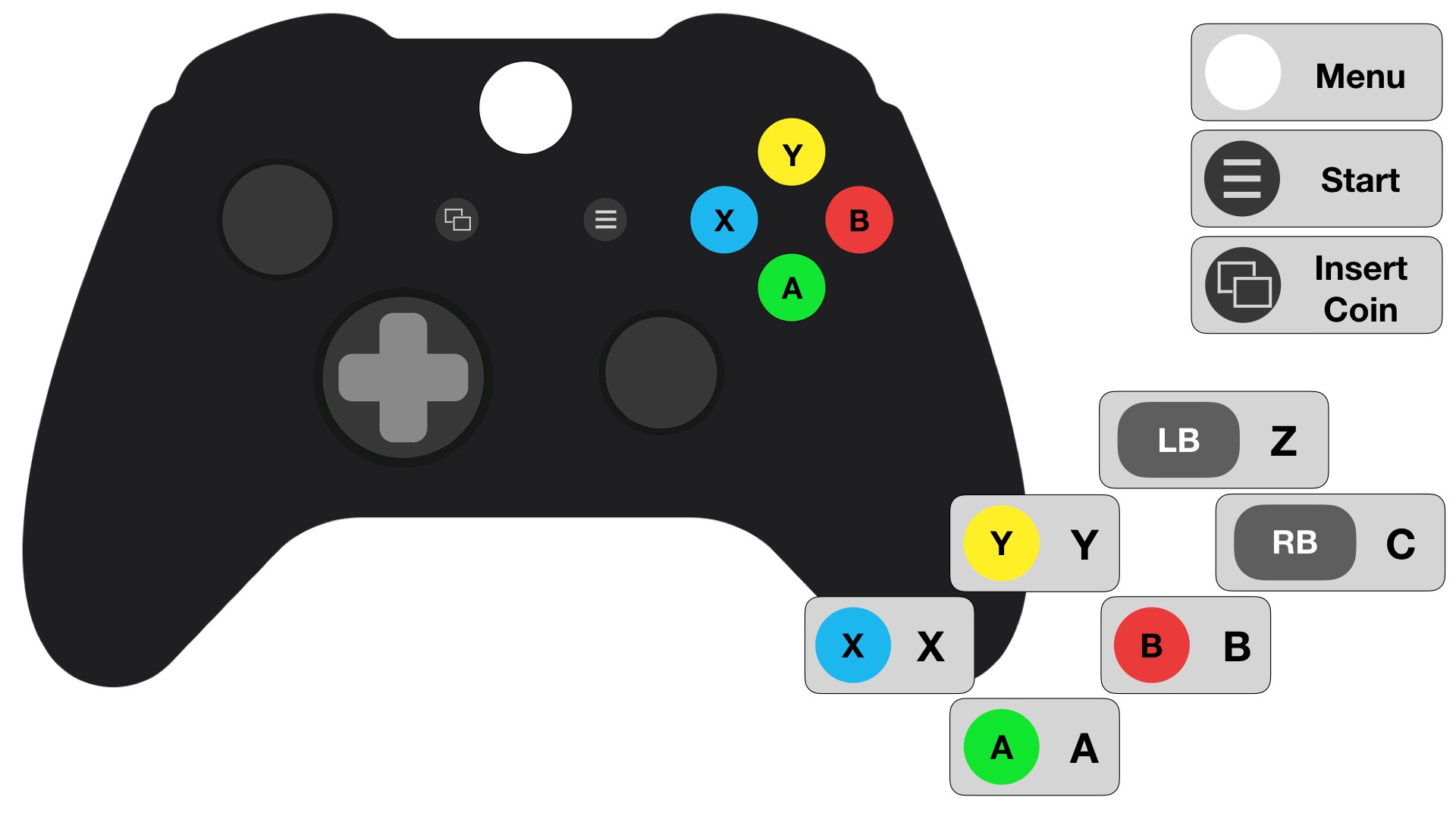
BYOG™
– Local Streaming feature requires the Windows ArcadeNetLink App to work
– Download the installer: visit https://www.atgames.net/arcadenet/byog, click on the local streaming icon to download the installer and the instructions
– Follow the instruction to install the App, log into your ArcadeNet® account
– Go under BYOG™ tab on the arcade and select the new Local Server icon
Miscellaneous
– Settings > Attract Mode requires the user to be logged in and connected to the internet
– Sort Add-on and ArcadeNet® games alphabetically
– Various UI updates
– General performance and stability improvements
Legends Ultimate 3.0.4 (Nov 12, 2019)
Known Issues
– Pressing [B] during APL pairing hangs the the system, need to power cycle for recovery
Highlights
– Enabled in-game aspect ratio change (build-in and locally-executable games only)
– Fixed unresponsive input after exiting add-on games
– Introduced Content Restriction (build-in games only)
Game
– Added SAVE/LOAD/REWIND function to some of the games
Miscellaneous
– APL Pairing UI update
– General performance and stability improvements
Legends Ultimate 3.0.2 (Nov 4, 2019)
Highlights
– Removed 10-game limit from add-on menu
– GPU optimization and 1080p support
Game
– Fixed control issues with Night Driver (2600)
– Updated descriptions for some games
Miscellaneous
– Enabled auto login after power cycle
– Introduced basic wired Xbox controller support in compatible games
– Menu UI updates
– General performance and stability improvements
Legends Ultimate 2.0.2 (Oct 29, 2019)
Game
– Fixed audio issue in Tron
BYOG™
– Added on screen message for USB keyboard/mouse requirement
Miscellaneous
– Added ArcadeNet® URL at sign-in window
– General bugfixes and stability improvements
Legends Ultimate 2.0.0 (Oct 25, 2019)
Game
– Updated game filter (some filters require ArcadeNet® sign-in)
– Consolidated [Arcade] and [Console] menus
ArcadeNet®
– Enabled free beta access
– QR code sign-in
Miscellaneous
– Revamped menus
– Broadcast message feature (press Z in any menu)
– Bugfixes and stability improvements